Lambda 是一个匿名函数,可以把 Lambda表达式 理解为是一段可以传递的代码 (将代码像数据一样进行传递)。可以写出更简洁、更灵活的代码。作为一种更紧凑的代码风格,使Java的语言表达能力得到了提升,Lambda表达式是 Java8 中最重要的新功能之一。可以替代只有一个抽象函数的接口实现,告别匿名内部类,代码看起来更简洁易懂。
Lambda表达式的特点:
1、函数式编程
2、参数类型自动推断
3、代码量少,简洁
表达式案例
()->{}
()->{System.out.println(1);}
()->System.out.println(1)
()->{return 100;}
()->100
()->null
(int x)->{return x+1;}
(int x)->x+1
(x)->x+1
x->x+1
()指的是接口里的方法,括号内为参数,参数可以指定类型也可以不指定,因为lambda表达式会做一个自动匹配
{}为方法的具体实现,如果实现只有一行代码,那么{}也可以省略掉
如下为直接返回返回值的写法
()->100
()->null
Lambda表达式案例:
/** * 创建线程的几种写法 */ Runnable rb1 = new Runnable() { @Override public void run() { System.out.println("rb1 run..."); } }; rb1.run(); Runnable rb2 = () -> { System.out.println("rb2 run..."); }; rb2.run(); Runnable rb3 = () -> System.out.println("rb3 run..."); rb3.run(); Callable<String> cb1 = () -> "callable test1"; System.out.println(cb1.call()); /** * 表达式示例 */ AnimalFactory af = () -> "rabbit"; System.out.println(af.produce()); AnimalFactory af1 = () -> { return "dog"; }; System.out.println(af1.produce()); StudentDao sd = (stu) -> { return true; }; Student student = new Student(1, "cat"); System.out.println(sd.addStu(student)); StudentDao sd1 = (stu) -> { if (stu.getAge() > 0) { return false; } return true; }; Student student1 = new Student(2, "dog"); System.out.println(sd1.addStu(student1)); StudentDao sd2 = (stu) -> false; System.out.println(sd2.addStu(student1));
public interface AnimalFactory { public String produce(); }
public interface StudentDao { public boolean addStu(Student stu); }
Function函数案例:
Supplier 代表一个输出
Consumer 代表一个输入
BiConsumer 代表两个输入
Function 代表一个输入,一个输出(一般输入和输出是不同类型的)
UnaryOperator 代表一个输入,一个输出(输入和输出是相同类型的)
BiFunction 代表两个输入,一个输出(一般输入和输出是不同类型的)
BinaryOperator 代表两个输入,一个输出(输入和输出是相同类型的)
Function函数<>里的两个类型分别代表输入和输出类型,可通过该函数完成最简单的输入输出操作
Funcation函数案例
function函数<>里的两个类型分别代表输入和输出类型,可通过该函数完成最简单的输入输出操作 Function<String, Integer> func = (str)->str.length(); System.out.println(func.apply("abcd")); Supplier函数<>里的类型代表输出类型,可以通过该函数完成最简单的输出操作 Supplier<Integer> sp = ()->5; System.out.println(sp.get()); Consumer<>里的类型代表输入类型,可以通过该函数完成最简单的一个参数的输入操作 Consumer<String> cs = (str)->System.out.println(str.length());; cs.accept("abc"); BiConsumer<>里的类型代表输入类型,可以通过该函数完成最简单的两个参数的输入操作,该方法返回值为void BiConsumer<String, Integer> bc = (str,num)->System.out.println(str.length()+num); bc.accept("kkk", 2);
/** * 函数式接口传参与实现 */ Function<String, Integer> func = (str) -> str.length(); System.out.println(func.apply("abcd")); Function<String, Integer> func1 = str->str.length(); System.out.println(func1.apply("qwert")+"啊哈哈"); Supplier<Integer> sp = () -> 5; System.out.println(sp.get()); Consumer<String> cs = (str) -> System.out.println(str.length()); cs.accept("abc"); BiConsumer<String, Integer> bc = (str, num) -> System.out.println(str.length() + num); bc.accept("kkk", 2); TestInterface ti = () -> get(); System.out.println(ti.get()); TestInterface ti1 = () -> 500; System.out.println(ti1.get()); BiFunction<String, String, Integer> bf = (a, b) -> a.length() + b.length(); System.out.println(bf.apply("abc", "uh"));
public interface TestInterface { int get(); }
Lambda方法调用:
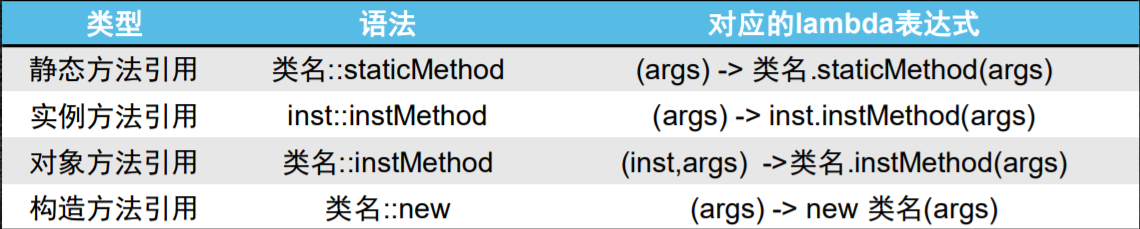
新建类名:LambdaDemo
静态方法引用:
/** * 静态方法引用 */ Supplier<String> s1 = LambdaDemo::strHandler; System.out.println(s1.get()); Supplier<String> s2 = Fun::get; System.out.println(s2.get()); System.out.println("123"); System.out.println(get()); Consumer<String> consumer1 = Fun::printStr; consumer1.accept("sjias"); Consumer<String> consumer2 = (str)->Fun.printStr(str); consumer2.accept("kkkkkk"); Function<String,String> f1 = Fun::toUpperCase; System.out.println(f1.apply("nba")); BiFunction<String,String,Integer> bf1 = Fun::getLength; System.out.println(bf1.apply("yu", "uy")); Consumer<Integer> con1 = (size)->Fun.getSize(size); con1.accept(999); Fun.getSize();
实例方法引用:
/** * 实例方法 */ Supplier<String> sp1 = new LambdaDemo()::put; System.out.println(sp1.get()); Supplier<String> sp2 = ()->new LambdaDemo().put(); System.out.println(sp2.get()); Supplier<String> sp3 = ()->{return new LambdaDemo().put();}; System.out.println(sp3.get()); Supplier<String> sp4 = new Fun()::print; System.out.println(sp4.get()); LambdaDemo ld = new LambdaDemo(); Function<String,String> up1 = (str)->ld.toUpper(str); System.out.println(up1.apply("qwer")); Function<String,String> up2 = ld::toUpper; System.out.println(up2.apply("poi"));
static int get() { return 1; } static String strHandler() { return "ok"; } public String put(){ return "put..."; } public String toUpper(String str){ return str.toUpperCase(); }
class Fun { public static String get() { return "fuck"; } public static void printStr(String str){ System.out.println(str.substring(0,3)); } public static String toUpperCase(String str){ return str.toUpperCase(); } public static Integer getLength(String a,String b){ return a.length()+b.length(); } public String print(){ System.out.println("Fun print..."); return "ok"; } public static void getSize(int size){ System.out.println(size); } public static void getSize(){ System.out.println(666); } }
对象方法引用:
class haha{ haha(int age){ System.out.println("age==" + age); } public Integer fun(String str){ return str.length(); } public void print(){ System.out.println("haha haha"); } } class hehe{ public Integer fun(String str){ return str.length(); } public void print(){ System.out.println("hehe hehe"); } public void show(String str){ System.out.println(str); } }
/** * 对象方法引用lambda表达式 */ Consumer<haha> ha = haha::print; ha.accept(new haha(12)); Function<String,Integer> f1 = new hehe()::fun; System.out.println(f1.apply("bubu")); BiFunction<hehe,String,Integer> f2 = hehe::fun; System.out.println(f2.apply(new hehe(), "tmac-kkk")); Consumer<hehe> he = hehe::print; he.accept(new hehe()); BiConsumer<hehe,String> bc = hehe::show; bc.accept(new hehe(),"abc");
构造方法引用:
/** * 构造函数引用lambda表达式 */ Supplier<List> list = ArrayList::new; List l1 = list.get(); l1.add(1); l1.add(2); System.out.println(l1.size()); Function<Integer,haha> f3 = haha::new; f3.apply(34).print();