Graphics g = e.Graphics; // 创建画板
Pen p = new Pen(Color.Blue, 1); // 画笔颜色及宽度
g.DrawLine(p, 10, 10, 110, 110); // 绘制直线
g.DrawLine(p, 210, 10, 110, 110);
g.DrawRectangle(p, 10, 10, 100, 100); // 绘制矩形
g.DrawRectangle(p, 110, 10, 100, 100);
g.DrawEllipse(p, 10, 10, 200, 100); // 根据外接矩形绘制椭圆
g.Dispose();
p.Dispose();
Result:

Pen的属性主要有: Color(颜色),DashCap(短划线终点形状),DashStyle(虚线样式),EndCap(线尾形状), StartCap(线头形状),Width(粗细)等。
Graphics g = e.Graphics; // 创建画板
Pen p = new Pen(Color.Blue, 5); // 画笔颜色及宽度
p.DashStyle = DashStyle.Dot; // 定义虚线的样式为点
g.DrawLine(p, 10, 10, 200, 10);
p.DashPattern = new float[] { 2, 1 }; // 设置短划线和空白部分的数组
g.DrawLine(p, 10, 20, 200, 20);
p.DashStyle = DashStyle.Solid; // 恢复实线
p.EndCap = LineCap.ArrowAnchor; // 实现箭头,只对非封闭线有效
g.DrawLine(p, 10, 30, 200, 30);
g.Dispose();
p.Dispose();
Result:
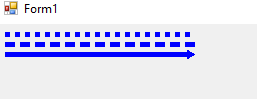
下面简单实现一下Brush的使用,
Graphics g = this.CreateGraphics();
Rectangle rect = new Rectangle(10, 10, 50, 50);//定义矩形,参数为起点横纵坐标以及其长和宽
SolidBrush b1 = new SolidBrush(Color.Blue);//定义单色画刷
g.FillRectangle(b1, rect); //填充矩形
g.DrawString("字符串", new Font("宋体", 10), b1, new PointF(90, 10)); // 字符串
TextureBrush b2 = new TextureBrush(Image.FromFile(@"D:.jpg")); // 使用图片填充
rect.Location = new Point(10, 70); // 更改矩形的起点坐标
rect.Width = 200; // 更改矩形的宽
rect.Height = 200; // 更改矩形的高
g.FillRectangle(b2, rect);
rect.Location = new Point(230, 10);
LinearGradientBrush b3 = new LinearGradientBrush(rect, Color.Yellow, Color.Red, LinearGradientMode.Horizontal); // 用渐变色填充
g.FillRectangle(b3, rect);
Result:
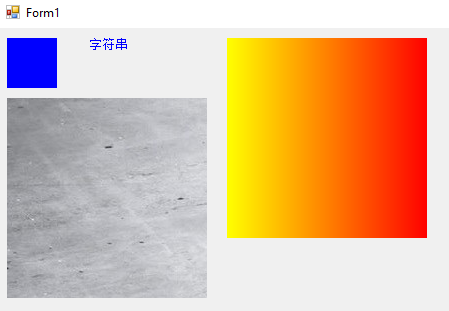
下面实现对坐标轴的变换,默认坐标轴原点为左上角,正X轴向右,正Y轴向下。
using (Graphics g = this.CreateGraphics()) { Pen p = new Pen(Color.OrangeRed, 1); //转变坐标轴角度 for (float i = 1; i < 90; i += 0.1f) { g.RotateTransform(i); // 每旋转0.1度画一条线 g.DrawLine(p, 0, 0, i, 0); } g.ResetTransform(); g.TranslateTransform(100, 100); // 平移坐标轴 g.DrawLine(p, 0, 0, 100, 0); g.ResetTransform(); g.TranslateTransform(100, 200); // 先平移到指定坐标,然后进行度旋转 for (int i = 0; i < 8; i++) { g.RotateTransform(45); g.DrawLine(p, 0, 0, 100, 0); } }
Result:

GDI+ 图形设备接口普拉斯(Graphic Device Interface Plus)属于非托管资源,应手动释放。