一、判断奇位数,若为大写则转为小写
实验源码
package test1;
import java.io.File;
import java.io.FileInputStream;
import java.io.FileOutputStream;
import java.io.InputStream;
import java.io.OutputStream;
public class Dacument {
public static void main(String[] args) throws Exception {
File h=new File("d:"+File.separator+"Java源代码"+File.pathSeparator+"test.txt");//声明对象
OutputStream out=new FileOutputStream(h);//准备一个输出对象
String s="HELLO WORLD!!";
byte c[]=s.getBytes();//将字符串转为字节型
out.write(c);//将内容输出,保持文件
out.close();//关闭输出流
File f=new File("d:\Java源代码\test.txt");//声明对象
byte[] b=new byte[(int)f.length()];//定义数组存储对象f中的内容
InputStream in=new FileInputStream(f);//准备好一个输入对象
for(int i=0;i<b.length;i++)
{
b[i]=(byte)in.read();//将对象中的内容转为字节存储到数组b中
}
for(int i=0;i<b.length;i+=2)
if(b[i]>=65&&b[i]<=90)//判断奇数位是否为大写
b[i]+=32;//大写转为小写
in.close();//关闭输入流
System.out.println(new String(b));
}
}
实验结果

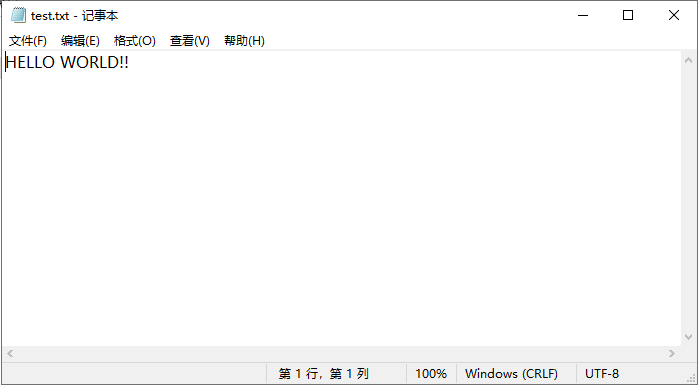
二、File类
唯一表示与文件本身有关的类
public File(String pathname)//传递的内容为文件路径
1.File类中的主要方法和常量
| 序号 | 方法或常量 | 类型 | 描述 |
|---|---|---|---|
| 1 | public static final String pathSeparator | 常量 | 表示路径分隔符(windows是:“;”) |
| 2 | public static final String separator | 常量 | 表示路径分隔符(windows是“”) |
| 3 | public File(String pathname) | 构造 | 创建File类对象,传入完整路径 |
| 4 | public File(File parent,String child) | 构造 | 根据指定父路径创建子文件 |
| 5 | public bolean creatNewFile()throws IOException | 普通 | 创建新文件 |
| 6 | public boolean delete() | 普通 | 删除文件 |
| 7 | public boolean exists() | 普通 | 判断文件是否存在 |
| 8 | public boolean isDirectory() | 普通 | 判断给定路径是否是一个目录 |
| 9 | public long length() | 普通 | 返回文件大小 |
| 10 | public File[] list() | 普通 | 列出指定目录的全部内容,只是列出了名称 |
| 11 | public File[] listFile() | 普通 | 列出指定目录的全部内容,只会列出路径 |
| 12 | public boolean mkdir() | 普通 | 创建一个目录 |
| 13 | public boolean mkdirs() | 普通 | 创建一个多级目录 |
| 14 | public boolean renameTo(FIie dest) | 普通 | 为已有的文件重新命名 |
| 15 | public long lastModifide() | 普通 | 取得文件最后一次修改日期时间 |
| 16 | public File getParentFile() | 普通 | 取得当前路径的父路径 |
2.字节流
字节输出流:OutputStream
OutputStream类的常用方法
| 序号 | 方法或常量 | 类型 | 描述 |
|---|---|---|---|
| 1 | public void close()throws IOException | 普通 | 关闭输出流 |
| 2 | public void flush()throws IOException | 普通 | 刷新缓冲区 |
| 3 | public void write(byte[] b)throws IOException | 普通 | 将一个byte数组写入数据流 |
| 4 | public void write(byte[] b,int off,int len)throws IOException | 普通 | 将一个指定范围的byte数组写入数据流 |
| 5 | public abstract void write(int b)throws IOException | 普通 | 将一个字节数据写入数据流 |
追加新内容
public FileOutputStream(File file,boolean append)throws FileNotFonundException
如果append的值设置为true,则表示在文件的末尾追加内容。
字节输入流:IntputStream
IntputStream类的常用方法
| 序号 | 方法或常量 | 类型 | 描述 |
|---|---|---|---|
| 1 | public int available() throws IOException | 普通 | 可以取得输入文件的大小 |
| 2 | public void close()throws IOException | 普通 | 关闭输入流 |
| 3 | public abstract int read()throws IOException | 普通 | 读取内容,以数字的方式读取 |
| 4 | public int read(byte[] b)throws IOException | 普通 | 将内容读到byte数组之中,同时返回读入的个数 |
3.字符流
字节输出流:Write
Write类的常用方法
| 序号 | 方法或常量 | 类型 | 描述 |
|---|---|---|---|
| 1 | public abstract void close()throws IOException | 普通 | 关闭输出流 |
| 2 | public void write(String str)throws IOException | 普通 | 将字符串输出 |
| 3 | public void write(char[] cbuf)throws IOException | 将字符数组输出 | |
| 4 | public abstract void flush()throws IOException | 强制性清除缓存 |
追加新内容
public FileWrite(File file,boolean append)throws FileNotFonundException
字符输入流:Reader
Reader类的常用方法
| 序号 | 方法或常量 | 类型 | 描述 |
|---|---|---|---|
| 1 | public abstract void close()throws IOException | 普通 | 关闭输出流 |
| 2 | public void read()throws IOException | 普通 | 读取单个字符 |
| 3 | public void read(char[] cbuf)throws IOException | 将内容读到字符数组中,返回读入的长度 |