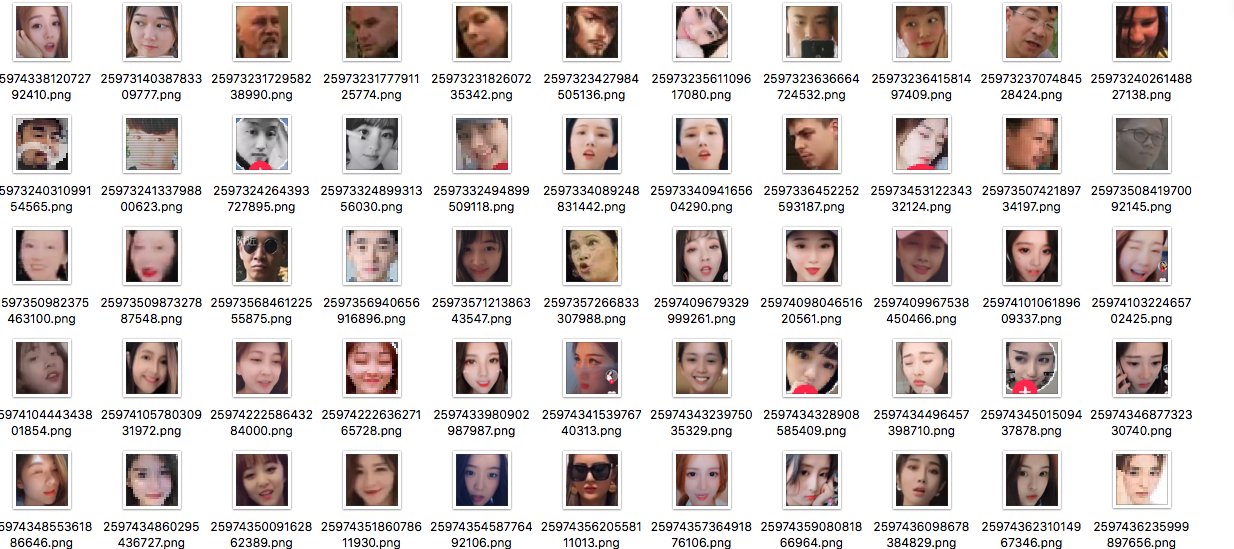只有想不到,没有做不到,最近抖音风靡好友圈,马上就有技术宅本着“代码改变世界”的理念开始了搞事之路。
需要注意的事,漂亮不漂亮没有明确的界限,每个人都有每个人的审美,只有外表而没有心灵的美也是空洞的。该项目只是作者出于搞怪以及兴趣的目的去做的,初衷只是通过这个项目和大家交流技术,请勿乱喷。
前言
本文参考github地址为:https://github.com/wangshub/Douyin-Bot
为了找到漂亮小姐姐,作者用 Python + ADB 做了一个 Python 抖音机器人 Douyin-Bot。相信之前微信“跳一跳”风靡的时候,就有小伙伴听说过利用Python和ADB进行刷分的操作,本文里涉及的项目的原理与其相似,不过引入了人脸识别库,进行了对应的操作。

特性
- 自动翻页
- 颜值检测
- 人脸识别
- 自动点赞
- 自动关注
- 随机防Ban
- 自动回复
原理
- 打开《抖音短视频》APP,进入主界面
- 获取手机截图,并对截图进行压缩 (Size < 1MB);
- 请求人脸识别API;
- 解析返回的人脸 Json 信息,对人脸检测切割;
- 当颜值大于门限值
BEAUTY_THRESHOLD时,点赞并关注; - 下一页,返回第一步;
douyin-bot.py:
# -*- coding: utf-8 -*-
import sys
import random
import time
from PIL import Image
if sys.version_info.major != 3:
print('Please run under Python3')
exit(1)
try:
from common import debug, config, screenshot, UnicodeStreamFilter
from common.auto_adb import auto_adb
from common import apiutil
from common.compression import resize_image
except Exception as ex:
print(ex)
print('请将脚本放在项目根目录中运行')
print('请检查项目根目录中的 common 文件夹是否存在')
exit(1)
VERSION = "0.0.1"
# 我申请的 Key,随便用,嘻嘻嘻
# 申请地址 http://ai.qq.com
AppID = '1106858595'
AppKey = 'bNUNgOpY6AeeJjFu'
DEBUG_SWITCH = True
FACE_PATH = 'face/'
adb = auto_adb()
adb.test_device()
config = config.open_accordant_config()
# 审美标准
BEAUTY_THRESHOLD = 80
def yes_or_no():
"""
检查是否已经为启动程序做好了准备
"""
while True:
yes_or_no = str(input('请确保手机打开了 ADB 并连接了电脑,'
'然后打开手机软件,确定开始?[y/n]:'))
if yes_or_no == 'y':
break
elif yes_or_no == 'n':
print('谢谢使用', end='')
exit(0)
else:
print('请重新输入')
def _random_bias(num):
"""
random bias
:param num:
:return:
"""
print('num = ', num)
return random.randint(-num, num)
def next_page():
"""
翻到下一页
:return:
"""
cmd = 'shell input swipe {x1} {y1} {x2} {y2} {duration}'.format(
x1=config['center_point']['x'],
y1=config['center_point']['y']+config['center_point']['ry'],
x2=config['center_point']['x'],
y2=config['center_point']['y'],
duration=200
)
adb.run(cmd)
time.sleep(1.5)
def follow_user():
"""
关注用户
:return:
"""
cmd = 'shell input tap {x} {y}'.format(
x=config['follow_bottom']['x'] + _random_bias(10),
y=config['follow_bottom']['y'] + _random_bias(10)
)
adb.run(cmd)
time.sleep(0.5)
def thumbs_up():
"""
点赞
:return:
"""
cmd = 'shell input tap {x} {y}'.format(
x=config['star_bottom']['x'] + _random_bias(10),
y=config['star_bottom']['y'] + _random_bias(10)
)
adb.run(cmd)
time.sleep(0.5)
def main():
"""
main
:return:
"""
print('程序版本号:{}'.format(VERSION))
print('激活窗口并按 CONTROL + C 组合键退出')
debug.dump_device_info()
screenshot.check_screenshot()
while True:
next_page()
time.sleep(1)
screenshot.pull_screenshot()
resize_image('autojump.png', 'optimized.png', 1024*1024)
with open('optimized.png', 'rb') as bin_data:
image_data = bin_data.read()
ai_obj = apiutil.AiPlat(AppID, AppKey)
rsp = ai_obj.face_detectface(image_data, 0)
if rsp['ret'] == 0:
beauty = 0
for face in rsp['data']['face_list']:
print(face)
face_area = (face['x'], face['y'], face['x']+face['width'], face['y']+face['height'])
print(face_area)
img = Image.open("optimized.png")
cropped_img = img.crop(face_area).convert('RGB')
cropped_img.save(FACE_PATH + face['face_id'] + '.png')
# 性别判断
if face['beauty'] > beauty and face['gender'] < 50:
beauty = face['beauty']
# 是个美人儿~关注点赞走一波
if beauty > BEAUTY_THRESHOLD:
print('发现漂亮妹子!!!')
thumbs_up()
follow_user()
else:
print(rsp)
continue
if __name__ == '__main__':
try:
# yes_or_no()
main()
except KeyboardInterrupt:
adb.run('kill-server')
print('
谢谢使用', end='')
exit(0)
使用教程
- 获取源码:
git clone https://github.com/wangshub/Douyin-Bot.git - 进入源码目录:
cd Douyin-Bot - 安装依赖:
pip install -r requirements.txt - 运行程序:
python douyin-bot.py