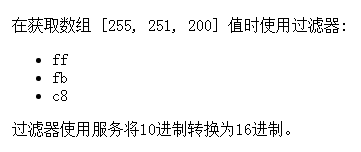AngularJS 中你可以创建自己的服务,或使用内建服务。
什么是服务?
在 AngularJS 中,服务是一个函数或对象,可在你的 AngularJS 应用中使用。
AngularJS 内建了30 多个服务。
有个 $location 服务,它可以返回当前页面的 URL 地址。
1 <!DOCTYPE html> 2 <html> 3 <head> 4 <meta charset="utf-8"> 5 <script src="https://cdn.staticfile.org/angular.js/1.4.6/angular.min.js"></script> 6 </head> 7 <body> 8 9 <div ng-app="myApp" ng-controller="myCtrl"> 10 <p> 当前页面的url:</p> 11 <h3>{{myUrl}}</h3> 12 </div> 13 14 <p>该实例使用了内建的 $location 服务获取当前页面的 URL。</p> 15 16 <script> 17 var app = angular.module('myApp', []); 18 app.controller('myCtrl', function($scope, $location) { 19 $scope.myUrl = $location.absUrl(); 20 }); 21 </script> 22 23 </body> 24 </html>
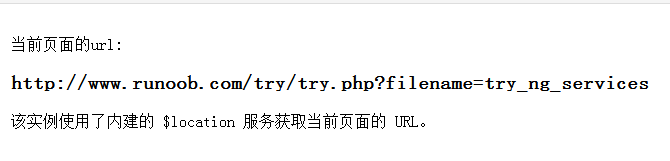
注意 $location 服务是作为一个参数传递到 controller 中。如果要使用它,需要在 controller 中定义。
为什么使用服务?
在很多服务中,比如 $location 服务,它可以使用 DOM 中存在的对象,类似 window.location 对象,但 window.location 对象在 AngularJS 应用中有一定的局限性。
AngularJS 会一直监控应用,处理事件变化, AngularJS 使用 $location 服务比使用 window.location 对象更好。
$location vs window.location
| window.location | $location.service | |
|---|---|---|
| 目的 | 允许对当前浏览器位置进行读写操作 | 允许对当前浏览器位置进行读写操作 |
| API | 暴露一个能被读写的对象 | 暴露jquery风格的读写器 |
| 是否在AngularJS应用生命周期中和应用整合 | 否 | 可获取到应用生命周期内的每一个阶段,并且和$watch整合 |
| 是否和HTML5 API的无缝整合 | 否 | 是(对低级浏览器优雅降级) |
| 和应用的上下文是否相关 | 否,window.location.path返回"/docroot/actual/path" | 是,$location.path()返回"/actual/path" |
$http 服务
$http 是 AngularJS 应用中最常用的服务。 服务向服务器发送请求,应用响应服务器传送过来的数据。
实例
使用 $http 服务向服务器请求数据:
1 <!DOCTYPE html> 2 <html> 3 <head> 4 <meta charset="utf-8"> 5 <script src="https://cdn.staticfile.org/angular.js/1.4.6/angular.min.js"></script> 6 </head> 7 <body> 8 9 <div ng-app="myApp" ng-controller="myCtrl"> 10 11 <p>欢迎信息:</p> 12 13 <h1>{{myWelcome}}</h1> 14 15 </div> 16 17 <p> $http 服务向服务器请求信息,返回的值放入变量 "myWelcome" 中。</p> 18 19 <script> 20 var app = angular.module('myApp', []); 21 app.controller('myCtrl', function($scope, $http) { 22 $http.get("welcome.htm").then(function (response) { 23 $scope.myWelcome = response.data; 24 }); 25 }); 26 </script> 27 28 </body> 29 </html>
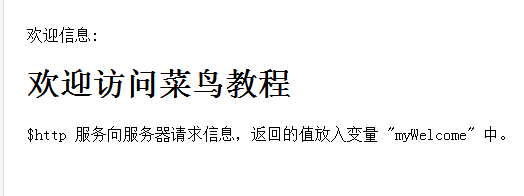
以上是一个非常简单的 $http 服务实例,更多 $http 服务应用请查看 AngularJS Http 教程。
$timeout 服务
AngularJS $timeout 服务对应了 JS window.setTimeout 函数。
1 <!DOCTYPE html> 2 <html> 3 <head> 4 <meta charset="utf-8"> 5 <script src="https://cdn.staticfile.org/angular.js/1.4.6/angular.min.js"></script> 6 </head> 7 <body> 8 9 <div ng-app="myApp" ng-controller="myCtrl"> 10 11 <p>两秒后显示信息:</p> 12 13 <h1>{{myHeader}}</h1> 14 15 </div> 16 17 <p>$timeout 访问在规定的毫秒数后执行指定函数。</p> 18 19 <script> 20 var app = angular.module('myApp', []); 21 app.controller('myCtrl', function($scope, $timeout) { 22 $scope.myHeader = "Hello World!"; 23 $timeout(function () { 24 $scope.myHeader = "How are you today?"; 25 }, 2000); 26 }); 27 </script> 28 29 </body> 30 </html>

$interval 服务
AngularJS $interval 服务对应了 JS window.setInterval 函数。
1 <!DOCTYPE html> 2 <html> 3 <head> 4 <meta charset="utf-8"> 5 <script src="https://cdn.staticfile.org/angular.js/1.4.6/angular.min.js"></script> 6 </head> 7 <body> 8 9 <div ng-app="myApp" ng-controller="myCtrl"> 10 11 <p>现在时间是:</p> 12 13 <h1>{{theTime}}</h1> 14 15 </div> 16 17 <p>$interval 访问在指定的周期(以毫秒计)来调用函数或计算表达式。</p> 18 19 <script> 20 var app = angular.module('myApp', []); 21 app.controller('myCtrl', function($scope, $interval) { 22 $scope.theTime = new Date().toLocaleTimeString(); 23 $interval(function () { 24 $scope.theTime = new Date().toLocaleTimeString(); 25 }, 1000); 26 }); 27 </script> 28 29 </body> 30 </html>

创建自定义服务
你可以创建自定义服务,链接到你的模块中:
创建名为hexafy 的服务:
app.service('hexafy', function() {
this.myFunc = function (x) {
return x.toString(16);
}
});
要使用自定义服务,需要在定义控制器的时候独立添加,设置依赖关系:.
实例
使用自定义的的服务 hexafy 将一个数字转换为16进制数:
1 <!DOCTYPE html> 2 <html> 3 <head> 4 <meta charset="utf-8"> 5 <script src="https://cdn.staticfile.org/angular.js/1.4.6/angular.min.js"></script> 6 </head> 7 <body> 8 <div ng-app="myApp" ng-controller="myCtrl"> 9 10 <p>255 的16进制是:</p> 11 12 <h1>{{hex}}</h1> 13 14 </div> 15 16 <p>自定义服务,用于转换16进制数:</p> 17 18 <script> 19 var app = angular.module('myApp', []); 20 21 app.service('hexafy', function() { 22 this.myFunc = function (x) { 23 return x.toString(16); 24 } 25 }); 26 app.controller('myCtrl', function($scope, hexafy) { 27 $scope.hex = hexafy.myFunc(255); 28 }); 29 </script> 30 31 </body> 32 </html>
过滤器中,使用自定义服务
当你创建了自定义服务,并连接到你的应用上后,你可以在控制器,指令,过滤器或其他服务中使用它。
在过滤器 myFormat 中使用服务 hexafy:
1 <!DOCTYPE html> 2 <html> 3 <head> 4 <meta charset="utf-8"> 5 <script src="https://cdn.staticfile.org/angular.js/1.4.6/angular.min.js"></script> 6 </head> 7 <body> 8 9 <div ng-app="myApp"> 10 在过滤器中使用服务: 11 12 <h1>{{255 | myFormat}}</h1> 13 14 </div> 15 16 <script> 17 var app = angular.module('myApp', []); 18 app.service('hexafy', function() { 19 this.myFunc = function (x) { 20 return x.toString(16); 21 } 22 }); 23 app.filter('myFormat',['hexafy', function(hexafy) { 24 return function(x) { 25 return hexafy.myFunc(x); 26 }; 27 }]); 28 29 </script> 30 31 </body> 32 </html>
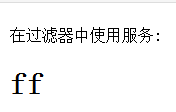
在对象数组中获取值时你可以使用过滤器:
1 <!DOCTYPE html> 2 <html> 3 <head> 4 <meta charset="utf-8"> 5 <script src="https://cdn.staticfile.org/angular.js/1.4.6/angular.min.js"></script> 6 </head> 7 <body> 8 9 <div ng-app="myApp" ng-controller="myCtrl"> 10 <p>在获取数组 [255, 251, 200] 值时使用过滤器:</p> 11 12 <ul> 13 <li ng-repeat="x in counts">{{x | myFormat}}</li> 14 </ul> 15 16 <p>过滤器使用服务将10进制转换为16进制。</p> 17 </div> 18 19 <script> 20 var app = angular.module('myApp', []); 21 app.service('hexafy', function() { 22 this.myFunc = function (x) { 23 return x.toString(16); 24 } 25 }); 26 app.filter('myFormat',['hexafy', function(hexafy) { 27 return function(x) { 28 return hexafy.myFunc(x); 29 }; 30 }]); 31 app.controller('myCtrl', function($scope) { 32 $scope.counts = [255, 251, 200]; 33 }); 34 </script> 35 36 </body> 37 </html>