一、什么是Feign?
Feign 的英文表意为“假装,伪装,变形”, 是一个http请求调用的轻量级框架,可以以Java接口注解的方式调用Http请求,而不用像Java中通过封装HTTP请求报文的方式直接调用。Feign通过处理注解,将请求模板化,当实际调用的时候,传入参数,根据参数再应用到请求上,进而转化成真正的请求,这种请求相对而言比较直观。
封装了Http调用流程,更适合面向接口化的编程习惯。
在服务调用的场景中,我们经常调用基于Http协议的服务,而我们经常使用到的框架可能有HttpURLConnection、Apache HttpComponnets、OkHttp3 、Netty等等,这些框架在基于自身的专注点提供了自身特性。而从角色划分上来看,他们的职能是一致的提供Http调用服务。具体流程如下:

二、Feign是如何设计的?
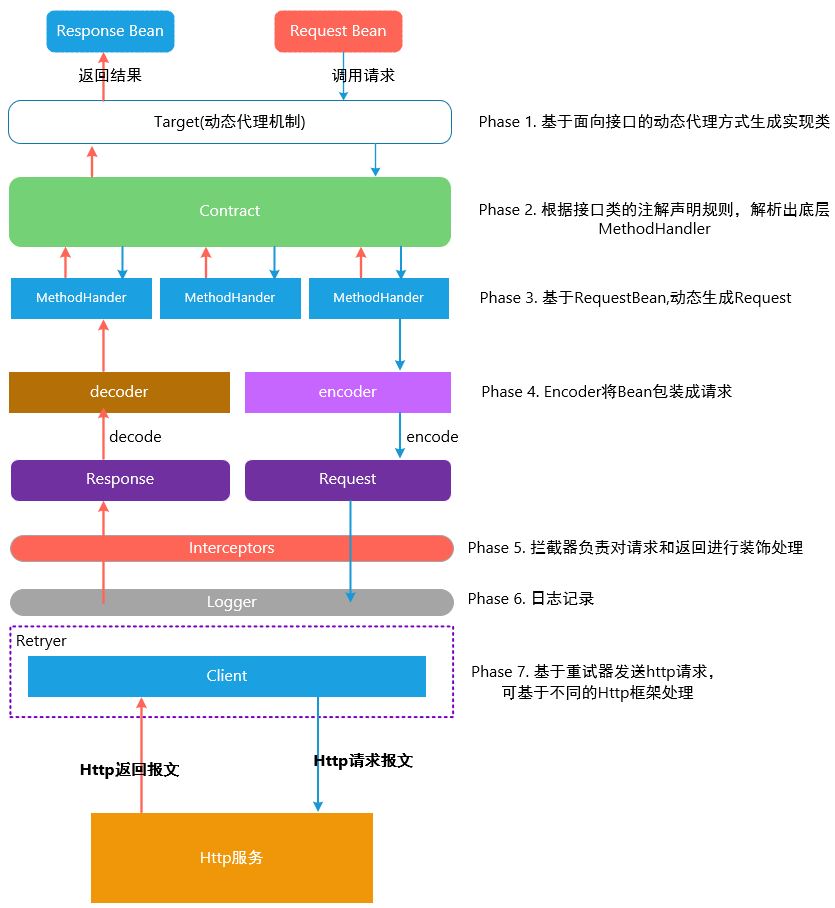
PHASE 1. 基于面向接口的动态代理方式生成实现类
在使用feign时,会定义对应的接口类,在接口类上使用Http相关的注解,标识HTTP请求参数信息,如下所示:
interface GitHub {
@RequestLine("GET /repos/{owner}/{repo}/contributors")
List<Contributor> contributors(@Param("owner") String owner, @Param("repo") String repo);
}
public static class Contributor {
String login;
int contributions;
}
public class MyApp {
public static void main(String... args) {
GitHub github = Feign.builder()
.decoder(new GsonDecoder())
.target(GitHub.class, "https://api.github.com");
// Fetch and print a list of the contributors to this library.
List<Contributor> contributors = github.contributors("OpenFeign", "feign");
for (Contributor contributor : contributors) {
System.out.println(contributor.login + " (" + contributor.contributions + ")");
}
}
}
在Feign 底层,通过基于面向接口的动态代理方式生成实现类,将请求调用委托到动态代理实现类,基本原理如下所示:
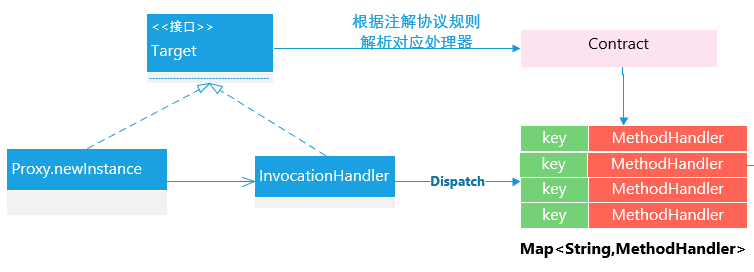
public class ReflectiveFeign extends Feign{
///省略部分代码
@Override
public <T> T newInstance(Target<T> target) {
//根据接口类和Contract协议解析方式,解析接口类上的方法和注解,转换成内部的MethodHandler处理方式
Map<String, MethodHandler> nameToHandler = targetToHandlersByName.apply(target);
Map<Method, MethodHandler> methodToHandler = new LinkedHashMap<Method, MethodHandler>();
List<DefaultMethodHandler> defaultMethodHandlers = new LinkedList<DefaultMethodHandler>();
for (Method method : target.type().getMethods()) {
if (method.getDeclaringClass() == Object.class) {
continue;
} else if(Util.isDefault(method)) {
DefaultMethodHandler handler = new DefaultMethodHandler(method);
defaultMethodHandlers.add(handler);
methodToHandler.put(method, handler);
} else {
methodToHandler.put(method, nameToHandler.get(Feign.configKey(target.type(), method)));
}
}
InvocationHandler handler = factory.create(target, methodToHandler);
// 基于Proxy.newProxyInstance 为接口类创建动态实现,将所有的请求转换给InvocationHandler 处理。
T proxy = (T) Proxy.newProxyInstance(target.type().getClassLoader(), new Class<?>[]{target.type()}, handler);
for(DefaultMethodHandler defaultMethodHandler : defaultMethodHandlers) {
defaultMethodHandler.bindTo(proxy);
}
return proxy;
}
//省略部分代码
PHASE 2. 根据Contract协议规则,解析接口类的注解信息,解析成内部表现:

Feign 定义了转换协议,定义如下:
/**
* Defines what annotations and values are valid on interfaces.
*/
public interface Contract {
/**
* Called to parse the methods in the class that are linked to HTTP requests.
* 传入接口定义,解析成相应的方法内部元数据表示
* @param targetType {@link feign.Target#type() type} of the Feign interface.
*/
// TODO: break this and correct spelling at some point
List<MethodMetadata> parseAndValidatateMetadata(Class<?> targetType);
}
2.1 默认Contract 实现
Feign 默认有一套自己的协议规范,规定了一些注解,可以映射成对应的Http请求,如官方的一个例子:
public interface GitHub {
@RequestLine("GET /repos/{owner}/{repo}/contributors")
List<Contributor> getContributors(@Param("owner") String owner, @Param("repo") String repository);
class Contributor {
String login;
int contributions;
}
}
上述的例子中,尝试调用GitHub.getContributors("foo","myrepo")的的时候,会转换成如下的HTTP请求:
GET /repos/foo/myrepo/contributors
HOST XXXX.XXX.XXX
Feign 默认的协议规范
| 注解 | 接口Target | 使用说明 |
|---|---|---|
@RequestLine |
方法上 | 定义HttpMethod 和 UriTemplate. UriTemplate 中使用{} 包裹的表达式,可以通过在方法参数上使用@Param 自动注入 |
@Param |
方法参数 | 定义模板变量,模板变量的值可以使用名称的方式使用模板注入解析 |
@Headers |
类上或者方法上 | 定义头部模板变量,使用@Param 注解提供参数值的注入。如果该注解添加在接口类上,则所有的请求都会携带对应的Header信息;如果在方法上,则只会添加到对应的方法请求上 |
@QueryMap |
方法上 | 定义一个键值对或者 pojo,参数值将会被转换成URL上的 query 字符串上 |
@HeaderMap |
方法上 | 定义一个HeaderMap, 与 UrlTemplate 和HeaderTemplate 类型,可以使用@Param 注解提供参数值 |
2.2 基于Spring MVC的协议规范SpringMvcContract:
当前Spring Cloud 微服务解决方案中,为了降低学习成本,采用了Spring MVC的部分注解来完成请求协议解析,也就是说 ,写客户端请求接口和像写服务端代码一样:客户端和服务端可以通过SDK的方式进行约定,客户端只需要引入服务端发布的SDK API,就可以使用面向接口的编码方式对接服务:

当然,目前的Spring MVC的注解并不是可以完全使用的,有一些注解并不支持,如@GetMapping,@PutMapping 等,仅支持使用@RequestMapping 等,另外注解继承性方面也有些问题;具体限制细节,每个版本能会有些出入,可以参考上述的代码实现,比较简单。
PHASE 3. 基于 RequestBean,动态生成Request
根据传入的Bean对象和注解信息,从中提取出相应的值,来构造Http Request 对象:
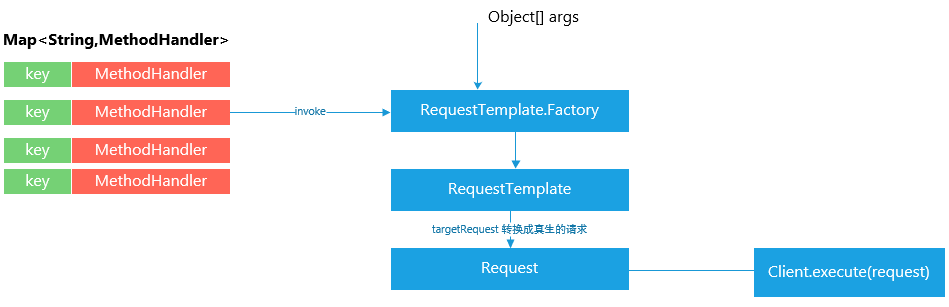
PHASE 4. 使用Encoder 将Bean转换成 Http报文正文(消息解析和转码逻辑)
Feign 最终会将请求转换成Http 消息发送出去,传入的请求对象最终会解析成消息体,如下所示:

public interface Encoder {
/** Type literal for {@code Map<String, ?>}, indicating the object to encode is a form. */
Type MAP_STRING_WILDCARD = Util.MAP_STRING_WILDCARD;
/**
* Converts objects to an appropriate representation in the template.
* 将实体对象转换成Http请求的消息正文中
* @param object what to encode as the request body.
* @param bodyType the type the object should be encoded as. {@link #MAP_STRING_WILDCARD}
* indicates form encoding.
* @param template the request template to populate.
* @throws EncodeException when encoding failed due to a checked exception.
*/
void encode(Object object, Type bodyType, RequestTemplate template) throws EncodeException;
/**
* Default implementation of {@code Encoder}.
*/
class Default implements Encoder {
@Override
public void encode(Object object, Type bodyType, RequestTemplate template) {
if (bodyType == String.class) {
template.body(object.toString());
} else if (bodyType == byte[].class) {
template.body((byte[]) object, null);
} else if (object != null) {
throw new EncodeException(
format("%s is not a type supported by this encoder.", object.getClass()));
}
}
}
}
目前Feign 有以下实现:
| Encoder/ Decoder 实现 | 说明 |
|---|---|
| JacksonEncoder,JacksonDecoder | 基于 Jackson 格式的持久化转换协议 |
| GsonEncoder,GsonDecoder | 基于Google GSON 格式的持久化转换协议 |
| SaxEncoder,SaxDecoder | 基于XML 格式的Sax 库持久化转换协议 |
| JAXBEncoder,JAXBDecoder | 基于XML 格式的JAXB 库持久化转换协议 |
| ResponseEntityEncoder,ResponseEntityDecoder | Spring MVC 基于 ResponseEntity< T > 返回格式的转换协议 |
| SpringEncoder,SpringDecoder | 基于Spring MVC HttpMessageConverters 一套机制实现的转换协议 ,应用于Spring Cloud 体系中 |
PHASE 5. 拦截器负责对请求和返回进行装饰处理
在请求转换的过程中,Feign 抽象出来了拦截器接口,用于用户自定义对请求的操作
public interface RequestInterceptor {
/**
* 可以在构造RequestTemplate 请求时,增加或者修改Header, Method, Body 等信息
* Called for every request. Add data using methods on the supplied {@link RequestTemplate}.
*/
void apply(RequestTemplate template);
}
public class FeignAcceptGzipEncodingInterceptor extends BaseRequestInterceptor {
/**
* Creates new instance of {@link FeignAcceptGzipEncodingInterceptor}.
*
* @param properties the encoding properties
*/
protected FeignAcceptGzipEncodingInterceptor(FeignClientEncodingProperties properties) {
super(properties);
}
/**
* {@inheritDoc}
*/
@Override
public void apply(RequestTemplate template) {
// 在Header 头部添加相应的数据信息
addHeader(template, HttpEncoding.ACCEPT_ENCODING_HEADER, HttpEncoding.GZIP_ENCODING,
HttpEncoding.DEFLATE_ENCODING);
}
}
PHASE 6. 日志记录
在发送和接收请求的时候,Feign定义了统一的日志门面来输出日志信息 , 并且将日志的输出定义了四个等级:
|
级别 |
说明 |
|---|---|
|
NONE |
不做任何记录 |
|
BASIC |
只记录输出Http 方法名称、请求URL、返回状态码和执行时间 |
|
HEADERS |
记录输出Http 方法名称、请求URL、返回状态码和执行时间 和 Header 信息 |
|
FULL |
记录Request 和Response的Header,Body和一些请求元数据 |
public abstract class Logger {
protected static String methodTag(String configKey) {
return new StringBuilder().append('[').append(configKey.substring(0, configKey.indexOf('(')))
.append("] ").toString();
}
/**
* Override to log requests and responses using your own implementation. Messages will be http
* request and response text.
*
* @param configKey value of {@link Feign#configKey(Class, java.lang.reflect.Method)}
* @param format {@link java.util.Formatter format string}
* @param args arguments applied to {@code format}
*/
protected abstract void log(String configKey, String format, Object... args);
protected void logRequest(String configKey, Level logLevel, Request request) {
log(configKey, "---> %s %s HTTP/1.1", request.method(), request.url());
if (logLevel.ordinal() >= Level.HEADERS.ordinal()) {
for (String field : request.headers().keySet()) {
for (String value : valuesOrEmpty(request.headers(), field)) {
log(configKey, "%s: %s", field, value);
}
}
int bodyLength = 0;
if (request.body() != null) {
bodyLength = request.body().length;
if (logLevel.ordinal() >= Level.FULL.ordinal()) {
String
bodyText =
request.charset() != null ? new String(request.body(), request.charset()) : null;
log(configKey, ""); // CRLF
log(configKey, "%s", bodyText != null ? bodyText : "Binary data");
}
}
log(configKey, "---> END HTTP (%s-byte body)", bodyLength);
}
}
protected void logRetry(String configKey, Level logLevel) {
log(configKey, "---> RETRYING");
}
protected Response logAndRebufferResponse(String configKey, Level logLevel, Response response,
long elapsedTime) throws IOException {
String reason = response.reason() != null && logLevel.compareTo(Level.NONE) > 0 ?
" " + response.reason() : "";
int status = response.status();
log(configKey, "<--- HTTP/1.1 %s%s (%sms)", status, reason, elapsedTime);
if (logLevel.ordinal() >= Level.HEADERS.ordinal()) {
for (String field : response.headers().keySet()) {
for (String value : valuesOrEmpty(response.headers(), field)) {
log(configKey, "%s: %s", field, value);
}
}
int bodyLength = 0;
if (response.body() != null && !(status == 204 || status == 205)) {
// HTTP 204 No Content "...response MUST NOT include a message-body"
// HTTP 205 Reset Content "...response MUST NOT include an entity"
if (logLevel.ordinal() >= Level.FULL.ordinal()) {
log(configKey, ""); // CRLF
}
byte[] bodyData = Util.toByteArray(response.body().asInputStream());
bodyLength = bodyData.length;
if (logLevel.ordinal() >= Level.FULL.ordinal() && bodyLength > 0) {
log(configKey, "%s", decodeOrDefault(bodyData, UTF_8, "Binary data"));
}
log(configKey, "<--- END HTTP (%s-byte body)", bodyLength);
return response.toBuilder().body(bodyData).build();
} else {
log(configKey, "<--- END HTTP (%s-byte body)", bodyLength);
}
}
return response;
}
protected IOException logIOException(String configKey, Level logLevel, IOException ioe, long elapsedTime) {
log(configKey, "<--- ERROR %s: %s (%sms)", ioe.getClass().getSimpleName(), ioe.getMessage(),
elapsedTime);
if (logLevel.ordinal() >= Level.FULL.ordinal()) {
StringWriter sw = new StringWriter();
ioe.printStackTrace(new PrintWriter(sw));
log(configKey, sw.toString());
log(configKey, "<--- END ERROR");
}
return ioe;
}
PHASE 7 . 基于重试器发送HTTP请求
Feign 内置了一个重试器,当HTTP请求出现IO异常时,Feign会有一个最大尝试次数发送请求,以下是Feign核心代码逻辑:
final class SynchronousMethodHandler implements MethodHandler {
// 省略部分代码
@Override
public Object invoke(Object[] argv) throws Throwable {
//根据输入参数,构造Http 请求。
RequestTemplate template = buildTemplateFromArgs.create(argv);
// 克隆出一份重试器
Retryer retryer = this.retryer.clone();
// 尝试最大次数,如果中间有结果,直接返回
while (true) {
try {
return executeAndDecode(template);
} catch (RetryableException e) {
retryer.continueOrPropagate(e);
if (logLevel != Logger.Level.NONE) {
logger.logRetry(metadata.configKey(), logLevel);
}
continue;
}
}
}
重试器有如下几个控制参数:
| 重试参数 | 说明 | 默认值 |
|---|---|---|
| period | 初始重试时间间隔,当请求失败后,重试器将会暂停 初始时间间隔(线程 sleep 的方式)后再开始,避免强刷请求,浪费性能 | 100ms |
| maxPeriod | 当请求连续失败时,重试的时间间隔将按照:long interval = (long) (period * Math.pow(1.5, attempt - 1)); 计算,按照等比例方式延长,但是最大间隔时间为 maxPeriod, 设置此值能够避免 重试次数过多的情况下执行周期太长 |
1000ms |
| maxAttempts | 最大重试次数 | 5 |
PHASE 8. 发送Http请求
Feign 真正发送HTTP请求是委托给 feign.Client 来做的:
public interface Client {
/**
* Executes a request against its {@link Request#url() url} and returns a response.
* 执行Http请求,并返回Response
* @param request safe to replay.
* @param options options to apply to this request.
* @return connected response, {@link Response.Body} is absent or unread.
* @throws IOException on a network error connecting to {@link Request#url()}.
*/
Response execute(Request request, Options options) throws IOException;
}
Feign 默认底层通过JDK 的 java.net.HttpURLConnection 实现了feign.Client接口类,在每次发送请求的时候,都会创建新的HttpURLConnection 链接,这也就是为什么默认情况下Feign的性能很差的原因。可以通过拓展该接口,使用Apache HttpClient 或者OkHttp3等基于连接池的高性能Http客户端,我们项目内部使用的就是OkHttp3作为Http 客户端。
如下是Feign 的默认实现,供参考:
public static class Default implements Client {
private final SSLSocketFactory sslContextFactory;
private final HostnameVerifier hostnameVerifier;
/**
* Null parameters imply platform defaults.
*/
public Default(SSLSocketFactory sslContextFactory, HostnameVerifier hostnameVerifier) {
this.sslContextFactory = sslContextFactory;
this.hostnameVerifier = hostnameVerifier;
}
@Override
public Response execute(Request request, Options options) throws IOException {
HttpURLConnection connection = convertAndSend(request, options);
return convertResponse(connection).toBuilder().request(request).build();
}
HttpURLConnection convertAndSend(Request request, Options options) throws IOException {
final HttpURLConnection
connection =
(HttpURLConnection) new URL(request.url()).openConnection();
if (connection instanceof HttpsURLConnection) {
HttpsURLConnection sslCon = (HttpsURLConnection) connection;
if (sslContextFactory != null) {
sslCon.setSSLSocketFactory(sslContextFactory);
}
if (hostnameVerifier != null) {
sslCon.setHostnameVerifier(hostnameVerifier);
}
}
connection.setConnectTimeout(options.connectTimeoutMillis());
connection.setReadTimeout(options.readTimeoutMillis());
connection.setAllowUserInteraction(false);
connection.setInstanceFollowRedirects(true);
connection.setRequestMethod(request.method());
Collection<String> contentEncodingValues = request.headers().get(CONTENT_ENCODING);
boolean
gzipEncodedRequest =
contentEncodingValues != null && contentEncodingValues.contains(ENCODING_GZIP);
boolean
deflateEncodedRequest =
contentEncodingValues != null && contentEncodingValues.contains(ENCODING_DEFLATE);
boolean hasAcceptHeader = false;
Integer contentLength = null;
for (String field : request.headers().keySet()) {
if (field.equalsIgnoreCase("Accept")) {
hasAcceptHeader = true;
}
for (String value : request.headers().get(field)) {
if (field.equals(CONTENT_LENGTH)) {
if (!gzipEncodedRequest && !deflateEncodedRequest) {
contentLength = Integer.valueOf(value);
connection.addRequestProperty(field, value);
}
} else {
connection.addRequestProperty(field, value);
}
}
}
// Some servers choke on the default accept string.
if (!hasAcceptHeader) {
connection.addRequestProperty("Accept", "*/*");
}
if (request.body() != null) {
if (contentLength != null) {
connection.setFixedLengthStreamingMode(contentLength);
} else {
connection.setChunkedStreamingMode(8196);
}
connection.setDoOutput(true);
OutputStream out = connection.getOutputStream();
if (gzipEncodedRequest) {
out = new GZIPOutputStream(out);
} else if (deflateEncodedRequest) {
out = new DeflaterOutputStream(out);
}
try {
out.write(request.body());
} finally {
try {
out.close();
} catch (IOException suppressed) { // NOPMD
}
}
}
return connection;
}
Response convertResponse(HttpURLConnection connection) throws IOException {
int status = connection.getResponseCode();
String reason = connection.getResponseMessage();
if (status < 0) {
throw new IOException(format("Invalid status(%s) executing %s %s", status,
connection.getRequestMethod(), connection.getURL()));
}
Map<String, Collection<String>> headers = new LinkedHashMap<String, Collection<String>>();
for (Map.Entry<String, List<String>> field : connection.getHeaderFields().entrySet()) {
// response message
if (field.getKey() != null) {
headers.put(field.getKey(), field.getValue());
}
}
Integer length = connection.getContentLength();
if (length == -1) {
length = null;
}
InputStream stream;
if (status >= 400) {
stream = connection.getErrorStream();
} else {
stream = connection.getInputStream();
}
return Response.builder()
.status(status)
.reason(reason)
.headers(headers)
.body(stream, length)
.build();
}
}
三、Feign 的性能怎么样?
Feign 整体框架非常小巧,在处理请求转换和消息解析的过程中,基本上没什么时间消耗。真正影响性能的,是处理Http请求的环节。Feign 默认底层通过JDK 的 java.net.HttpURLConnection 实现了feign.Client接口类,在每次发送请求的时候,都会创建新的HttpURLConnection 链接,这也就是为什么默认情况下Feign的性能很差的原因。可以通过拓展该接口,使用Apache HttpClient 或者OkHttp3等基于连接池的高性能Http客户端,可以考虑使用的就是OkHttp3作为Http 客户端。