CentOS7 的防火墙配置跟以前版本有很大区别,CentOS7这个版本的防火墙默认使用的是firewall,与之前的版本使用iptables不一样
CentOS7:
防护墙状态: systemctl status firewalld.service
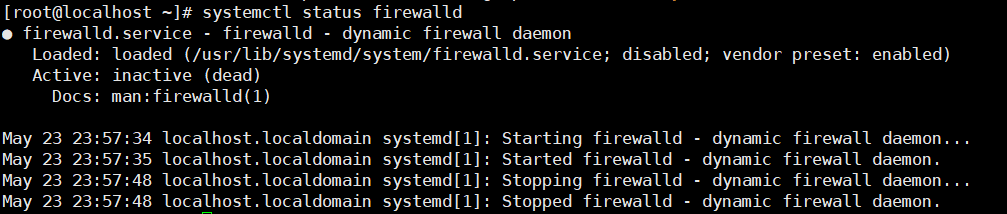
关闭防火墙: systemctl stop firewalld.service
开启防火墙:systemctl start firewalld.service
关闭开机启动:systemctl disable firewalld.service
开启开机启动:systemctl enable firewalld.service
centos7上可以安装iptable
安装iptables
[root@localhost ~]# yum install iptables-services -y #安装
[root@localhost ~]# systemctl restart iptables.service #重启防火墙使配置生效
[root@localhost ~]# systemctl enable iptables.service #设置防火墙开机启动
[root@localhost ~]# systemctl disable iptables.service #禁止防火墙开机启动
CentOS6:
防火墙状态: service iptables status
关闭防火墙: service iptables stop
开启防火墙:service iptables start
永久关闭: chkconfig iptables off
永久开启: chkconfig iptables on
注:文章如有疑问或错误之处,请留言评论指出,必将学习之.