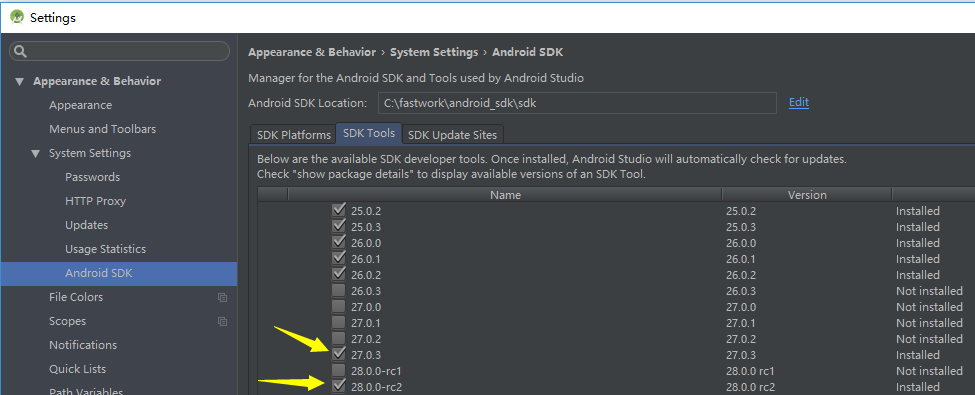问题详情
Error:Execution failed for task ':app:preDebugAndroidTestBuild'. > Conflict with dependency 'com.android.support:support-annotations' in project ':app'. Resolved versions for app (26.1.0) and test app (27.1.1) differ. See https://d.android.com/r/tools/test-apk-dependency-conflicts.html for details.
还有另外一种形式
PS: 2018年5月11日18:54:56 今天换成家里的电脑发现另外一种新的异常,解决方式同上。。总之,提示你改成哪个具体版本就改成哪个。。。
Error:FAILURE: Build failed with an exception.
* What went wrong:
Execution failed for task ':sq_design:preDebugAndroidTestBuild'.
> Conflict with dependency 'com.android.support:support-annotations' in project ':sq_design'. Resolved versions for app (27.1.0) and
test app (27.1.1) differ. See https://d.android.com/r/tools/test-apk-dependency-conflicts.html for details.
* Try:
Run with --stacktrace option to get the stack trace. Run with --info or --debug option to get more log output. Run with --scan to get full insights.
* Get more help at https://help.gradle.org
BUILD FAILED in 23s
它们的产生原因
由于你新建的项目时候选择的目标版本27(build.gradle→compileSdkVersion & targetSdkVersion)高于你当前的构建工具版本26.1.0(build.gradle→buildToolsVersion),就会出现上面的问题。
多说一句,buildToolsVersion版本必须 >= compileSdkVersion版本,因为Android是向下兼容的,高版本的build-tools可以构建低版本的Android App。
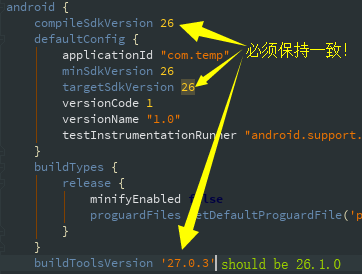
两种解决方式
一、简单方式
如果不想改动版本号,直接把v7包!v7包!v7包!改成 如上错误信息中的推荐版本(eg:26.1.0→27.1.1)。。重新编译即可通过。
(如果觉得有红线不爽,可以试试方式二)
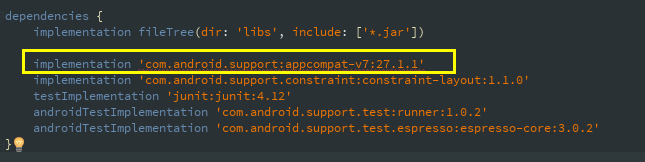
二、推荐方式
上面的方法并不能从根本上解决问题,每次新建项目的时候都要手动去改动,而且会报红线,因为你的构建工具版本和依赖库的版本没对应上。
- 要么降低你的版本号,比如说修改build.gradle中的buildToolsVersion为26.1.0,跟compileSdkVersion和targetSdkVersion版本26对应上;
- 推荐!既然想体验高版本的特性,就得有构建得了这个版本的build tool --目前新版的SDK Tools还不能生成默认的配置,后面的版本会好些吧。 下载高版本的BuildTools: