配置语法
Syntax:upstream name {...}
Default:——
Context:http
演示
准备两台虚拟主机192.168.96.188、192.168.96.188
在188这台主机上创建3个html静态文件
vi /opt/app/code1/index.html
<html>
<head>
<meta charset="utf-8">
<title>server1</title>
</head>
<body style="">
<h1>Server 1<h1>
</body>
</html>
vi /opt/app/code2/index.html
<html>
<head>
<meta charset="utf-8">
<title>server2</title>
</head>
<body style="">
<h1>Server 2<h1>
</body>
</html>
vi /opt/app/code3/index.html
<html>
<head>
<meta charset="utf-8">
<title>server3</title>
</head>
<body style="">
<h1>Server 3<h1>
</body>
</html>
在188这台主机上创建3个.conf配置文件。配置如下
vi /etc/nginx/conf.d/server1.conf
server {
listen 8001; #请求的8001端口
server_name localhost;
#charset koi8-r;
access_log /var/log/nginx/server1.access.log main;
location / {
root /opt/app/code1; #静态文件目录
index index.html index.htm;
}
#error_page 404 /404.html;
# redirect server error pages to the static page /50x.html
#
error_page 500 502 503 504 404 /50x.html;
location = /50x.html {
root /usr/share/nginx/html;
}
# proxy the PHP scripts to Apache listening on 127.0.0.1:80
#
#location ~ .php$ {
# proxy_pass http://127.0.0.1;
#}
# pass the PHP scripts to FastCGI server listening on 127.0.0.1:9000
#
#location ~ .php$ {
# root html;
# fastcgi_pass 127.0.0.1:9000;
# fastcgi_index index.php;
# fastcgi_param SCRIPT_FILENAME /scripts$fastcgi_script_name;
# include fastcgi_params;
#}
# deny access to .htaccess files, if Apache's document root
# concurs with nginx's one
#
#location ~ /.ht {
# deny all;
#}
}
vi /etc/nginx/conf.d/server2.conf
server {
listen 8002; #请求的8002端口
server_name localhost;
#charset koi8-r;
access_log /var/log/nginx/server1.access.log main;
location / {
root /opt/app/code2; #静态文件目录
index index.html index.htm;
}
#error_page 404 /404.html;
# redirect server error pages to the static page /50x.html
#
error_page 500 502 503 504 404 /50x.html;
location = /50x.html {
root /usr/share/nginx/html;
}
# proxy the PHP scripts to Apache listening on 127.0.0.1:80
#
#location ~ .php$ {
# proxy_pass http://127.0.0.1;
#}
# pass the PHP scripts to FastCGI server listening on 127.0.0.1:9000
#
#location ~ .php$ {
# root html;
# fastcgi_pass 127.0.0.1:9000;
# fastcgi_index index.php;
# fastcgi_param SCRIPT_FILENAME /scripts$fastcgi_script_name;
# include fastcgi_params;
#}
# deny access to .htaccess files, if Apache's document root
# concurs with nginx's one
#
#location ~ /.ht {
# deny all;
#}
}
vi /etc/nginx/conf.d/server3.conf
server {
listen 8003; #请求的8003端口
server_name localhost;
#charset koi8-r;
access_log /var/log/nginx/server1.access.log main;
location / {
root /opt/app/code3; #静态文件目录
index index.html index.htm;
}
#error_page 404 /404.html;
# redirect server error pages to the static page /50x.html
#
error_page 500 502 503 504 404 /50x.html;
location = /50x.html {
root /usr/share/nginx/html;
}
# proxy the PHP scripts to Apache listening on 127.0.0.1:80
#
#location ~ .php$ {
# proxy_pass http://127.0.0.1;
#}
# pass the PHP scripts to FastCGI server listening on 127.0.0.1:9000
#
#location ~ .php$ {
# root html;
# fastcgi_pass 127.0.0.1:9000;
# fastcgi_index index.php;
# fastcgi_param SCRIPT_FILENAME /scripts$fastcgi_script_name;
# include fastcgi_params;
#}
# deny access to .htaccess files, if Apache's document root
# concurs with nginx's one
#
#location ~ /.ht {
# deny all;
#}
}
在135这台主机上配置负载均衡
添加配置文件
vi /usr/local/nginx/conf/hosts/upstream.conf
upstream test {
server 192.168.96.188:8001; # 添加 test 配置监听的ip+端口
server 192.168.96.188:8002;
server 192.168.96.188:8003;
}
server {
listen 80;
server_name localhost jeson.t.imooc.io;
#charset koi8-r;
#access_log /usr/local/nginx/logs/test_proxy.access.log main;
resolver 8.8.8.8;
location / {
proxy_pass http://test; # 添加需要监听 test
include proxy_params; # 存储语法的文件名称
}
#error_page 404 /404.html;
# redirect server error pages to the static page /50x.html
#
error_page 500 502 503 504 /50x.html;
location = /50x.html {
root /usr/share/nginx/html;
}
# proxy the PHP scripts to Apache listening on 127.0.0.1:80
#
#location ~ .php$ {
# proxy_pass http://127.0.0.1;
#}
# pass the PHP scripts to FastCGI server listening on 127.0.0.1:9000
#
#location ~ .php$ {
# root html;
# fastcgi_pass 127.0.0.1:9000;
# fastcgi_index index.php;
# fastcgi_param SCRIPT_FILENAME /scripts$fastcgi_script_name;
# include fastcgi_params;
#}
# deny access to .htaccess files, if Apache's document root
# concurs with nginx's one
#
#location ~ /.ht {
# deny all;
#}
}
在/usr/local/nginx/conf/目录新建文件
vi proxy_params #对应楼上配置文件中的文件名称
proxy_redirect default;
proxy_set_header Host $http_host;
proxy_set_header X-Real-IP $remote_addr;
proxy_connect_timeout 30;
proxy_send_timeout 60;
proxy_read_timeout 60;
proxy_buffer_size 32k;
proxy_buffering on;
proxy_buffers 4 128k;
proxy_busy_buffers_size 256k;
proxy_max_temp_file_size 256k;
proxy_set_header X-Forwarded-Proto $scheme;
proxy_set_header X-Forwarded-For $proxy_add_x_forwarded_for;
配置好两台主机的nginx。记得检查语法、重启nginx。
使用本地浏览器访问192.168.96.135,按F5刷新,会循环访问server1、server2、server3、
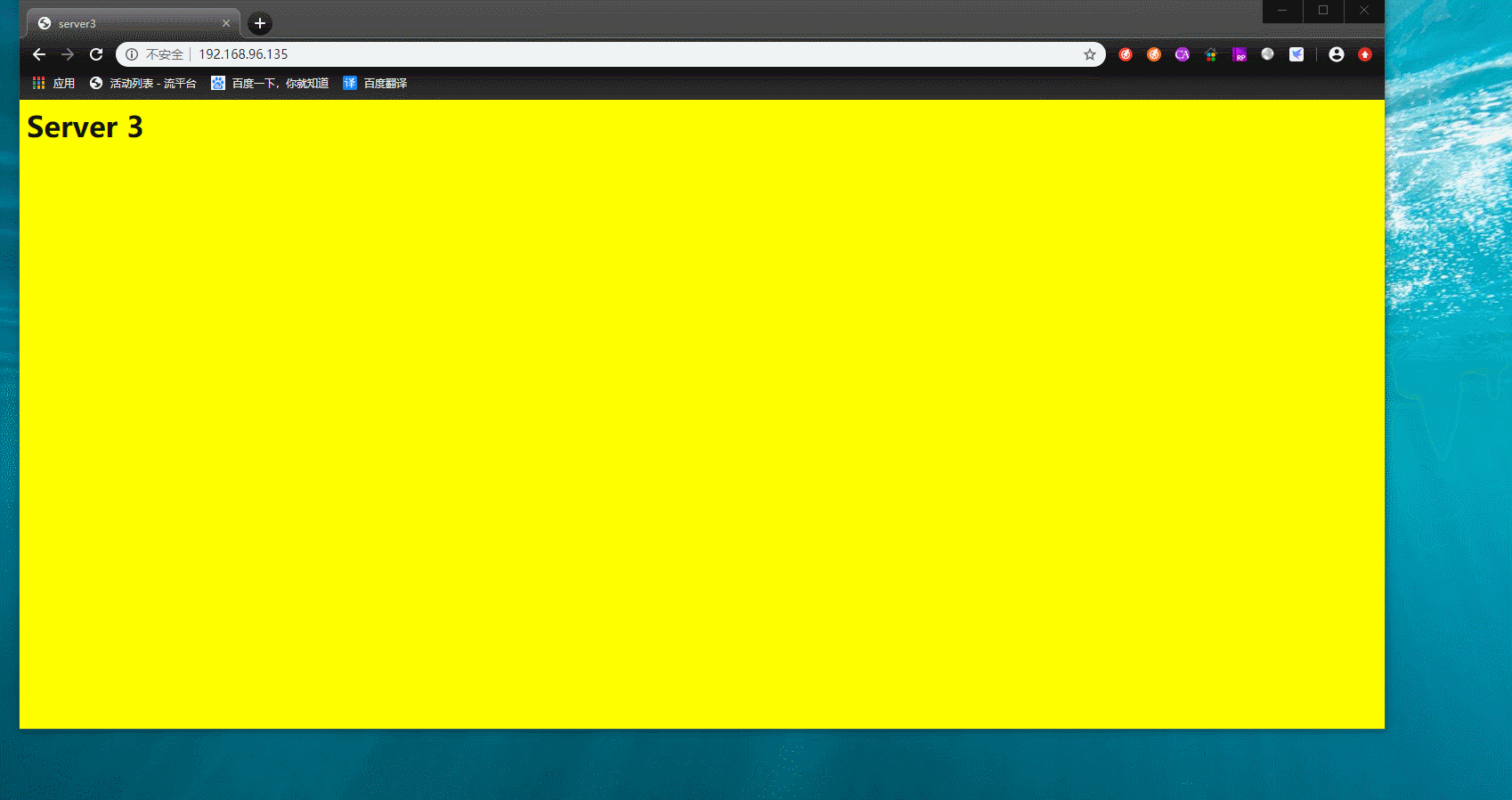
这是关闭主机188的8002端口
iptables -I INPUT -p tcp --dport 8002 -j DROP
再次本地浏览器访问192.168.96.135,按F5刷新。这时候就不会有server2访问页面了
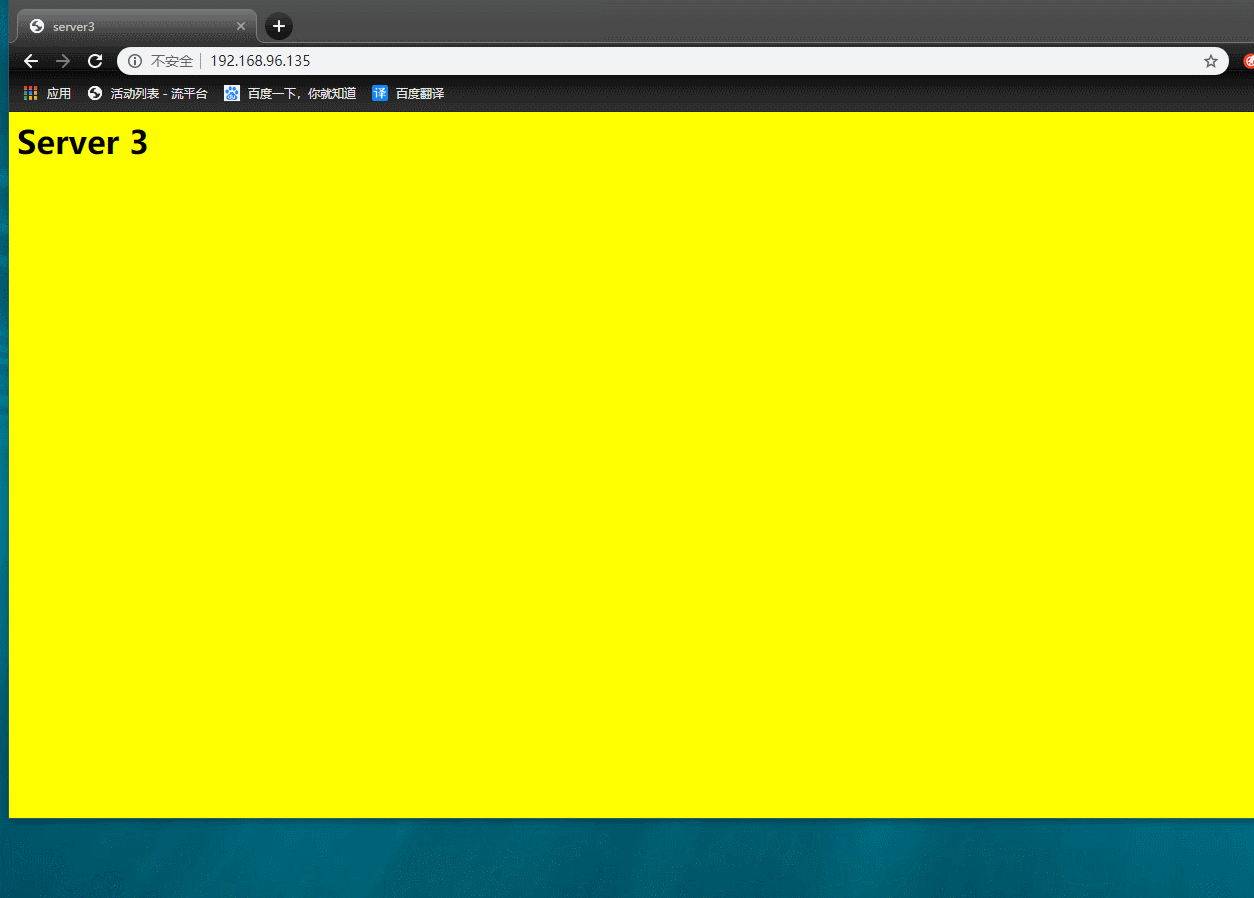
现实场景中,三台主机有一台主机宕机了,没有做负载均衡,会导致其他主机也无法访问。
有做负载均衡,一台主机宕机了,其他主机照样也能访问