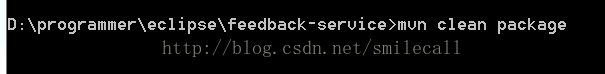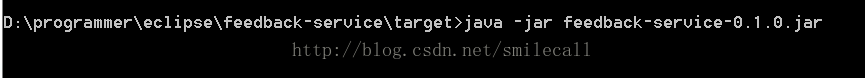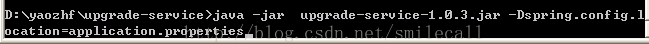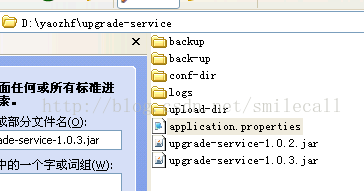Maven pom.xml 必须包含
<packaging>jar</packaging>- <build>
- <plugins>
- <plugin>
- <groupId>org.springframework.boot</groupId>
- <artifactId>spring-boot-maven-plugin</artifactId>
- <configuration>
- <fork>true</fork>
- </configuration>
- </plugin>
- </plugins>
- </build>
完整pox.xml
- <project xmlns="http://maven.apache.org/POM/4.0.0" xmlns:xsi="http://www.w3.org/2001/XMLSchema-instance"
- xsi:schemaLocation="http://maven.apache.org/POM/4.0.0 http://maven.apache.org/xsd/maven-4.0.0.xsd">
- <modelVersion>4.0.0</modelVersion>
-
- <groupId>com.feedback</groupId>
- <artifactId>feedback-service</artifactId>
- <version>0.1.0</version>
- <packaging>jar</packaging>
-
- <properties>
- <java.version>1.8</java.version>
- </properties>
-
- <parent>
- <groupId>org.springframework.boot</groupId>
- <artifactId>spring-boot-starter-parent</artifactId>
- <version>1.3.0.RELEASE</version>
- </parent>
-
- <dependencies>
- <!-- spring boot -->
- <dependency>
- <groupId>org.springframework.boot</groupId>
- <artifactId>spring-boot-starter-web</artifactId>
- </dependency>
- <dependency>
- <groupId>org.springframework.boot</groupId>
- <artifactId>spring-boot-starter-data-jpa</artifactId>
- </dependency>
-
- <!-- mysql数据库 -->
- <dependency>
- <groupId>mysql</groupId>
- <artifactId>mysql-connector-java</artifactId>
- </dependency>
-
- <!-- commons-lang -->
- <dependency>
- <groupId>commons-lang</groupId>
- <artifactId>commons-lang</artifactId>
- <version>2.6</version>
- </dependency>
- </dependencies>
-
- <!-- jar -->
- <build>
- <plugins>
- <plugin>
- <groupId>org.springframework.boot</groupId>
- <artifactId>spring-boot-maven-plugin</artifactId>
- <configuration>
- <fork>true</fork>
- </configuration>
- </plugin>
- </plugins>
- </build>
- </project>
进入到项目目录下运行:mvn clean package
会在项目目录下target文件夹中生成jar
如上生成的jar文件在:D:programmereclipsefeedback-service arget 文件夹中
java -jar 运行jar包 即可
java -jar 运行jar包时使用外部配置文件application.properties
linux下执行jar
nohup java -Xmx512M -Xms512M -Djava.security.egd=/dev/urandom -jar message-service-1.0-SNAPSHOT.jar > /dev/null 2>&1 &Linux下还有一个特殊的文件/dev/null,它就像一个无底洞,所有重定向到它的信息都会消失得无影无踪。
>/dev/null 2>&1
注意:此处的顺序不能更改,否则达不到想要的效果,此时先将标准输出重定向到 /dev/null,然后将标准错误重定向到标准输出,由于标准输出已经重定向到了/dev/null,因此标准错误也会重定向到/dev/null,于是一切静悄悄:-)