2014年2月25日 14:24:48 解析excel方法
//首先是jar包下载,请自行百度
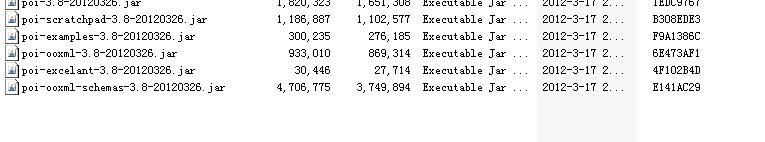
//代码
package cn.wuwenfu.excel;
import java.io.File;
import java.io.FileInputStream;
import java.io.IOException;
import java.io.InputStream;
import java.util.ArrayList;
import java.util.Date;
import java.util.HashMap;
import java.util.Iterator;
import java.util.List;
import java.util.Map;
import java.util.Set;
import org.apache.poi.hssf.usermodel.HSSFCell;
import org.apache.poi.hssf.usermodel.HSSFDateUtil;
import org.apache.poi.hssf.usermodel.HSSFWorkbook;
import org.apache.poi.ss.usermodel.Cell;
import org.apache.poi.ss.usermodel.Row;
import org.apache.poi.ss.usermodel.Sheet;
import org.apache.poi.ss.usermodel.Workbook;
import org.apache.poi.xssf.usermodel.XSSFWorkbook;
public class ExcelHand {
/** 总行数 */
private int totalRows = 0;
/** 总列数 */
private int totalCells = 0;
/** 错误信息 */
private String errorInfo;
/** 构造方法 */
public ExcelHand()
{
}
/**
*
* @描述:得到总行数
* @参数:@return
*
* @返回值:int
*/
public int getTotalRows()
{
return totalRows;
}
/**
*
* @描述:得到总列数
* @参数:@return
*
* @返回值:int
*/
public int getTotalCells()
{
return totalCells;
}
/**
*
* @描述:得到错误信息
*
* @参数:@return
*
* @返回值:String
*/
public String getErrorInfo()
{
return errorInfo;
}
/**
*
* @描述:验证excel文件
*
* @参数:@param filePath 文件完整路径
*
* @参数:@return
*
* @返回值:boolean
*/
public boolean validateExcel(String filePath)
{
/** 检查文件名是否为空或者是否是Excel格式的文件 */
if (filePath == null || !(WDWUtil.isExcel2003(filePath) || WDWUtil.isExcel2007(filePath)))
{
errorInfo = "文件名不是excel格式";
return false;
}
System.out.println(filePath);
/** 检查文件是否存在 */
File file = new File(filePath);
if (file == null || !file.exists())
{
errorInfo = "文件不存在";
return false;
}
return true;
}
/**
*
* @描述:根据文件名读取excel文件
*
* @参数:@param filePath 文件完整路径
*
* @参数:@return
*
* @返回值:List
*/
public List<List<String>> read(String filePath)
{
//String filePath = ServletActionContext.getServletContext().getRealPath(path);
List<List<String>> dataLst = new ArrayList<List<String>>();
InputStream is = null;
try
{
/** 验证文件是否合法 */
if (!validateExcel(filePath))
{
System.out.println(errorInfo);
return null;
}
/** 判断文件的类型,是2003还是2007 */
boolean isExcel2003 = true;
if (WDWUtil.isExcel2007(filePath))
{
isExcel2003 = false;
}
/** 调用本类提供的根据流读取的方法 */
File file = new File(filePath);
is = new FileInputStream(file);
dataLst = read(is, isExcel2003);
is.close();
}
catch (Exception ex)
{
ex.printStackTrace();
}
finally
{
if (is != null)
{
try
{
is.close();
}
catch (IOException e)
{
is = null;
e.printStackTrace();
}
}
}
/** 返回最后读取的结果 */
return dataLst;
}
/**
*
* @描述:根据流读取Excel文件
*
* @参数:@param inputStream
*
* @参数:@param isExcel2003
*
* @参数:@return
*
* @返回值:List
*/
public List<List<String>> read(InputStream inputStream, boolean isExcel2003)
{
List<List<String>> dataLst = null;
try
{
/** 根据版本选择创建Workbook的方式 */
Workbook wb = null;
if (isExcel2003)
{
wb = new HSSFWorkbook(inputStream);
}
else
{
wb = new XSSFWorkbook(inputStream);
}
dataLst = read(wb);
}
catch (IOException e)
{
e.printStackTrace();
}
return dataLst;
}
/**
*
* @描述:读取数据
*
* @参数:@param Workbook
*
* @参数:@return
*
* @返回值:List<List<String>>
*/
private List<List<String>> read(Workbook wb)
{
List<List<String>> dataLst = new ArrayList<List<String>>();
/** 得到第一个shell */
Sheet sheet = wb.getSheetAt(0);
/** 得到Excel的行数 */
this.totalRows = sheet.getPhysicalNumberOfRows();
/** 得到Excel的列数 */
if (this.totalRows >= 1 && sheet.getRow(0) != null)
{
this.totalCells = sheet.getRow(0).getPhysicalNumberOfCells();
}
/** 循环Excel的行 */
for (int r = 0; r < this.totalRows; r++)
{
Row row = sheet.getRow(r);
if (row == null)
{
continue;
}
List<String> rowLst = new ArrayList<String>();
/** 循环Excel的列 */
for (int c = 0; c < this.getTotalCells(); c++)
{
Cell cell = row.getCell(c);
//String key=row.getCell(0).getStringCellValue();
String cellValue = "";
if (null != cell)
{
//cellValue=cell.getStringCellValue();
// 以下是判断数据的类型
switch (cell.getCellType())
{
case HSSFCell.CELL_TYPE_NUMERIC: // 数字
//cellValue = cell.getNumericCellValue() + "";
if (HSSFDateUtil.isCellDateFormatted(cell)) {
// 如果是Date类型则,取得该Cell的Date值
Date date = cell.getDateCellValue();
// 把Date转换成本地格式的字符串
cellValue = DateUtil.format(date, "yyyy-MM-dd HH:mm:ss");
System.out.println(cellValue);
}
// 如果是纯数字
else {
// 取得当前Cell的数值
Integer num = new Integer((int) cell.getNumericCellValue());
cellValue = String.valueOf(num);
}
break;
case HSSFCell.CELL_TYPE_STRING: // 字符串
cellValue = cell.getStringCellValue();
break;
case HSSFCell.CELL_TYPE_BOOLEAN: // Boolean
cellValue = cell.getBooleanCellValue() + "";
break;
case HSSFCell.CELL_TYPE_FORMULA: // 公式
cellValue = cell.getCellFormula() + "";
break;
case HSSFCell.CELL_TYPE_BLANK: // 空值
cellValue = "";
break;
case HSSFCell.CELL_TYPE_ERROR: // 故障
cellValue = "非法字符";
break;
default:
cellValue = "未知类型";
break;
}
}
// System.out.print(cellValue+" ");
rowLst.add(cellValue);
}
// System.out.println();
/** 保存第r行的第c列 */
dataLst.add(rowLst);
}
return dataLst;
}
/**
* 将excel解析后的集合封装成Map形式,在这我没有直接在excel解析的时候就封装,看个人需求
* @param list
* @return
*/
public static List<Map<String,String>> reflectMapList(List<List<String>> list){
ExcelHand poi = new ExcelHand();
List<Map<String, String>> mlist=new ArrayList<Map<String,String>>();
Map<String, String> map = new HashMap<String, String>();
if (list != null)
{
for (int i = 1; i < list.size(); i++)
{
map = new HashMap<String, String>();
// System.out.print("第" + (i) + "行");
List<String> cellList = list.get(i);
for (int j = 0; j < cellList.size(); j++)
{
map.put(list.get(0).get(j), cellList.get(j));
// System.out.print(" 第" + (j + 1) + "列值:");
// System.out.print(list.get(0).get(j)+"--" + cellList.get(j)+" ");
}
//System.out.println();
//System.out.println(map);
mlist.add(map);
}
}
return mlist;
}
}
/**
*
* @描述:工具类
*/
class WDWUtil
{
/**
*
* @描述:是否是2003的excel,返回true是2003
*
* @参数:@param filePath 文件完整路径
*
* @参数:@return
*
* @返回值:boolean
*/
public static boolean isExcel2003(String filePath)
{
return filePath.matches("^.+\.(?i)(xls)$");
}
/**
*
* @描述:是否是2007的excel,返回true是2007
*
* @参数:@param filePath 文件完整路径
*
* @参数:@return
*
* @返回值:boolean
*/
public static boolean isExcel2007(String filePath)
{
return filePath.matches("^.+\.(?i)(xlsx)$");
}
}
//测试类
我的excel文件放在c盘,单独取出了excel中的第三个单元格的字段,然后组合成字符串,写入了txt中。
package cn.wuwenfu.excel;
import java.util.List;
public class TestMain {
/**
*
* @描述:main测试方法
*
* @参数:@param args
*
* @参数:@throws Exception
*
* @返回值:void
*
*/
public static void main(String[] args) throws Exception
{
ExcelHand poi = new ExcelHand();
//获取解析后的集合
List<List<String>> lists = poi.read("c:/1.xls");
System.out.println(lists.size());
String str="";
int j=0;
for (List<String> t : lists) {
if(j==0){
//跳过表格的第一行
j++;
continue;
}
int i=0;
String temp ="";
for(String s: t){
System.out.print(s+" ");
//如果是第三个单元格就添加到字符串中
if(i==2){
str +=s+",";
temp=s;
}
//第四个单元格有数据,替换第三个单元格的
if(i==3&&!s.isEmpty()){
//System.out.println("字符串:"+str);
str = str.substring(0, str.indexOf(temp));
str +=s+",";
// str = str.replace(temp, s);
}
i++;
}
System.out.println();
}
System.out.println(str);
//写入日志
Log.write(str, "c:/sds.txt");
System.out.println("写入到c:/sds.txt");
//首先获得需要的字符串
/*
//对集合进行重新组装 Map<字段,值>
List<Map<String,String>> list= ExcelHand.reflectMapList(lists);
//调用工具类,组成对象集合
List<TravelerInfo> ts=Tool.reflectObj(TravelerInfo.class, list);
//遍历
for (TravelerInfo t : ts) {
System.out.println(t.getAirline_code()+" | "+ t.getFlight_num()+" | "+t.getSto()+" | "+t.getNationality()+"| ………………");
}
*/
}
}