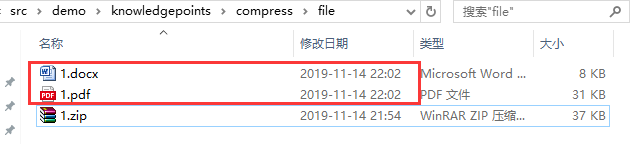今天通过Java实现一下:文件的压缩和解压缩。
1. 压缩
准备文件:

准备代码:(压缩)
import java.io.BufferedInputStream; import java.io.BufferedOutputStream; import java.io.ByteArrayInputStream; import java.io.ByteArrayOutputStream; import java.io.File; import java.io.FileInputStream; import java.io.FileOutputStream; import java.io.IOException; import java.io.OutputStream; import java.util.ArrayList; import java.util.List; import java.util.zip.ZipEntry; import java.util.zip.ZipOutputStream; public class CompressUtils { public static void main(String[] args) { //需要压缩的文件路径 List<String> filePathList = new ArrayList<>(); filePathList.add("src\demo\knowledgepoints\compress\filezip\1.docx"); filePathList.add("src\demo\knowledgepoints\compress\filezip\1.pdf"); //压缩后的文件路径 String zipPath = "src/demo/knowledgepoints/compress/filezip/1.zip"; toZip(filePathList,zipPath); } /** * 压缩文件 * @param filePathList * @param zipPath * @throws RuntimeException */ public static void toZip(List<String> filePathList,String zipPath) throws RuntimeException { List<File> adjustFiles = new ArrayList<>(); for (String filePath :filePathList){ adjustFiles.add(new File(filePath)); } ByteArrayOutputStream fos2 = new ByteArrayOutputStream(); CompressUtils.toZip(adjustFiles, fos2); BufferedOutputStream output = null; BufferedInputStream bis = null; FileOutputStream fos = null; byte[] fileBytes = fos2.toByteArray(); try { ByteArrayInputStream byteInputStream = new ByteArrayInputStream(fileBytes); bis = new BufferedInputStream(byteInputStream); File file = new File(zipPath); file.createNewFile(); fos = new FileOutputStream(file); // 实例化OutputString 对象 output = new BufferedOutputStream(fos); byte[] buffer = new byte[1024]; int length = bis.read(buffer); while (length != -1) { output.write(buffer, 0, length); length = bis.read(buffer); } output.flush(); } catch (Exception e) { e.printStackTrace(); } finally { try { if (bis != null) { bis.close(); } if (fos != null) { fos.close(); } if (output != null) { output.close(); } } catch (IOException e0) { e0.printStackTrace(); } } } /** * 压缩成ZIP * @param srcFiles 需要压缩的文件列表 * @param out 压缩文件输出流 * @throws RuntimeException 压缩失败会抛出运行时异常 */ public static void toZip(List<File> srcFiles, OutputStream out) throws RuntimeException { long start = System.currentTimeMillis(); ZipOutputStream zos = null; try { zos = new ZipOutputStream(out); for (File srcFile : srcFiles) { byte[] buf = new byte[1024]; zos.putNextEntry(new ZipEntry(srcFile.getName())); int len; FileInputStream in = new FileInputStream(srcFile); while ((len = in.read(buf)) != -1) { zos.write(buf, 0, len); } zos.closeEntry(); in.close(); } long end = System.currentTimeMillis(); System.out.println("压缩完成,耗时:" + (end - start) + " ms"); } catch (Exception e) { throw new RuntimeException("zip error from ZipUtils", e); } finally { if (zos != null) { try { zos.close(); } catch (IOException e) { e.printStackTrace(); } } } } }
运行效果:

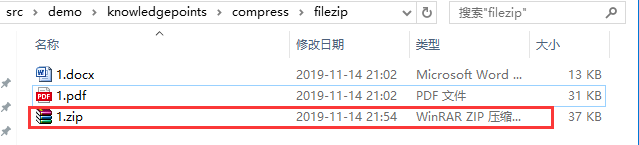
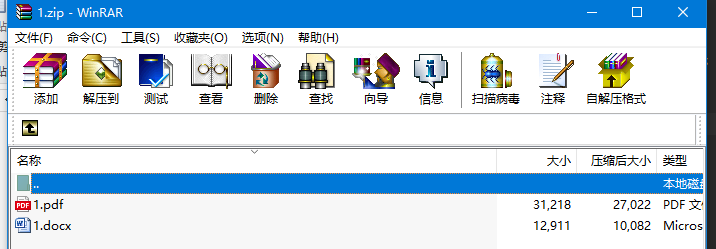
1. 解压缩
将刚刚压缩的文件放到新的路径下:

准备代码:(解压缩)
import java.io.BufferedInputStream; import java.io.BufferedOutputStream; import java.io.File; import java.io.FileInputStream; import java.io.FileOutputStream; import java.io.IOException; import java.util.zip.ZipEntry; import java.util.zip.ZipInputStream; public class CompressUtils { public static void main(String[] args) { String zipPath = "src\demo\knowledgepoints\compress\file\1.zip"; String filePath = "src\demo\knowledgepoints\compress\file"; zipToFile(zipPath,filePath); } /** * zip解压过程 * @param zipPath 压缩文件路径 * @param filePath 解压后文件夹路径 * @throws RuntimeException */ public static void zipToFile(String zipPath, String filePath) throws RuntimeException { long startTime = System.currentTimeMillis(); BufferedInputStream Bin = null; //数据源缓存流 ZipInputStream Zin = null; //数据源 FileOutputStream out = null; //输出流 BufferedOutputStream Bout = null; //输出缓存流 try { Zin = new ZipInputStream(new FileInputStream(zipPath));//输入源zip路径 Bin = new BufferedInputStream(Zin); File Fout; ZipEntry entry; while ((entry = Zin.getNextEntry()) != null && !entry.isDirectory()) { Fout = new File(filePath, entry.getName()); if (!Fout.exists()) { new File(Fout.getParent()).mkdirs(); } out = new FileOutputStream(Fout); Bout = new BufferedOutputStream(out); int bytes; while ((bytes = Bin.read()) != -1) { Bout.write(bytes); } System.out.println(Fout + "解压成功"); } long endTime = System.currentTimeMillis(); System.out.println("耗费时间: " + (endTime - startTime) + " ms"); } catch (Exception e) { // TODO Auto-generated catch block e.printStackTrace(); } finally { try { if (Bin != null) { Bin.close(); } if (Zin != null) { Zin.close(); } if (Bout != null) { Bout.close(); } if (out != null) { out.close(); } } catch (IOException e) { e.printStackTrace(); } } } }
运行结果: