汉化Gitlab
Gitlab默认语言是英文,对于想加强英文的同学,建议继续使用英文,但要求使用中文,这里需要下载一个汉化包
下载最新的汉化包:
下载最新的汉化包:
[root@gitlab ~]# git clone https://gitlab.com/xhang/gitlab.git如果要下载指定版本的汉化包,需要加上版本号。
例:下载11.7.0,命令如下:
[root@gitlab ~]# git clone https://gitlab.com/xhang/gitlab.git -b v11.7.0-zh下载完成后,将下载的文件夹内容复制到gitlab目录下
复制前先停止Gitlab
[root@gitlab ~]# gitlab-ctl stop
ok: down: gitaly: 0s, normally up
ok: down: gitlab-monitor: 0s, normally up
ok: down: gitlab-workhorse: 1s, normally up
ok: down: logrotate: 0s, normally up
ok: down: nginx: 1s, normally up
ok: down: node-exporter: 0s, normally up
ok: down: postgres-exporter: 1s, normally up
ok: down: postgresql: 0s, normally up
ok: down: prometheus: 0s, normally up
ok: down: redis: 0s, normally up
ok: down: redis-exporter: 1s, normally up
ok: down: sidekiq: 0s, normally up
ok: down: unicorn: 1s, normally up
[root@gitlab ~]# cp -r -f ./gitlab/* /opt/gitlab/embedded/service/gitlab-rails/ 复制时可能不断提示是否要覆盖,这时可能是系统每次执行cp命令时,其实是执行了cp -i命令的别名。出现这种情况可以修改~/.bashrc,在“alias cp=’cp -i’”前加#注释,再刷新文件 source ~/.bashrc
在复制过程中提示,以下信息是正常的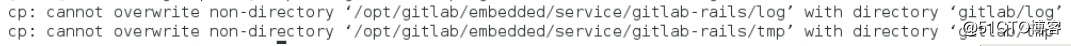
修改bashrc文件禁用掉cp的alias
[root@linuxzgf ~]# vi ~/.bashrc
在alias cp='cp -i'前加上"#"注释,重新登录即可实现复制不提示。
退出vi模式 Shift+zz。
复制完成后,需要重新加载配置,并启动Gitlab
[root@gitlab ~]# gitlab-ctl reconfigure
...
... ...
... ... ...
... ... ... ...
...
Running handlers:
Running handlers complete
Chef Client finished, 2/516 resources updated in 09 seconds
gitlab Reconfigured!
[root@gitlab ~]# gitlab-ctl restart
ok: run: gitaly: (pid 42828) 0s
ok: run: gitlab-monitor: (pid 42852) 0s
ok: run: gitlab-workhorse: (pid 42858) 0s
ok: run: logrotate: (pid 42867) 0s
ok: run: nginx: (pid 42874) 0s
ok: run: node-exporter: (pid 42879) 0s
ok: run: postgres-exporter: (pid 42884) 1s
ok: run: postgresql: (pid 42894) 0s
ok: run: prometheus: (pid 42897) 0s
ok: run: redis: (pid 42907) 0s
ok: run: redis-exporter: (pid 42912) 1s
ok: run: sidekiq: (pid 42997) 0s
ok: run: unicorn: (pid 43007) 0s
[root@gitlab ~]# lsof -i:80
COMMAND PID USER FD TYPE DEVICE SIZE/OFF NODE NAME
nginx 42874 root 7u IPv4 125185 0t0 TCP *:http (LISTEN)
nginx 42875 gitlab-www 7u IPv4 125185 0t0 TCP *:http (LISTEN)
[root@gitlab web-demo]# lsof -i:8080
COMMAND PID USER FD TYPE DEVICE SIZE/OFF NODE NAME
bundle 40358 git 18u IPv4 119105 0t0 TCP localhost:webcache (LISTEN)
bundle 40650 git 18u IPv4 119105 0t0 TCP localhost:webcache (LISTEN)
bundle 40652 git 18u IPv4 119105 0t0 TCP localhost:webcache (LISTEN)再次访问web界面,显示的已经为汉化熟悉的中文
Gitlab私有仓库的使用
登陆进来Gitlab,创建一个项目,但创建项目前我们先创建一个组,让项目归属一个组里
新建一个组
在新建的dev-demo组里,创建一个项目
创建一个项目
在项目里创建一个README文件,一会用于测试用
在项目创建成功后,界面有提示要建ssh-key,这里先建自述文件,后面再来建ssh-key
给README文件添加点内容

在工作区的Git服务器上创建key,再添加至Gitlab
在Git工作区机器上创建ssh-key,我这里用的是192.1.1.52机器来创建ssh-key,Gitlab是在192.1.1.10机器。
[root@agent02 ~]# ssh-keygen -t rsa -b 4096
Generating public/private rsa key pair.
Enter file in which to save the key (/root/.ssh/id_rsa):
/root/.ssh/id_rsa already exists.
Overwrite (y/n)? y
Enter passphrase (empty for no passphrase):
Enter same passphrase again:
Your identification has been saved in /root/.ssh/id_rsa.
Your public key has been saved in /root/.ssh/id_rsa.pub.
The key fingerprint is:
SHA256:/fqioPb2oKlcjiF8U+Pjw3FSNXcowo2y4qtT/TjV2TA root@agent02
The keys randomart image is:
+---[RSA 4096]----+
| . o . |
| . + = o . |
| o o + . |
| . . . E |
| . oo. S * |
|. oo+.o o o |
|..oo+oX . |
| +.*+Oo+ .. |
| .*o=++.o..o. |
+----[SHA256]-----+
[root@agent02 ~]# cat .ssh/id_rsa.pub
ssh-rsa AAAAB3NzaC1yc2EAAAADAQABAAACAQCkgVRWoKTblJlloKNo8+YcBM3B8AA0X5QoyQGtjoNwz6L1iO2WEhVUqGqVK/ujG+i/NaOCkrVXlowc0a53mB3Wk1Bk+6INxtXmtPDqmSVHamCtuq86XGSIoGbE5j9cYaWasWs0kEx60BO5+/jqz9LWGeFJehDHQd0K32eHQpn836XCIhyXN7mWJ7XmUwYfyf6B9PjO0z/4hsM21qXuE3giQDrGDHCjqkWNoK7hwNwfQGaIo+kClgvgquq6I0d9XWb30C7/Xr+ZuXROHHSncteCJU8Chqk7uiOyUHcgMMrF5AhfEG8wyDQKOPDW3nPin3YvzSZg0jgIn3X9e1dIl4OZoyCIj1OW1gx/JZ0P9xBhjFCcWFjXSVqX34S05F7CiHdW/MIJgJBWc5qFjSTsaIVEUhwc3DzHhPcW1ZEbskqc6kBZyB5Ei3ZIvITPpa9tUV3BHPVFKPio6Leow5Vi0ne+b1Khm3KCKatGdkqRjbyZ6Me1J7+KQnAmT9FmCNo3V8IFs4PpFljDCNBxm93lbaiqAcFeAEhcm1M20BiGGmTJnVMrGGRlXcutnj9G5s0C4oOVL8ujFIS4wwcp6XWWNzkqOw1GiJp9GhFO1fXyg/vdiS+mgeMXjZNsKl4BAPZ+GYbiDOMSGdjXKVch5dmXfwDetbTl4+T/6COX5L0G6ijlVw== root@agent02
上面key已经创建好了,复制上面打印出来的密钥,放到Gitlab里面来

接着再回到刚才test项目里面,查看详情,这里有显示该项目的git链接地址
接下来,在192.1.1.52机器上,把Gitlab里面test项目克隆到本地来
[root@agent02 ]# echo "192.1.1.10 gitlab.example.com" >> /etc/hosts --注意一定要把Gitlab机器名和IP地址写进hosts记录里
[root@agent02 ]# mkdir /dev-demo
[root@agent02 ]# cd /dev-demo
[root@agent02 dev-demo]# git init
Reinitialized existing Git repository in /dev-demo/.git/
[root@agent02 dev-demo]# git clone git@gitlab.example.com:dev-demo/test.git
Cloning into 'test'...
The authenticity of host 'gitlab.example.com (192.1.1.10)' can't be established.
ECDSA key fingerprint is SHA256:885XnAhlZsdYbCLIzq1qh7cCt+yF9i/AtusSI7QmPcE.
ECDSA key fingerprint is MD5:e9:95:51:51:e4:ce:b9:5c:b1:d7:ce:2a:d8:7d:fe:ee.
Are you sure you want to continue connecting (yes/no)? yes
Warning: Permanently added 'gitlab.example.com,192.1.1.10' (ECDSA) to the list of known hosts.
remote: Counting objects: 3, done.
remote: Total 3 (delta 0), reused 0 (delta 0)
Receiving objects: 100% (3/3), done.
[root@agent02 dev-demo]# ls
test
[root@agent02 dev-demo]# cat test/README.md
******** GitLab *******
这是一个测试项目
在本地模拟开发过程,再和Gitlab同步
[root@agent02 dev-demo]# vi test/index.html
<h1> 我是GitLab私有服务器 </h1>
[root@agent02 dev-demo]# git config --global user.email "409216159@qq.com"
[root@agent02 dev-demo]# git config --global user.name "LX"
[root@agent02 dev-demo]#
[root@agent02 dev-demo]# git add ./*
[root@agent02 dev-demo]# git commit -m "代码提交index.html"
[master (root-commit) b348c78] 代码提交index.html
1 file changed, 1 insertion(+)
create mode 160000 test代码提交完成后,我们再来到Gitlab里查看项目test里是否有刚提交的index.html文件和内容
[root@agent02 test]# vi aa.html
<h1> 测试代码 </h1>
[root@agent02 test]# git add ./*
[root@agent02 test]# git commit -m "提交代码"
[master be2c1f8] 提交代码
2 files changed, 3 insertions(+)
create mode 100644 index.html
[root@agent02 test]#
[root@agent02 test]# git push
warning: push.default is unset; its implicit value is changing in
Git 2.0 from 'matching' to 'simple'. To squelch this message
and maintain the current behavior after the default changes, use:
git config --global push.default matching
To squelch this message and adopt the new behavior now, use:
git config --global push.default simple
See 'git help config' and search for 'push.default' for further information.
(the 'simple' mode was introduced in Git 1.7.11. Use the similar mode
'current' instead of 'simple' if you sometimes use older versions of Git)
Counting objects: 5, done.
Compressing objects: 100% (2/2), done.
Writing objects: 100% (4/4), 389 bytes | 0 bytes/s, done.
Total 4 (delta 0), reused 0 (delta 0)
To git@gitlab.example.com:dev-demo/test.git
d5ef909..be2c1f8 master -> master
配置注册Gitlab时发邮件确认
配置在Gitlab注册用户时的邮件发送确认动作
[root@gitlab ~]# vi /etc/gitlab/gitlab.rb
429 gitlab_rails['smtp_enable'] = true
430 gitlab_rails['smtp_address'] = "smtp.qq.com"
431 gitlab_rails['smtp_port'] = 465
432 gitlab_rails['smtp_user_name'] = "409216159@qq.com"
433 gitlab_rails['smtp_password'] = "QQ password"
434 gitlab_rails['smtp_domain'] = "qq.com"
435 gitlab_rails['smtp_authentication'] = "login"
436 gitlab_rails['smtp_enable_starttls_auto'] = true
437 gitlab_rails['smtp_tls'] = true
438 gitlab_rails['gitlab_email_from'] = '409216159@qq.com'配置完成后,需要重新生成gitlab参数
[root@gitlab ~]# gitlab-ctl reconfigure
[root@gitlab ~]# gitlab-ctl restart
[root@gitlab ~]# lsof -i:80
COMMAND PID USER FD TYPE DEVICE SIZE/OFF NODE NAME
nginx 40422 root 7u IPv4 117999 0t0 TCP *:http (LISTEN)
nginx 40423 gitlab-www 7u IPv4 117999 0t0 TCP *:http (LISTEN)
[root@gitlab ~]# lsof -i:8080
COMMAND PID USER FD TYPE DEVICE SIZE/OFF NODE NAME
bundle 40358 git 18u IPv4 119105 0t0 TCP localhost:webcache (LISTEN)
bundle 40650 git 18u IPv4 119105 0t0 TCP localhost:webcache (LISTEN)
bundle 40652 git 18u IPv4 119105 0t0 TCP localhost:webcache (LISTEN)设置注册Gitlab用户时发送邮件确认
拉到最下面,点保存,再退出来,在登陆界面,注册一个新的帐号,会向你的注册时的邮箱发送一封确认的邮件
至此,GitLab私有服务器搭建完成。