一、概念
Binding用于属性绑定,这是基于QML组件式的属性绑定;QML语法绑定、JS动态绑定见:https://www.cnblogs.com/judes/p/13158840.html。
所以一般称Binding为间接绑定。
二、例子
1、为Loader绑定
使用Loader时,往往时动态加载Component或者QML的,所以在写代码时是不确定Loader的item是什么的,如果想为动态加载的组件属性绑定,使用以往的属性绑定方式是不方便或无法实现的,使用Binding则非常方便。
import QtQuick 2.9 import QtQuick.Window 2.2 import QtQuick.Controls 2.3 Window { id: root visible: true 640 height: 480 title: qsTr("Hello World") property int speed_new: 10 Loader{ id: l1 anchors.centerIn: parent 200; height: 200 sourceComponent: c1 onLoaded:{ binder.target=l1.item; } } SequentialAnimation { running: true loops: Animation.Infinite NumberAnimation { target: root; property: "speed_new"; to: 145; easing.type: Easing.InOutQuad; duration: 4000; } NumberAnimation { target: root; property: "speed_new"; to: 10; easing.type: Easing.InOutQuad; duration: 2000; } } Binding{ id:binder property:"speed" value:speed_new } Component { id: c1 Rectangle { property int speed: 0 100 height: 100 radius: width/2 color: "red" Text { id: t text: speed anchors.centerIn: parent } } } }
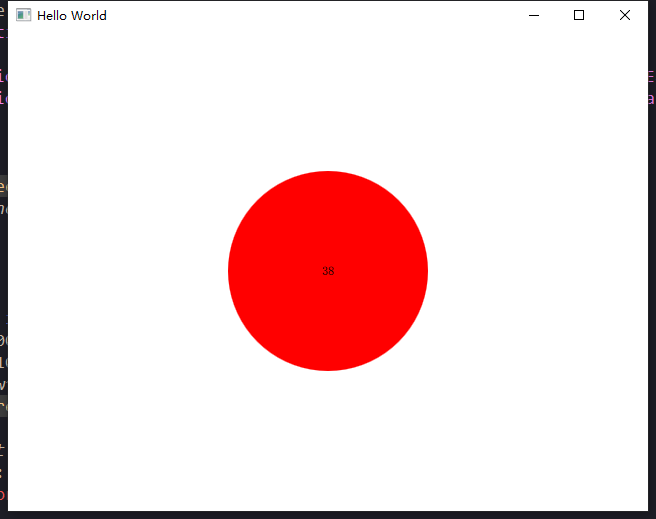
这个例子是将Loader动态加载【这里其实是静态加载,如果把loader的sourceComponent写在构造函数里辨识模拟动态,这里做例子不影响】,然后将loader的item【c1】的属性speed与一个会变化的speed_new进行动态绑定。