先不说网上的那些例子了,百度到的都是一些零碎的东西。我之所以记博客,除了总结之外,很大一个原因是对网上的某些东西真的很无语。
拿注解来说,什么入门实例的东西,说是入门,却连一个基本的hello world 都没有,呵呵。
之前一直都是用xml配置,注解现在用的也多了,要好好看看。
本篇里面都是基础,代码清单都会列全。
首先是引入spring包,这里用的是maven,pom.xml加入:
<dependency> <groupId>org.springframework</groupId> <artifactId>spring-context</artifactId> <version>4.0.6.RELEASE</version> </dependency>
然后maven install,引入包。
接着,xml的配置文件,这里包括头文件,以及注解需要的配置:
beans.xml
<?xml version="1.0" encoding="UTF-8"?> <beans xmlns="http://www.springframework.org/schema/beans" xmlns:xsi="http://www.w3.org/2001/XMLSchema-instance" xmlns:context="http://www.springframework.org/schema/context" xsi:schemaLocation="http://www.springframework.org/schema/beans http://www.springframework.org/schema/beans/spring-beans.xsd http://www.springframework.org/schema/context http://www.springframework.org/schema/context/spring-context-3.0.xsd"> <context:annotation-config></context:annotation-config> <context:component-scan base-package="com.spring.ioc"></context:component-scan> </beans>
好了,从现在开始。
代码结构:
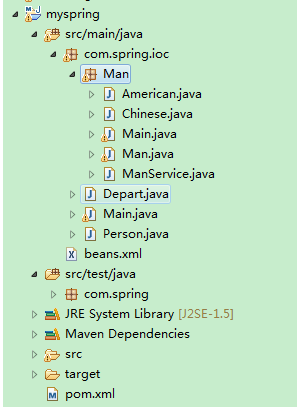
Man包下是第二个例子。
先说第一个例子,无接口的。
person.java:
package com.spring.ioc; import org.springframework.stereotype.Component; @Component public class Person { private String name; private String sex; public Person() { name="wang"; sex="man"; } /* public Person(String name, String sex) { super(); name="wang"; sex="man"; }*/ public String getName() { return name; } public void setName(String name) { this.name = name; } public String getSex() { return sex; } public void setSex(String sex) { this.sex = sex; } }
里面初始化了一些数据,作为一个bean。
depart.java:
package com.spring.ioc; import org.springframework.beans.factory.annotation.Autowired; import org.springframework.stereotype.Component; @Component public class Depart { @Autowired private Person person; public String getDepart(){ String s=person.getName()+" in depart"; return s; } }
这个是为了演示,在depart里面注入person。
主类测试用的:
package com.spring.ioc; import org.springframework.beans.factory.annotation.Autowired; import org.springframework.beans.factory.annotation.Qualifier; import org.springframework.context.ApplicationContext; import org.springframework.context.support.ClassPathXmlApplicationContext; public class Main { public static void main(String[] args) { ApplicationContext applicationContext=new ClassPathXmlApplicationContext("beans.xml"); Depart depart=(Depart) applicationContext.getBean("depart"); System.out.println(depart.getDepart()); } }
运行后,结果:
wang in depart
第二个例子,带有接口的例子:
创建接口,man:
package com.spring.ioc.Man; public interface Man { public String say(); }
然后有两个实现类:
package com.spring.ioc.Man; import org.springframework.stereotype.Component; @Component public class Chinese implements Man { public String say() { // TODO Auto-generated method stub return "你好"; } }
package com.spring.ioc.Man; import org.springframework.stereotype.Component; @Component public class American implements Man { public String say() { // TODO Auto-generated method stub return "hello"; } }
然后创建一个类,注入这两个接口实现类。
package com.spring.ioc.Man; import org.springframework.beans.factory.annotation.Autowired; import org.springframework.beans.factory.annotation.Qualifier; import org.springframework.stereotype.Component; @Component public class ManService { @Autowired @Qualifier(value="chinese") private Man man; public String sayChineseHello(){ return man.say()+",欢迎"; } @Autowired @Qualifier(value="american") private Man aman; public String sayEnglishHello(){ return aman.say()+",welcome"; } }
主类:
package com.spring.ioc.Man; import org.springframework.context.ApplicationContext; import org.springframework.context.support.ClassPathXmlApplicationContext; public class Main { public static void main(String[] args) { ApplicationContext context=new ClassPathXmlApplicationContext("beans.xml"); ManService manService=(ManService) context.getBean("manService"); String string=manService.sayChineseHello(); System.out.println(string); System.out.println(manService.sayEnglishHello()); } }
运行结果:
你好,欢迎
hello,welcome
关于接口的,要在实现类上面添加注解说明。坑爹的,网上有篇文章说是要在接口上添加注解,不能在实现类上面,导致错误了半天。
关于注解的各个标签,可以单独百度一下,很多讲解。