初始结构搭建:
index.html:
<!DOCTYPE html> <html lang="en"> <head> <meta charset="UTF-8"> <meta name="viewport" content="width=device-width, initial-scale=1.0"> <title>Promise-封装 | 1 - 初始结构搭建</title> <script src="./promise.js"></script> </head> <body> <script> let p = new Promise((resolve, reject) => { resolve('OK'); }); p.then(value => { console.log(value); }, reason=>{ console.warn(reason); }) </script> </body> </html>
promise.js:
function Promise(executor){
}
//添加 then 方法
Promise.prototype.then = function(onResolved, onRejected){
}
resolve与reject结构搭建:

index.html:
<!DOCTYPE html> <html lang="en"> <head> <meta charset="UTF-8"> <meta name="viewport" content="width=device-width, initial-scale=1.0"> <title>Promise-封装 | 2 - resolve 与 reject </title> <script src="./promise.js"></script> </head> <body> <script> let p = new Promise((resolve, reject) => { resolve('OK'); }); p.then(value => { console.log(value); }, reason=>{ console.warn(reason); }) </script> </body> </html>
promise.js:
//声明构造函数
function Promise(executor){
//resolve 函数
function resolve(data){
}
//reject 函数
function reject(data){
}
//同步调用『执行器函数』
executor(resolve, reject);
}
//添加 then 方法
Promise.prototype.then = function(onResolved, onRejected){
}
3-resolve与reject函数实现
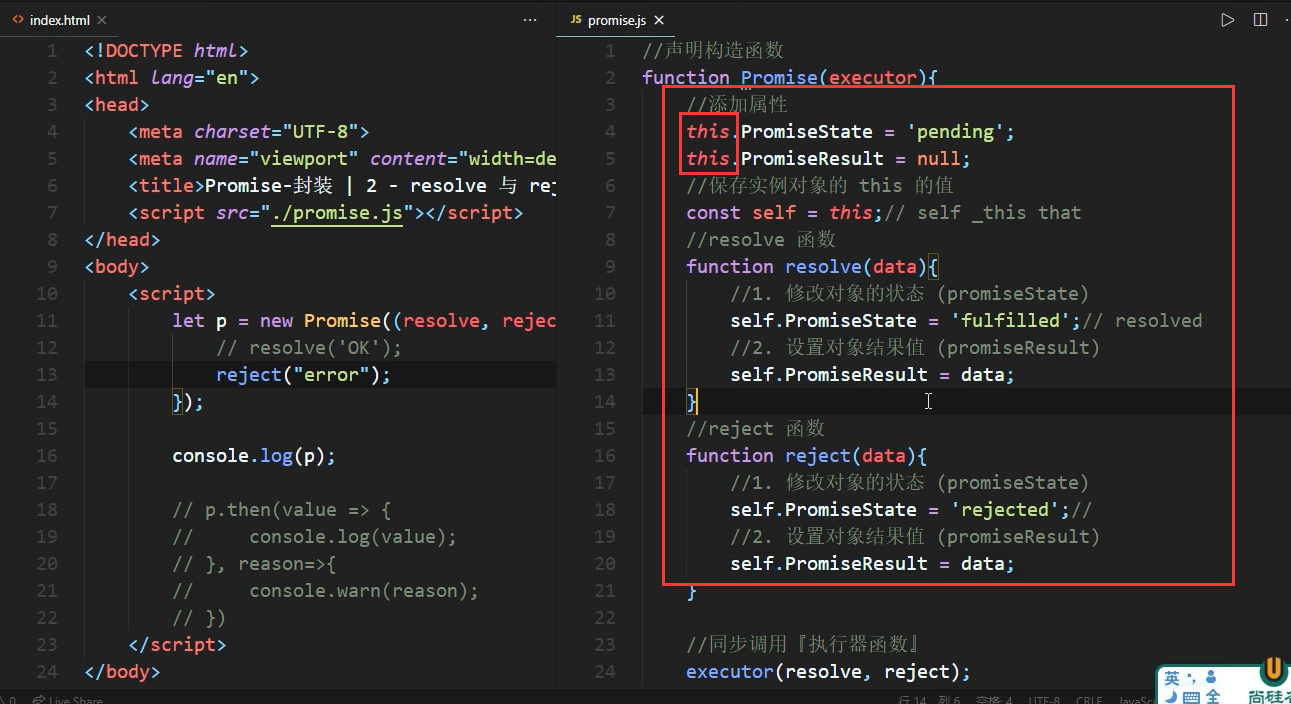
index.html:
<!DOCTYPE html> <html lang="en"> <head> <meta charset="UTF-8"> <meta name="viewport" content="width=device-width, initial-scale=1.0"> <title>Promise-封装 | 2 - resolve 与 reject </title> <script src="./promise.js"></script> </head> <body> <script> let p = new Promise((resolve, reject) => { // resolve('OK'); reject("error"); }); console.log(p); // p.then(value => { // console.log(value); // }, reason=>{ // console.warn(reason); // }) </script> </body> </html>
promise.js:
//声明构造函数
function Promise(executor){
//添加属性
this.PromiseState = 'pending';
this.PromiseResult = null;
//保存实例对象的 this 的值
const self = this;// self _this that
//resolve 函数
function resolve(data){
//1. 修改对象的状态 (promiseState)
self.PromiseState = 'fulfilled';// resolved
//2. 设置对象结果值 (promiseResult)
self.PromiseResult = data;
}
//reject 函数
function reject(data){
//1. 修改对象的状态 (promiseState)
self.PromiseState = 'rejected';//
//2. 设置对象结果值 (promiseResult)
self.PromiseResult = data;
}
//同步调用『执行器函数』
executor(resolve, reject);
}
//添加 then 方法
Promise.prototype.then = function(onResolved, onRejected){
}
throw抛出错误改变状态

index.html:
<!DOCTYPE html> <html lang="en"> <head> <meta charset="UTF-8"> <meta name="viewport" content="width=device-width, initial-scale=1.0"> <title>Promise-封装 | 4 - throw 抛出异常改变状态 </title> <!-- <script src="./promise.js"></script> --> </head> <body> <script> let p = new Promise((resolve, reject) => { // resolve('OK'); // reject("error"); //抛出异常 throw "error"; }); console.log(p); // p.then(value => { // console.log(value); // }, reason=>{ // console.warn(reason); // }) </script> </body> </html>
promise.js:
//声明构造函数
function Promise(executor){
//添加属性
this.PromiseState = 'pending';
this.PromiseResult = null;
//保存实例对象的 this 的值
const self = this;// self _this that
//resolve 函数
function resolve(data){
//1. 修改对象的状态 (promiseState)
self.PromiseState = 'fulfilled';// resolved
//2. 设置对象结果值 (promiseResult)
self.PromiseResult = data;
}
//reject 函数
function reject(data){
//1. 修改对象的状态 (promiseState)
self.PromiseState = 'rejected';//
//2. 设置对象结果值 (promiseResult)
self.PromiseResult = data;
}
try{
//同步调用『执行器函数』
executor(resolve, reject);
}catch(e){
//修改 promise 对象状态为『失败』
reject(e);
}
}
//添加 then 方法
Promise.prototype.then = function(onResolved, onRejected){
}
状态只能修改一次

index.html:
<!DOCTYPE html> <html lang="en"> <head> <meta charset="UTF-8"> <meta name="viewport" content="width=device-width, initial-scale=1.0"> <title>Promise-封装 | 5 - 状态只能修改一次 </title> <script src="./promise.js"></script> </head> <body> <script> let p = new Promise((resolve, reject) => { reject("error"); resolve('OK'); //抛出异常 // throw "error"; }); console.log(p); </script> </body> </html>
promise.js:
//声明构造函数
function Promise(executor){
//添加属性
this.PromiseState = 'pending';
this.PromiseResult = null;
//保存实例对象的 this 的值
const self = this;// self _this that
//resolve 函数
function resolve(data){
//判断状态
if(self.PromiseState !== 'pending') return;
//1. 修改对象的状态 (promiseState)
self.PromiseState = 'fulfilled';// resolved
//2. 设置对象结果值 (promiseResult)
self.PromiseResult = data;
}
//reject 函数
function reject(data){
//判断状态
if(self.PromiseState !== 'pending') return;
//1. 修改对象的状态 (promiseState)
self.PromiseState = 'rejected';//
//2. 设置对象结果值 (promiseResult)
self.PromiseResult = data;
}
try{
//同步调用『执行器函数』
executor(resolve, reject);
}catch(e){
//修改 promise 对象状态为『失败』
reject(e);
}
}
//添加 then 方法
Promise.prototype.then = function(onResolved, onRejected){
}
then方法执行回调

index.html:
<!DOCTYPE html> <html lang="en"> <head> <meta charset="UTF-8"> <meta name="viewport" content="width=device-width, initial-scale=1.0"> <title>Promise-封装 | 7 - 异步任务 then 方法实现 </title> <script src="./promise.js"></script> </head> <body> <script> //实例化对象 let p = new Promise((resolve, reject) => { setTimeout(() => { // resolve('OK'); reject("error"); }, 1000); }); p.then(value => { console.log(value); }, reason=>{ console.warn(reason); }); console.log(p); </script> </body> </html>
promise.js:
//声明构造函数
function Promise(executor){
//添加属性
this.PromiseState = 'pending';
this.PromiseResult = null;
//声明属性
this.callback = {};
//保存实例对象的 this 的值
const self = this;// self _this that
//resolve 函数
function resolve(data){
//判断状态
if(self.PromiseState !== 'pending') return;
//1. 修改对象的状态 (promiseState)
self.PromiseState = 'fulfilled';// resolved
//2. 设置对象结果值 (promiseResult)
self.PromiseResult = data;
//调用成功的回调函数
if(self.callback.onResolved){
self.callback.onResolved(data);
}
}
//reject 函数
function reject(data){
//判断状态
if(self.PromiseState !== 'pending') return;
//1. 修改对象的状态 (promiseState)
self.PromiseState = 'rejected';//
//2. 设置对象结果值 (promiseResult)
self.PromiseResult = data;
//执行回调
if(self.callback.onResolved){
self.callback.onResolved(data);
}
}
try{
//同步调用『执行器函数』
executor(resolve, reject);
}catch(e){
//修改 promise 对象状态为『失败』
reject(e);
}
}
//添加 then 方法
Promise.prototype.then = function(onResolved, onRejected){
//调用回调函数 PromiseState
if(this.PromiseState === 'fulfilled'){
onResolved(this.PromiseResult);
}
if(this.PromiseState === 'rejected'){
onRejected(this.PromiseResult);
}
//判断 pending 状态
if(this.PromiseState === 'pending'){
//保存回调函数
this.callback = {
onResolved: onResolved,
onRejected: onRejected
}
}
}
7-异步任务下then方法执行回调
index.html:
<!DOCTYPE html> <html lang="en"> <head> <meta charset="UTF-8"> <meta name="viewport" content="width=device-width, initial-scale=1.0"> <title>Promise-封装 | 7 - 异步任务 then 方法实现 </title> <script src="./promise.js"></script> </head> <body> <script> //实例化对象 let p = new Promise((resolve, reject) => { setTimeout(() => { // resolve('OK'); reject("error"); }, 1000); }); p.then(value => { console.log(value); }, reason=>{ console.warn(reason); }); console.log(p); </script> </body> </html>
promise.js:
//声明构造函数
function Promise(executor){
//添加属性
this.PromiseState = 'pending';
this.PromiseResult = null;
//声明属性
this.callback = {};
//保存实例对象的 this 的值
const self = this;// self _this that
//resolve 函数
function resolve(data){
//判断状态
if(self.PromiseState !== 'pending') return;
//1. 修改对象的状态 (promiseState)
self.PromiseState = 'fulfilled';// resolved
//2. 设置对象结果值 (promiseResult)
self.PromiseResult = data;
//调用成功的回调函数
if(self.callback.onResolved){
self.callback.onResolved(data);
}
}
//reject 函数
function reject(data){
//判断状态
if(self.PromiseState !== 'pending') return;
//1. 修改对象的状态 (promiseState)
self.PromiseState = 'rejected';//
//2. 设置对象结果值 (promiseResult)
self.PromiseResult = data;
//执行回调
if(self.callback.onResolved){
self.callback.onResolved(data);
}
}
try{
//同步调用『执行器函数』
executor(resolve, reject);
}catch(e){
//修改 promise 对象状态为『失败』
reject(e);
}
}
//添加 then 方法
Promise.prototype.then = function(onResolved, onRejected){
//调用回调函数 PromiseState
if(this.PromiseState === 'fulfilled'){
onResolved(this.PromiseResult);
}
if(this.PromiseState === 'rejected'){
onRejected(this.PromiseResult);
}
//判断 pending 状态
if(this.PromiseState === 'pending'){
//保存回调函数
this.callback = {
onResolved: onResolved,
onRejected: onRejected
}
}
}
8-指定多个回调:

index.html:
<!DOCTYPE html> <html lang="en"> <head> <meta charset="UTF-8"> <meta name="viewport" content="width=device-width, initial-scale=1.0"> <title>Promise-封装 | 8 - 指定多个回调 </title> <script src="./promise.js"></script> </head> <body> <script> //实例化对象 let p = new Promise((resolve, reject) => { setTimeout(() => { // resolve('OK'); reject('No'); }, 1000); }); p.then(value => { console.log(value); }, reason=>{ console.warn(reason); }); p.then(value => { alert(value); }, reason=>{ alert(reason); }); console.log(p); </script> </body> </html>
promise.js:
//声明构造函数
function Promise(executor){
//添加属性
this.PromiseState = 'pending';
this.PromiseResult = null;
//声明属性
this.callbacks = [];
//保存实例对象的 this 的值
const self = this;// self _this that
//resolve 函数
function resolve(data){
//判断状态
if(self.PromiseState !== 'pending') return;
//1. 修改对象的状态 (promiseState)
self.PromiseState = 'fulfilled';// resolved
//2. 设置对象结果值 (promiseResult)
self.PromiseResult = data;
//调用成功的回调函数
self.callbacks.forEach(item => {
item.onResolved(data);
});
}
//reject 函数
function reject(data){
//判断状态
if(self.PromiseState !== 'pending') return;
//1. 修改对象的状态 (promiseState)
self.PromiseState = 'rejected';//
//2. 设置对象结果值 (promiseResult)
self.PromiseResult = data;
//执行失败的回调
self.callbacks.forEach(item => {
item.onRejected(data);
});
}
try{
//同步调用『执行器函数』
executor(resolve, reject);
}catch(e){
//修改 promise 对象状态为『失败』
reject(e);
}
}
//添加 then 方法
Promise.prototype.then = function(onResolved, onRejected){
//调用回调函数 PromiseState
if(this.PromiseState === 'fulfilled'){
onResolved(this.PromiseResult);
}
if(this.PromiseState === 'rejected'){
onRejected(this.PromiseResult);
}
//判断 pending 状态
if(this.PromiseState === 'pending'){
//保存回调函数
this.callbacks.push({
onResolved: onResolved,
onRejected: onRejected
});
}
}
异步修改状态then方法返回结果
index.html:
<!DOCTYPE html> <html lang="en"> <head> <meta charset="UTF-8"> <meta name="viewport" content="width=device-width, initial-scale=1.0"> <title>Promise-封装 | 10 - 异步任务 then 返回结果</title> <script src="./promise.js"></script> </head> <body> <script> //实例化对象 let p = new Promise((resolve, reject) => { setTimeout(() => { // resolve('OK'); reject("Error"); }, 1000) }); //执行 then 方法 const res = p.then(value => { // return 'oh Yeah'; throw 'error'; }, reason=>{ // console.warn(reason); throw 'error'; }); console.log(res); </script> </body> </html>
promise.js:
//声明构造函数
function Promise(executor){
//添加属性
this.PromiseState = 'pending';
this.PromiseResult = null;
//声明属性
this.callbacks = [];
//保存实例对象的 this 的值
const self = this;// self _this that
//resolve 函数
function resolve(data){
//判断状态
if(self.PromiseState !== 'pending') return;
//1. 修改对象的状态 (promiseState)
self.PromiseState = 'fulfilled';// resolved
//2. 设置对象结果值 (promiseResult)
self.PromiseResult = data;
//调用成功的回调函数
self.callbacks.forEach(item => {
item.onResolved(data);
});
}
//reject 函数
function reject(data){
//判断状态
if(self.PromiseState !== 'pending') return;
//1. 修改对象的状态 (promiseState)
self.PromiseState = 'rejected';//
//2. 设置对象结果值 (promiseResult)
self.PromiseResult = data;
//执行失败的回调
self.callbacks.forEach(item => {
item.onRejected(data);
});
}
try{
//同步调用『执行器函数』
executor(resolve, reject);
}catch(e){
//修改 promise 对象状态为『失败』
reject(e);
}
}
//添加 then 方法
Promise.prototype.then = function(onResolved, onRejected){
const self = this;
return new Promise((resolve, reject) => {
//调用回调函数 PromiseState
if(this.PromiseState === 'fulfilled'){
try{
//获取回调函数的执行结果
let result = onResolved(this.PromiseResult);
//判断
if(result instanceof Promise){
//如果是 Promise 类型的对象
result.then(v => {
resolve(v);
}, r=>{
reject(r);
})
}else{
//结果的对象状态为『成功』
resolve(result);
}
}catch(e){
reject(e);
}
}
if(this.PromiseState === 'rejected'){
onRejected(this.PromiseResult);
}
//判断 pending 状态
if(this.PromiseState === 'pending'){
//保存回调函数
this.callbacks.push({
onResolved: function(){
try{
//执行成功回调函数
let result = onResolved(self.PromiseResult);
//判断
if(result instanceof Promise){
result.then(v => {
resolve(v);
}, r=>{
reject(r);
})
}else{
resolve(result);
}
}catch(e){
reject(e);
}
},
onRejected: function(){
try{
//执行成功回调函数
let result = onRejected(self.PromiseResult);
//判断
if(result instanceof Promise){
result.then(v => {
resolve(v);
}, r=>{
reject(r);
})
}else{
resolve(result);
}
}catch(e){
reject(e);
}
}
});
}
})
}