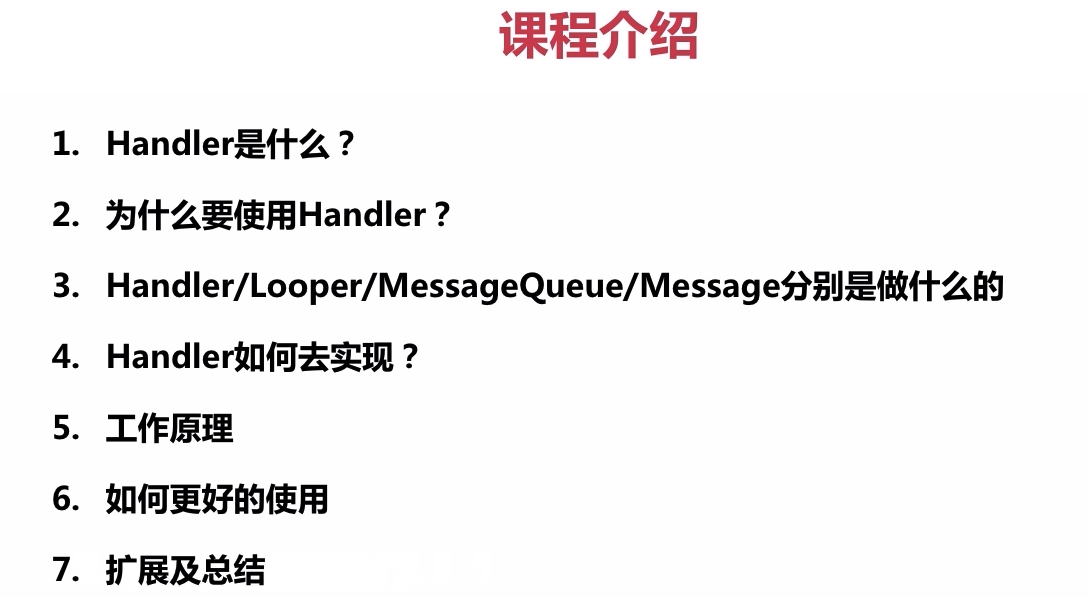


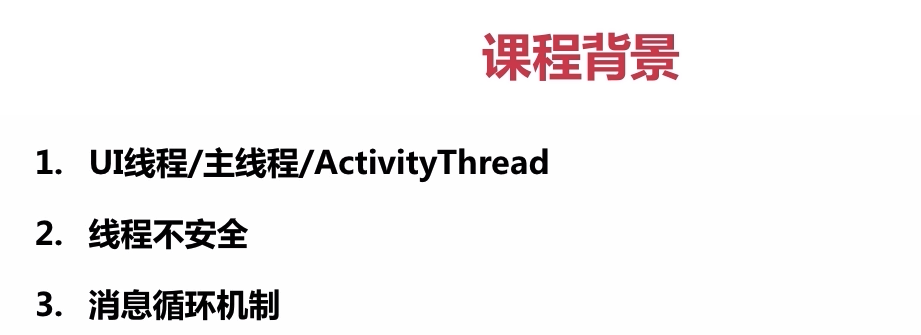
1.将要执行的消息和运行表安排为未来
2.将要在与您的线程不同的线程上执行的操作排成队列自己
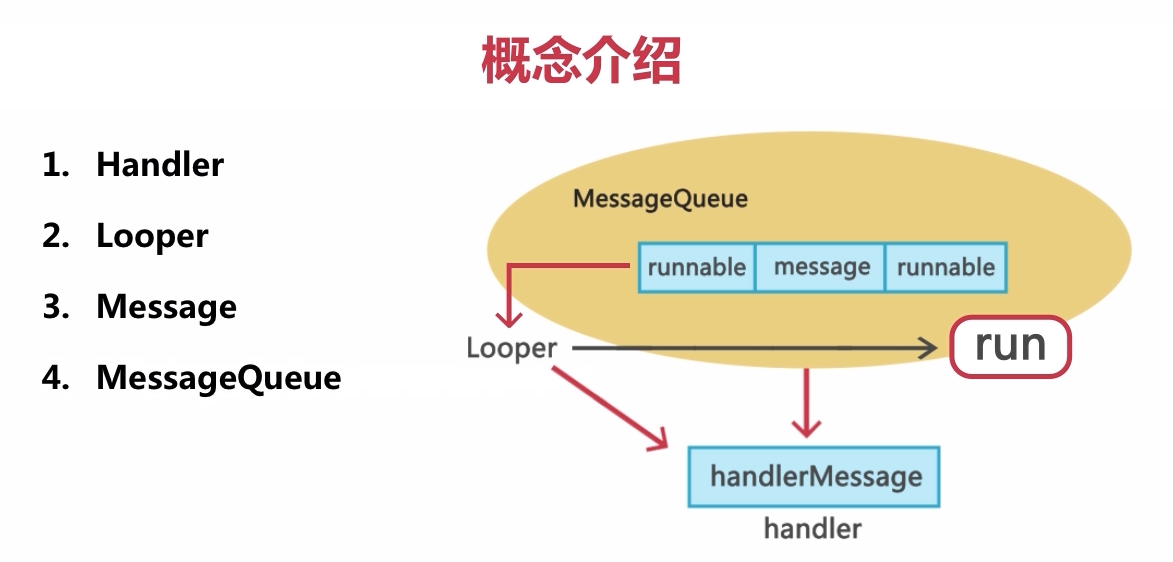
MainActivity.java:
package com.example.handlerproject; import androidx.appcompat.app.AppCompatActivity; import android.os.Bundle; import android.os.Handler; import android.os.Message; import android.util.Log; import android.view.View; import android.widget.TextView; public class MainActivity extends AppCompatActivity { private static final String TAG = "MainActivity"; @Override protected void onCreate(Bundle savedInstanceState) { super.onCreate(savedInstanceState); setContentView(R.layout.activity_main); final TextView textview = (TextView) findViewById(R.id.textView); //创建Handler final Handler handler = new Handler(){ @Override public void handleMessage(Message msg) { super.handleMessage(msg); //处理消息 Log.d(TAG, "handleMessage: " + msg.what); } }; findViewById(R.id.button).setOnClickListener(new View.OnClickListener(){ @Override public void onClick(View v){ textview.setText("imooc"); } }); } }
activity_main.xml:
<?xml version="1.0" encoding="utf-8"?> <androidx.constraintlayout.widget.ConstraintLayout xmlns:android="http://schemas.android.com/apk/res/android" xmlns:app="http://schemas.android.com/apk/res-auto" xmlns:tools="http://schemas.android.com/tools" android:layout_width="match_parent" android:layout_height="match_parent" tools:context=".MainActivity"> <TextView android:layout_width="wrap_content" android:layout_height="wrap_content" android:text="Hello World!" android:id="@+id/textView" app:layout_constraintBottom_toBottomOf="parent" app:layout_constraintLeft_toLeftOf="parent" app:layout_constraintRight_toRightOf="parent" app:layout_constraintTop_toTopOf="parent" /> <Button android:id="@+id/button" android:layout_width="79dp" android:layout_height="33dp" android:text="Button" tools:layout_editor_absoluteX="49dp" tools:layout_editor_absoluteY="329dp" /> </androidx.constraintlayout.widget.ConstraintLayout>
MainActivity.java:
package com.example.handlerproject; import androidx.appcompat.app.AppCompatActivity; import android.os.Bundle; import android.os.Handler; import android.os.Message; import android.util.Log; import android.view.View; import android.widget.TextView; public class MainActivity extends AppCompatActivity { private static final String TAG = "MainActivity"; @Override protected void onCreate(Bundle savedInstanceState) { /** * UI线程 */ super.onCreate(savedInstanceState); setContentView(R.layout.activity_main); final TextView textview = (TextView) findViewById(R.id.textView); //创建Handler final Handler handler = new Handler(){ @Override public void handleMessage(Message msg) { super.handleMessage(msg); /** * 主线程接到子线程发出来的消息,处理 */ //处理消息 Log.d(TAG, "handleMessage: " + msg.what); if(msg.what == 1001){ textview.setText("imooc"); } } }; findViewById(R.id.button).setOnClickListener(new View.OnClickListener(){ @Override public void onClick(View v){ //有可能做大量耗时操作 /** * 子线程 */ new Thread(new Runnable() { @Override public void run() { try { Thread.sleep(2000); }catch (InterruptedException e){ e.printStackTrace(); } /** * 通知UI更新 */ handler.sendEmptyMessage(1001); } }).start(); } }); } }
Activity_main.xml:
<?xml version="1.0" encoding="utf-8"?> <androidx.constraintlayout.widget.ConstraintLayout xmlns:android="http://schemas.android.com/apk/res/android" xmlns:app="http://schemas.android.com/apk/res-auto" xmlns:tools="http://schemas.android.com/tools" android:layout_width="match_parent" android:layout_height="match_parent" tools:context=".MainActivity"> <TextView android:layout_width="wrap_content" android:layout_height="wrap_content" android:text="Hello World!" android:id="@+id/textView" app:layout_constraintBottom_toBottomOf="parent" app:layout_constraintLeft_toLeftOf="parent" app:layout_constraintRight_toRightOf="parent" app:layout_constraintTop_toTopOf="parent" /> <Button android:id="@+id/button" android:layout_width="79dp" android:layout_height="33dp" android:text="Button" tools:layout_editor_absoluteX="49dp" tools:layout_editor_absoluteY="329dp" /> </androidx.constraintlayout.widget.ConstraintLayout>
Handler实现倒计时并优化内存:
1 package com.imooc.countdowntime; 2 3 import android.os.Handler; 4 import android.os.Message; 5 import android.support.v7.app.AppCompatActivity; 6 import android.os.Bundle; 7 import android.widget.TextView; 8 9 import java.lang.ref.WeakReference; 10 11 public class MainActivity extends AppCompatActivity { 12 13 /** 14 * 倒计时标记handle code 15 */ 16 public static final int COUNTDOWN_TIME_CODE = 100001; 17 /** 18 * 倒计时间隔 19 */ 20 public static final int DELAY_MILLIS = 1000; 21 /** 22 * 倒计时最大值 23 */ 24 public static final int MAX_COUNT = 10; 25 26 27 private TextView mCountdownTimeTextView; 28 29 30 @Override 31 protected void onCreate(Bundle savedInstanceState) { 32 super.onCreate(savedInstanceState); 33 setContentView(R.layout.activity_main); 34 35 //得到控件 36 mCountdownTimeTextView= (TextView)findViewById(R.id.countdownTimeTextView); 37 38 //创建了一个handler 39 CountdownTimeHandler handler = new CountdownTimeHandler(this); 40 41 //新建了一个message 42 Message message = Message.obtain(); 43 message.what = COUNTDOWN_TIME_CODE; 44 message.arg1 = MAX_COUNT; 45 46 //第一次发送这个message 47 handler.sendMessageDelayed(message,DELAY_MILLIS); 48 49 } 50 51 public static class CountdownTimeHandler extends Handler{ 52 static final int MIN_COUNT = 0; 53 final WeakReference<MainActivity> mWeakReference; 54 55 CountdownTimeHandler(MainActivity activity){ 56 mWeakReference = new WeakReference<> (activity ); 57 } 58 59 @Override 60 public void handleMessage(Message msg) { 61 super.handleMessage(msg); 62 MainActivity activity =mWeakReference.get(); 63 64 switch (msg.what){ 65 case COUNTDOWN_TIME_CODE: 66 int value = msg.arg1; 67 activity.mCountdownTimeTextView.setText(String.valueOf(value --)); 68 69 //循环发的消息控制 70 if (value >= MIN_COUNT) { 71 Message message = Message.obtain(); 72 message.what = COUNTDOWN_TIME_CODE; 73 message.arg1 = value; 74 sendMessageDelayed(message, DELAY_MILLIS); 75 } 76 77 break; 78 } 79 } 80 } 81 }