UI设计师有时候希望我们的产品比较酷。
阴影是他们喜欢的效果之一。
怎么设置阴影呢?
1、设置一个四边都相同的阴影
UIImageView *testImgView = [[UIImageView alloc]initWithFrame:CGRectMake(100, 100, 200, 100)]; [testImgView setBackgroundColor:[UIColor yellowColor]]; // 阴影颜色 testImgView.layer.shadowColor = [UIColor blackColor].CGColor; // 阴影偏移,默认(0, -3) testImgView.layer.shadowOffset = CGSizeMake(0,0); // 阴影透明度,默认0 testImgView.layer.shadowOpacity = 0.5; // 阴影半径,默认3 testImgView.layer.shadowRadius = 5; [self.view addSubview:testImgView];
效果如图:
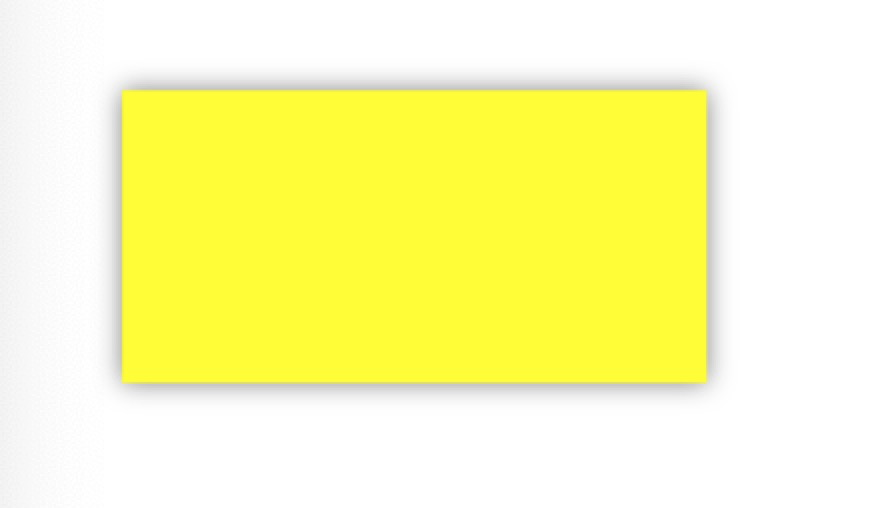
2、设置单边阴影
//单边阴影 UILabel *testLabel = [[UILabel alloc]initWithFrame:CGRectMake(100, 300, 200, 100)]; [testLabel setBackgroundColor:[UIColor yellowColor]]; // 阴影颜色 testLabel.layer.shadowColor = [UIColor blackColor].CGColor; // 阴影偏移,默认(0, -3) testLabel.layer.shadowOffset = CGSizeMake(0,0); // 阴影透明度,默认0 testLabel.layer.shadowOpacity = 0.5; // 阴影半径,默认3 testLabel.layer.shadowRadius = 5; // 单边阴影 顶边 float shadowPathWidth = testLabel.layer.shadowRadius; CGRect shadowRect = CGRectMake(-shadowPathWidth/2.0, 0-shadowPathWidth/2.0, testLabel.bounds.size.width+shadowPathWidth, shadowPathWidth); UIBezierPath *path = [UIBezierPath bezierPathWithRect:shadowRect]; testLabel.layer.shadowPath = path.CGPath; [self.view addSubview:testLabel];
效果如下:
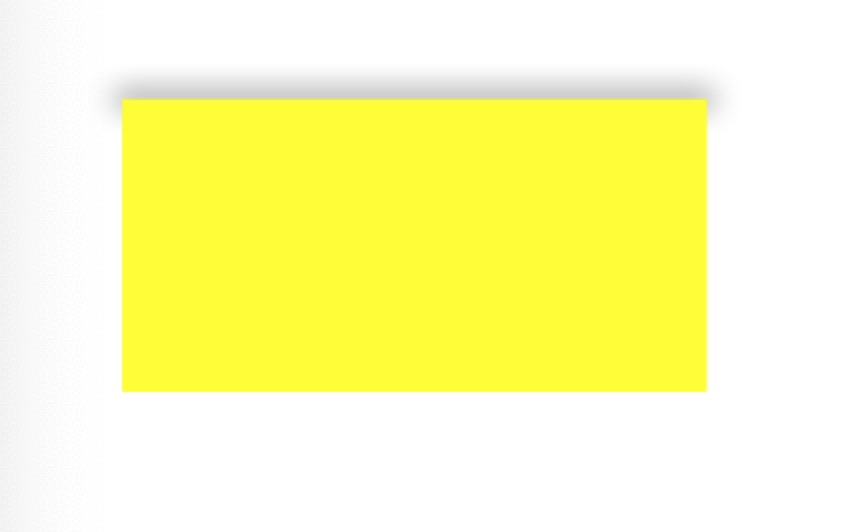
3、和阴影相关的属性
/** Shadow properties. **/ /* The color of the shadow. Defaults to opaque black. Colors created * from patterns are currently NOT supported. Animatable. */ @property(nullable) CGColorRef shadowColor; /* The opacity of the shadow. Defaults to 0. Specifying a value outside the * [0,1] range will give undefined results. Animatable. */ @property float shadowOpacity; /* The shadow offset. Defaults to (0, -3). Animatable. */ @property CGSize shadowOffset; /* The blur radius used to create the shadow. Defaults to 3. Animatable. */ @property CGFloat shadowRadius; /* When non-null this path defines the outline used to construct the * layer's shadow instead of using the layer's composited alpha * channel. The path is rendered using the non-zero winding rule. * Specifying the path explicitly using this property will usually * improve rendering performance, as will sharing the same path * reference across multiple layers. Upon assignment the path is copied. * Defaults to null. Animatable. */ @property(nullable) CGPathRef shadowPath;