程序来自博客:
# https://www.cnblogs.com/felixwang2/p/9190740.html
上面这个博客是一些列的,所以可以从前往后逐一练习。

1 # https://www.cnblogs.com/felixwang2/p/9190740.html 2 # TensorFlow(十五):使用inception-v3实现各种图像识别 3 4 import tensorflow as tf 5 import os 6 import numpy as np 7 import re 8 from PIL import Image 9 import matplotlib.pyplot as plt 10 11 class NodeLookup(object): 12 def __init__(self): 13 label_lookup_path = 'inception_model/imagenet_2012_challenge_label_map_proto.pbtxt' 14 uid_lookup_path = 'inception_model/imagenet_synset_to_human_label_map.txt' 15 self.node_lookup = self.load(label_lookup_path, uid_lookup_path) 16 17 def load(self, label_lookup_path, uid_lookup_path): 18 # 加载分类字符串n********对应分类名称的文件 19 proto_as_ascii_lines = tf.gfile.GFile(uid_lookup_path).readlines() 20 uid_to_human = {} 21 #一行一行读取数据 22 for line in proto_as_ascii_lines : 23 #去掉换行符 24 line=line.strip(' ') 25 #按照' '分割 26 parsed_items = line.split(' ') 27 #获取分类编号 28 uid = parsed_items[0] 29 #获取分类名称 30 human_string = parsed_items[1] 31 #保存编号字符串n********与分类名称映射关系 32 uid_to_human[uid] = human_string 33 34 # 加载分类字符串n********对应分类编号1-1000的文件 35 proto_as_ascii = tf.gfile.GFile(label_lookup_path).readlines() 36 node_id_to_uid = {} 37 for line in proto_as_ascii: 38 if line.startswith(' target_class:'): 39 #获取分类编号1-1000 40 target_class = int(line.split(': ')[1]) 41 if line.startswith(' target_class_string:'): 42 #获取编号字符串n******** 43 target_class_string = line.split(': ')[1] 44 #保存分类编号1-1000与编号字符串n********映射关系 45 node_id_to_uid[target_class] = target_class_string[1:-2] 46 47 #建立分类编号1-1000对应分类名称的映射关系 48 node_id_to_name = {} 49 for key, val in node_id_to_uid.items(): 50 #获取分类名称 51 name = uid_to_human[val] 52 #建立分类编号1-1000到分类名称的映射关系 53 node_id_to_name[key] = name 54 return node_id_to_name 55 56 #传入分类编号1-1000返回分类名称 57 def id_to_string(self, node_id): 58 if node_id not in self.node_lookup: 59 return '' 60 return self.node_lookup[node_id] 61 62 63 #创建一个图来存放google训练好的模型 64 with tf.gfile.FastGFile('inception_model/classify_image_graph_def.pb', 'rb') as f: 65 graph_def = tf.GraphDef() 66 graph_def.ParseFromString(f.read()) 67 tf.import_graph_def(graph_def, name='') 68 69 70 gpu_options = tf.GPUOptions(allow_growth=True) 71 with tf.Session(config=tf.ConfigProto(gpu_options=gpu_options)) as sess: 72 softmax_tensor = sess.graph.get_tensor_by_name('softmax:0') 73 #遍历目录,如果images下没有图片,则没有任何识别 74 for root,dirs,files in os.walk('images/'): 75 for file in files: 76 #载入图片 77 image_data = tf.gfile.FastGFile(os.path.join(root,file), 'rb').read() 78 predictions = sess.run(softmax_tensor,{'DecodeJpeg/contents:0': image_data})#图片格式是jpg格式 79 predictions = np.squeeze(predictions)#把结果转为1维数据 80 81 #打印图片路径及名称 82 image_path = os.path.join(root,file) 83 print(image_path) 84 #显示图片 85 img=Image.open(image_path) 86 plt.imshow(img) 87 plt.axis('off') 88 plt.show() 89 90 #排序 91 top_k = predictions.argsort()[-5:][::-1] 92 node_lookup = NodeLookup() 93 for node_id in top_k: 94 #获取分类名称 95 human_string = node_lookup.id_to_string(node_id) 96 #获取该分类的置信度 97 score = predictions[node_id] 98 print('%s (score = %.5f)' % (human_string, score)) 99 print()
测试几张图,与结果分别贴到下面,根据程序需要,你自己需要在程序所在目录下建立一个images的文件夹,然后将图片放进去。
在上一个联系中,下载google的inception模型时顺带下载了一张大熊猫的图片,我就复制到新建的images文件夹下,然后随便从网上下载了两张图,一张时荷花的,一张是水葱的。
运行程序结果:
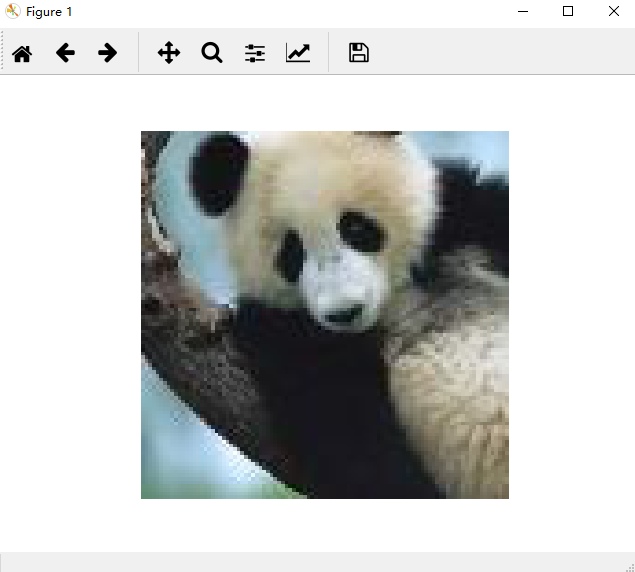
显示一张大熊猫,关闭,显示预测结果:
images/cropped_panda.jpg giant panda, panda, panda bear, coon bear, Ailuropoda melanoleuca (score = 0.89107) indri, indris, Indri indri, Indri brevicaudatus (score = 0.00779) lesser panda, red panda, panda, bear cat, cat bear, Ailurus fulgens (score = 0.00296) custard apple (score = 0.00147) earthstar (score = 0.00117)
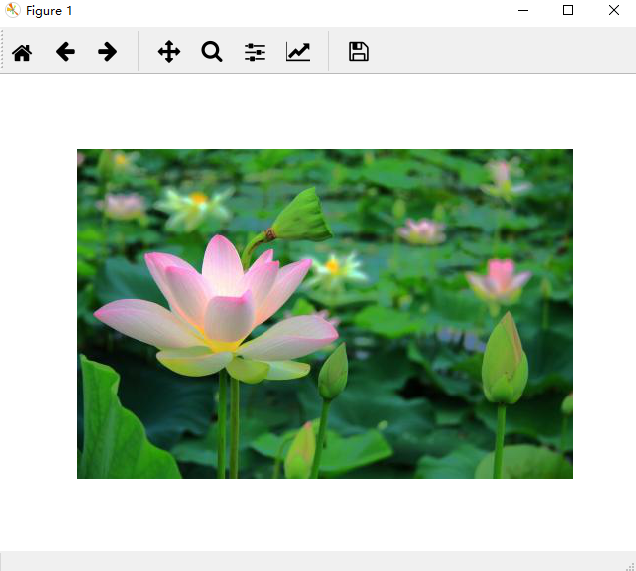
接着显示一张荷花,关闭显示预测结果:
images/Lotus.jpg daisy (score = 0.52279) sulphur butterfly, sulfur butterfly (score = 0.07167) pot, flowerpot (score = 0.04293) cabbage butterfly (score = 0.02629) bee (score = 0.01437)
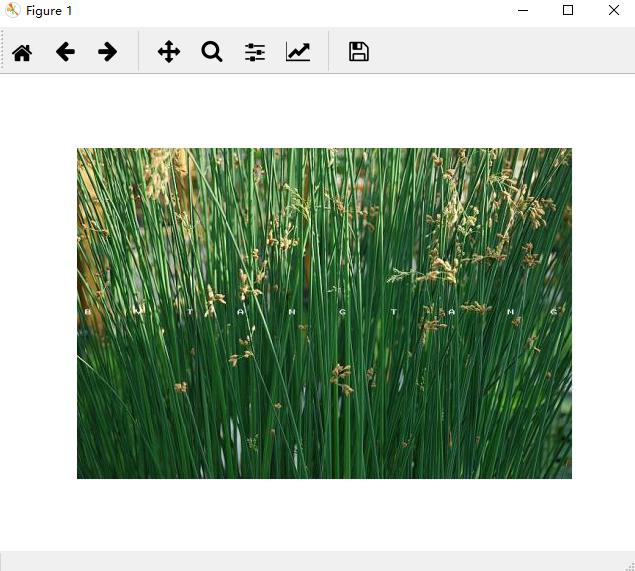
再接着显示一张水葱,关闭显示预测结果:
images/water_onion.jpg lakeside, lakeshore (score = 0.32870) corn (score = 0.19709) ear, spike, capitulum (score = 0.15878) yellow lady's slipper, yellow lady-slipper, Cypripedium calceolus, Cypripedium parviflorum (score = 0.01670) hay (score = 0.01296)
从预测结果来看,大熊猫识别准确率很高;荷花居然预测成雏菊;水葱预测成湖边。看来后两个对象都没有训练好。
