2019-12-23
1.SpringCloud Feign调用url带{ } 时怎么处理? 例如:Proxy包中的接口-----答案:不处理,该怎么调用就怎么调用

2.SpringFrameWork好用的日志打点API,
StopWatch
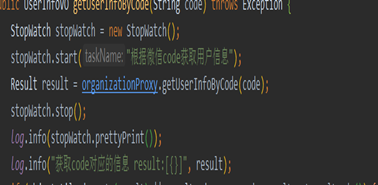
2019-12-24
1.使用RestTemplate远程调用,
public static void main(String[] args) { String url = String.format("https://qyapi.weixin.qq.com/cgi-bin/message/send?access_token=%s", "xxxxxx"); Map headers=new HashMap<String,String> (16); headers.put("Content-Type", "application/json; charset=UTF-8"); RestTemplate restTemplate = new RestTemplateBuilder().build(); Map<String,Object> params=new HashMap<>(16); params.put(WxMsgConstant.TO_USER, "@all"); params.put(WxMsgConstant.MSG_TYPE,"text"); params.put(WxMsgConstant.AGENT_ID, 1000002); Map<String,String> contentMap =new HashMap<>(16); contentMap.put(WxMsgConstant.CONTENT, "消息推送,请及时查看"); params.put(WxMsgConstant.TEXT, contentMap); ResponseEntity<WxMessageResp> entity = restTemplate.postForEntity(url, JSON.toJSONString(params), WxMessageResp.class); WxMessageResp body = entity.getBody(); log.info(body.toString()); }
2019-12-25
1.SpringCloud Feign远程调用的配置问题:
由于Feign集成了Ribbon和Hystrix,因此主要也是主要也是配置这两个组件:
1.配置Ribbon,用于获取服务列表,保证高可用
2.配置Hystrix,用于保证整个Feign调用的过程中的超时熔断,
并且配置时要保证该Hystrix的熔断时间要大于ribbon获取服务列表的时间,并且配置enable hystrix :true,
3.注意:Feign 好像不支持GetMapping这样的组合注解,并且注解中需要显示的声明value值,否则会爆出illegalState异常
4.Feign远程调用时,如果方法参数是实体,则需要提供默认的构造方法
5.SpringCloud Feign 本质上是对RestTemplate的封装
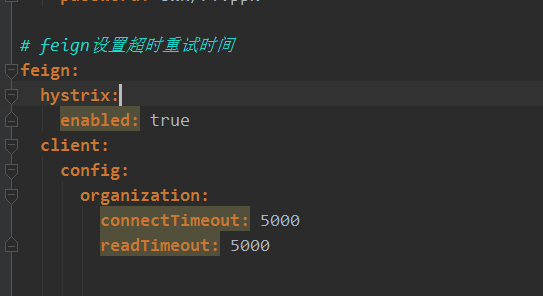
2019-12-31
1.Xshell 复制粘贴的小技巧
工具->选项->键盘和鼠标,配置中间按钮"粘贴剪切板的内容"
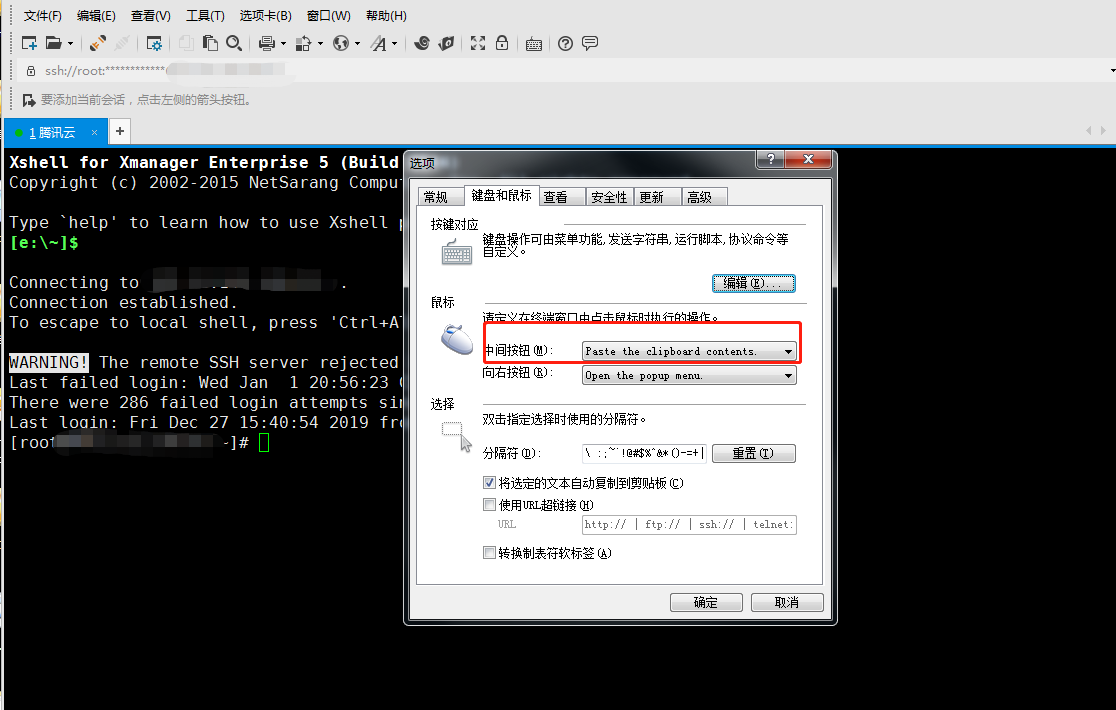
2019-12-31
1.查看Linux日志常用的指令
例如:日志文件为 info.20191231.log
-1. 实时查看尾部日志 tail -f info.20191231.log / 查看尾部100行实时日志 tail -100f info.20191231.log
-2.查找日志中某个关键字符所有的行 cat -n info.20191231.log | grep '关键字符'
-3.定位到关键字符所在的行之后,查看该行前后多少行的日志
例如定位到20000行之后,通常是查看前后10行的日志,因为命令为 sed -n '19990,20010p' info.20191231.log