一:盒子居中
1.盒子居中
可以使用auto进行控制盒子居中。
让一个盒子居中的条件:
必须是块级元素
盒子需要指定宽度
2.案例
1 <!DOCTYPE html> 2 <html lang="en"> 3 <head> 4 <meta charset="UTF-8"> 5 <title>Document</title> 6 <style> 7 div { 8 text-align: center;/*让盒子中的内容(文字,行内元素,行内块元素)居中对齐*/ 9 width: 500px; 10 height: 400px; 11 background-color: pink; 12 margin: 0 auto; /*auto可以让盒子水平居中*/ 13 /*margin-left: auto; */ /*auto可以让盒子靠右边*/ 14 } 15 </style> 16 </head> 17 <body> 18 <div> 19 认识很久了 20 </div> 21 </body> 22 </html>
3.效果
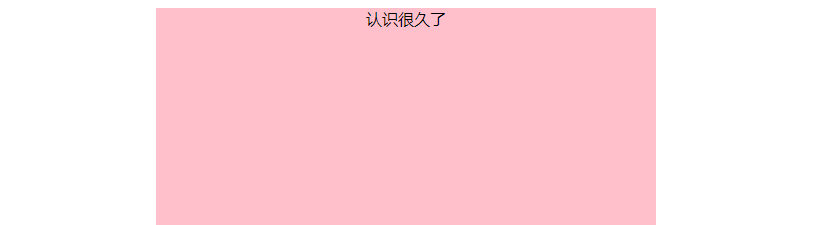
二:外边距合并问题
1.存在的问题
在上下相邻的两个块元素相遇时,如果上面的元素有上线外边距margin-bottom,下面的元素有margin-top,则他们之间的间距不是两个数值之和。
而是选择其中较大的那个。
这种现象较相邻元素垂直外边距的合并。
2.解决方式
避免这种情况。
3.存在的问题
效果图:

案例
1 <!DOCTYPE html> 2 <html lang="en"> 3 <head> 4 <meta charset="UTF-8"> 5 <title>Document</title> 6 <style> 7 .c1 { 8 width: 500px; 9 height: 200px; 10 background-color: pink; 11 padding-top: 20px; 12 } 13 .c2 { 14 width: 200px; 15 height: 100px; 16 background-color: purple; 17 } 18 </style> 19 </head> 20 <body> 21 <div class="c1"> 22 <div class="c2"></div> 23 c1</div> 24 </body> 25 </html>
上面的程序是可以实现的。
但是下面的程序却不能实现,案例如下:
1 <!DOCTYPE html> 2 <html lang="en"> 3 <head> 4 <meta charset="UTF-8"> 5 <title>Document</title> 6 <style> 7 .c1 { 8 width: 500px; 9 height: 200px; 10 background-color: pink; 11 /*padding-top: 20px;*/ 12 } 13 .c2 { 14 width: 200px; 15 height: 100px; 16 background-color: purple; 17 margin-top: 50px; 18 } 19 </style> 20 </head> 21 <body> 22 <div class="c1"> 23 <div class="c2"></div> 24 c1</div> 25 </body> 26 </html>
其效果:

4.解决方式
问题:嵌套块元素垂直外边距的合并。
可以为父元素定义1像素的上边框或者上内边距
可以为父元素添加overflow:hidden
1 <!DOCTYPE html> 2 <html lang="en"> 3 <head> 4 <meta charset="UTF-8"> 5 <title>Document</title> 6 <style> 7 .c1 { 8 width: 500px; 9 height: 200px; 10 background-color: pink; 11 overflow: hidden; /**/ 12 } 13 .c2 { 14 width: 200px; 15 height: 100px; 16 background-color: purple; 17 margin-top: 50px; 18 } 19 </style> 20 </head> 21 <body> 22 <div class="c1"> 23 <div class="c2"></div> 24 c1</div> 25 </body> 26 </html>
效果:
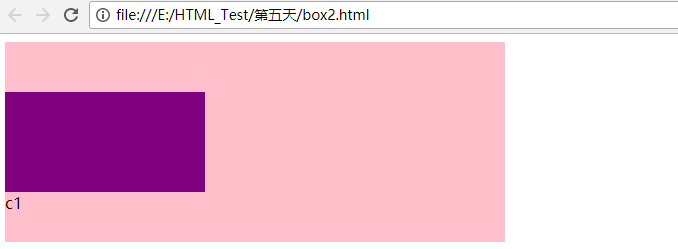
三:padding的特殊
1.说明
有的时候,在写pading的时候,盒子没有变大。
2.案例
1 <!DOCTYPE html> 2 <html lang="en"> 3 <head> 4 <meta charset="UTF-8"> 5 <title>Document</title> 6 <style> 7 .c1 { 8 width: 500px; 9 height: 200px; 10 background-color: pink; 11 } 12 .c2 { 13 padding-left: 30px; 14 background-color: purple; 15 } 16 </style> 17 </head> 18 <body> 19 <div class="c1"> 20 <div class="c2">123</div> 21 </div> 22 </body> 23 </html>
3.效果
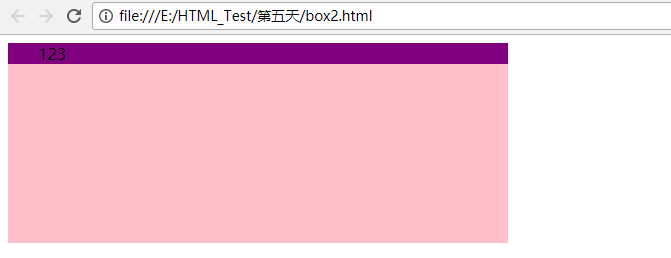
4.原因
子盒子没有给定宽度,用的是默认的,所以不会撑开。
如果这个时候,子盒子给了宽度,则会撑开盒子。
四:圆角边框
1.案例
1 <!DOCTYPE html> 2 <html lang="en"> 3 <head> 4 <meta charset="UTF-8"> 5 <title>Document</title> 6 <style> 7 div { 8 width: 200px; 9 height: 100px; 10 border: 1px solid red; 11 border-radius: 20px; 12 } 13 </style> 14 </head> 15 <body> 16 <div></div> 17 </body> 18 </html>
2.效果

3.使用百分比
1 <!DOCTYPE html> 2 <html lang="en"> 3 <head> 4 <meta charset="UTF-8"> 5 <title>Document</title> 6 <style> 7 div { 8 width: 200px; 9 height: 100px; 10 border: 1px solid red; 11 border-radius: 100%; 12 } 13 </style> 14 </head> 15 <body> 16 <div></div> 17 </body> 18 </html>
效果:

4.分别设置四个角
1 <!DOCTYPE html> 2 <html lang="en"> 3 <head> 4 <meta charset="UTF-8"> 5 <title>Document</title> 6 <style> 7 div { 8 width: 200px; 9 height: 100px; 10 border: 1px solid red; 11 border-radius: 100px 0; 12 } 13 </style> 14 </head> 15 <body> 16 <div></div> 17 </body> 18 </html>
效果:

五:盒子阴影
1.语法
box-shadow:水平阴影,垂直阴影,模糊距离,阴影尺寸,阴影颜色,内外阴影
属性:
h-shadow:水平阴影
v-shadow:垂直阴影
blur:模糊距离
spread:阴影尺寸
color:阴影的颜色
inset:内部阴影
2.案例
1 <!DOCTYPE html> 2 <html lang="en"> 3 <head> 4 <meta charset="UTF-8"> 5 <title>Document</title> 6 <style> 7 div { 8 width: 300px; 9 height: 200px; 10 box-shadow: 2px 4px 40px 6px rgba(0,0,0,0.4); 11 } 12 </style> 13 </head> 14 <body> 15 <div></div> 16 </body> 17 </html>
3.效果

4.优化
兼容性问题,但是现在可以使用了。
1 <!DOCTYPE html> 2 <html lang="en"> 3 <head> 4 <meta charset="UTF-8"> 5 <title>Document</title> 6 <style> 7 div { 8 width: 300px; 9 height: 200px; 10 } 11 div:hover { 12 box-shadow: 2px 4px 40px 6px rgba(0,0,0,0.4); 13 } 14 15 </style> 16 </head> 17 <body> 18 <div></div> 19 </body> 20 </html>
六:体会浮动float
1.案例
1 <!DOCTYPE html> 2 <html lang="en"> 3 <head> 4 <meta charset="UTF-8"> 5 <title>Document</title> 6 <style> 7 .up { 8 width: 300px; 9 height: 200px; 10 background-color: pink; 11 float: left; 12 } 13 .down { 14 width: 330px; 15 height: 230px; 16 background-color: purple; 17 } 18 </style> 19 </head> 20 <body> 21 <div class="up"></div> 22 <div class="down"></div> 23 </body> 24 </html>
2.效果
就像是up浮在down上

3.浮动
可以多个div在一行展示
使用inline-block中间有缝隙
脱离了标准流的控制。
4.案例
1 <!DOCTYPE html> 2 <html lang="en"> 3 <head> 4 <meta charset="UTF-8"> 5 <title>Document</title> 6 <style> 7 .up { 8 width: 300px; 9 height: 200px; 10 background-color: red; 11 float: left; 12 } 13 .middle { 14 width: 300px; 15 height: 200px; 16 background-color: blue; 17 float: left; 18 } 19 .down { 20 width: 300px; 21 height: 200px; 22 background-color: green; 23 float: left; 24 } 25 </style> 26 </head> 27 <body> 28 <div class="up"></div> 29 <div class="middle"></div> 30 <div class="down"></div> 31 </body> 32 </html>
5.效果

6.特性
只有左右浮动
脱离标准流,不占用位置
7.使用父盒子,以及padding
因为float会影响很多,这个时候,需要对有float的进行一个父盒子的包装,则可以不影响其他的盒子。
float不会跨过padding。
1 <!DOCTYPE html> 2 <html lang="en"> 3 <head> 4 <meta charset="UTF-8"> 5 <title>Document</title> 6 <style> 7 .fir { 8 width: 500px; 9 height: 400px; 10 background-color: blue; 11 padding: 20px; 12 } 13 .sec { 14 width: 200px; 15 height: 100px; 16 background-color: red; 17 float: right; 18 } 19 </style> 20 </head> 21 <body> 22 <div class="fir"> 23 <div class="sec"></div> 24 </div> 25 </body> 26 </html>
8.效果
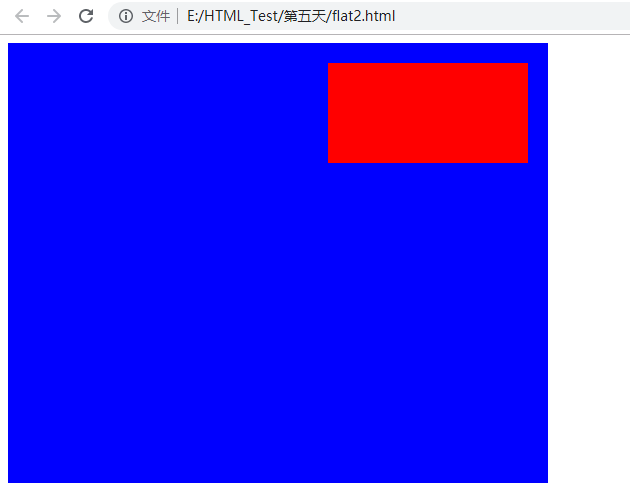
9.可以让元素默认转换为行内块元素
1 <!DOCTYPE html> 2 <html lang="en"> 3 <head> 4 <meta charset="UTF-8"> 5 <title>Document</title> 6 <style> 7 div { 8 height: 50px; 9 background-color: pink; 10 float: left; 11 } 12 </style> 13 </head> 14 <body> 15 <div>人生路漫漫其修远</div> 16 </body> 17 </html>
10.效果
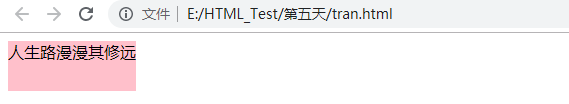
七:版心与布局流程
1.版心
网站的可视区
常见的宽度960,980,100,1200
2.一列固定宽度且居中
1 <!DOCTYPE html> 2 <html lang="en"> 3 <head> 4 <meta charset="UTF-8"> 5 <title>Document</title> 6 <style> 7 .top { 8 width: 900px; 9 height: 80px; 10 background-color: #eee; 11 border:1px dashed #ccc; 12 margin: 0 auto; 13 } 14 .banner { 15 width: 900px; 16 height: 220px; 17 background-color: #eee; 18 border:1px dashed #ccc; 19 margin: 5px auto; 20 } 21 .main { 22 width: 900px; 23 height: 220px; 24 background-color: #eee; 25 border:1px dashed #ccc; 26 margin: 5px auto; 27 } 28 </style> 29 </head> 30 <body> 31 <div class="top">top</div> 32 <div class="banner">banner</div> 33 <div class="main"></div> 34 <div class="footer"></div> 35 </body> 36 </html>
效果:

3.左右型结构
1 <!DOCTYPE html> 2 <html lang="en"> 3 <head> 4 <meta charset="UTF-8"> 5 <title>Document</title> 6 <style> 7 .top { 8 width: 900px; 9 height: 80px; 10 background-color: #eee; 11 border:1px dashed #ccc; 12 margin: 0 auto; 13 } 14 .banner { 15 width: 900px; 16 height: 60px; 17 background-color: #eee; 18 border:1px dashed #ccc; 19 margin: 5px auto; 20 } 21 .main { 22 width: 900px; 23 height: 220px; 24 background-color: #eee; 25 border:1px dashed #ccc; 26 margin: 5px auto; 27 } 28 .left { 29 width: 293px; 30 height: 220px; 31 background-color: black; 32 float: left; 33 margin-right: 5px; 34 border: 1px dashed red; 35 } 36 .right { 37 width: 600px; 38 height: 220px; 39 background-color: yellow; 40 float: left; 41 } 42 .footer { 43 width: 900px; 44 height: 120px; 45 background-color: #eee; 46 border:1px dashed #ccc; 47 margin: 5px auto; 48 } 49 </style> 50 </head> 51 <body> 52 <div class="top"></div> 53 <div class="banner"></div> 54 <div class="main"> 55 <div class="left"></div> 56 <div class="right"></div> 57 </div> 58 <div class="footer"></div> 59 </body> 60 </html>
效果:
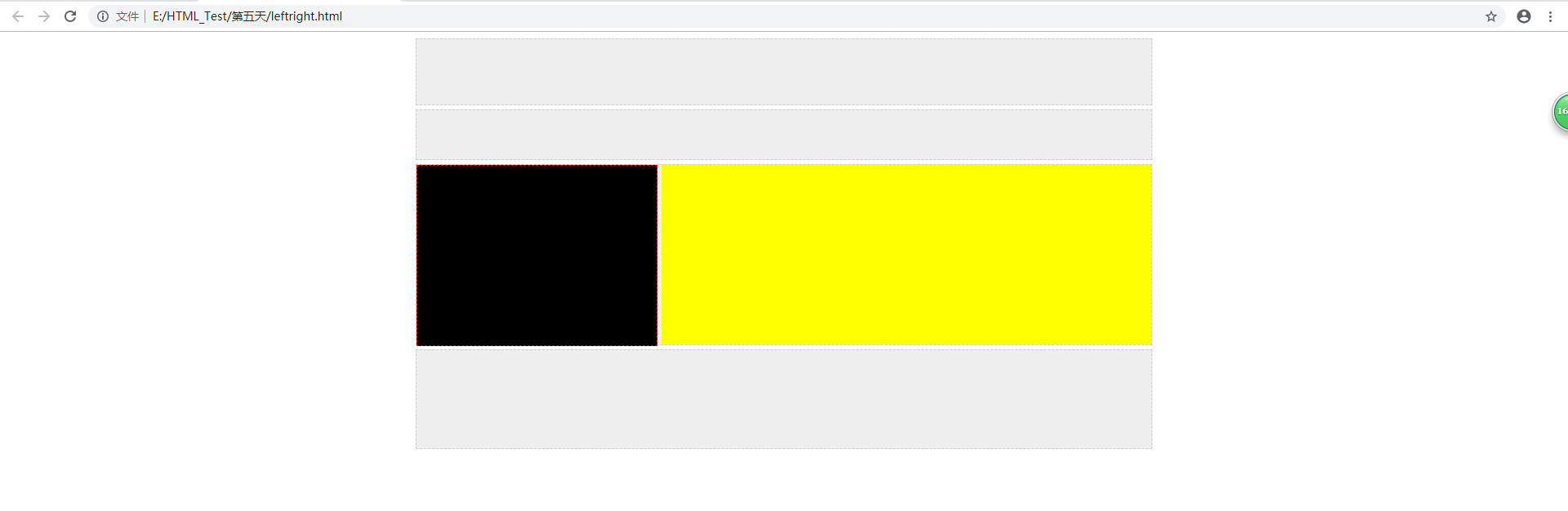
4.通栏平均分布写法
1 <!DOCTYPE html> 2 <html lang="en"> 3 <head> 4 <meta charset="UTF-8"> 5 <title>Document</title> 6 <style> 7 * { 8 padding: 0; 9 margin: 0; 10 } 11 .top { 12 height: 80px; 13 background-color: #eee; 14 border:1px dashed #ccc; 15 margin: 0 auto; 16 } 17 .inner { 18 width: 900px; 19 height: 80px; 20 background-color: #eee; 21 border:1px dashed #000; 22 margin: 0 auto; 23 } 24 .banner { 25 width: 900px; 26 height: 60px; 27 background-color: #eee; 28 border:1px dashed #ccc; 29 margin: 5px auto; 30 } 31 .banner li { 32 float: left; 33 width: 222px; 34 height: 60px; 35 margin-right: 4px; 36 } 37 .first { 38 background-color: pink; 39 } 40 .second { 41 background-color: purple; 42 } 43 .three { 44 background-color: blue; 45 } 46 li.four { 47 background-color: green; 48 margin-right: 0px; 49 } 50 .main { 51 width: 900px; 52 height: 220px; 53 border:1px dashed #ccc; 54 margin: 5px auto; 55 } 56 .left { 57 width: 295px; 58 height: 220px; 59 background-color: #eee; 60 float: left; 61 margin-right: 5px; 62 } 63 .right { 64 width: 600px; 65 height: 220px; 66 background-color: yellow; 67 float: left; 68 } 69 .footer { 70 width: 900px; 71 height: 120px; 72 background-color: #eee; 73 border:1px dashed #ccc; 74 margin: 5px auto; 75 } 76 </style> 77 </head> 78 <body> 79 <div class="top"> 80 <div class="inner">123</div> 81 </div> 82 <div class="banner"> 83 <ul> 84 <li class="first">1</li> 85 <li class="second">2</li> 86 <li class="three">3</li> 87 <li class="four">4</li> 88 </ul> 89 </div> 90 <div class="main"> 91 <div class="left"></div> 92 <div class="right"></div> 93 </div> 94 <div class="footer"></div> 95 </body> 96 </html>
效果:

八:实战
1.