1.介绍
![]()
2.方法

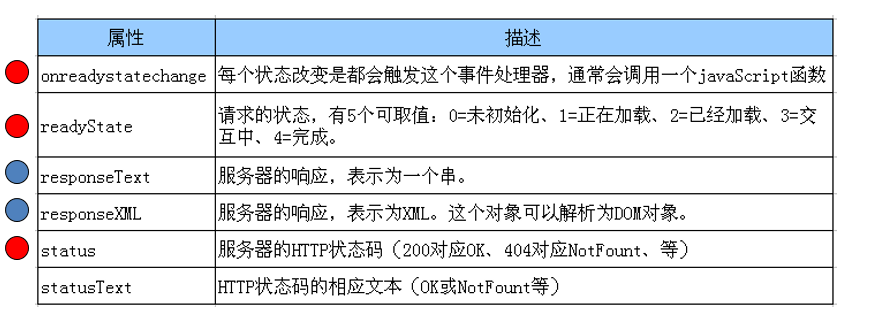
3.程序位置设计
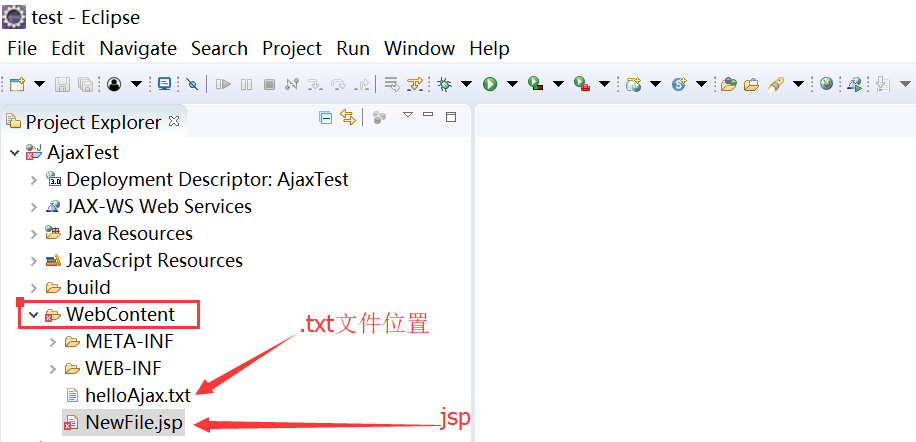
4.程序(针对XMLHttpRequest)
1 <%@ page language="java" contentType="text/html; charset=ISO-8859-1" 2 pageEncoding="ISO-8859-1"%> 3 <!DOCTYPE html PUBLIC "-//W3C//DTD HTML 4.01 Transitional//EN" "http://www.w3.org/TR/html4/loose.dtd"> 4 <html> 5 <head> 6 <meta http-equiv="Content-Type" content="text/html; charset=ISO-8859-1"> 7 <title>Insert title here</title> 8 <script type="text/javascript"> 9 window.onload=function(){ 10 document.getElementsByTagName("a")[0].onclick=function(){ 11 //new XMLHttpRequest 12 var request=new XMLHttpRequest(); 13 14 var url=this.href; 15 var method="GET"; 16 17 request.open(method,url); 18 request.send(null); 19 20 request.onreadystatechange=function(){ 21 if(request.readyState==4){ 22 if(request.status==200||request.status==304){ 23 alert(request.responseText); 24 } 25 } 26 } 27 return false; 28 } 29 } 30 </script> 31 </head> 32 <body> 33 <a href="helloAjax.txt">hello click</a> 34 </body> 35 </html>
二.解释
1.发送函数
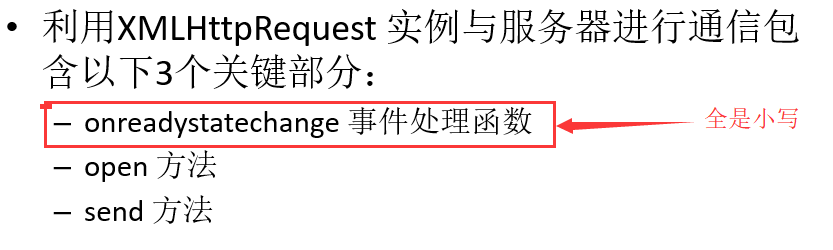
2.onreadystatechange处理函数
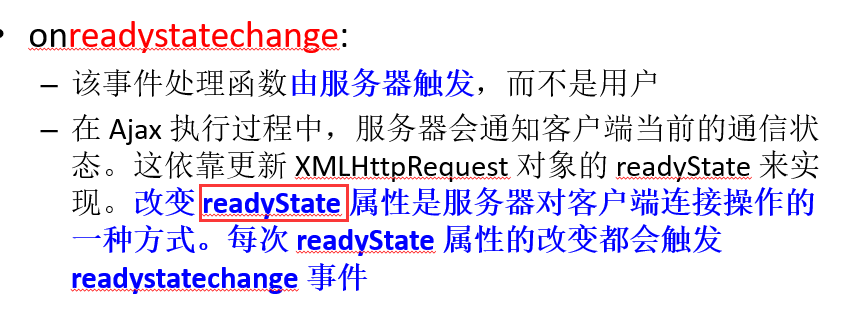
3.open方法
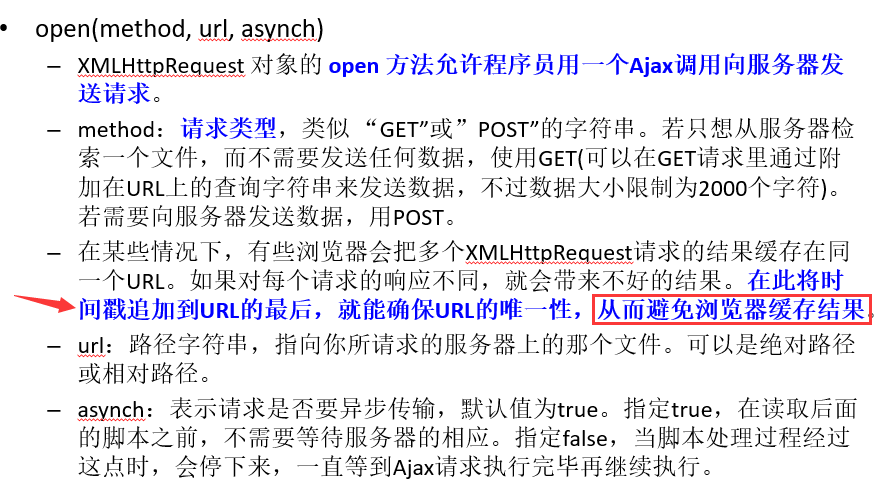
三:相应接受
1.接受函数
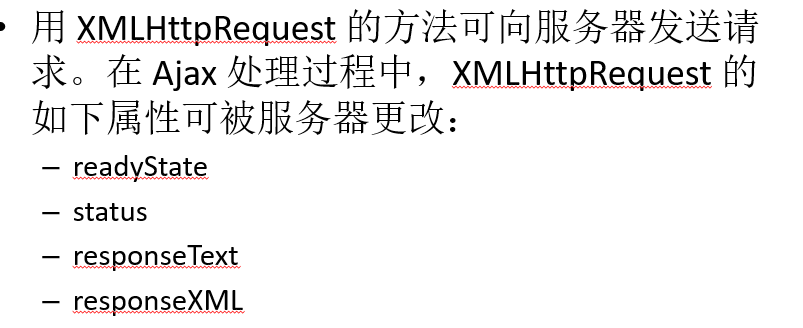
2.readState

3.reponseText方法
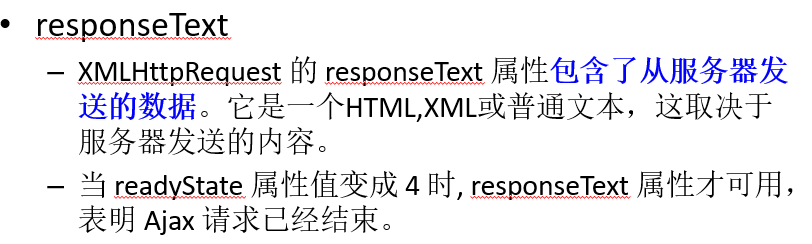
4.reponseXML
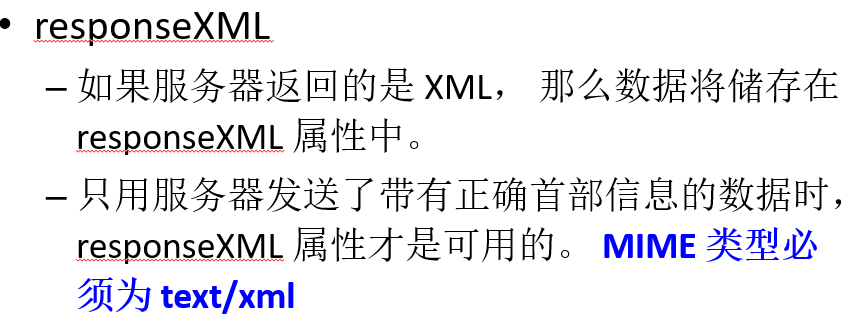
四:添加时间戳
1.url
var url=this.href+"?time="+new Date();
五:注意点(post方法)
1.知识点
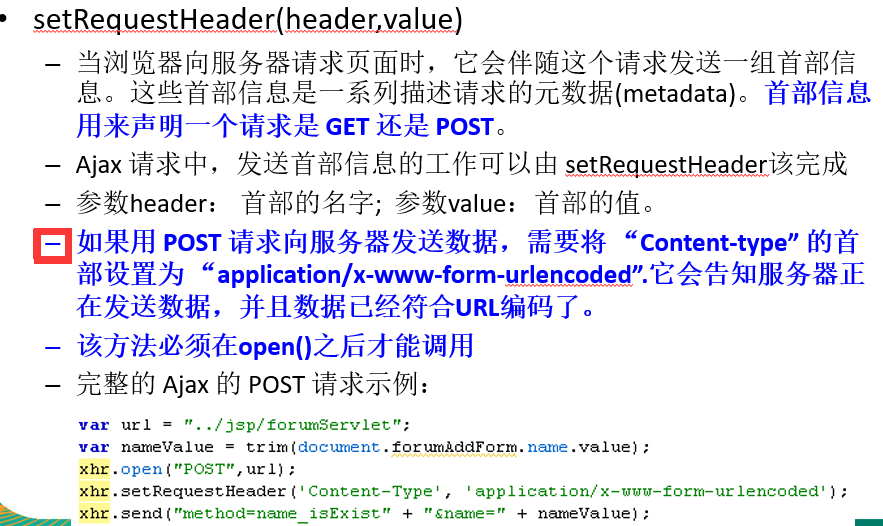
2.程序
1 <%@ page language="java" contentType="text/html; charset=ISO-8859-1" 2 pageEncoding="ISO-8859-1"%> 3 <!DOCTYPE html PUBLIC "-//W3C//DTD HTML 4.01 Transitional//EN" "http://www.w3.org/TR/html4/loose.dtd"> 4 <html> 5 <head> 6 <meta http-equiv="Content-Type" content="text/html; charset=ISO-8859-1"> 7 <title>Insert title here</title> 8 <script type="text/javascript"> 9 window.onload=function(){ 10 document.getElementsByTagName("a")[0].onclick=function(){ 11 //new XMLHttpRequest 12 var request=new XMLHttpRequest(); 13 14 var url=this.href; 15 var method="POST"; 16 17 request.setRequestHeader("ContentType","application/x-www-form-urlencoded"); 18 19 request.open(method,url); 20 request.send("name='tom'"); 21 22 request.onreadystatechange=function(){ 23 if(request.readyState==4){ 24 if(request.status==200||request.status==304){ 25 alert(request.responseText); 26 } 27 } 28 } 29 return false; 30 } 31 } 32 </script> 33 </head> 34 <body> 35 <a href="helloAjax.txt">hello click</a> 36 </body> 37 </html>