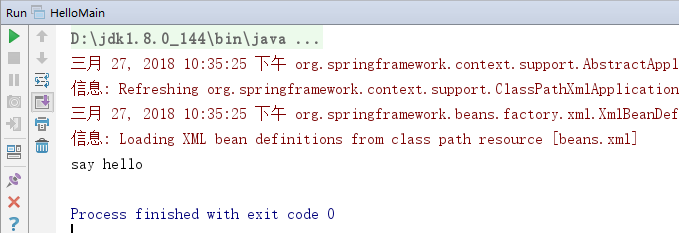从前使用eclipse开发,集成jar包,现在使用maven来管理
一:
1.框架
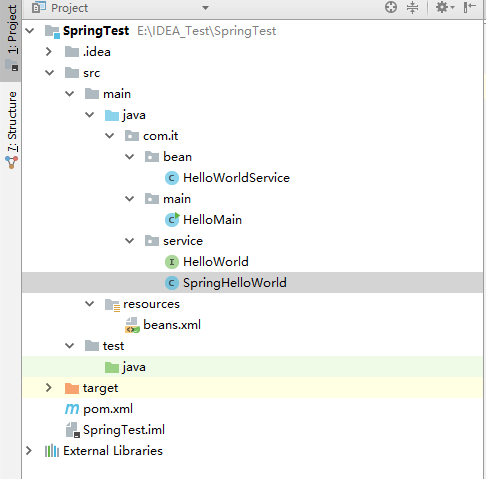
2.pom
需要spring core与spring context。
1 <?xml version="1.0" encoding="UTF-8"?> 2 <project xmlns="http://maven.apache.org/POM/4.0.0" 3 xmlns:xsi="http://www.w3.org/2001/XMLSchema-instance" 4 xsi:schemaLocation="http://maven.apache.org/POM/4.0.0 http://maven.apache.org/xsd/maven-4.0.0.xsd"> 5 <modelVersion>4.0.0</modelVersion> 6 7 <groupId>SpringTest</groupId> 8 <artifactId>SpringTest</artifactId> 9 <version>1.0-SNAPSHOT</version> 10 11 <dependencies> 12 <!-- https://mvnrepository.com/artifact/org.springframework/spring-core --> 13 <dependency> 14 <groupId>org.springframework</groupId> 15 <artifactId>spring-core</artifactId> 16 <version>5.0.0.RELEASE</version> 17 </dependency> 18 <!-- https://mvnrepository.com/artifact/org.springframework/spring-context --> 19 <dependency> 20 <groupId>org.springframework</groupId> 21 <artifactId>spring-context</artifactId> 22 <version>5.0.0.RELEASE</version> 23 </dependency> 24 25 </dependencies> 26 </project>
3.接口HelloWorld
1 package com.it.service; 2 3 public interface HelloWorld { 4 public void sayHello(); 5 }
4.实现类
1 package com.it.service; 2 3 public class SpringHelloWorld implements HelloWorld { 4 5 public void sayHello() { 6 System.out.println("say hello"); 7 } 8 }
5.bean
1 package com.it.bean; 2 3 import com.it.service.HelloWorld; 4 5 public class HelloWorldService { 6 private HelloWorld helloWorld; 7 8 public HelloWorldService() { 9 10 } 11 12 public void setHelloWorld(HelloWorld helloWorld) { 13 this.helloWorld = helloWorld; 14 } 15 16 public HelloWorld getHelloWorld() { 17 return this.helloWorld; 18 } 19 }
6.运行main
1 package com.it.main; 2 3 import com.it.service.HelloWorld; 4 import com.it.bean.HelloWorldService; 5 import org.springframework.context.ApplicationContext; 6 import org.springframework.context.support.ClassPathXmlApplicationContext; 7 8 public class HelloMain { 9 public static void main(String[] args) { 10 11 ApplicationContext context = new ClassPathXmlApplicationContext("beans.xml"); 12 13 HelloWorldService service = (HelloWorldService) context.getBean("helloWorldService"); 14 15 HelloWorld hw= service.getHelloWorld(); 16 17 hw.sayHello(); 18 } 19 }
7.beans.xml
1 <?xml version="1.0" encoding="UTF-8"?> 2 <beans xmlns="http://www.springframework.org/schema/beans" 3 xmlns:xsi="http://www.w3.org/2001/XMLSchema-instance" 4 xsi:schemaLocation="http://www.springframework.org/schema/beans http://www.springframework.org/schema/beans/spring-beans.xsd"> 5 6 <bean id="helloWorldService" class="com.it.bean.HelloWorldService"> 7 <property name="helloWorld" ref="springHelloWorld"/> 8 </bean> 9 10 <bean id="springHelloWorld" class="com.it.service.SpringHelloWorld"></bean> 11 </beans>
8.效果