一:总结说明
1.需求
根据classId查询出对应的班级信息,包括学生和老师。
2.结构目录
3.新建学生表
1 CREATE TABLE student( 2 s_id INT PRIMARY KEY AUTO_INCREMENT, 3 s_name VARCHAR(20), 4 class_id INT 5 ); 6 INSERT INTO student(s_name,class_id) VALUES('xs1',1); 7 INSERT INTO student(s_name,class_id) VALUES('xs2',1); 8 INSERT INTO student(s_name,class_id) VALUES('xs3',1); 9 INSERT INTO student(s_name,class_id) VALUES('xs4',2); 10 INSERT INTO student(s_name,class_id) VALUES('xs5',2); 11 INSERT INTO student(s_name,class_id) VALUES('xs6',2);
4.实体类Student.java
1 package com.jun.bean; 2 3 public class Student { 4 // 5 private int id; 6 private String name; 7 // 8 public Student() {} 9 public Student(int id,String name) { 10 this.id=id; 11 this.name=name; 12 } 13 public int getId() { 14 return id; 15 } 16 public void setId(int id) { 17 this.id = id; 18 } 19 public String getName() { 20 return name; 21 } 22 public void setName(String name) { 23 this.name = name; 24 } 25 @Override 26 public String toString() { 27 return "Student [id=" + id + ", name=" + name + "]"; 28 } 29 30 }
5.修改Classes.java类
因为classes除了老师,现在需要添加一个属性学生,这个学生的属性是List。
需要修改get set方法,修改构造函数,修改tostring方法。
1 package com.jun.bean; 2 3 import java.util.List; 4 5 public class Classes { 6 // 7 private int id; 8 private String name; 9 private Teacher teacher; 10 private List<Student> list; //新添加的属性 11 // 12 public Classes() {} 13 public Classes(int id,String name,Teacher teacher,List<Student> list) { 14 this.id=id; 15 this.name=name; 16 this.teacher=teacher; 17 this.list=list; 18 } 19 public int getId() { 20 return id; 21 } 22 public void setId(int id) { 23 this.id = id; 24 } 25 public String getName() { 26 return name; 27 } 28 public void setName(String name) { 29 this.name = name; 30 } 31 public Teacher getTeacher() { 32 return teacher; 33 } 34 public void setTeacher(Teacher teacher) { 35 this.teacher = teacher; 36 } 37 public List<Student> getList() { 38 return list; 39 } 40 public void setList(List<Student> list) { 41 this.list = list; 42 } 43 @Override 44 public String toString() { 45 return "Classes [id=" + id + ", name=" + name + ", teacher=" + teacher + ", list=" + list + "]"; 46 } 47 48 }
6.Configuration.xml
1 <?xml version="1.0" encoding="UTF-8" ?> 2 <!DOCTYPE configuration PUBLIC "-//mybatis.org//DTD Config 3.0//EN" "http://mybatis.org/dtd/mybatis-3-config.dtd"> 3 4 <configuration> 5 <environments default="development"> 6 <environment id="development"> 7 <transactionManager type="JDBC"> 8 <property name="" value=""/> 9 </transactionManager> 10 <dataSource type="UNPOOLED"> 11 <property name="driver" value="com.mysql.jdbc.Driver"/> 12 <property name="url" value="jdbc:mysql://127.0.0.1:3308/mybatis"/> 13 <property name="username" value="root"/> 14 <property name="password" value="123456"/> 15 </dataSource> 16 </environment> 17 </environments> 18 19 <mappers> 20 <mapper resource="com/jun/sql/config/class.xml"/> 21 </mappers> 22 23 </configuration>
二:第一种方式
1.映射文件class.xml
1 <?xml version="1.0" encoding="UTF-8"?> 2 <!DOCTYPE mapper 3 PUBLIC "-//mybatis.org//DTD Mapper 3.0//EN" 4 "http://mybatis.org/dtd/mybatis-3-mapper.dtd"> 5 <mapper namespace="one2many"> 6 <!-- 第一种方式: 7 嵌套结果 8 Select * from class c,teacher t,student s where c.teacher_id=t.t_id and c.c_id=s.class_id and c.c_id=1; 9 --> 10 <select id="selectAll" parameterType="int" resultMap="getClasses"> 11 Select * from class c,teacher t,student s where c.teacher_id=t.t_id and c.c_id=s.class_id and c.c_id=#{id} 12 </select> 13 <resultMap type="com.jun.bean.Classes" id="getClasses"> 14 <id property="id" column="c_id"/> 15 <result property="name" column="c_name"/> 16 <association property="teacher" javaType="com.jun.bean.Teacher"> 17 <id property="id" column="t_id"/> 18 <result property="name" column="t_name"/> 19 </association> 20 <collection property="list" ofType="com.jun.bean.Student"> 21 <id property="id" column="s_id"/> 22 <result property="name" column="s_name"/> 23 </collection> 24 </resultMap> 25 </mapper>
2.测试类
1 package com.jun.main; 2 3 import java.io.IOException; 4 import java.io.Reader; 5 6 import org.apache.ibatis.io.Resources; 7 import org.apache.ibatis.session.SqlSession; 8 import org.apache.ibatis.session.SqlSessionFactory; 9 import org.apache.ibatis.session.SqlSessionFactoryBuilder; 10 import org.junit.Test; 11 import com.jun.bean.Classes; 12 public class MainTest { 13 /** 14 * 方式一 15 * @throws Exception 16 */ 17 @Test 18 public void test1() throws Exception { 19 Reader reader=Resources.getResourceAsReader("com/jun/config/Configuration.xml"); 20 SqlSessionFactory sqlSessionFactory=new SqlSessionFactoryBuilder().build(reader); 21 SqlSession sqlSession=sqlSessionFactory.openSession(true); //true后是自动提交 22 String statement="one2many.selectAll"; 23 Classes classes=sqlSession.selectOne(statement, 1); 24 System.out.println(classes); 25 sqlSession.close(); 26 } 27 28 }
3.测试结果
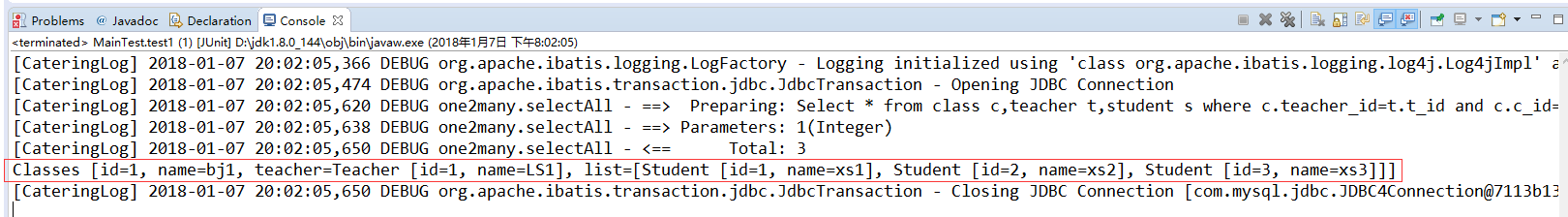
三:方式二
1.映射文件
1 <?xml version="1.0" encoding="UTF-8"?> 2 <!DOCTYPE mapper 3 PUBLIC "-//mybatis.org//DTD Mapper 3.0//EN" 4 "http://mybatis.org/dtd/mybatis-3-mapper.dtd"> 5 <mapper namespace="one2many"> 6 <!-- 第一种方式: 7 嵌套结果 8 Select * from class c,teacher t,student s where c.teacher_id=t.t_id and c.c_id=s.class_id and c.c_id=1; 9 --> 10 <select id="selectAll" parameterType="int" resultMap="getClasses"> 11 Select * from class c,teacher t,student s where c.teacher_id=t.t_id and c.c_id=s.class_id and c.c_id=#{id} 12 </select> 13 <resultMap type="com.jun.bean.Classes" id="getClasses"> 14 <id property="id" column="c_id"/> 15 <result property="name" column="c_name"/> 16 <association property="teacher" javaType="com.jun.bean.Teacher"> 17 <id property="id" column="t_id"/> 18 <result property="name" column="t_name"/> 19 </association> 20 <collection property="list" ofType="com.jun.bean.Student"> 21 <id property="id" column="s_id"/> 22 <result property="name" column="s_name"/> 23 </collection> 24 </resultMap> 25 26 <!-- 27 方式二: 28 三次查询 29 select * from class where c_id=1; 30 select * from teacher where t_id=1; //使用第一句中查询到的结果 31 select * from student where class_id=1; //使用第一句中查询到的结果,这个与第二句并行 32 --> 33 <select id="selectClass" resultMap="getClasses2"> 34 select * from class where c_id=#{id} 35 </select> 36 <select id="getTeacher" resultType="com.jun.bean.Teacher"> <!-- 使用resultType --> 37 select t_id id,t_name name from teacher where t_id=#{id} 38 </select> 39 <select id="getStudent" resultType="com.jun.bean.Student"> <!-- 使用resultType --> 40 select s_id id,s_name name from student where class_id=#{id} <!-- 使用的是class_id --> 41 </select> 42 <resultMap type="com.jun.bean.Classes" id="getClasses2"> 43 <id property="id" column="c_id"/> 44 <result property="name" column="c_name"/> 45 <association property="teacher" column="teacher_id" select="getTeacher"></association> 46 <collection property="list" column="c_id" select="getStudent"></collection> 47 </resultMap> 48 </mapper>
2.测试类
1 package com.jun.main; 2 3 import java.io.IOException; 4 import java.io.Reader; 5 6 import org.apache.ibatis.io.Resources; 7 import org.apache.ibatis.session.SqlSession; 8 import org.apache.ibatis.session.SqlSessionFactory; 9 import org.apache.ibatis.session.SqlSessionFactoryBuilder; 10 import org.junit.Test; 11 import com.jun.bean.Classes; 12 public class MainTest { 13 /** 14 * 方式一 15 * @throws Exception 16 */ 17 @Test 18 public void test1() throws Exception { 19 Reader reader=Resources.getResourceAsReader("com/jun/config/Configuration.xml"); 20 SqlSessionFactory sqlSessionFactory=new SqlSessionFactoryBuilder().build(reader); 21 SqlSession sqlSession=sqlSessionFactory.openSession(true); //true后是自动提交 22 String statement="one2many.selectAll"; 23 Classes classes=sqlSession.selectOne(statement, 1); 24 System.out.println(classes); 25 sqlSession.close(); 26 } 27 /** 28 * 方式二 29 * @throws Exception 30 */ 31 @Test 32 public void test2() throws Exception { 33 Reader reader=Resources.getResourceAsReader("com/jun/config/Configuration.xml"); 34 SqlSessionFactory sqlSessionFactory=new SqlSessionFactoryBuilder().build(reader); 35 SqlSession sqlSession=sqlSessionFactory.openSession(true); //true后是自动提交 36 String statement="one2many.selectClass"; 37 Classes classes=sqlSession.selectOne(statement, 1); 38 System.out.println(classes); 39 sqlSession.close(); 40 } 41 42 }
3.结果
