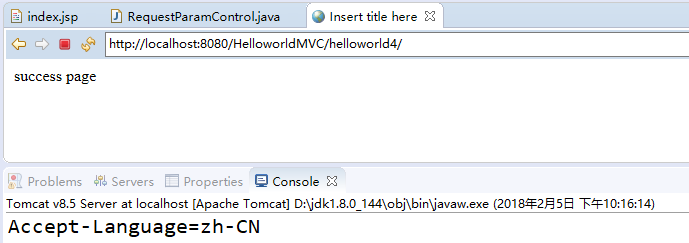一:请求处理方法签名介绍
1.介绍
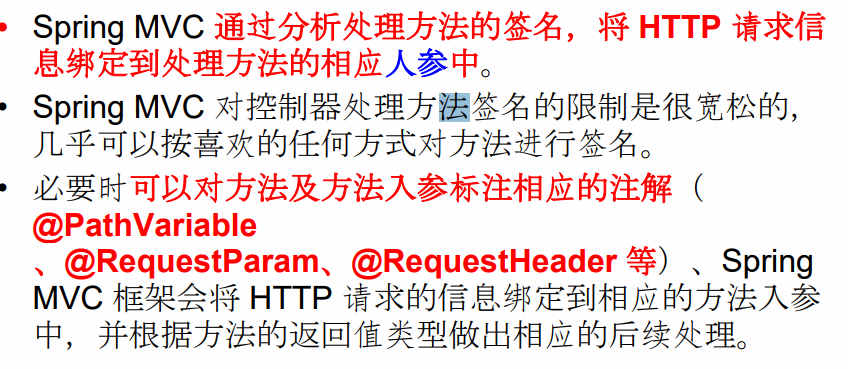
二:@RequestParam
1.使用@RequestParam绑定请求参数
注意点:required。
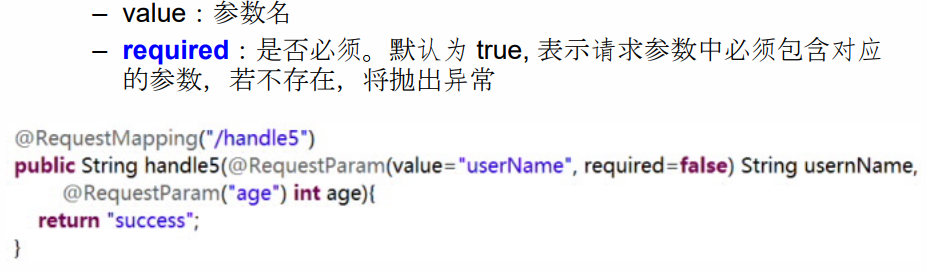
2.index.jsp
1 <%@ page language="java" contentType="text/html; charset=ISO-8859-1" 2 pageEncoding="ISO-8859-1"%> 3 <!DOCTYPE html PUBLIC "-//W3C//DTD HTML 4.01 Transitional//EN" "http://www.w3.org/TR/html4/loose.dtd"> 4 <html> 5 <head> 6 <meta http-equiv="Content-Type" content="text/html; charset=ISO-8859-1"> 7 <title>Insert title here</title> 8 </head> 9 <body> 10 <a href="helloworld3?username=cj&age=13">Test Rest Get</a> 11 <br> 12 </body> 13 </html>
3.RequestParamController.java
1 package com.spring.it; 2 3 import org.springframework.stereotype.Controller; 4 import org.springframework.web.bind.annotation.RequestMapping; 5 import org.springframework.web.bind.annotation.RequestParam; 6 7 @Controller 8 public class RequestParamControl { 9 @RequestMapping("/helloworld3") 10 public String hello(@RequestParam(value="username") String username, 11 @RequestParam(value="age") int age) 12 { 13 System.out.println("username="+username+" ,age="+age); 14 return "success"; 15 } 16 }
4.效果
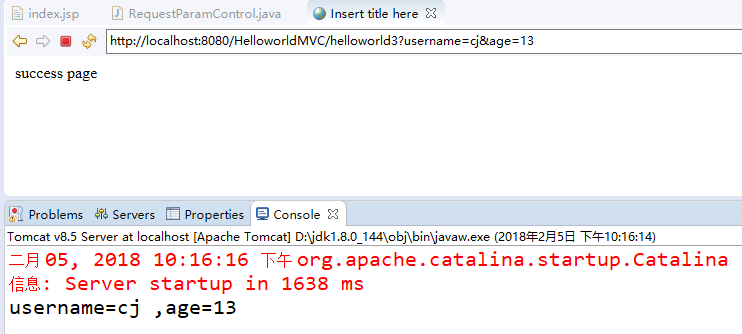
5.衍生
如果required该参数是否必须,如果是false时,下面还可能会用到参数,这个时候可以使用下面的方式处理。
在里面可以添加一个默认属性的参数。
@RequestParam(value=“age”,required=“false”,defaultValue=“0”)
三:@RequestHeader
1.@RequestHeader绑定请求报头
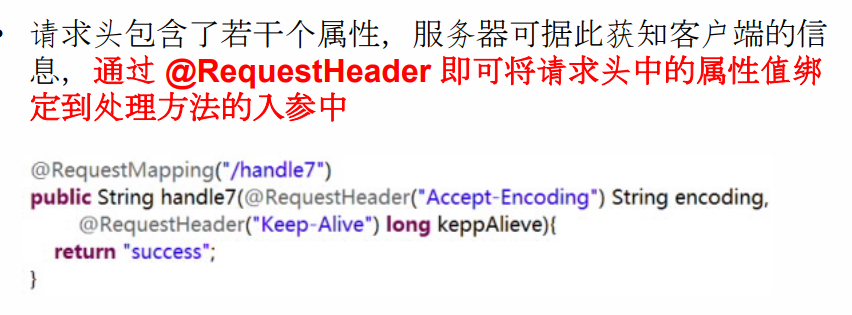
2.寻找请求头
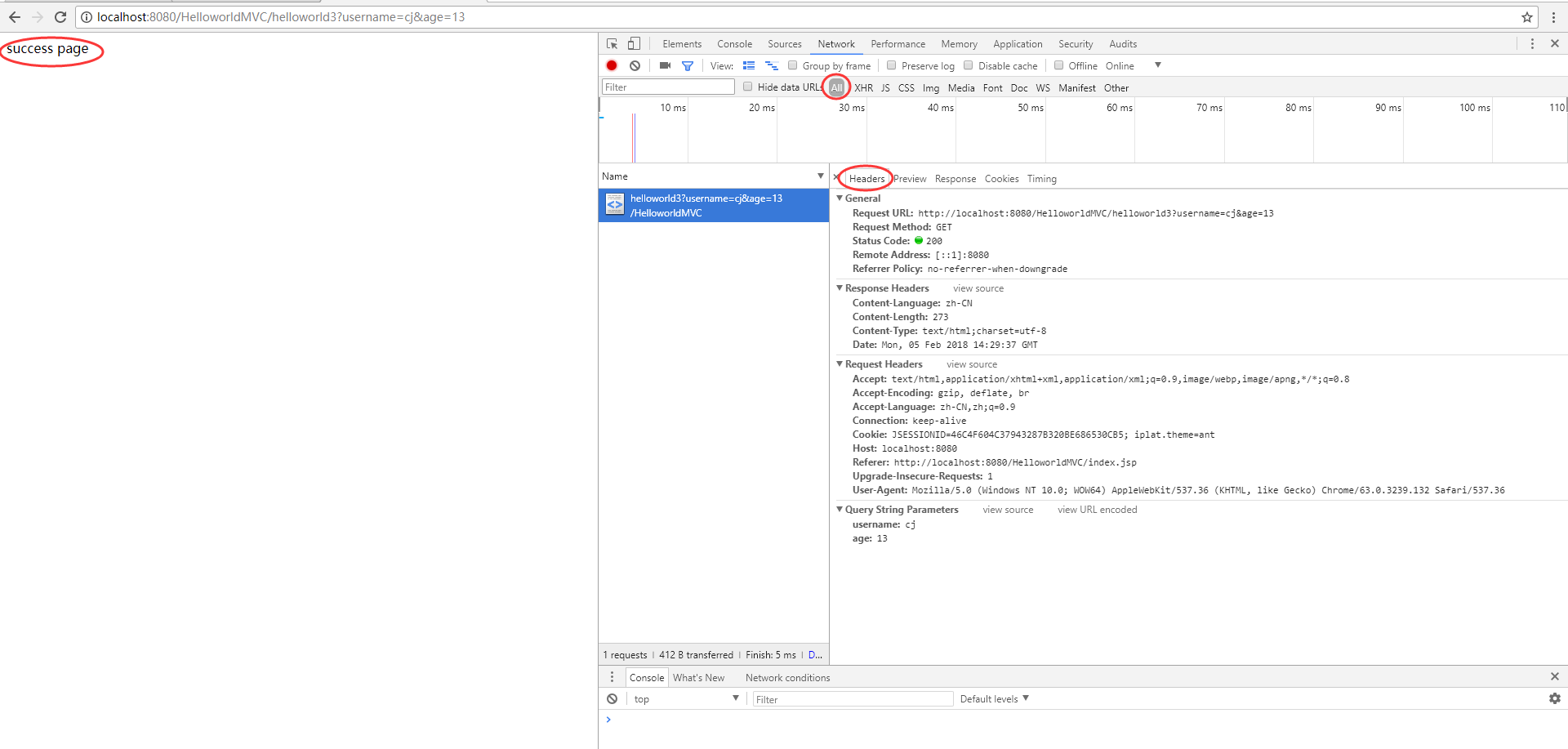
3.以Accept-Language为例
4.index.jsp
1 <%@ page language="java" contentType="text/html; charset=utf-8" 2 pageEncoding="utf-8"%> 3 <!DOCTYPE html PUBLIC "-//W3C//DTD HTML 4.01 Transitional//EN" "http://www.w3.org/TR/html4/loose.dtd"> 4 <html> 5 <head> 6 <meta http-equiv="Content-Type" content="text/html; charset=utf-8"> 7 <title>Insert title here</title> 8 </head> 9 <body> 10 测试请求头 11 <br> 12 <a href="helloworld4/">Accept-Language</a> 13 <br><br> 14 15 测试请求参数 16 <br> 17 <a href="helloworld3?username=cj&age=13">Test Rest Get</a> 18 <br> 19 </body> 20 </html>
5.java
1 package com.spring.it; 2 3 import org.springframework.stereotype.Controller; 4 import org.springframework.web.bind.annotation.RequestHeader; 5 import org.springframework.web.bind.annotation.RequestMapping; 6 7 @Controller 8 public class RequestParamControl { 9 @RequestMapping("/helloworld4") 10 public String hello(@RequestHeader(value="Accept-Language") String al) 11 { 12 System.out.println("Accept-Language="+al); 13 return "success"; 14 } 15 }
6.效果