一:介绍
1.优缺点
简单,但是耦合性较高。
这种模式是生产者与消费者一一对应,就是一个产生者,有一个消费者来消费。
如果,多个消费者想消费一个队列中的消息就不适合了。这种情况在后面会接着介绍。
2.进入官网
进入get start
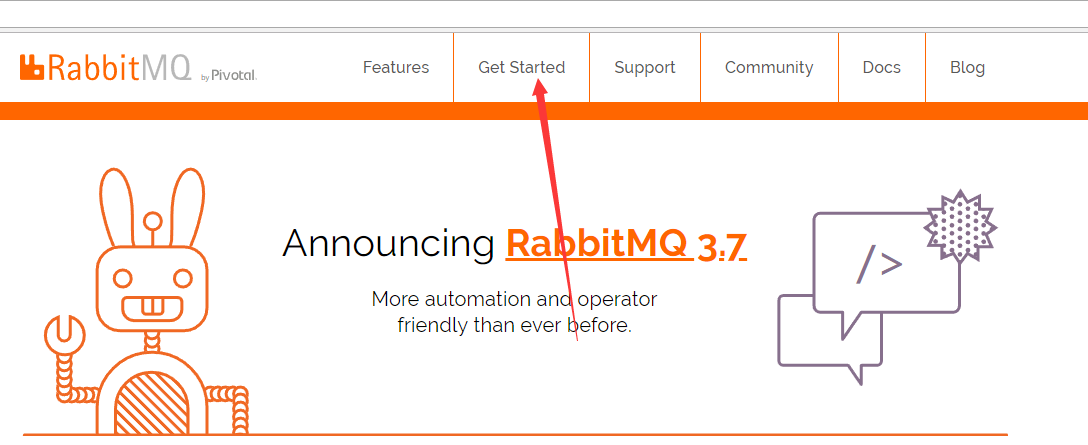
然后进入Tutorials
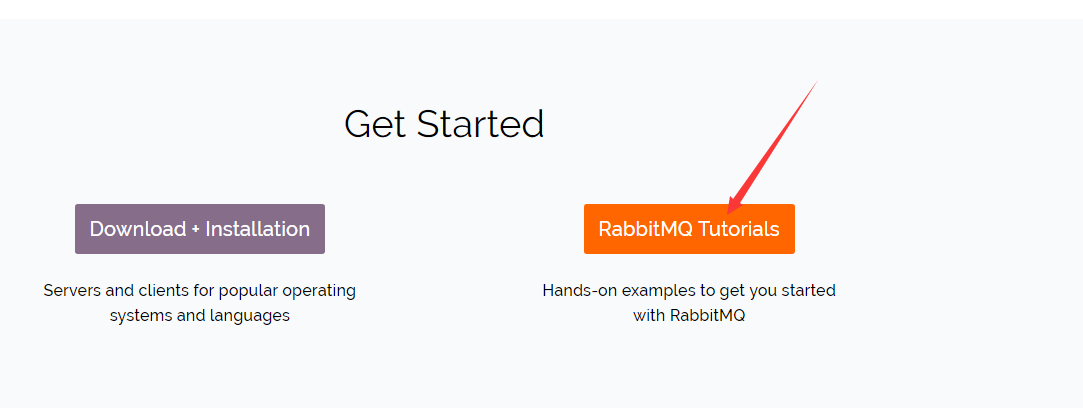
发现简单消息队列
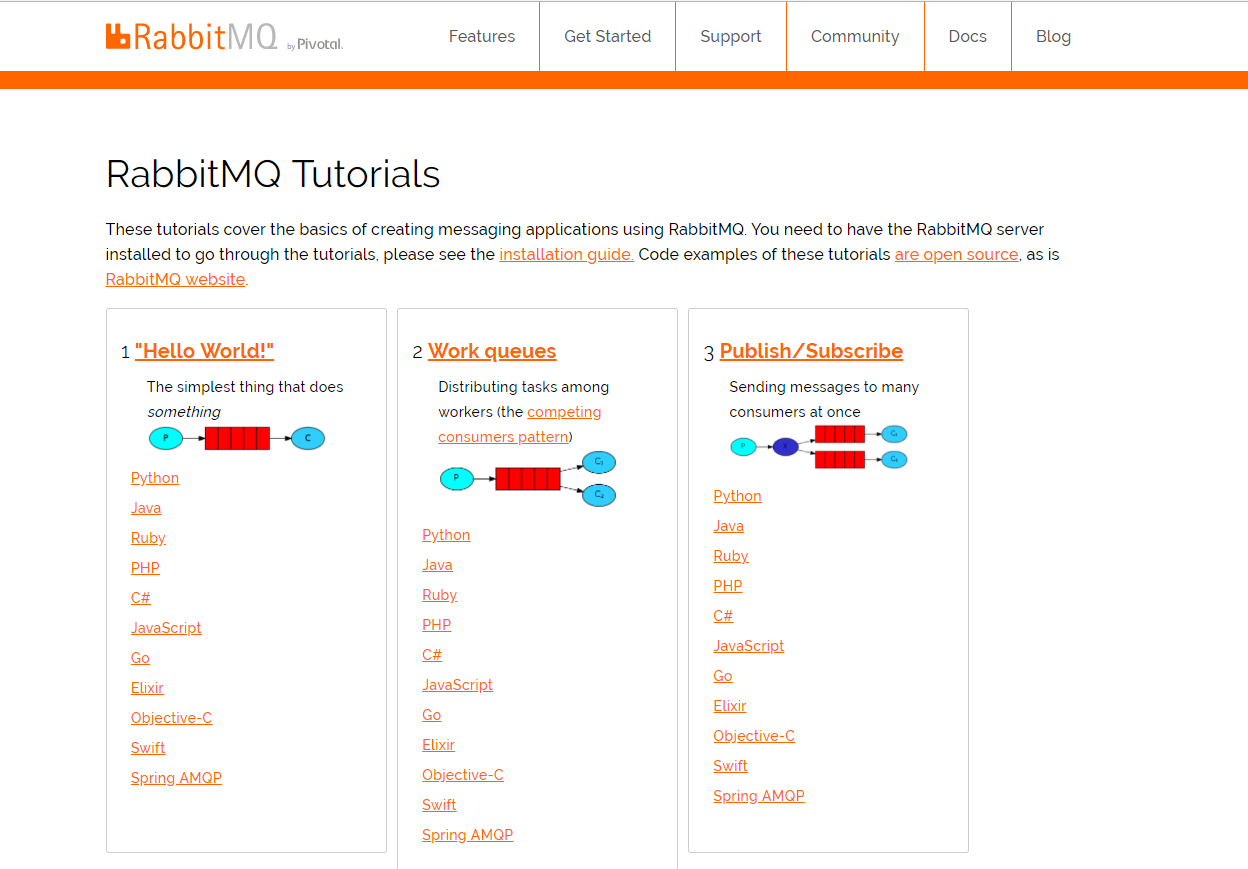
二:新建项目
1.新建maven项目
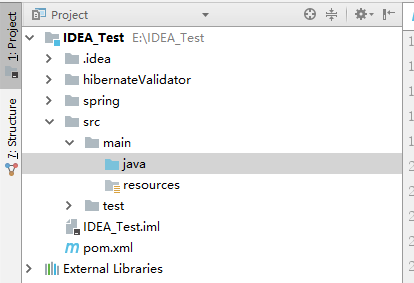
2.pomwenjian
1 <?xml version="1.0" encoding="UTF-8"?> 2 <project xmlns="http://maven.apache.org/POM/4.0.0" 3 xmlns:xsi="http://www.w3.org/2001/XMLSchema-instance" 4 xsi:schemaLocation="http://maven.apache.org/POM/4.0.0 http://maven.apache.org/xsd/maven-4.0.0.xsd"> 5 <modelVersion>4.0.0</modelVersion> 6 7 <groupId>mq</groupId> 8 <artifactId>rabbitmqTest</artifactId> 9 <version>1.0-SNAPSHOT</version> 10 11 <dependencies> 12 <!-- https://mvnrepository.com/artifact/com.rabbitmq/amqp-client --> 13 <dependency> 14 <groupId>com.rabbitmq</groupId> 15 <artifactId>amqp-client</artifactId> 16 <version>3.6.2</version> 17 </dependency> 18 <!-- https://mvnrepository.com/artifact/org.slf4j/slf4j-api --> 19 <dependency> 20 <groupId>org.slf4j</groupId> 21 <artifactId>slf4j-api</artifactId> 22 <version>1.7.10</version> 23 </dependency> 24 <!-- https://mvnrepository.com/artifact/org.slf4j/slf4j-log4j12 --> 25 <dependency> 26 <groupId>org.slf4j</groupId> 27 <artifactId>slf4j-log4j12</artifactId> 28 <version>1.7.5</version> 29 <scope>test</scope> 30 </dependency> 31 <!-- https://mvnrepository.com/artifact/log4j/log4j --> 32 <dependency> 33 <groupId>log4j</groupId> 34 <artifactId>log4j</artifactId> 35 <version>1.2.17</version> 36 </dependency> 37 <!-- https://mvnrepository.com/artifact/junit/junit --> 38 <dependency> 39 <groupId>junit</groupId> 40 <artifactId>junit</artifactId> 41 <version>4.11</version> 42 <scope>test</scope> 43 </dependency> 44 45 46 </dependencies> 47 48 </project>
3.公共类
获取连接
1 package com.mq.utils; 2 3 import com.rabbitmq.client.Connection; 4 import com.rabbitmq.client.ConnectionFactory; 5 6 public class ConnectionUtil { 7 /** 8 * 获取connection连接 9 */ 10 public static Connection getConnection()throws Exception{ 11 //定义一个连接工厂 12 ConnectionFactory factory=new ConnectionFactory(); 13 //设置服务地址 14 factory.setHost("127.0.0.1"); 15 //设置AMQP端口 16 factory.setPort(5672); 17 //vhost 18 factory.setVirtualHost("/cjhost"); 19 //用户名 20 factory.setUsername("caojun"); 21 //密码 22 factory.setPassword("123456"); 23 //返回连接 24 return factory.newConnection(); 25 } 26 }
4.项目结构
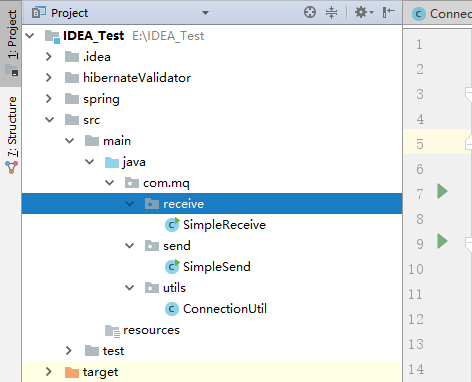
三:生产者
1.程序
1 package com.mq.send; 2 3 import com.mq.utils.ConnectionUtil; 4 import com.rabbitmq.client.Channel; 5 import com.rabbitmq.client.Connection; 6 7 public class SimpleSend { 8 private static final String QUENE_NAME="test_simple_queue"; 9 public static void main(String[] args) throws Exception { 10 //获取一个连接 11 Connection connection= ConnectionUtil.getConnection(); 12 //从连接中获取一个通道 13 Channel channel=connection.createChannel(); 14 //创建队列声明 15 channel.queueDeclare(QUENE_NAME,false,false,false,null); 16 17 //消息 18 String strBody="Hello Mq"; 19 20 //发送 21 channel.basicPublish("",QUENE_NAME,null,strBody.getBytes()); 22 System.out.println("send strBody:"+strBody); 23 24 //关闭连接 25 channel.close(); 26 connection.close(); 27 } 28 }
2.运行
控制台:
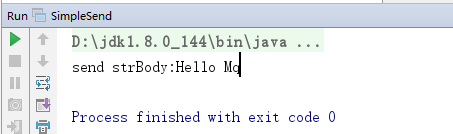
管理平台:
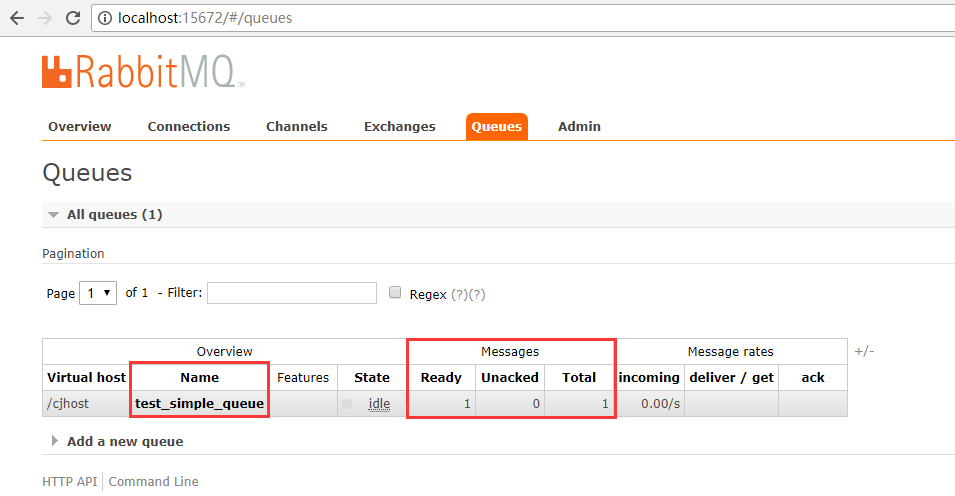
3.使用管理平台获取消息
这个时候,队列中的消息就会被消费掉。
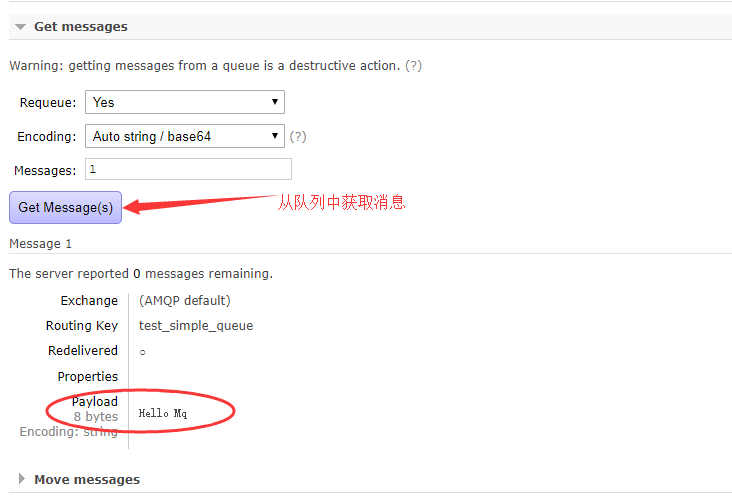
四:消费者
1.程序一
这个程序中的API是3.4之前的,现在还能用
1 package com.mq.receive; 2 3 import com.mq.utils.ConnectionUtil; 4 import com.rabbitmq.client.Channel; 5 import com.rabbitmq.client.Connection; 6 import com.rabbitmq.client.QueueingConsumer; 7 import com.rabbitmq.client.QueueingConsumer.Delivery; 8 9 public class SimpleReceive { 10 private static final String QUENE_NAME="test_simple_queue"; 11 public static void main(String[] args) throws Exception { 12 //获取一个连接 13 Connection connection= ConnectionUtil.getConnection(); 14 //创建通道 15 Channel channel=connection.createChannel(); 16 //定义消费者 17 QueueingConsumer consumer=new QueueingConsumer(channel); 18 //监听队列 19 channel.basicConsume(QUENE_NAME,true,consumer); 20 while (true){ 21 Delivery delivery=consumer.nextDelivery(); 22 String strBody=new String(delivery.getBody()); 23 System.out.println("receive strBody:"+strBody); 24 } 25 } 26 }
2.效果
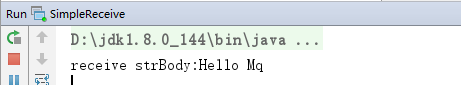
3.程序二
这个是新的api
1 package com.mq.receive; 2 3 import com.mq.utils.ConnectionUtil; 4 import com.rabbitmq.client.*; 5 import com.rabbitmq.client.QueueingConsumer.Delivery; 6 7 import java.io.IOException; 8 9 public class SimpleReceive { 10 private static final String QUENE_NAME = "test_simple_queue"; 11 12 public static void main(String[] args) throws Exception { 13 newApi(); 14 } 15 public static void newApi()throws Exception{ 16 //获取一个连接 17 Connection connection = ConnectionUtil.getConnection(); 18 //创建通道 19 Channel channel = connection.createChannel(); 20 //创建队列声明 21 channel.queueDeclare(QUENE_NAME,false,false,false,null); 22 //创建消费者 23 DefaultConsumer consumer=new DefaultConsumer(channel){ 24 @Override 25 public void handleDelivery(String consumerTag, Envelope envelope, AMQP.BasicProperties properties, byte[] body) throws IOException { 26 String strBody=new String(body,"utf-8"); 27 System.out.println("receive new strBody:"+strBody); 28 } 29 }; 30 //监听队列 31 channel.basicConsume(QUENE_NAME,true,consumer); 32 } 33 34 /** 35 * 这个是老的API 36 * @throws Exception 37 */ 38 public static void oldApi() throws Exception { 39 //获取一个连接 40 Connection connection = ConnectionUtil.getConnection(); 41 //创建通道 42 Channel channel = connection.createChannel(); 43 //定义消费者 44 QueueingConsumer consumer = new QueueingConsumer(channel); 45 //监听队列 46 channel.basicConsume(QUENE_NAME, true, consumer); 47 while (true) { 48 Delivery delivery = consumer.nextDelivery(); 49 String strBody = new String(delivery.getBody()); 50 System.out.println("receive strBody:" + strBody); 51 } 52 } 53 }
4.效果
