1.语法
{ "name":"runoob", "alexa":10000, "site":null }
JSON 对象使用在大括号({})中书写。
对象可以包含多个 key/value(键/值)对。
key 必须是字符串,value 可以是合法的 JSON 数据类型(字符串, 数字, 对象, 数组, 布尔值或 null)。
key 和 value 中使用冒号(:)分割。
每个 key/value 对使用逗号(,)分割。
2.访问
有两种方式可以访问。
第一种,使用( . )
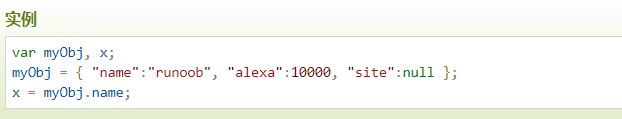
第二种,使用[]
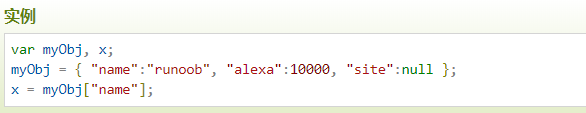
3.循环
1 <!DOCTYPE html> 2 <html> 3 <head> 4 <meta http-equiv="Content-Type" content="text/html; charset=gbk"> 5 <title>教程</title> 6 </head> 7 <body> 8 <p id="demo"></p> 9 10 <script> 11 var myObj = { "name":"runoob", "alexa":10000, "site":null }; 12 for (x in myObj) { 13 document.getElementById("demo").innerHTML += myObj[x] + "<br>"; 14 } 15 </script> 16 17 </body> 18 </html>
效果:
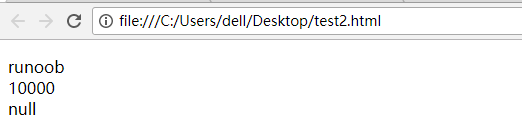
4.嵌套
两种写法,就是获取值的两种方式。
1 <!DOCTYPE html> 2 <html> 3 <head> 4 <meta http-equiv="Content-Type" content="text/html; charset=gbk"> 5 <title>教程</title> 6 </head> 7 <body> 8 <p id="demo1"></p> 9 <p id="demo2"></p> 10 11 <script> 12 myObj = { 13 "name":"runoob", 14 "alexa":10000, 15 "sites": { 16 "site1":"www.runoob.com", 17 "site2":"m.runoob.com", 18 "site3":"c.runoob.com" 19 } 20 } 21 document.getElementById("demo1").innerHTML = myObj.sites.site1 + "<br>"; 22 // 或者 23 document.getElementById("demo2").innerHTML = myObj.sites["site1"]; 24 </script> 25 26 </body> 27 </html>
效果:
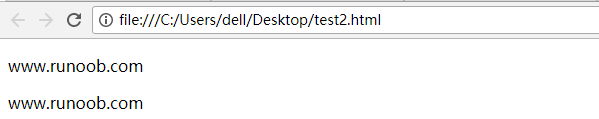
5.修改值
同样是两种方式。
myObj.sites.site1 = "www.google.com";
或者:
myObj.sites["site1"] = "www.google.com";
6.删除对象属性
我们可以使用 delete 关键字来删除 JSON 对象的属性。
delete myObj.sites.site1;
或者
delete myObj.sites["site1"]