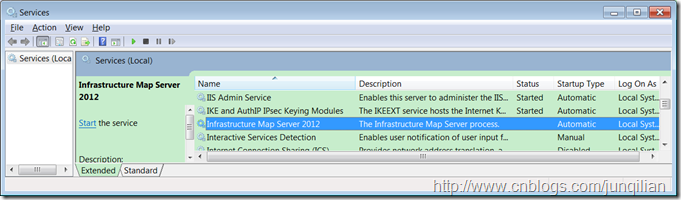Autodesk Infrastructure Map Server 2012(AIMS2012),也许有人更愿意把他叫到MapGuide 2012,实际上他不光包含了MapGuide Enterprise 2012,还包含的面向行业的扩展模块Infrastructure Extension,也就是原先的Topobase Web部分。我现有的MapGuide 早期版本如何升级到AIMS2012呢?这里先说一下数据的升级方法:
如果你是MapGuide Enterprise 2009或者以后版本,可以按照下面的步骤把您的Repository升级到AIMS2012:
1. 停止MapGuide Enterprise 2011 服务。开始-->运行, 输入services.msc回车打开windows服务控制台,找到"MapGuide Enterprise 2011 Server", 停止这个服务。或者简单一些,直接在命令行(DOS)窗口里输入 net stop mapguideserver2011 来停止服务。
2. 在命令行(DOS)窗口,进入到C:\Program Files\Autodesk\MapGuideEnterprise2011\Server\RepositoryAdmin目录
3. 在DOS窗口运行BackUpOfflineRepositories.bat,查看结果,确保没有错误
4. 在DOS窗口运行RestoreColdBackupRepositories.bat,查看结果,确保没有错误
5. 在DOS窗口运行RecoverRepositories.bat,查看结果,确保没有错误
6. 安装Autodesk Infrastructure Map Server 2012.
7. 停止新安装的AIMS server服务,如果它是启动状态的话。在windows 服务控制台中的名字是Infrastructure Map Server 2012。
8. 删除C:\Program Files\Autodesk\Autodesk Infrastructure Map Server 2012\Repositories中文件和目录
9. 拷贝C:\Program Files\Autodesk\MapGuideEnterprise2011\Server\Repositories 中的所有目录和文件到C:\Program Files\Autodesk\Autodesk Infrastructure Map Server 2012\Repositories中
10. DOS窗口中更改目录到C:\Program Files\Autodesk\Autodesk Infrastructure Map Server 2012\RepositoryAdmin
11. 在DOS窗口中运行SetupRepositoryIndices.bat,查看结果,确保没有错误
12. 启动Infrastructure Map Server 2012服务。
To upgrade from a recent release of Autodesk MapGuide Enterprise, the repository must be upgraded using the following procedure:
- Stop the existing MapGuide Enterprise 2011 Server, if it is running. To do this, open the Services applet. Select "MapGuide Enterprise 2011 Server", and then select Action
 Stop.
Stop. - Open a DOS window and change to the 2011 RepositoryAdmin directory C:\Program Files\Autodesk\MapGuideEnterprise2011\Server\RepositoryAdmin.
- In the DOS window, run BackUpOfflineRepositories.bat. Check the output to make sure there are no errors.
- In the DOS window, run RestoreColdBackupRepositories.bat. Check the output to make sure there are no errors.
- In the DOS window, run RecoverRepositories.bat. Check the output to make sure there are no errors.
- Install Autodesk Infrastructure Map Server 2012.
- Stop the newly installed server, if it is running.
- Delete the "empty" repositories found at C:\Program Files\Autodesk\InfrastructureMapServer2012\Server\Repositories.
- Copy the MapGuide Enterprise 2011 repositories found at C:\Program Files\Autodesk\MapGuideEnterprise2011\Server\Repositories to C:\Program Files\InfrastructureMapServer2012\Server\Repositories.
- In the DOS window, change to the RepositoryAdmin directory C:\Program Files\Autodesk\InfrastructureMapServer2012\Server\RepositoryAdmin.
- In the DOS window, run SetupRepositoryIndices.bat. Check the output to make sure there are no errors.
- Start Autodesk Infrastructure Map Server 2012
升级顺利!