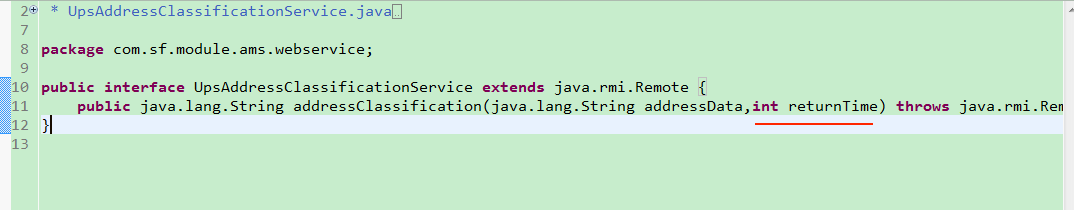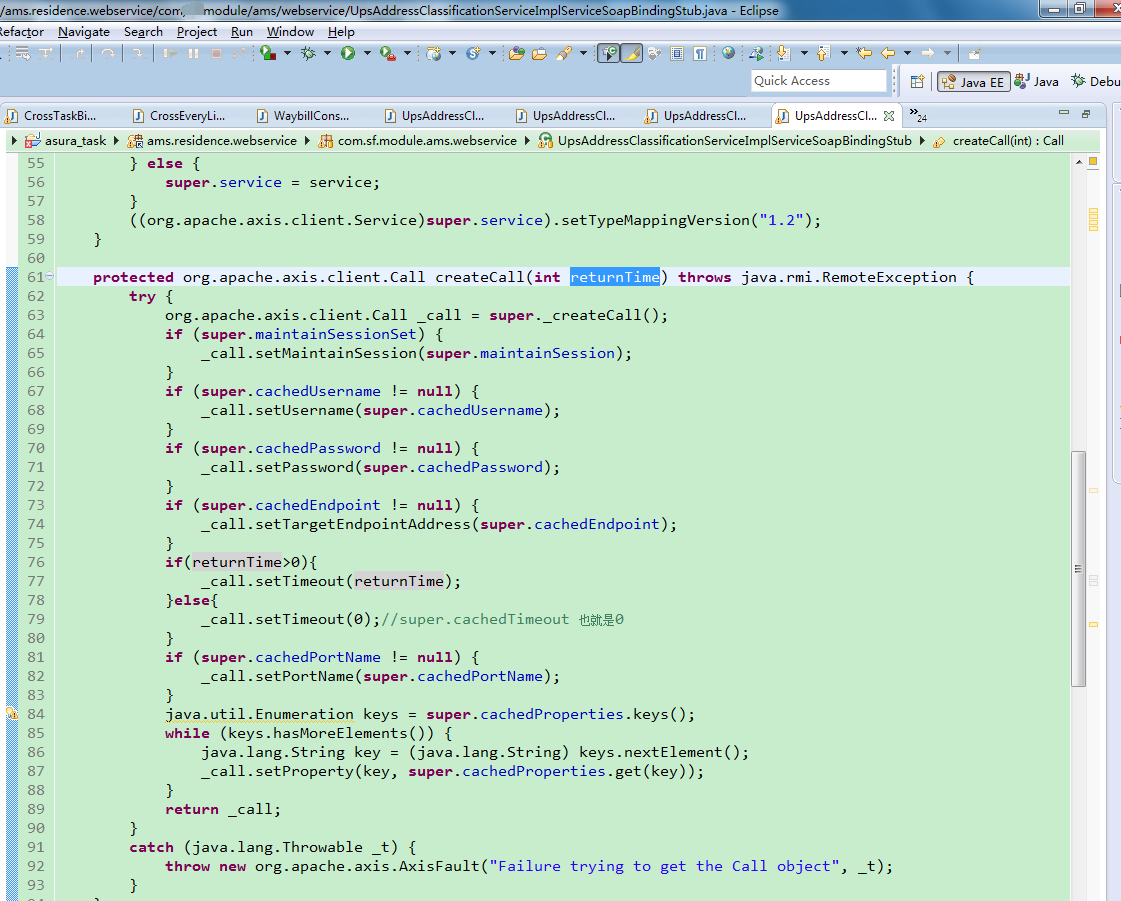一次项目组中需要控制超时时间,前期习惯用CXF实现,熟悉的才是最好的。所以这次依然想用CXF实现。
实现的方式代码如下:
static{
String fvpWebserviceUrl = PropertyUtil.getConfig("fvpWebserviceUrl");
JaxWsProxyFactoryBean cxfFty = new JaxWsProxyFactoryBean();
cxfFty.setServiceClass(IWaybillQueryExtService.class);
if(StringUtils.isNotEmpty(fvpWebserviceUrl)){
cxfFty.setAddress(fvpWebserviceUrl);
service = (IWaybillQueryExtService) cxfFty.create();
setTimeoutTime(service);
}else{
logger.info("interface url"+fvpWebserviceUrl);
}
}
/**
* 设置web service 连接超时和读取超时
* @param service
*/
private static void setTimeoutTime(Object service){
Client proxy = ClientProxy.getClient(service);
HTTPConduit conduit = (HTTPConduit) proxy.getConduit();
HTTPClientPolicy policy = new HTTPClientPolicy();
try{
policy.setConnectionTimeout(Integer.parseInt(PropertyUtil.getConfig("connectionTimeout")));
policy.setReceiveTimeout(Integer.parseInt(PropertyUtil.getConfig("receiveTimeout")));
}catch(Exception e){
policy.setConnectionTimeout(3000);
policy.setReceiveTimeout(5000);
logger.error("",e);
}
conduit.setClient(policy);
}
需要用到的jar包为:
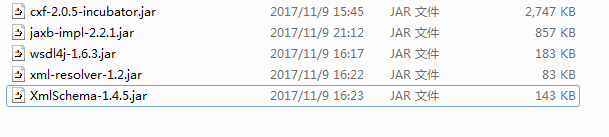
如果单独运行超时机制和接口查询都是没有问题的,但放入项目组中就不行,后来才知是和spring的一些jar包冲突了。
CXF不行我就换了axis框架:通过下图中的jar包程序生成了AXIS客户端代码,在网上下载的axis2的框架生成的代码少文件,不知是否有用。单我是用下图中做的。
运行命令:Java -Djava.ext.dirs=D:axis org.apache.axis.wsdl.WSDL2Java http://xxxxx.com/ibs/services/realtime/addressClassification?wsdl -p com.my.module.ams.webservice -o e:20150531
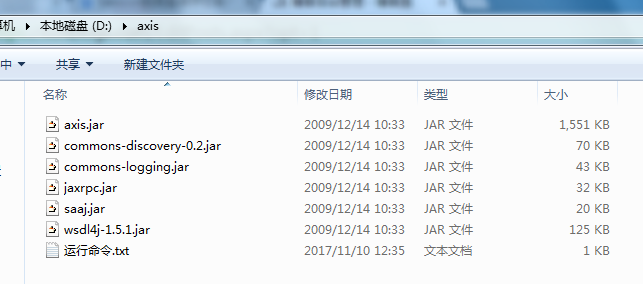
生成如下客户端代码文件:
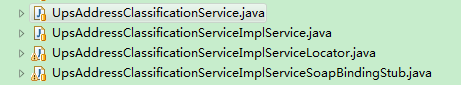
设置超时的代码处理,超时机制就能实现了。: