“Spring boot非常适合Web应用程序开发。您可以轻松创建自包含的HTTP应用。web服务器采用嵌入式Tomcat,或者Jetty等。大多数情况下Web应用程序将使用
spring-bootstarter-web模块快速启动和运行。”
本例子通过显示用户列表展示如何使用spring boot和Thymeleaf开发web项目。
几点说明:
- Spring boot开发web项目,通常打成jar包,使用内置的web服务器 Tomcat、Jetty、undertow 来运行。
- 静态资源(css、js、图片等)默认放在resources/static下面。如果要修改默认存放目录,可以通过设置属性 spring.mvc.static-path-pattern来实现。
- 模板文件默认放在 templates目录下
- Spring boot支持使用模板来开发web应用,支持的模板类型包括
- FreeMarker
- Groovy
- Thymeleaf
- Mustache
Spring boot不建议使用jsp开发web。
本文使用Thymeleaf来作为模板引擎开发web项目。
Thymeleaf
Thymeleaf是一个Java模板引擎开发库,可以处理和生成HTML、XML、JavaScript、CSS和文本,在Web和非Web环境下都可以正常工作。
Thymeleaf可以跟Spring boot很好的集成。
Spring Boot+Thymeleaf开发web
创建spring boot项目
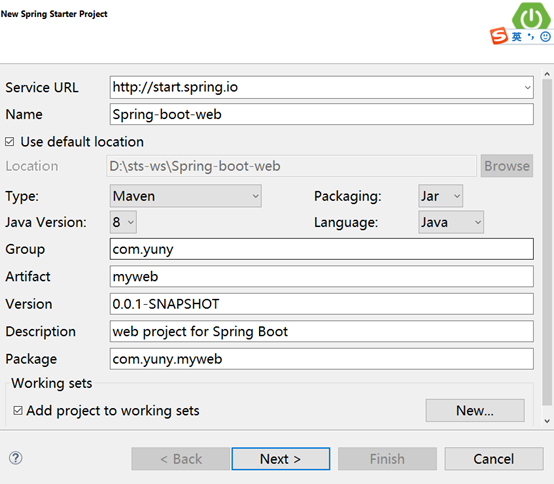
选择spring boot和依赖 ,注意需要的依赖包括web和Thymeleaf

点击finish。创建的项目结构如下:
其中SpringBootWebApplication.java是自动生成的。是程序启动入口。
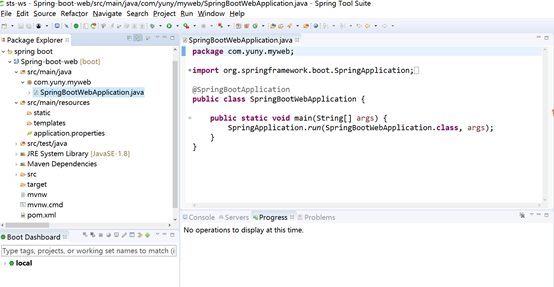
生成的POM.xml文件如下
<?xml version="1.0" encoding="UTF-8"?> <project xmlns="http://maven.apache.org/POM/4.0.0" xmlns:xsi="http://www.w3.org/2001/XMLSchema-instance" xsi:schemaLocation="http://maven.apache.org/POM/4.0.0 http://maven.apache.org/xsd/maven-4.0.0.xsd"> <modelVersion>4.0.0</modelVersion> <groupId>com.yuny</groupId> <artifactId>myweb</artifactId> <version>0.0.1-SNAPSHOT</version> <packaging>jar</packaging> <name>Spring-boot-web</name> <description>web project for Spring Boot</description> <parent> <groupId>org.springframework.boot</groupId> <artifactId>spring-boot-starter-parent</artifactId> <version>1.5.9.RELEASE</version> <relativePath/> </parent> <properties> <project.build.sourceEncoding>UTF-8</project.build.sourceEncoding> <project.reporting.outputEncoding>UTF-8</project.reporting.outputEncoding> <java.version>1.8</java.version> </properties> <dependencies> <dependency> <groupId>org.springframework.boot</groupId> <artifactId>spring-boot-starter-thymeleaf</artifactId> </dependency> <dependency> <groupId>org.springframework.boot</groupId> <artifactId>spring-boot-starter-web</artifactId> </dependency> <dependency> <groupId>org.springframework.boot</groupId> <artifactId>spring-boot-starter-test</artifactId> <scope>test</scope> </dependency> </dependencies> <build> <plugins> <plugin> <groupId>org.springframework.boot</groupId> <artifactId>spring-boot-maven-plugin</artifactId> </plugin> </plugins> </build> </project>
增加实体User
public class User { private Integer id; private String name; private String age; private String address; //省略get和set方法、构造函数 }
增加UserController
@Controller @RequestMapping("/user") public class UserController { @RequestMapping("/{id}") public String getUser(@PathVariable Integer id,Model model) { model.addAttribute("user",new User(id,"张三",20,"中国广州")); return "/user/detail"; } @RequestMapping("/list") public String listUser(Model model) { List<User> userList = new ArrayList<User>(); for (int i = 0; i <10; i++) { userList.add(new User(i,"张三"+i,20+i,"中国广州")); } model.addAttribute("users", userList); return "/user/list"; } }
增加模版文件list.html,注意模版文件是放在tempplates目录下。本案例将文件放在/templates/user/下面。
<!DOCTYPE html> <html xmlns:th="http://www.thymeleaf.org"> <head> <meta charset="UTF-8" /> <title>Insert title here</title> </head> <body> <h2>用户列表</h2> <div> <ul> <li th:each="user:${users}"> <span th:text="${user.id}"></span>- <span th:text="${user.name}"></span>- <span th:text="${user.age}"></span>- <span th:text="${user.address}"></span> </li> </ul> </div> </body> </html>
启动
以application方式启动SpringBootWebApplication.java

访问http://localhost:8080/user/list ,效果如下
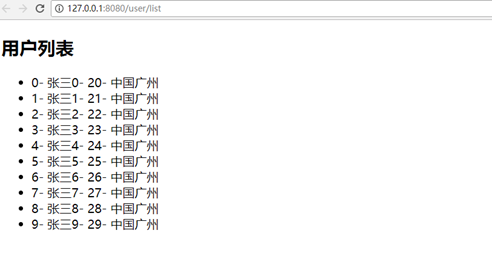
总结
Spring boot开发web项目非常简单,对模版的支持也很到位。Thymeleaf模版引擎跟el表达式很相似,所以从jsp过度到使用Thymeleaf 并不是太难的事。
本文案例代码下载地址
https://github.com/junyanghuang/spring-boot-samples/tree/master/Spring-boot-web