权限模块__使用权限__实现主页面的效果

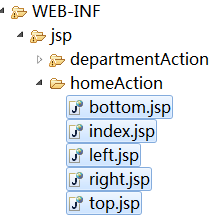
HomeAction.java
public class HomeAction extends ActionSupport { public String index() { return "index"; } public String top() { return "top"; } public String bottom() { return "bottom"; } public String leaf() { return "leaf"; } public String right() { return "right"; } }
index.jsp
<%@ page language="java" pageEncoding="UTF-8"%> <html> <head> <title>Itcast OA</title> <%@ include file="/WEB-INF/jsp/public/commons.jspf"%> <script type="text/javascript" src="${pageContext.request.contextPath}/script/jquery_treeview/jquery.cookie.js"></script> </head> <frameset rows="100,*,25" framespacing=0 border=0 frameborder="0"> <frame noresize name="TopMenu" scrolling="no" src="${pageContext.request.contextPath}/home_top.action"> <frameset cols="180,*" id="resize"> <frame noresize name="menu" scrolling="yes" src="${pageContext.request.contextPath}/home_left.action"> <frame noresize name="right" scrolling="yes" src="${pageContext.request.contextPath}/home_right.action"> </frameset> <frame noresize name="status_bar" scrolling="no" src="${pageContext.request.contextPath}/home_bottom.action"> </frameset> <noframes> <body> </body> </noframes> </html>
top.jsp
bottom.jsp
<%@ page language="java" pageEncoding="UTF-8"%> <html> <head> <title></title> <LINK href="${pageContext.request.contextPath}/style/blue/statusbar.css" type=text/css rel=stylesheet> </head> <body leftmargin=0 topmargin=0 marginwidth=0 marginheight=0> <div id="StatusBar"> <div id="Online"> 在线人员:共 <span class="OnlineUser" id="onlineUserNum"></span> 人<span class="OnlineView"> <a href="javascript:void(0)">[查看在线名单]</a> </span></div> <div id="Info"> <a href="http://www.itcast.cn" title = "传智播客首页" target=_blank >传智播客首页</a> | <a href="http://bbs.itcast.cn" title = "传智播客BBS" target=_blank >传智播客BBS</a> </div> <DIV id=DesktopText> <a href="javascript:void(0)"><img border="0" src="${pageContext.request.contextPath}/style/images/top/text.gif"/> 便笺</a> <span id=TryoutInfo> </span> <span id="Version"> <a href="javascript:void(0)"> <img border="0" width="11" height="11" src="${pageContext.request.contextPath}/style/images/top/help.gif" /> <img border="0" width="40" height="11" src="${pageContext.request.contextPath}/style/blue/images/top/version.gif" /> </a> </span> </DIV> </div> </body> </html>
left.jsp
right.jsp
<%@ page language="java" pageEncoding="UTF-8"%> <!DOCTYPE html PUBLIC "-//W3C//DTD XHTML 1.0 Transitional//EN" "http://www.w3.org/TR/xhtml1/DTD/xhtml1-transitional.dtd"> <html xmlns="http://www.w3.org/1999/xhtml"> <head> <meta http-equiv="Content-Type" content="text/html; charset=utf-8" /> <title>无标题文档</title> </head> <body> </body> </html>
WebRoot下的index.jsp
<%@ page language="java" import="java.util.*" pageEncoding="UTF-8"%> <%-- 重定向到指定的页面,访问另外一个地址,request.getContextPath()加上当前应用程序名称 转发:相当于方法调用,在一个应用程序内执行 --%> <% response.sendRedirect(request.getContextPath() + "/home_index.action"); %>
再次访问首页http://localhost:8080/ItcastOA重定向到了http://localhost:8080/ItcastOA/home_index.action
权限模块_使用权限_显示左侧菜单1
<%@ page language="java" pageEncoding="UTF-8"%> <html> <head> <title>导航菜单</title> <%@ include file="/WEB-INF/jsp/public/commons.jspf"%> <link type="text/css" rel="stylesheet" href="style/blue/menu.css" /> </head> <body style="margin: 0"> <div id="Menu"> <ul id="MenuUl"> <%--显示一级菜单 --%> <s:iterator value="#application.topPrivilegeList"> <li class="level1"> <div onClick="menuClick(this);" class="level1Style"> <img src="style/images/MenuIcon/FUNC20082.gif" class="Icon" /> ${name} </div> <ul style="display: none;" class="MenuLevel2"> <%-- 显示二级菜单 --%> <s:iterator value="children"> <li class="level2"> <div class="level2Style"> <img src="style/images/MenuIcon/menu_arrow_single.gif" /> <a target="right" href="System_Role/list.html"> 岗位管理</a> </div> </li> </s:iterator> </ul> </li> </s:iterator> </ul> </div> </body> </html>
InitListener.java
public class InitListener implements ServletContextListener { //获取容器与相关的Service对象 public void contextInitialized(ServletContextEvent sce) { ApplicationContext ac = WebApplicationContextUtils.getWebApplicationContext(sce.getServletContext()); PrivilegeService privilegeService = (PrivilegeService) ac.getBean("privilegeServiceImpl"); //找到所有的顶级列表,放到最大的作用域中 //准备数据:topPrivilegeList List<Privilege> topPrivilegeList = privilegeService.findTopList(); sce.getServletContext().setAttribute("topPrivilegeList", topPrivilegeList); System.out.println("-----------> 已准备数据 <-----------"); } public void contextDestroyed(ServletContextEvent arg0) { } }
PrivilegeService.java
public interface PrivilegeService extends DaoSupport<Privilege> { //查询所有顶级的权限 List<Privilege> findTopList(); }
PrivilegeServiceImpl.java
@Service @Transactional public class PrivilegeServiceImpl extends DaoSupportImpl<Privilege> implements PrivilegeService{ public List<Privilege> findTopList() { return getSession().createQuery(// "FROM Privilegea p WHERE p.parent IS NULL")// .list(); } }
web.xml增加
<!-- 用于做初始化工作的监听器,一定要配置到spring的 contextConfigLocation之后,因为要用到spring的容器对象--> <listener> <listener-class>cn.itcast.oa.util.InitListener</listener-class> </listener>
懒加载
登录时加载了用户,用户关联的对象都没有加载,但在第二个请求又访问了用户关联的对象,抛懒加载异常
Privilege.hbm.xml
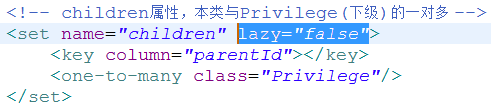
User.hbm.xml
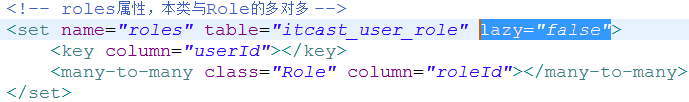
Role.hbm.xml
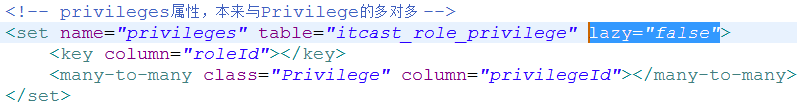
访问http://localhost:8080/ItcastOA/home_index.action
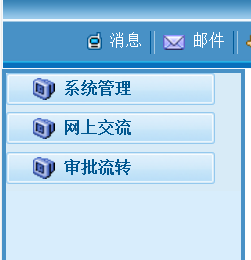
全部显示
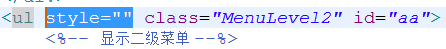

图标问题
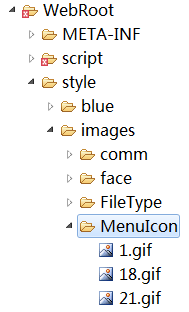
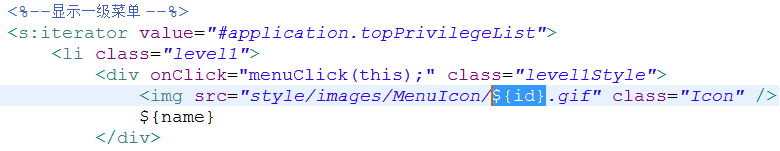

打开收回
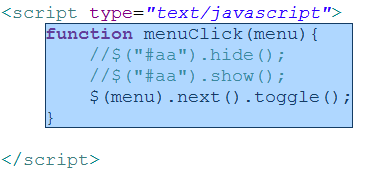
权限模块__使用权限__显示左侧菜单2__只显示有权限的菜单项
leaf.jsp
<%@ page language="java" pageEncoding="UTF-8"%> <html> <head> <title>导航菜单</title> <%@ include file="/WEB-INF/jsp/public/commons.jspf"%> <link type="text/css" rel="stylesheet" href="style/blue/menu.css" /> <script type="text/javascript"> function menuClick(menu){ //$("#aa").hide(); //$("#aa").show(); $(menu).next().toggle(); } </script> </head> <body style="margin: 0"> <div id="Menu"> <ul id="MenuUl"> <%--显示一级菜单 --%> <s:iterator value="#application.topPrivilegeList"> <s:if test="#session.user.hasPrivilegeByName(name)"><!-- ognl表达式中调用方法 --> <li class="level1"> <div onClick="menuClick(this);" class="level1Style"> <img src="style/images/MenuIcon/${id}.gif" class="Icon" /> ${name} </div> <ul style="" class="MenuLevel2" id="aa"> <%-- 显示二级菜单 --%> <s:iterator value="children"> <s:if test="#session.user.hasPrivilegeByName(name)"> <li class="level2"> <div class="level2Style"> <img src="style/images/MenuIcon/menu_arrow_single.gif" /> <a target="right" href="${pageContext.request.contextPath }${url}.action"> ${name}</a> </div> </li> </s:if> </s:iterator> </ul> </li> </s:if> </s:iterator> </ul> </div> </body> </html>
User.java中增加
/** * 判定本用户是否有指定名称的权限 * @param name * @return */ public boolean hasPrivilegeByName(String name) { //超级管理员有所有的权限 if(ifAdmin()) { return true; } //普通用户要判断是否含有这个权限 for(Role role : roles) { for(Privilege priv : role.getPrivileges()) { if(priv.getName().equals(name)) { return true; } } } return false; } /** * 判断本用户是否是超级管理员 */ public boolean ifAdmin() { return "admin".equals(loginName); }