首先官网下载tar包
http://archive.cloudera.com/cdh5/cdh/5/hue-3.9.0-cdh5.5.4.tar.gz
在安装hue之前,还需要安装各种依赖包,首先要检查是否有这些依赖包,mysql和mysql-devel已经在安装hive的时候有了 所以不必安装
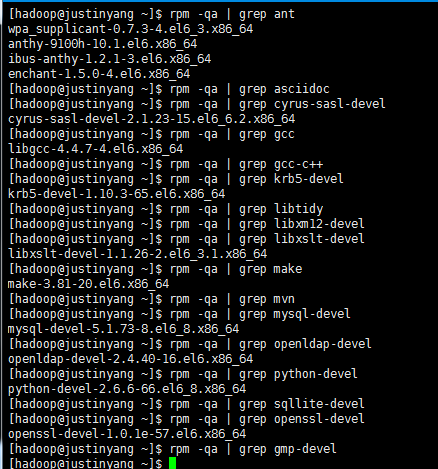
添加mvn源
wget http://repos.fedorapeople.org/repos/dchen/apache-maven/epel-apache-maven.repo -O /etc/yum.repos.d/epel-apache-maven.repo
安装依赖(mysql和mysql-devel已经在安装hive的时候有了 所以不必安装)
yum install -y ant asciidoc cyrus-sasl-devel cyrus-sasl-gssapi gcc gcc-c++ krb5-devel libtidy libxml2-devel libxslt-devel make mvn openldap-devel python-devel sqlite-devel openssl-devel gmp-devel
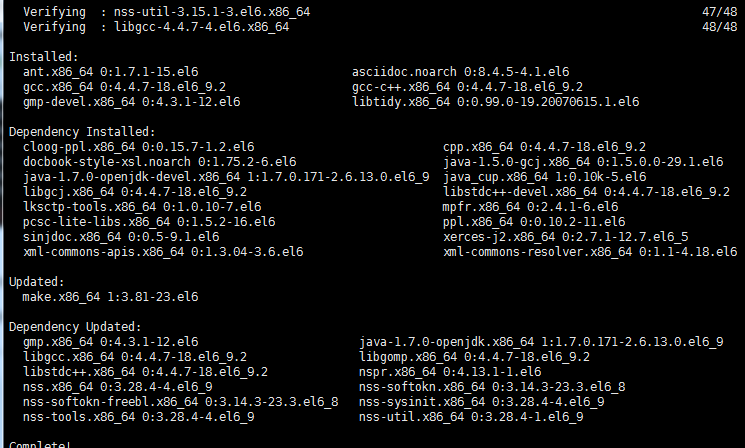
切换到hadoop用户并上传并解压tar包
建立软连接
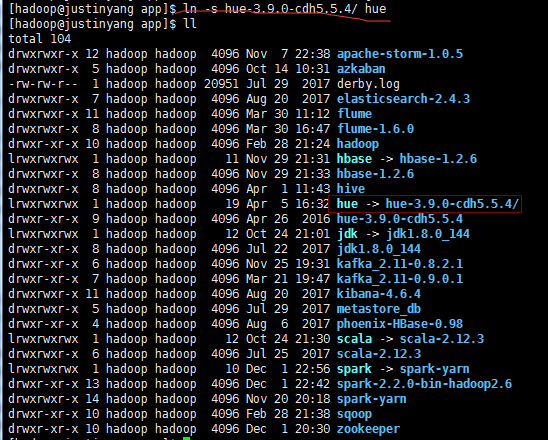
进入hue安装目录 使用make apps进行编译,编译完成后进入apps目录
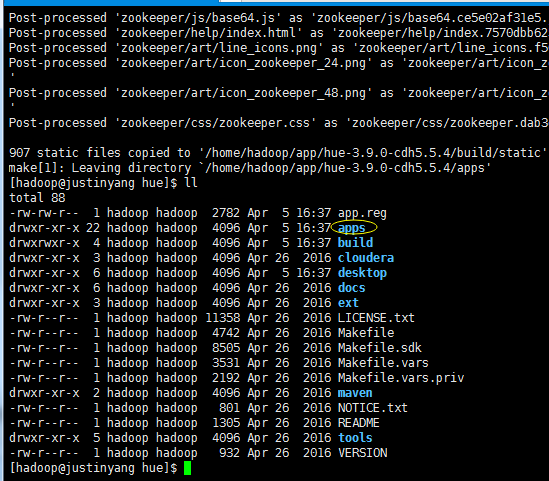
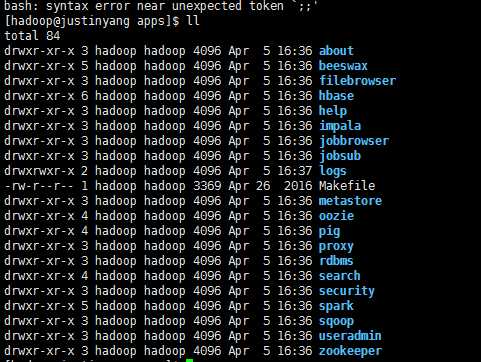
进入desktop的conf目录下修改hue.ini配置文件
secret_key=jFE93j;2[290-eiw.KEiwN2s3['d;/.q[eIW^y#e=+Iei*@Mn<qW5o
# Execute this script to produce the Django secret key. This will be used when
# `secret_key` is not set.
## secret_key_script=
# Webserver listens on this address and port
http_host=192.168.80.136
http_port=8888
# Time zone name
time_zone=Asia/Shanghai
# Enable or disable Django debug mode.
django_debug_mode=false
# Enable or disable database debug mode.
## database_logging=false
# Enable or disable backtrace for server error
http_500_debug_mode=false
# Enable or disable memory profiling.
## memory_profiler=false
# Server email for internal error messages
## django_server_email='hue@localhost.localdomain'
# Email backend
## django_email_backend=django.core.mail.backends.smtp.EmailBackend
# Webserver runs as this user
server_user=hue
server_group=hue
# This should be the Hue admin and proxy user
default_user=hue
# This should be the hadoop cluster admin
default_hdfs_superuser=hadoop
先启动hue ,首先要给desktop.db赋予权限
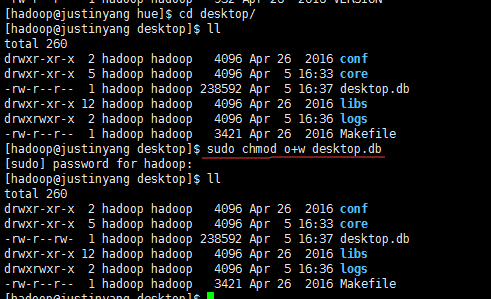
接着
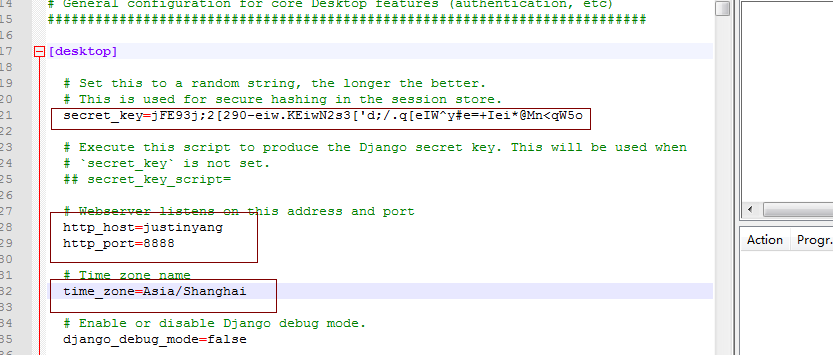
配置完我们要登录一下hue
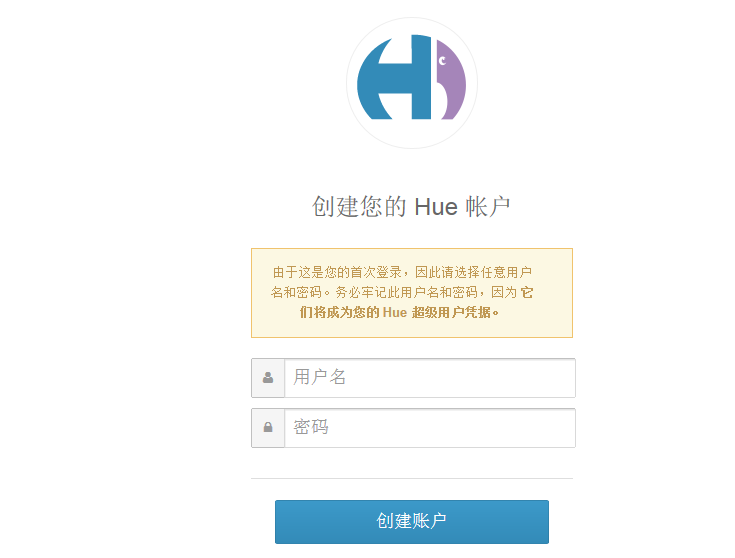
接着配置hdfs模块(这个是根据集群是否是HA来配置的,我的是HA的,所以配置如下.非HA集群要和自己默认的hdfs-site.xml和core-site.xml配置文件一致)
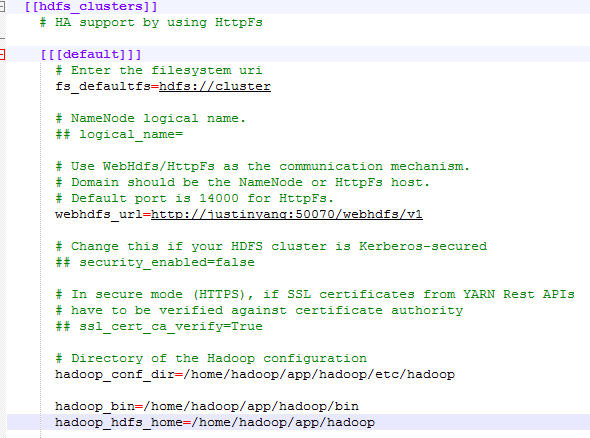
完成之后首先将 hdfs-site.xml中的如下配置加上
<property>
<name>dfs.webhdfs.enabled</name>
<value>true</value>
</property>
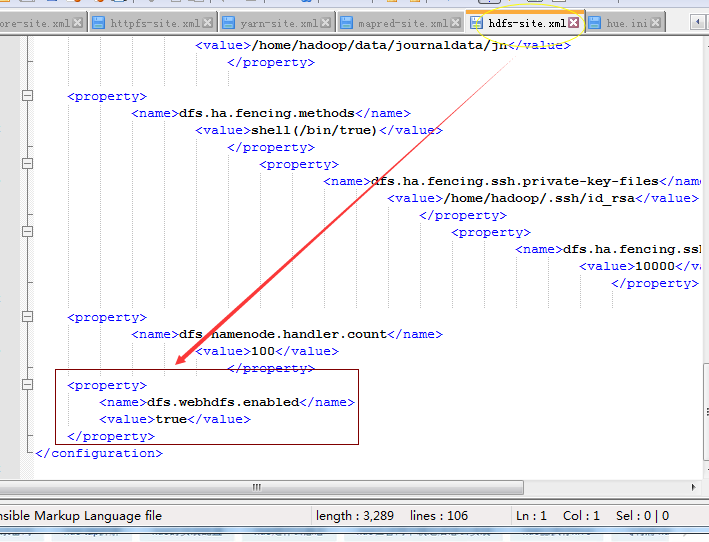
接着core-stie.xml加上
<property>
<name>hadoop.proxyuser.hue.hosts</name>
<value>*</value>
</property>
<property>
<name>hadoop.proxyuser.hue.groups</name>
<value>*</value>
</property>
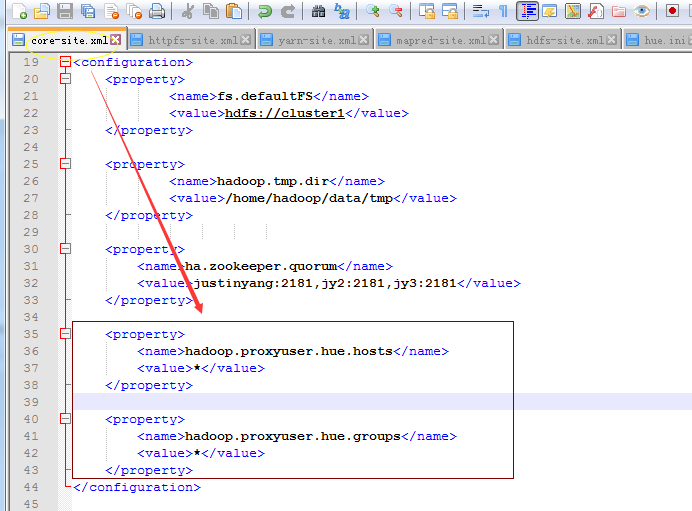
接着讲这两个配置文件同步到其他节点,我用的是脚本,大家可以用scp命令 例如 scp 文件名 节点名:目标路径 即可
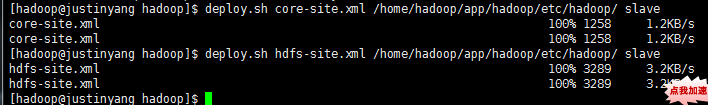
然后启动hdfs文件系统 ,接着重启hue发现
无法访问:/user/hadoop。 Note: you are a Hue admin but not a HDFS superuser, "hdfs" or part of HDFS supergroup, "supergroup".
可以查看这篇http://www.cnblogs.com/justinyang/p/8728021.html
以及http://www.cnblogs.com/justinyang/p/8728015.html 来进行解决
yarn这个模块 default和ha这两个都要配置
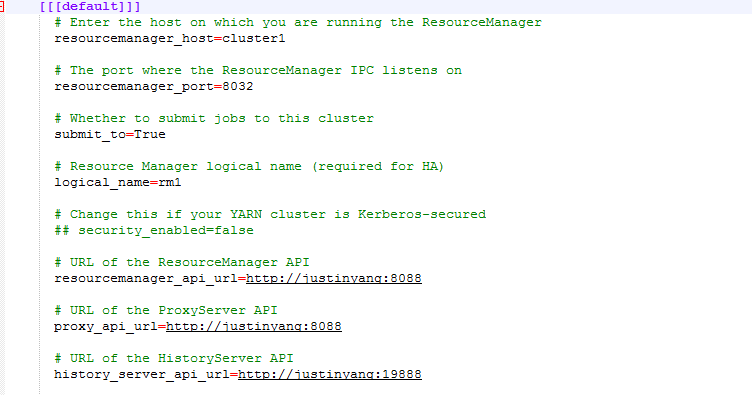
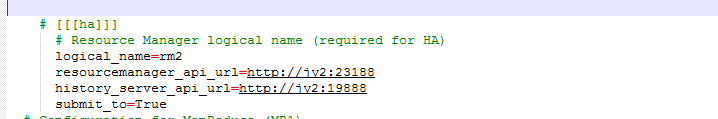
zookeeper的模块
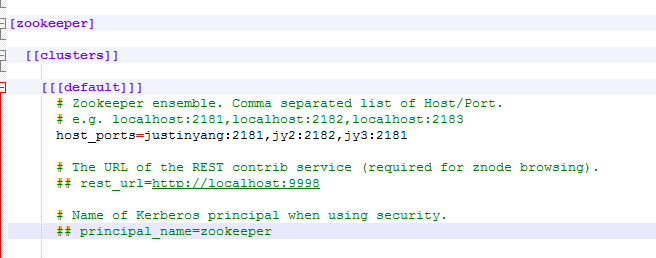
hive这个模块(hive我是安装在justinyang这个节点上的,大家要根据自己的情况来进行实地的配置)
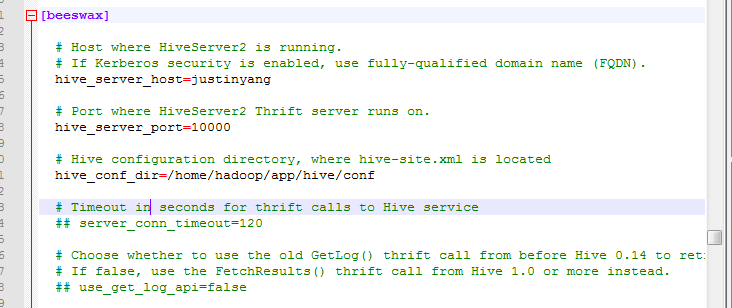
同时hive-site.xml文件有两个配置要修改
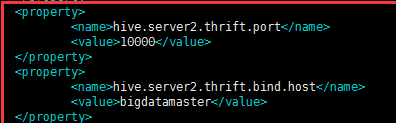
然后首先要启动yarn,然后mysql服务要打开,接着打开hiveserver 同时启动hive
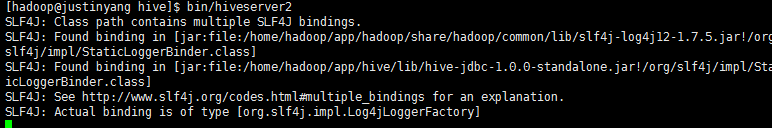
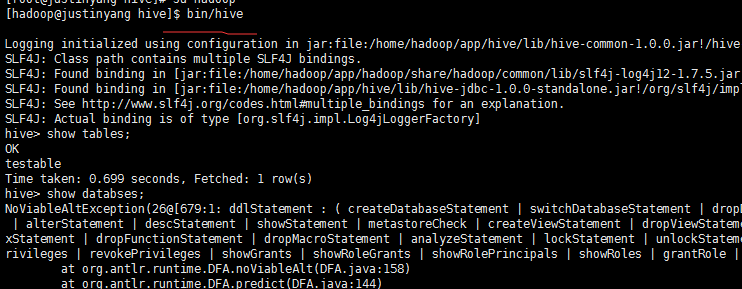
然后查看hue,显示
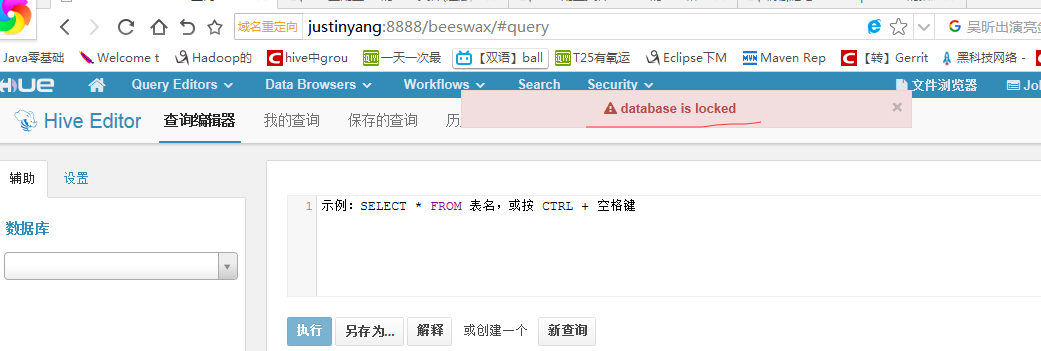
大家可以看这篇文章,如何处理数据库被锁的问题 hue集成hive访问报database is locked http://www.cnblogs.com/justinyang/p/8728522.html
接着配置hbase,
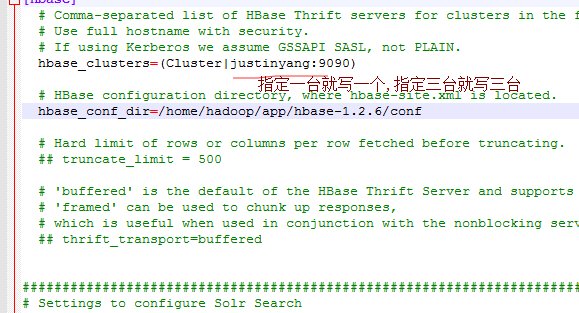
接着启动hbase和thrift服务
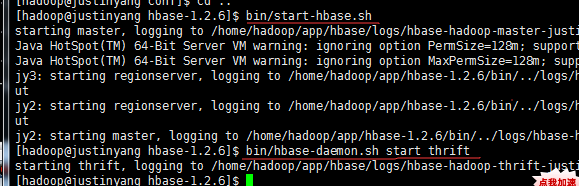
接着查看hbase
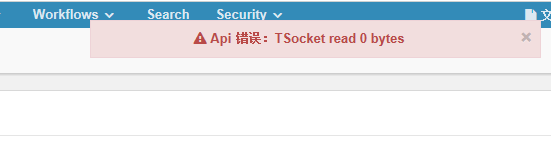
这个问题可参考http://www.cnblogs.com/justinyang/p/8728630.html来进行解决.