一、简介
Shell 是一个命令行解释器,它接收应用程序/用户命令,然后调用操作系统内核。Shell 还是一个功能强大的编程语言,易编写、易调试、灵活性强。
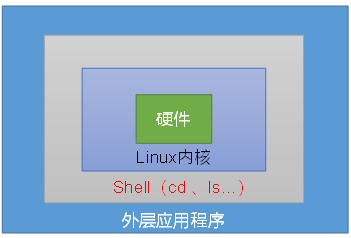
二、Shell 解析器
(1)Linux 提供的 Shell 解析器有:
[root@centos7 ~]# cat /etc/shells /bin/sh /bin/bash /usr/bin/sh /usr/bin/bash /bin/tcsh /bin/csh
(2)bash 和 sh 的关系
[root@centos7 ~]# cd /bin/ [root@centos7 bin]# ll | grep bash -rwxr-xr-x. 1 root root 964536 4月 1 2020 bash lrwxrwxrwx. 1 root root 10 4月 26 16:45 bashbug -> bashbug-64 -rwxr-xr-x. 1 root root 6964 4月 1 2020 bashbug-64 lrwxrwxrwx. 1 root root 4 4月 26 16:45 sh -> bash [root@centos7 bin]#
(3)Centos 默认的解析器是bash
[root@centos7 bin]# echo $SHELL
/bin/bash
三、Shell 脚本入门
1、脚本格式
脚本以 #!/bin/bash 开头(指定解析器)
2、第一个Shell脚本
(1)需求:创建一个 Shell 脚本,输出helloworld
(2)案例实操:
[root@centos7 shell_test]# touch helloworld.sh [root@centos7 shell_test]# vim helloworld.sh 在helloworld.sh中输入如下内容 #!/bin/bash echo "helloworld"
(3)脚本的常用执行方式
第一种:采用 bash 或 sh+脚本的相对路径或绝对路径(不用赋予脚本+x权限)
#sh+脚本的相对路径 [root@centos7 shell_test]# sh helloworld.sh #sh+脚本的绝对路径 [root@centos7 shell_test]# sh /home/atguigu/datas/helloworld.sh #bash+脚本的相对路径 [root@centos7 shell_test]# bash helloworld.sh #bash+脚本的绝对路径 [root@centos7 shell_test]# bash /home/atguigu/datas/helloworld.sh
第二种:采用输入脚本的绝对路径或相对路径执行脚本(必须具有可执行权限+x)
#1、首先要赋予helloworld.sh 脚本的+x权限 [root@centos7 shell_test]# chmod 777 helloworld.sh #2、执行脚本 #相对路径 [root@centos7 shell_test]# ./helloworld.sh #绝对路径 [root@centos7 shell_test]# /home/atguigu/datas/helloworld.sh
注意:第一种执行方法,本质是 bash 解析器帮你执行脚本,所以脚本本身不需要执行权限。第二种执行方法,本质是脚本需要自己执行,所以需要执行权限。
3、第二个 Shell 脚本:多命令处理
(1)需求:
在 /opt/shell_test/ 目录下创建一个 banzhang.txt,在 banzhang.txt 文件中增加“I love cls”。
(2)案例实操:
[root@centos7 shell_test]# touch batch.sh [root@centos7 shell_test]# vim batch.sh 在batch.sh中输入如下内容 #!/bin/bash cd /opt/shell_test touch banzhang.txt echo "I love cls" >>banzhang.txt