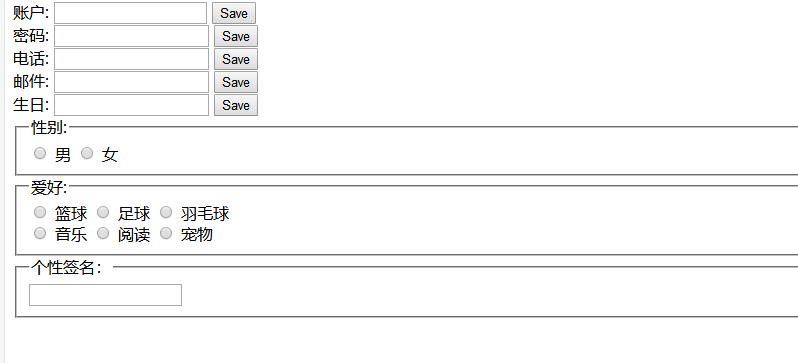<!DOCTYPE html> <html> <head> <title>web表单作业</title> </head> <body> <form action="" method="get"> <label for="zhanghu">账户:</label> <input id="zhanghu" type="text" name="name"> <input type="submit" value="Save"><br> <label for="password">密码:</label> <input id="password" type="test" name="name"> <input type="submit" value="Save"><br> <label for="phone number">电话:</label> <input id="phone number" type="test" name="name"> <input type="submit" value="Save"><br> <label for="email">邮件:</label> <input id="email" type="test" name="name"> <input type="submit" value="Save"><br> <label for="birthday">生日:</label> <input id="birthday" type="test" name="name"> <input type="submit" value="Save"><br> <fieldset> <legend>性别:</legend> <input type="radio" name="radio" id="radio"> <lable for="radio">男</label> <input type="radio" name="radio" id="radio"> <lable for="radio">女</label> </fieldset> <fieldset> <legend>爱好:</legend> <input type="radio" name="radio" id="radio"> <label for="radio">篮球</label> <input type="radio" name="radio" id="radio"> <lable for="radio">足球</label> <input type="radio" name="radio" id="radio"> <lable for="radio">羽毛球</label><br> <input type="radio" name="radio" id="radio"> <lable for="radio">音乐</label> <input type="radio" name="radio" id="radio"> <lable for="radio">阅读</label> <input type="radio" name="radio" id="radio"> <lable for="radio">宠物</label> </fieldset> <fieldset> <legend>个性签名:</legend> <input id="signature" type="text" name="name" > </fieldset> </form> </body> </html>