1、安装Centos后默认的Yum源如下
ll /etc/yum.repos.d/
[root@localhost ~]# ll /etc/yum.repos.d/
total 32
-rw-r--r--. 1 root root 1664 Nov 23 21:16 CentOS-Base.repo
-rw-r--r--. 1 root root 1309 Nov 23 21:16 CentOS-CR.repo
-rw-r--r--. 1 root root 649 Nov 23 21:16 CentOS-Debuginfo.repo
-rw-r--r--. 1 root root 314 Nov 23 21:16 CentOS-fasttrack.repo
-rw-r--r--. 1 root root 630 Nov 23 21:16 CentOS-Media.repo
-rw-r--r--. 1 root root 1331 Nov 23 21:16 CentOS-Sources.repo
-rw-r--r--. 1 root root 5701 Nov 23 21:16 CentOS-Vault.repo
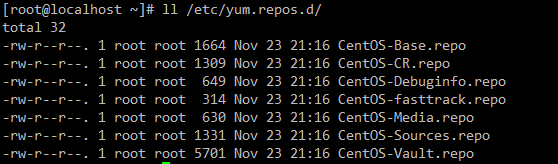
2、把默认Yum源备份(可选)
[root@localhost ~]# mkdir /opt/centos-yum.bak
[root@localhost ~]# mv /etc/yum.repos.d/* /opt/centos-yum.bak/

3、将iso镜像上传到虚机上
mkdir /mnt/iso 放到该目录下
4、然后挂载:
mount -t iso9660 /mnt/iso/CentOS-7-x86_64-DVD-1810.iso /opt/centos
mount -t iso9660 /mnt/iso/CentOS-7-x86_64-DVD-1810.iso /opt/centos

5、编写repo文件并指向镜像的挂载目录
# vi /etc/yum.repos.d/local.repo
添加下面的内容:
[local]
name=local
baseurl=file:///opt/centos
enabled=1
gpgcheck=0
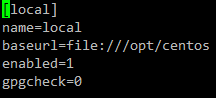
6、清除缓存
# yum clean all
# yum makecache 把Yum源缓存到本地,加快软件的搜索好安装速度
# yum list 列出了yum包
[root@localhost ~]# yum clean all
Loaded plugins: fastestmirror
Cleaning repos: local
Cleaning up list of fastest mirrors
Other repos take up 68 M of disk space (use --verbose for details)
[root@localhost ~]# yum makecache
Loaded plugins: fastestmirror
Determining fastest mirrors
local | 3.6 kB 00:00:00
(1/4): local/group_gz | 166 kB 00:00:00
(2/4): local/primary_db | 6.0 MB 00:00:00
(3/4): local/filelists_db | 7.1 MB 00:00:00
(4/4): local/other_db | 2.6 MB 00:00:00
Metadata Cache Created
7、查看yum仓库列表
# yum repolist
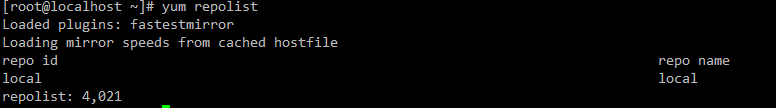
8、开机自动挂载
在/etc/fstab表中,添加最后的一行,将iso文件永久挂载到系统中
# vi /etc/fstab
/mnt/iso/CentOS-7-x86_64-DVD-1810.iso /opt/centos iso9660 loop 0 0
9、取消挂载(需要的时候再执行):
卸载挂载目录: # umount /opt/centos