通知介绍
每一个应用程序都有一个通知中心(NSNotificationCenter)实例,专门负责协助不同对象之间的消息通信
任何一个对象都可以向通知中心发布通知(NSNotification),描述自己在做什么。
其他感兴趣的对象(Observer)可以申请在某个特定通知发布时(或在某个特定的对象发布通知时)收到这个通知

初始化通知中心
// 初始化通知中心 NSNotificationCenter *center =[NSNotificationCenter defaultCenter];
注册通知监听器
通知中心(NSNotificationCenter)提供了方法来注册一个监听通知的监听器(Observer)
方法一:
- (void)addObserver:(id)observer selector:(SEL)aSelector name:(NSString *)aName object:(id)anObject;
- observer:监听器,即谁要接收这个通知
- aSelector:收到通知后,回调监听器的这个方法,并且把通知对象当做参数传入
- aName:通知的名称。如果为nil,那么无论通知的名称是什么,监听器都能收到这个通知
- anObject:通知发布者。如果为anObject和aName都为nil,监听器都收到所有的通知
方法二:
- (id)addObserverForName:(NSString *)name object:(id)obj queue:(NSOperationQueue *)queue
usingBlock:(void (^)(NSNotification *note))block;
- name:通知的名称
- obj:通知发布者
- block:收到对应的通知时,会回调这个block
- queue:决定了block在哪个操作队列中执行,如果传nil,默认在当前操作队列中同步执行
发布通知
通知中心(NSNotificationCenter)提供了相应的方法来帮助发布通知
- (void)postNotification:(NSNotification *)notification;
发布一个notification通知,可在notification对象中设置通知的名称、通知发布者、额外信息等
- (void)postNotificationName:(NSString *)aName object:(id)anObject;
发布一个名称为aName的通知,anObject为这个通知的发布者
- (void)postNotificationName:(NSString *)aName object:(id)anObject userInfo:(NSDictionary *)aUserInfo;
发布一个名称为aName的通知,anObject为这个通知的发布者,aUserInfo为额外信息
取消注册通知监听器
通知中心不会保留(retain)监听器对象,在通知中心注册过的对象,必须在该对象释放前取消注册。否则,当相应的通知再次出现时,通知中心仍然会向该监听器发送消息。因为相应的监听器对象已经被释放了,所以可能会导致应用崩溃
•通知中心提供了相应的方法来取消注册监听器
- (void)removeObserver:(id)observer; - (void)removeObserver:(id)observer name:(NSString *)aName object:(id)anObject;
一般在监听器销毁之前取消注册(如在监听器中加入下列代码):
- (void)dealloc { //[super dealloc]; 非ARC中需要调用此句 [[NSNotificationCenter defaultCenter] removeObserver:self]; }
实例代码
两个新闻机构(腾讯新闻、新浪新闻),每当发布新闻时,通知订阅了该新闻的用户。
新闻机构类 NewsCompany.h
// 新闻发布机构 #import <Foundation/Foundation.h> @interface NewsCompany : NSObject /** * 机构名称 */ @property (nonatomic, copy) NSString *name; @end
NewsCompany.m
#import "NewsCompany.h" @implementation NewsCompany @end
订阅者类
Person.h
#import <Foundation/Foundation.h> @interface Person : NSObject /** * 姓名 */ @property (nonatomic, copy) NSString *name; - (void)newsCome:(NSNotification *)note; @end
Person.m
#import "Person.h" #import "NewsCompany.h" @implementation Person // 收到通知后,回调监听器的这个方法,并且把通知对象当做参数传入 - (void)newsCome:(NSNotification *)note { // 通知的发布者 NewsCompany *obj = note.object; NSLog(@"%@接收到了%@发出的通知,通知内容是:%@", self.name, obj.name, note.userInfo); } // 一般在监听器销毁之前取消注册 - (void)dealloc { // [super dealloc]; [[NSNotificationCenter defaultCenter] removeObserver:self]; } @end
通知中心
main.m
#import <Foundation/Foundation.h> #import "Person.h" #import "NewsCompany.h" int main(int argc, const char * argv[]) { @autoreleasepool { // 1.初始化机构 NewsCompany *tx = [[NewsCompany alloc] init]; tx.name = @"腾讯新闻"; NewsCompany *sina = [[NewsCompany alloc] init]; sina.name = @"新浪新闻"; // 2.初始化2个人 Person *zhangsan = [[Person alloc] init]; zhangsan.name = @"张三"; Person *lisi = [[Person alloc] init]; lisi.name = @"李四"; // 初始化通知中心 NSNotificationCenter *center =[NSNotificationCenter defaultCenter]; // 3.注册通知监听器 // zhangsan只监听tx发出的junshi_news_come通知 [center addObserver:zhangsan selector:@selector(newsCome:) name:@"junshi_news_come" object:nil]; // lisi监听tx发的所有通知 [center addObserver:lisi selector:@selector(newsCome:) name:nil object:tx]; // 4.发布通知 // tx发布了一则叫做junshi_news_come的通知 [center postNotificationName:@"junshi_news_come" object:tx userInfo:@{@"title" : @"伊拉克战争停止了", @"intro" : @"伊拉克战争停止了.........."}]; // sina发布了一则叫做junshi_news_come的通知 [center postNotificationName:@"yule_news_come" object:sina userInfo:@{@"title" : @"6456456456456", @"intro" : @"7657567567567"}]; } return 0; }
运行结果:
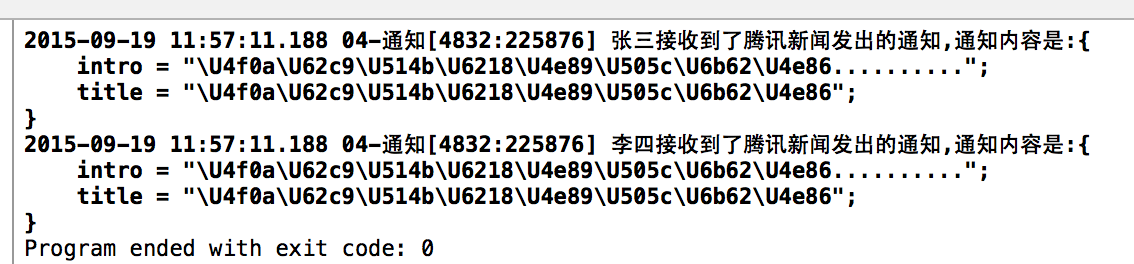
其它通知
UIDevice设备通知
UIDevice类提供了一个单粒对象,它代表着设备,通过它可以获得一些设备相关的信息,比如电池电量值(batteryLevel)、电池状态(batteryState)、设备的类型(model,比如iPod、iPhone等)、设备的系统(systemVersion)
通过[UIDevice currentDevice]可以获取这个单粒对象
UIDevice对象会不间断地发布一些通知,下列是UIDevice对象所发布通知的名称常量:
- UIDeviceOrientationDidChangeNotification // 设备旋转
- UIDeviceBatteryStateDidChangeNotification // 电池状态改变
- UIDeviceBatteryLevelDidChangeNotification // 电池电量改变
- UIDeviceProximityStateDidChangeNotification // 近距离传感器(比如设备贴近了使用者的脸部)
键盘通知
系统发出键盘通知时,会附带一下跟键盘有关的额外信息(字典),字典常见的key如下:
- UIKeyboardFrameBeginUserInfoKey // 键盘刚开始的frame
- UIKeyboardFrameEndUserInfoKey // 键盘最终的frame(动画执行完毕后)
- UIKeyboardAnimationDurationUserInfoKey // 键盘动画的时间
- UIKeyboardAnimationCurveUserInfoKey // 键盘动画的执行节奏(快慢)
使用方式
监听:
// 2.监听键盘的通知 [[NSNotificationCenter defaultCenter] addObserver:self selector:@selector(keyboardWillChangeFrame:) name:UIKeyboardWillChangeFrameNotification object:nil];
取消监听:
- (void)dealloc { [[NSNotificationCenter defaultCenter] removeObserver:self]; }
最后
在使用过程中,我们需要注意,最后通知的线程,是由发起通知的线程决定的。如果发起通知是主线程,则收到的通知也是主线程。
更新UI必须要在主线程中更新,因此,我们最好在所有的通知回调中,都判断一下,如果当前线程不是主线程,则回到主线程。
宏定义如下,这个在SDWebImage里有这个宏定义。
#define dispatch_main_async_safe(block) if ([NSThread isMainThread]) { block(); } else { dispatch_async(dispatch_get_main_queue(), block); }