在iOS 新浪微博-1.0框架搭建 中,使用的是xcode5.1.1开发。现在把重整了一下框架
- 改为xcode7.0开发
- 使用cocoaPad管理第三方库
- 程序将托管到github上
在改为xcode7.0开发的过程中,有几个地方是要设置的。
添加启动图片
第一步:添加LaunchImage

第二步:设置App Icons and Launch Images,修改成下图所示。
Launch Images Source 设置为 LaunchImage
Launch Screen File 请空

第三步:选中LaunchScreen.storyboard,去掉Use as Launch Screen上的勾

第四步:运行APP前,记得先卸载之前的APP。
第二种方式
进入项目 Targets -> Gengeral ->App Icons and Launch Images
生成一个Asset来添加启动页
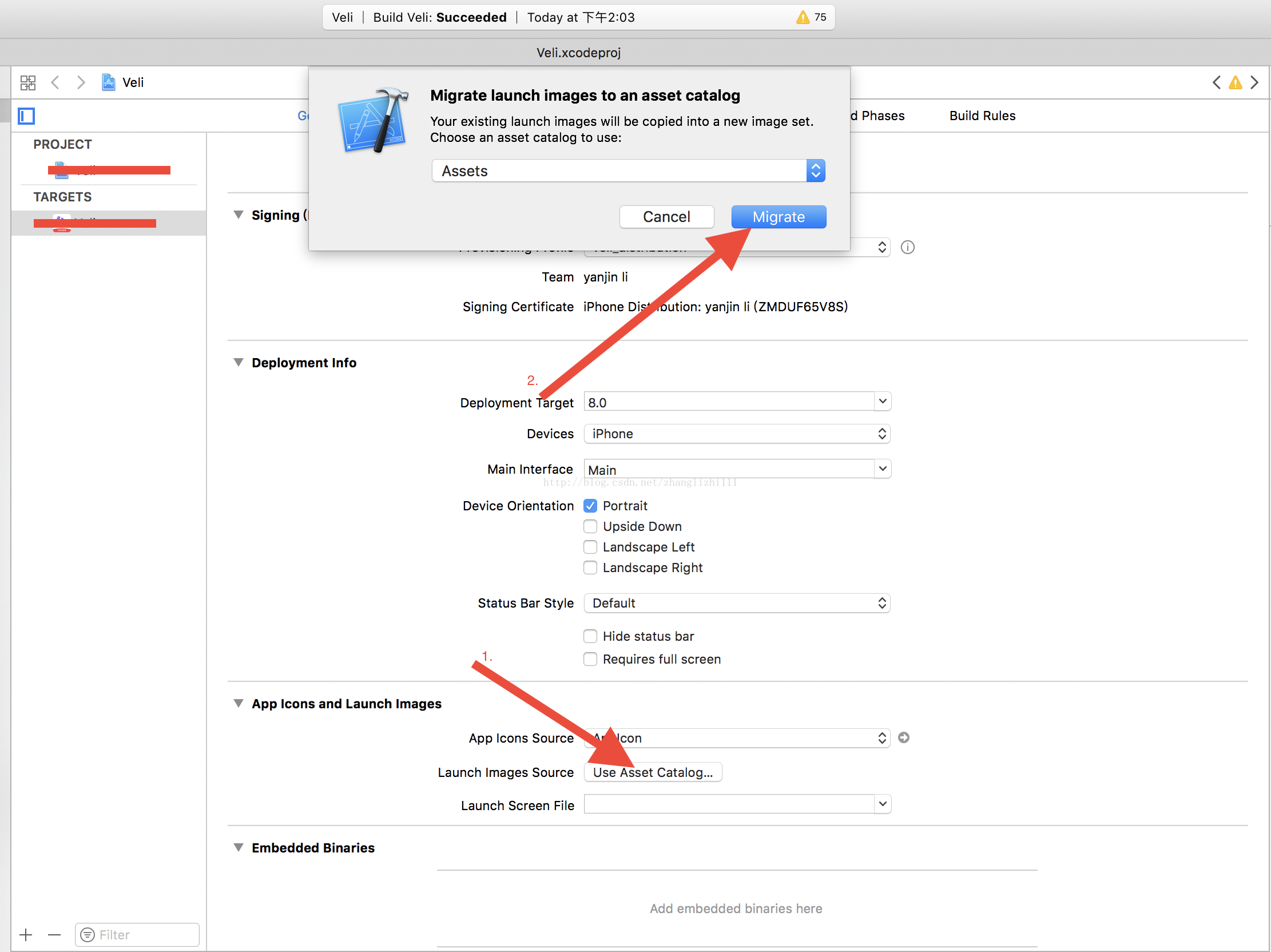
注意:
(1).要把上图Lanch Screen File 设置空
(2).Launch Screen.storyboard 文件中取消设置启动页
2.进入项目的Assets.xcassets(设置添加图片)
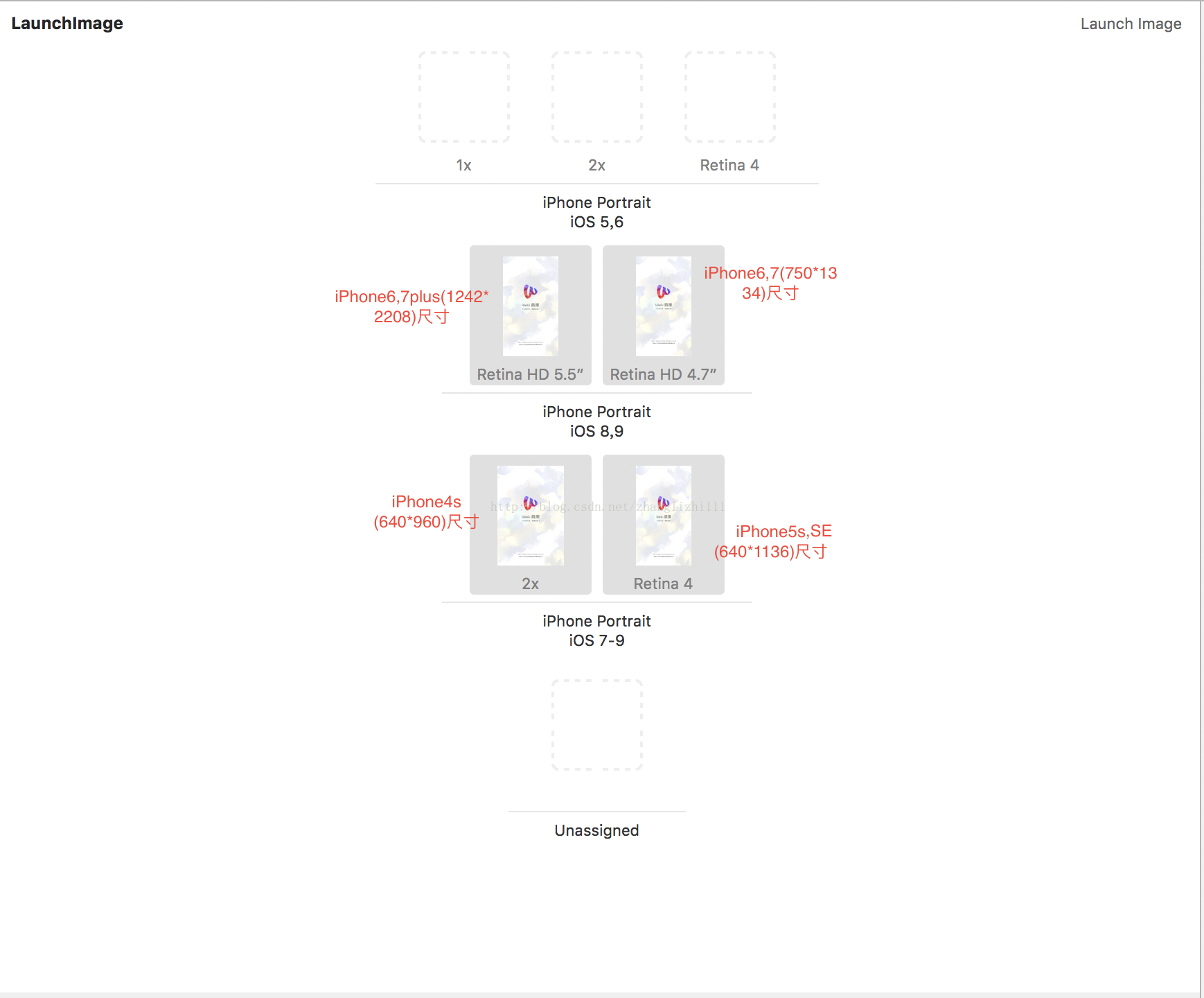
iphoneX : 1125 × 2436 Default-iOS11-812h@3x.png
Retina HD 5.5 : 1242 × 2208 LaunchImage-800-Portrait-736h@3x.png
Retina HD 4.7″: 750 × 1334 LaunchImage-800-667h@2x.png
Retina 4 : 640 × 1136 Default-568h@2x.png
iPhone 2x : 640 × 960 Default@2x.png
添加pch宏
第一步:添加pch宏文件

第二步:设置宏的路径,如:$(SRCROOT)/Weibo/PrefixHeader.pch
最近又学习到一种更好的方式$(SRCROOT)/$(PROJECT_NAME)/PrefixHeader.pch,其中$(PROJECT_NAME)是相对工程名,比上面的方法更便捷.

使用cocoaPad管理第三方库
具体操作,可以参考:iOS CocoaPods安装和使用图解