1、DataField

定义
this._dateFieldApplyDate = new Ext.form.DateField({ fieldLabel: '申请时间', value: expertApply.get('id') ? expertApply.get('expertApplyTime') : new Date(), disabled: true, allowBlank: false, 200 });
DataField的用法和TextField的用法基本上是一样的,只不过用上了DataField会显示的方式不同而已,在验证上和普通的Textfield是一样的,赋值的时候会有所不同,需要转换一下格式,比如 this._dateFieldApplyDate.getValue().format('Y/m/d');是取出当前框内的值并转换为y/m/d格式,便于数据库保存,需要说明的是,如果当前框内为空,会报错,所以最好的办法是把默认时间为当天填进去。
2、Checkbox
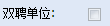
定义
this._checkBox1 = new Ext.form.Checkbox({ fieldLabel: '是否已婚', checked: expert.get('isMarried'), disabled: isShow }); //在checkBox内我用的是check事件,定义的方式和Textfield的validator事件还有comboBox的select事件是一样的,根据不同的选择实现不同的结果。 this._checkboxOnChange = function (checkbox) { checkbox.panel._projectBasicPanel1.isVisible() ? checkbox.panel._projectBasicPanel1.setVisible(false) :
checkbox.panel._projectBasicPanel1.setVisible(true); } this._checkBox1.panel = this; this._checkBox1.on('check', this._checkboxOnChange);
3、RadioGroup

在使用的时候,根据不同的情况自己构造了需要的,首先按照自己的需求进行定义,抽象出自己需要的控件便于在大型的程序中多次使用
定义
this._radioAudit = new Vpms.component.RadioGroup({ fieldLabel: '审核意见', allowBlank: false, 250, items: Vpms.component.RadioGroup.AuditStoreFunction(auditState)//包含的选项数目 }); 真正的RadioGroup的定义,当然也是继承自Ext.form.RadioGroup Ipms.component.RadioGroup = Ext.extend(Ext.form.RadioGroup, { getName: function () { return this.items.first().getName(); }, getValue: function () { var v; this.items.each(function (item) { v = item.getRawValue(); return !item.getValue(); }); return v; }, setValue: function (v) { this.items.each(function (item) { item.setValue(item.getRawValue() == v); }); }, getRadio: function (i) { return this.items.get(i); } }); Ipms.component.RadioGroup.AuditStoreFunction = function (state) { var items = [{ readOnly: false, boxLabel: '通过', 100, name: 'Audit', inputValue: 'Agree', checked: state == ‘1’ ? true : false }, { readOnly: false, boxLabel: '驳回', 100, name: 'Audit', inputValue: 'Reject', checked: state == ‘2’ ? true : false }]; return items; }
这里的RadioGroup在getValue()的时候get到的就是其中的inputValue。