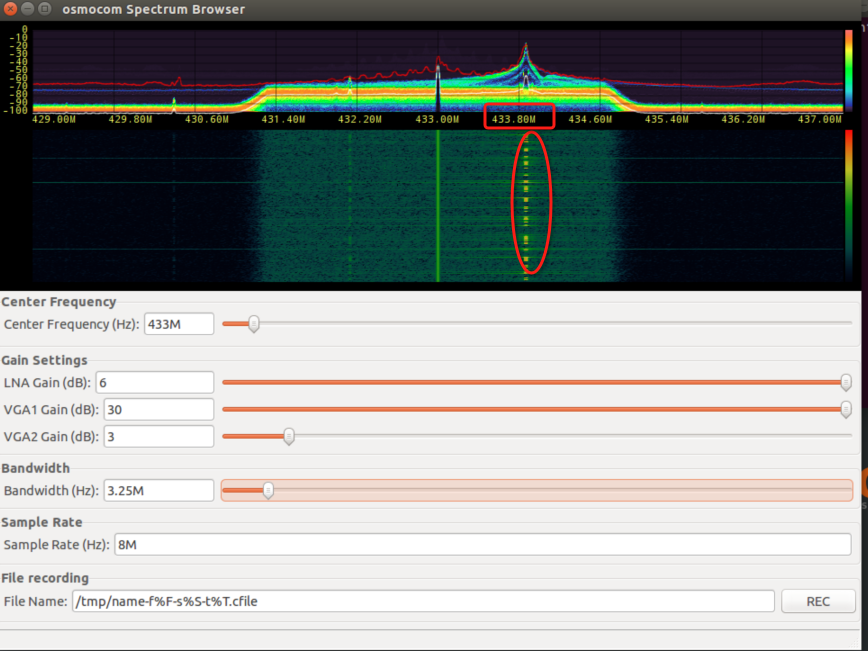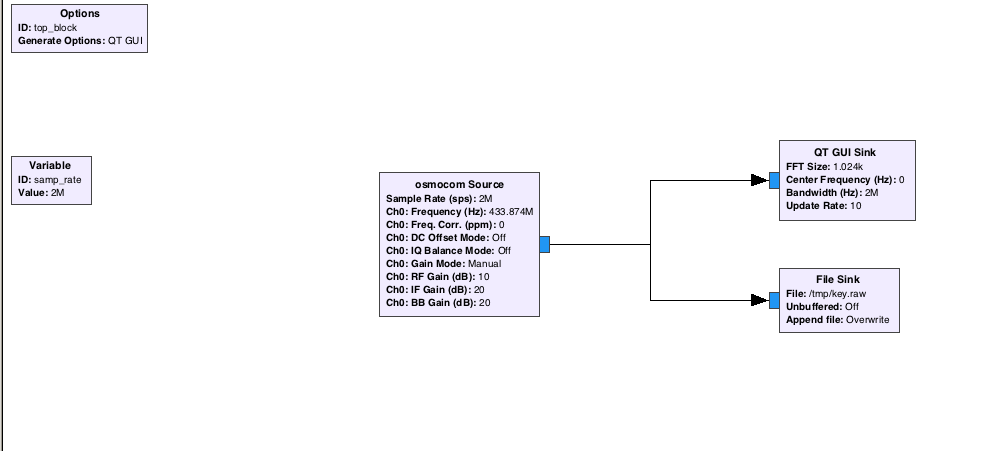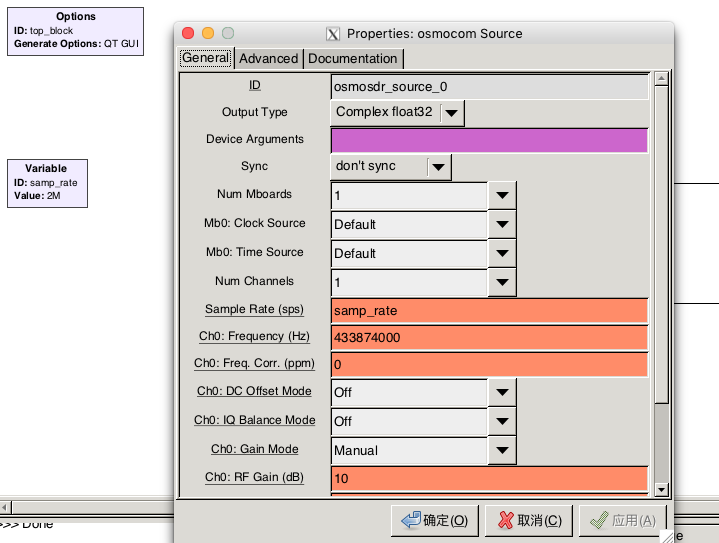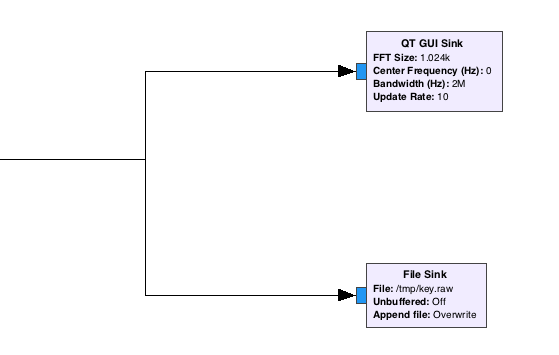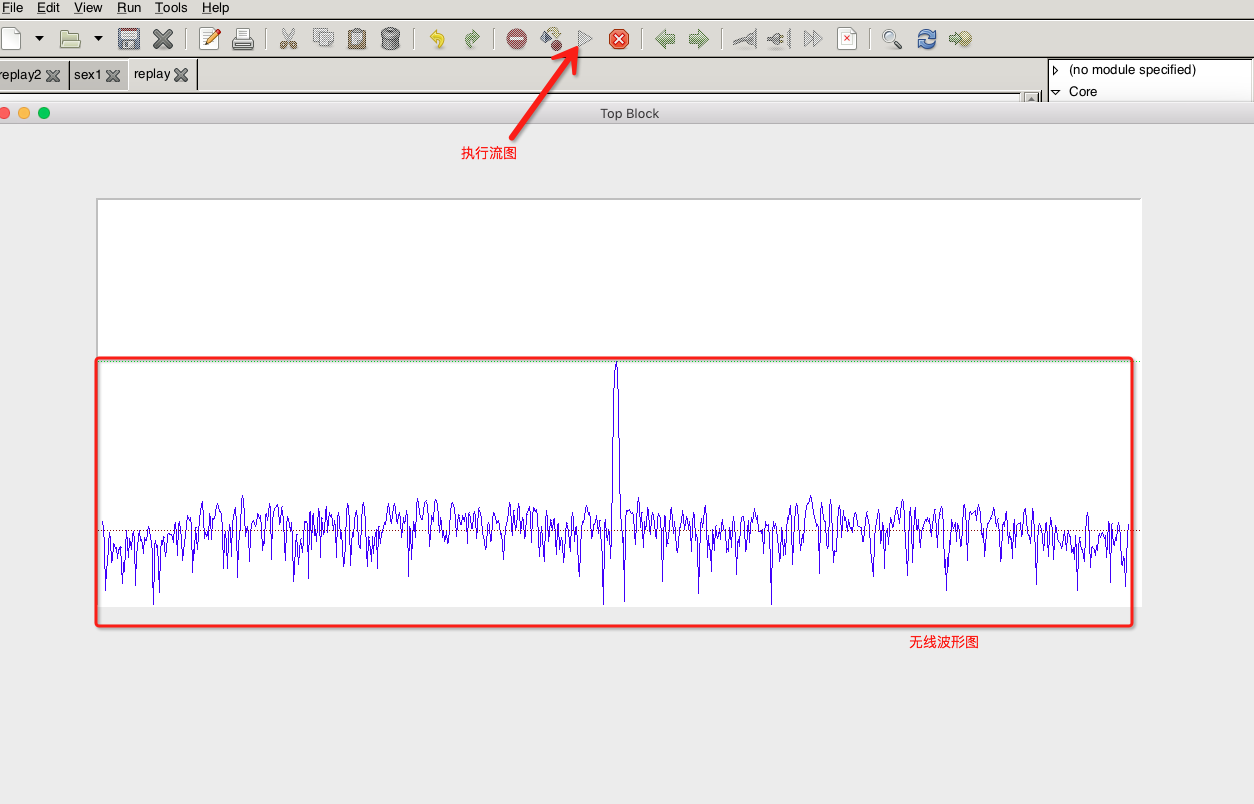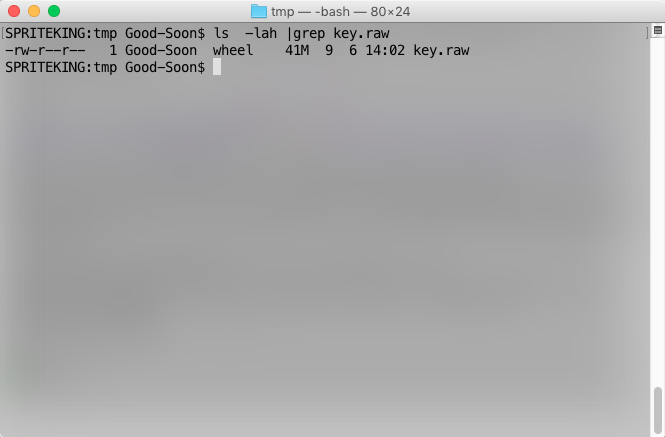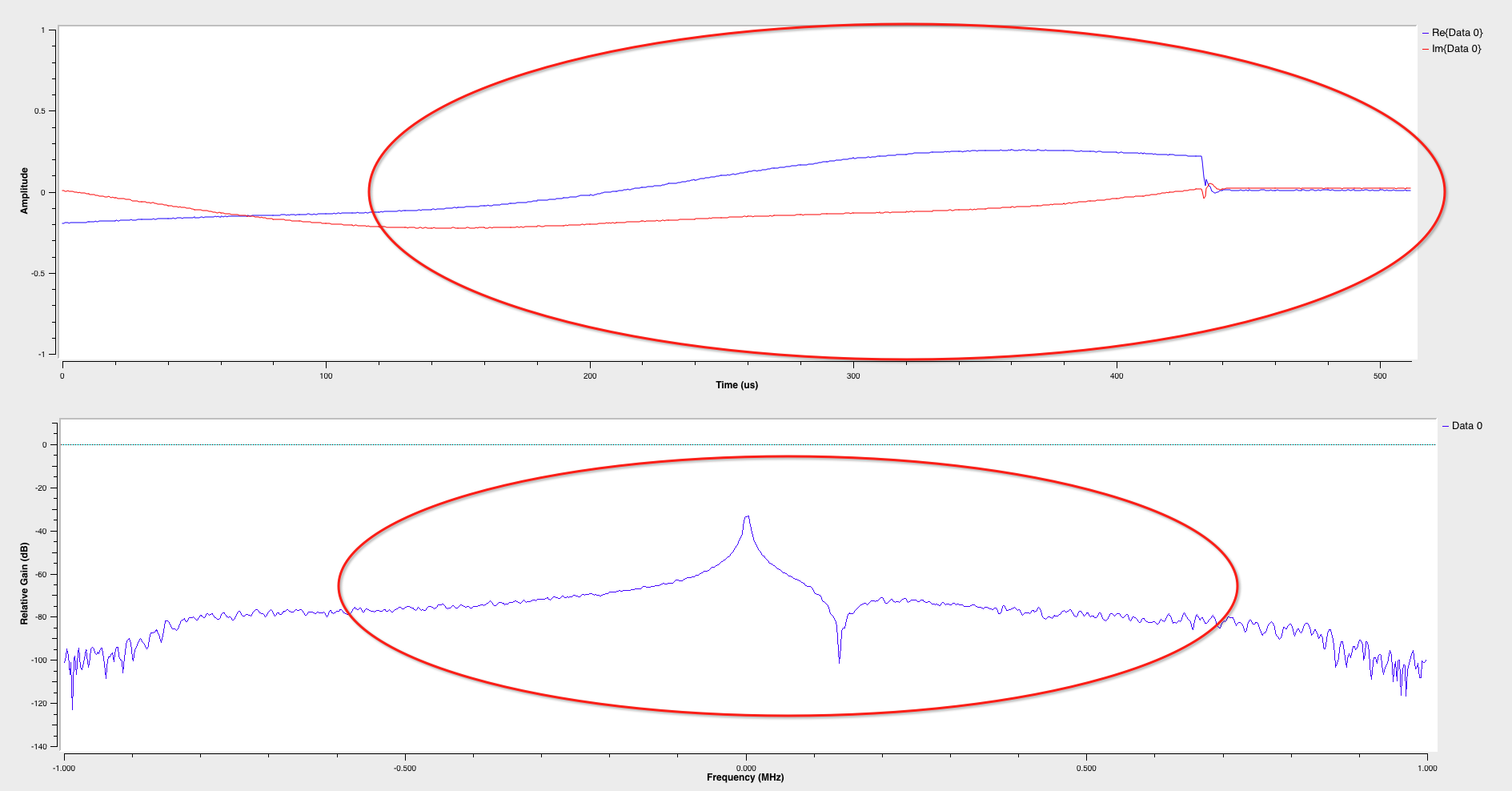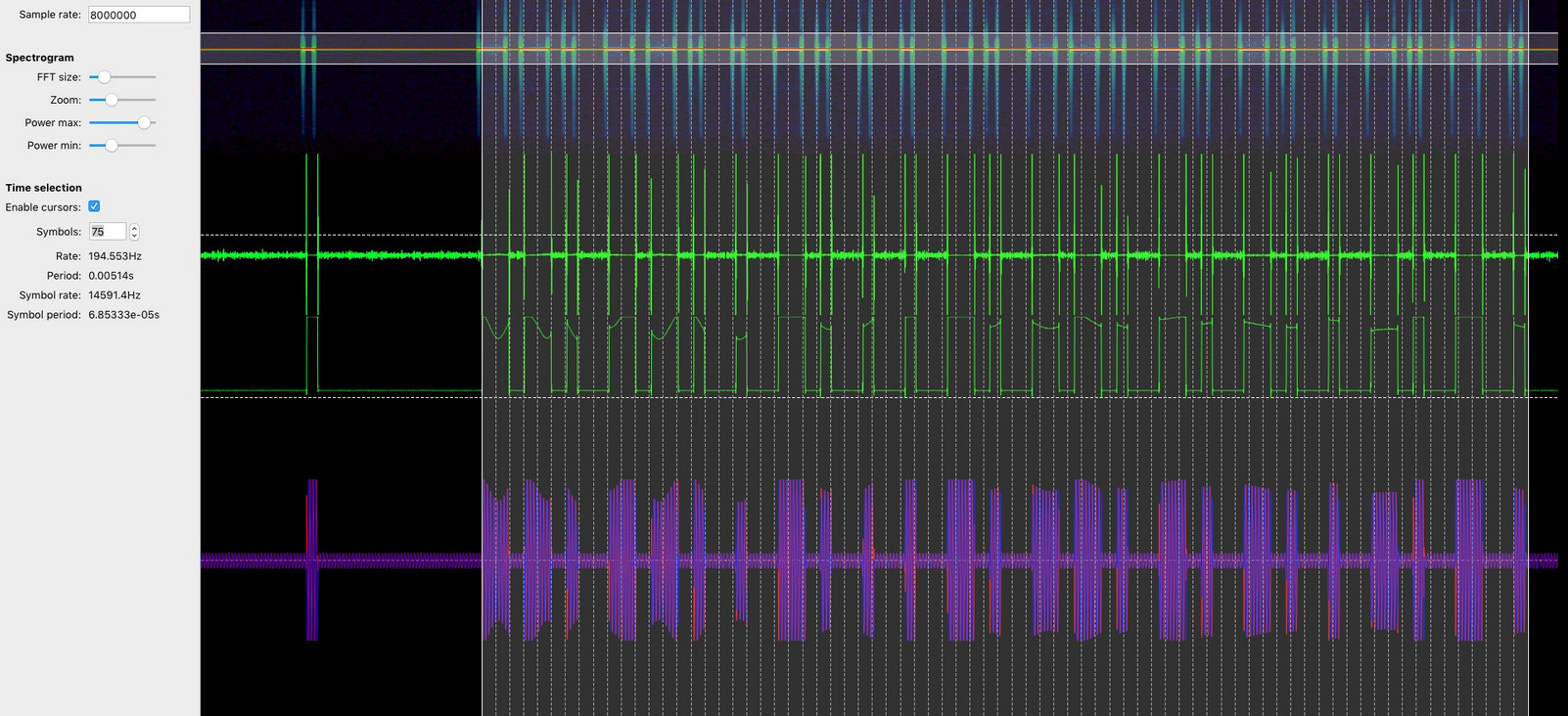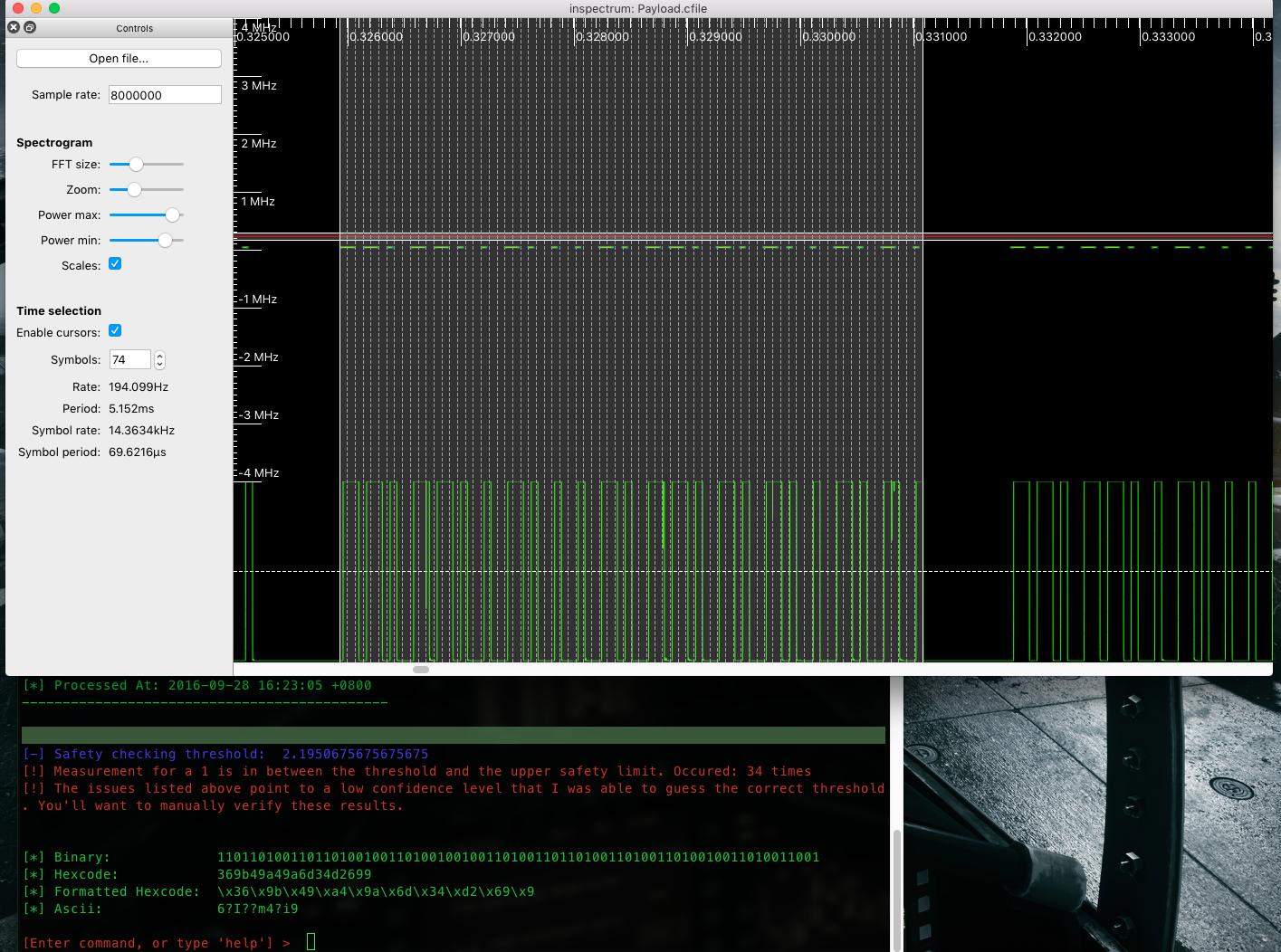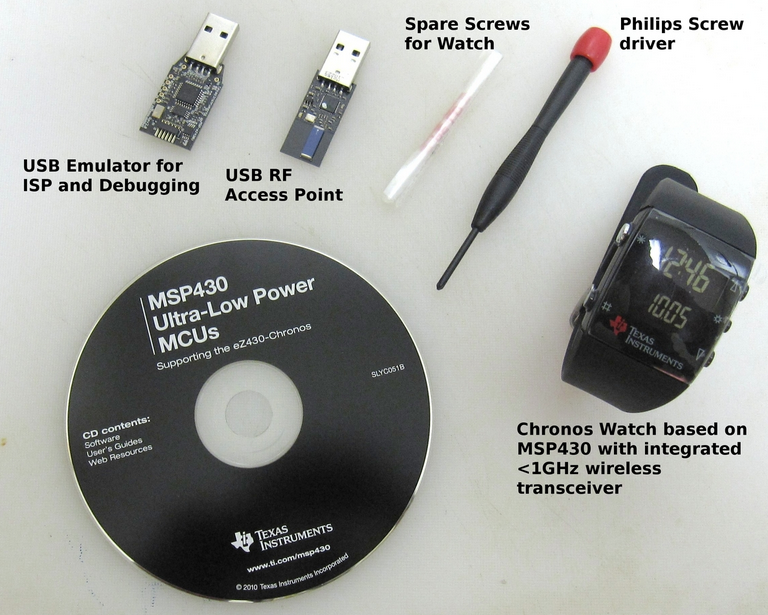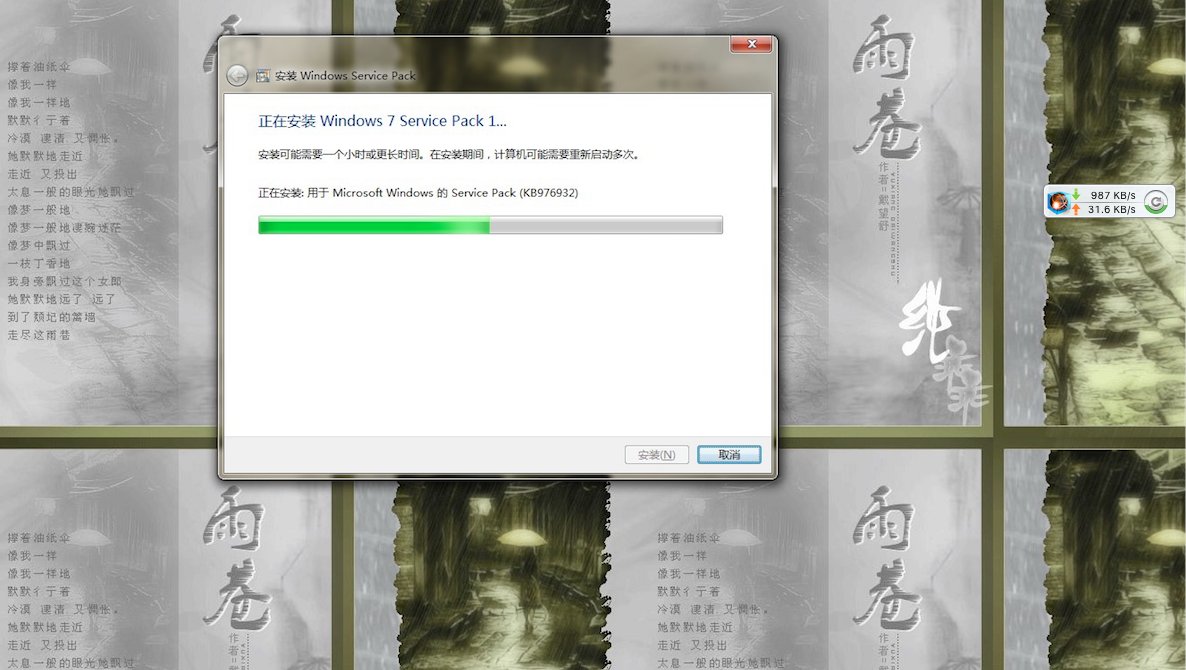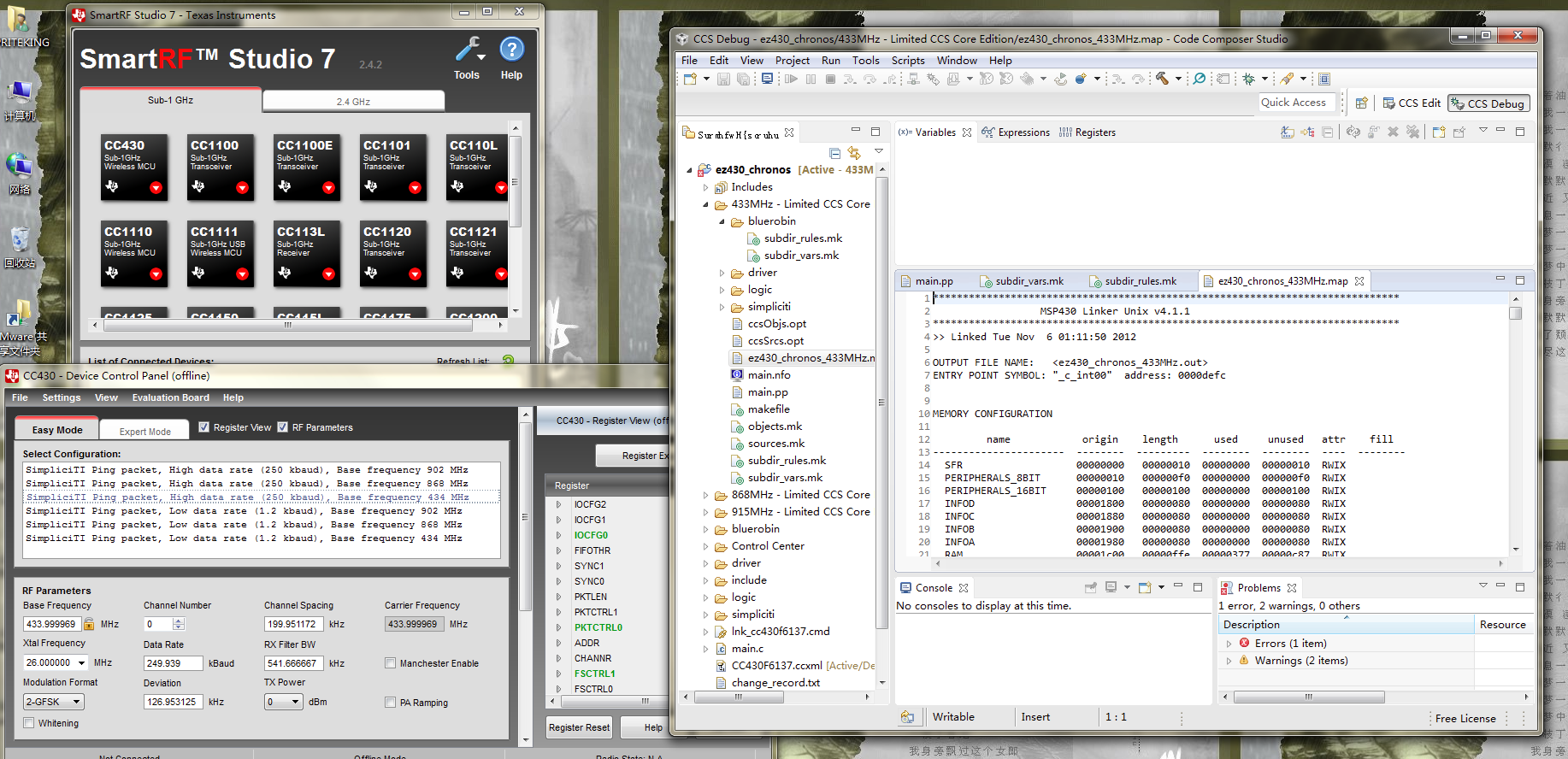0×01 信号捕获
在这篇文章中,我们将使用GnuRadio+SDR硬件对某品牌型号的无线跳蛋进行无线重放攻击的演示。
市面上常见的无线遥控工作的频段,通常工作在315Mhz、433Mhz,也有少数的会采用868Mhz.915Mhz这几个频点。 我们可以用电视棒、HackRF、BladeRF等SDR硬件来确定遥控的工作频率: 打开软件按下遥控器后,能在瀑布图上看到明显的反应:
osmocom_fft -F -f 433e6 -s 4e6
gqrx
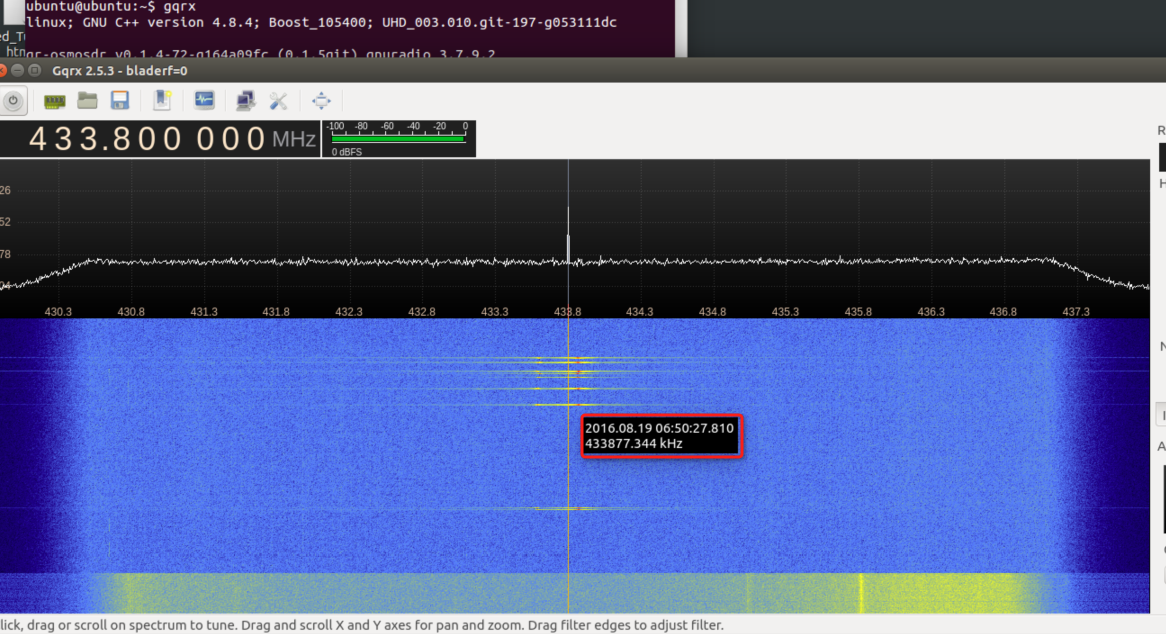
无线遥控中心频率:433870000
0×02 录制信号
SDR软件通常支持录制信号,可将遥控的信号保存为wav音频文件或者以.cfile、.raw格式保存。
这里用gnuradio-companion流图来实现信号录制以及信号重放。
wget http://www.0xroot.cn/SDR/signal-record.grc gnuradio-companion signal-record.grc
左侧osmocom Source模块调用SDR硬件,我们设置其中心频率为433.874MHz,采样率为2M:
右侧上边 QT GUI Sink模块将捕获到的信号在瀑布图上展示出来,右侧下边的File Sink将录制到的信号保存为/tmp/key.raw文件:
执行流图,按下遥控前:
按下遥控:
转到/tmp 缓存目录:
0×03 信号重放
接下来再用gnuradio-companion写个信号重放的流图:
wget http://www.0xroot.cn/SDR/signal-replay.grc gnuradio-companion signal-replay.grc
左侧File Source调用捕获到的key.raw信号文件,osmocom Sink调用HackRF、BladeRF将信号发射出去,与此同时QT GUI Time Sink、QT GUI Frequency Sink模块分别在屏幕上显示时间轴(时间域)、频率幅度(频率域),执行流图:
bingo!
0×04 演示视频
0×05 信号分析
inspectrum key.raw
信号分析&转码细节参考: 如何使用SDR+inspectrum逆向分析无线遥控信号 一文。
s = ''
a = [0.333033, 0.326189, 0.0332124, 0.388094, 0.326704, 0.0154539, 0.322883, 0.0270275, 0.0150091, 0.443235, 0.362946, 0.027745, 0.430879, 0.443824, 0.0277048, 0.330736, 0.0290668, 0.0133217, 0.376686, 0.0123277, 0.00931546, 0.446231, 0.397617, 0.0162406, 0.447861, 0.0050071, 0.0109479, 0.389289, 0.0271959, 0.0138626, 0.32109, 0.0268736, 0.0129828, 0.401142, 0.326009, 0.0303488, 0.379368, 0.0229494, 0.0134011, 0.318115, 0.346288, 0.017666, 0.333818, 0.326769, 0.0141554, 0.341832, 0.0291055, 0.0153984, 0.446665, 0.399975, 0.024566, 0.316297, 0.0159851, 0.010876, 0.428384, 0.444201, 0.0214323, 0.376211, 0.00628675, 0.0105036, 0.44565, 0.0195615, 0.012549, 0.445242, 0.366523, 0.0225733, 0.324775, 0.0192127, 0.0134437, 0.318991, 0.381386, 0.0149852, 0.00882163, 0.447015]
for i in a:
if i > 0.1:
s +='1'
else:
s +='0'
python test.py 11011010011011010010011010010010011010011011010011010011010010011010011001
pip install bitstring`
python import bitstring bitstring.BitArray(bin='11011010011011010010011010010010011010011011010011010011010010011010011001').tobytes()
Automated RF/SDR Signal Analysis [Reverse Engineering]
Payload: x36x9bx49xa4x9ax6dx34xd2x69x9
thanks for tresacton‘s help (GitHub)
0×06 Hacking The world with watch
德州仪器生产的EZ430 Chronos手表由于采用了MSP430芯片,该芯片支持发射1GHz以下频率的无线信号,覆盖市面上各种常见的无线遥控频率(315MHz、433MHz、868MHz、915MHz):
6.1 开发环境搭建
到 TI德州仪器官网下载:(需注册账号)
CCS studio (Code Composer Studio ):http://processors.wiki.ti.com/index.php/Download_CCS
FET-Pro430-Lite程序:http://www.elprotronic.com/download.html
SmartRF Studio : http://www.ti.com.cn/tool/cn/smartrftm-studio
以及GitHub上面的 miChronos项目代码:http://github.com/jackokring/miChronos
百度网盘:https://pan.baidu.com/s/1hsse2Ni
windows 7如果不是Service Pack 1 则需下载安装Windows 7 和 Windows Server 2008 R2 Service Pack 1 (KB976932)补丁,否则无法安装 Code Composer Studio 下载地址:https://www.microsoft.com/zh-cn/download/confirmation.aspx?id=5842
搭建完开发环境便可将信号Payload烧录到手表中,使用手表控制设备。
0×07 Thanks&refer
YouTuBe Michael Ossmann: Software Defined Radio with HackRF, Lesson 11: Replay
Automated RF/SDR Signal Analysis [Reverse Engineering]
TI eZ430-Chronos Hacking quickstart
The hackable watch: a wearable MSP430 MCU
You can ring my bell! Adventures in sub-GHz RF land…
TI EZ430 Chronos watch, quick guide / tutorial to hacking the firmware
原文地址:http://www.freebuf.com/articles/wireless/115289.html