You are using safe update mode and you tried to update a table without a WHERE that uses a KEY column.
To disable safe mode, toggle the option in Preferences -> SQL Editor and reconnect
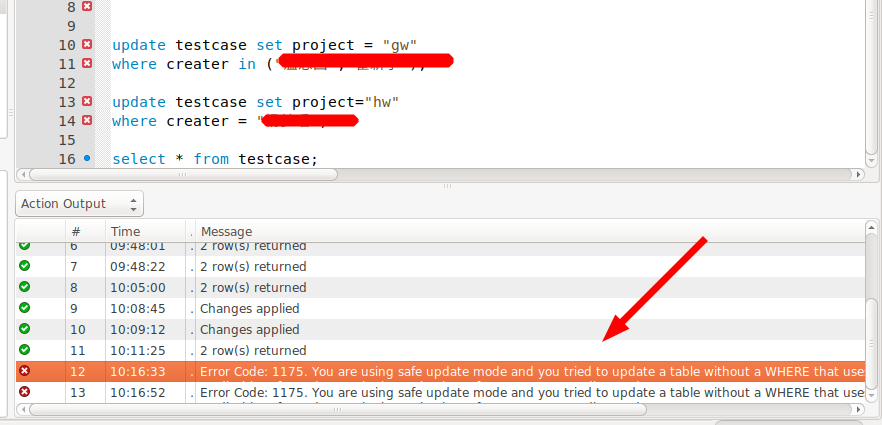
解决办法1:
其实错误提示中已经给出了解决办法了
关闭安全模式:
Edit --> Preferences --> SQL Editors-->取消沟选 Safe Updates 先项

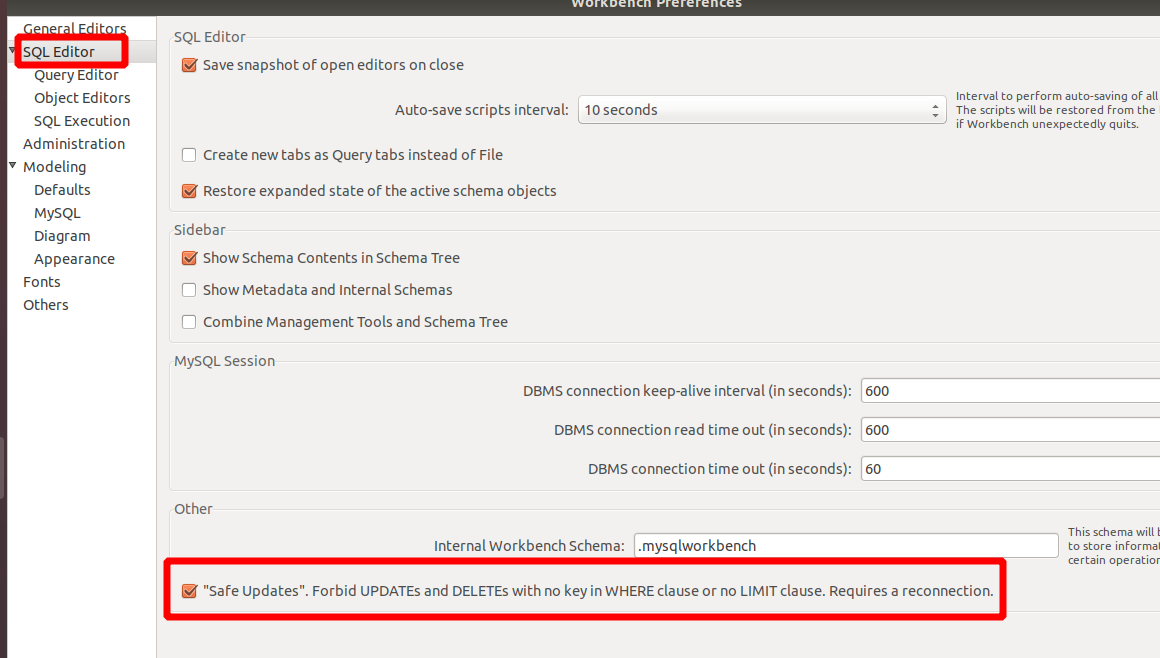
别忘记重启MysqlWorkbench,重启之后就可以正常执行更新语句了
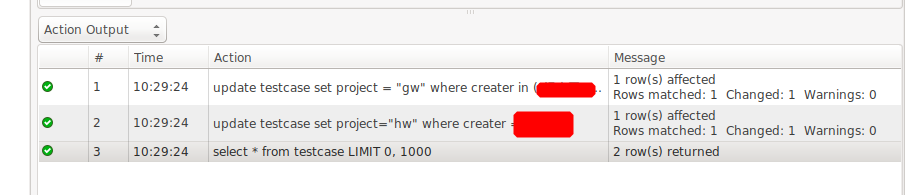
解决办法2:
参考:https://blog.csdn.net/sanpic/article/details/79879408
可以通过以下SQL进行状态查询
showvariables like 'sql_safe%';
解决方案:
-
执行SQL:
set sql_safe_updates=0; 或 set sql_safe_updates=off;