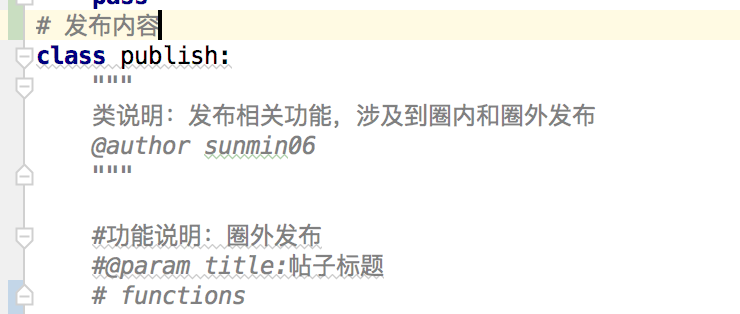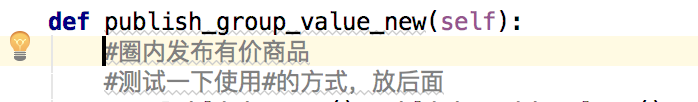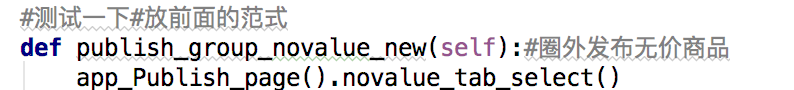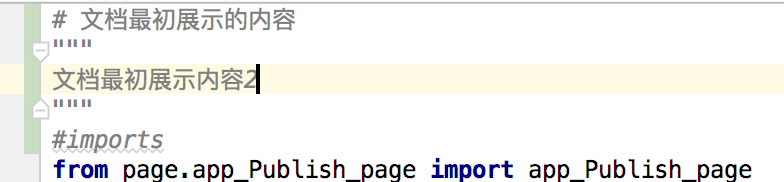在终端上输入pydoc会显示以下信息
pydoc - the Python documentation tool
pydoc <name> ...
Show text documentation on something. <name> may be the name of a
Python keyword, topic, function, module, or package, or a dotted
reference to a class or function within a module or module in a
package. If <name> contains a '/', it is used as the path to a
Python source file to document. If name is 'keywords', 'topics',
or 'modules', a listing of these things is displayed.
pydoc -k <keyword>
Search for a keyword in the synopsis lines of all available modules.
pydoc -p <port>
Start an HTTP server on the given port on the local machine. Port
number 0 can be used to get an arbitrary unused port.
pydoc -b
Start an HTTP server on an arbitrary unused port and open a Web browser
to interactively browse documentation. The -p option can be used with
the -b option to explicitly specify the server port.
pydoc -w <name> ...
Write out the HTML documentation for a module to a file in the current
directory. If <name> contains a '/', it is treated as a filename; if
it names a directory, documentation is written for all the contents.
pydoc是python自带的一个文档生成工具,使用pydoc可以很方便的查看类和方法结构
python中pydoc模块可以从python代码中获取docstring,然后生成帮助信息。
pydoc是Python自带的模块,主要用于从python模块中自动生成文档,这些文档可以基于文本呈现的、也可以生成WEB 页面的,还可以在服务器上以浏览器的方式呈现!
python -m pydoc -p 1234 在本地机器上,按照给定的端口启动HTTP
一、查看文档的方法
方法1:启动本地服务,在web上查看文档
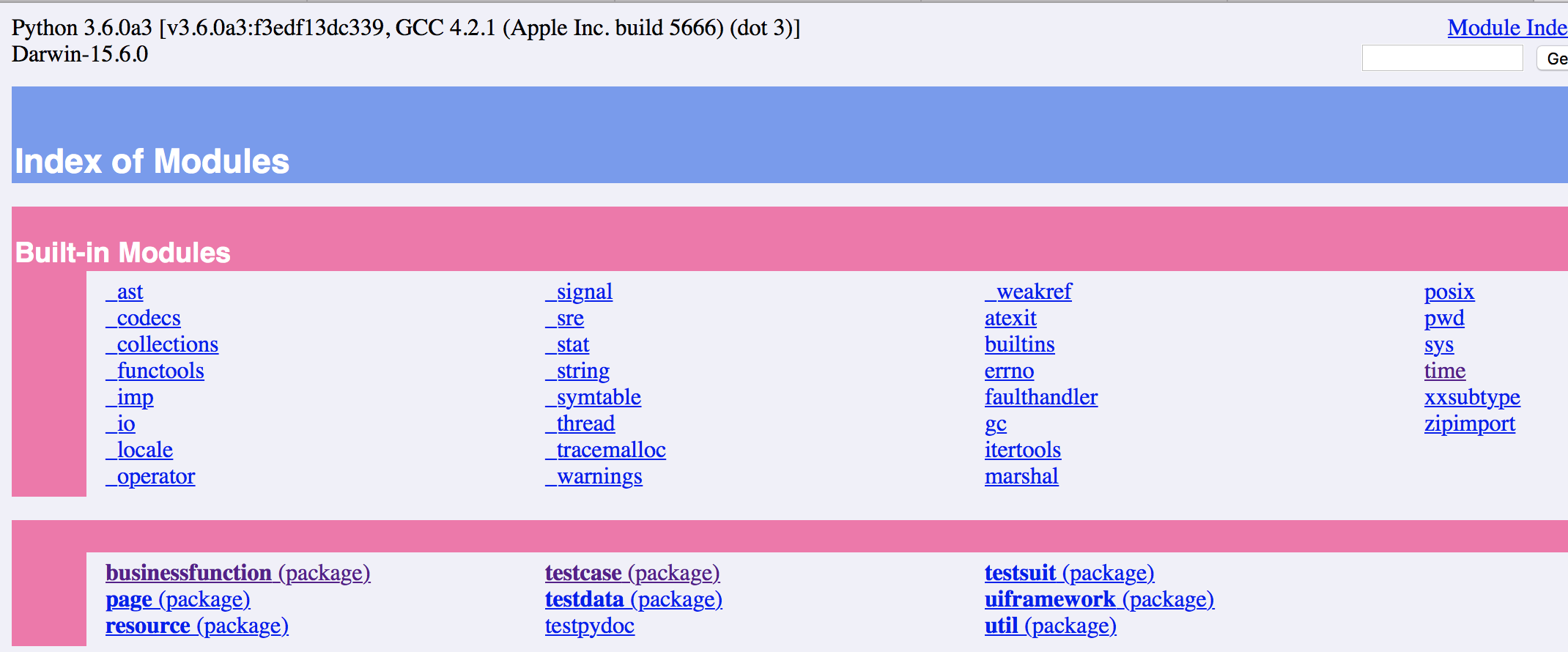
方法2:直接查看某个py文件的内容
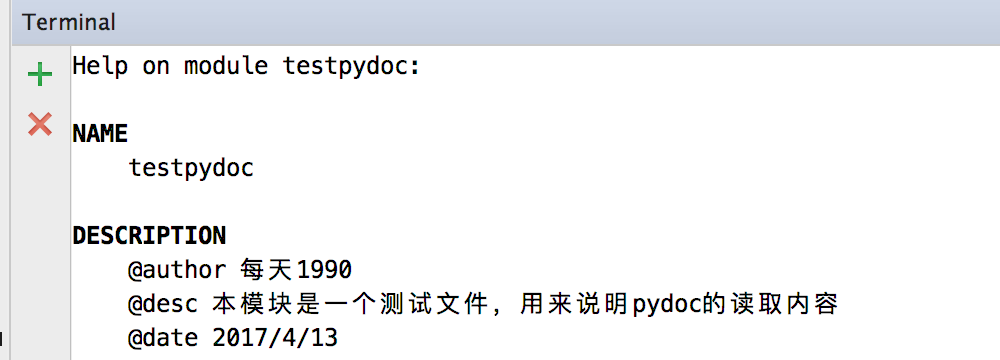
方法三:生成html说明文档

方法四:-k查找模块
二、html文档说明
第一部分:模块的文档说明,展示模块顶部的多行注释
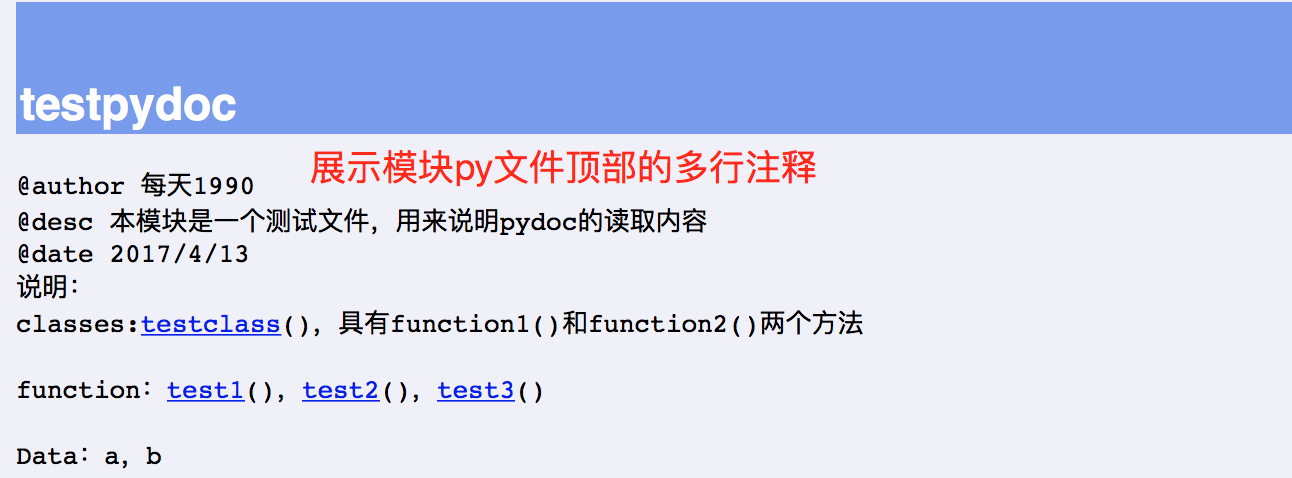
第二部分:classes,展示class以及class下的function
第三部分:function,模块下的def方法,不是class中的方法
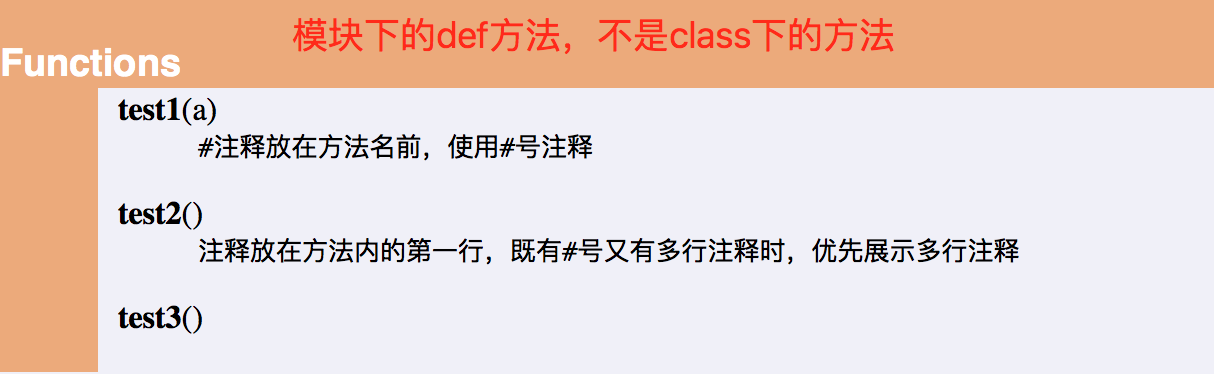
第四部分:data,模块下直接定义的变量,不是function或class的变量
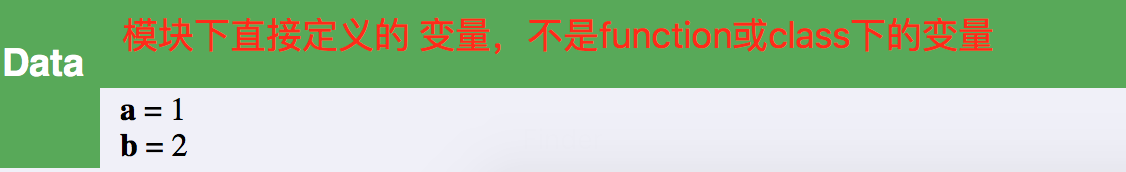
@author 每天1990
@desc 本模块是一个测试文件,用来说明pydoc的读取内容
@date 2017/4/13
说明:
classes:testclass(),具有function1()和function2()两个方法
function:test1(),test2(),test3()
Data:a,b
"""
#注释放在方法名前,使用#号注释
def test1(a):
print("注释放在方法名前")
#注释放在方法名前,使用#号注释
def test2():
"""
注释放在方法内的第一行,既有#号又有多行注释时,优先展示多行注释
"""
print("既有#号又有多行注释时,优先展示多行注释 ")
def test3():
#在方法第一行内使用#注释
print("在方法内使用#号注释,不生效")
class testclass():
"""
注释生效顺序与方法一致,优先展示类下的多行注释,如果没有才展示类上面的#号注释
类下的方法的注释不会展示出来
"""
def function1(self):#类下方法的注释不会展示
print("类下的第一个方法")
def function2(self,a):
print("类下的第二个参数,包含a参数")
a=1#变量的注释不会展示出来
b=2
三、注释方法
python的注释方法有两种:
单引号进行多行注释
pydoc注释展示策略: