import pymysql db =pymysql.connect(host ='192.168.1.131',port=3306,user='jack',password ='jack',db ='db') cur = db.cursor() #cur.execute("create table t1(id int)") cur.execute('insert into t1(id) VALUES (2)') db.commit() # 这里是db来commit,而不是cur,达到刷新到数据库的目的。 cur.execute("select * from t1") a = cur.fetchall() for i in a: print(i)
一下内容转自网友的:https://www.cnblogs.com/liuzhongchao/p/8315713.html,版权归属原作者。
pymsql是Python中操作MySQL的模块,其使用方法和MySQLdb几乎相同。但目前pymysql支持python3.x,而MySQLdb不支持3.x版本。
1.通过 pip 安装 pymysql
进入 cmd 输入 pip install pymysql
回车等待安装完成;
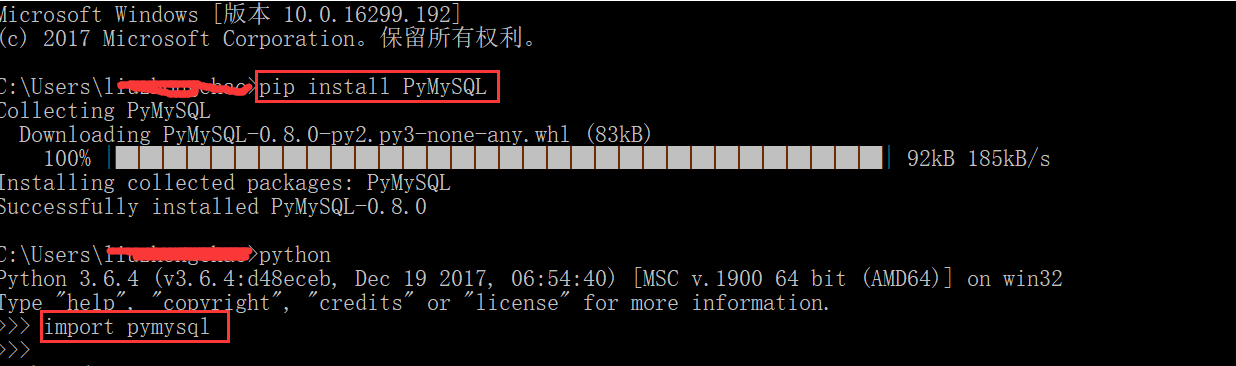
2.测试连接
>>> import pymysql #导入 pymysql ,如果编译未出错,即表示 pymysql 安装成功
3.pymysql操作
表结构如下:

3.1查询操作
import pymysql #导入 pymysql
#打开数据库连接
db= pymysql.connect(host="localhost",user="root",
password="123456",db="test",port=3307)
# 使用cursor()方法获取操作游标
cur = db.cursor()
#1.查询操作
# 编写sql 查询语句 user 对应我的表名
sql = "select * from user"
try:
cur.execute(sql) #执行sql语句
results = cur.fetchall() #获取查询的所有记录
print("id","name","password")
#遍历结果
for row in results :
id = row[0]
name = row[1]
password = row[2]
print(id,name,password)
except Exception as e:
raise e
finally:
db.close() #关闭连接
3.2插入操作
import pymysql
#2.插入操作
db= pymysql.connect(host="localhost",user="root",
password="123456",db="test",port=3307)
# 使用cursor()方法获取操作游标
cur = db.cursor()
sql_insert ="""insert into user(id,username,password) values(4,'liu','1234')"""
try:
cur.execute(sql_insert)
#提交
db.commit()
except Exception as e:
#错误回滚
db.rollback()
finally:
db.close()
3.3更新操作
更新操作
db= pymysql.connect(host="localhost",user="root",
password="123456",db="test",port=3307)
# 使用cursor()方法获取操作游标
cur = db.cursor()
sql_update ="update user set username = '%s' where id = %d"
try:
cur.execute(sql_update % ("xiongda",3)) #像sql语句传递参数
#提交
db.commit()
except Exception as e:
#错误回滚
db.rollback()
finally:
db.close()
3.4删除操作
import pymysql
#4.删除操作
db= pymysql.connect(host="localhost",user="root",
password="123456",db="test",port=3307)
# 使用cursor()方法获取操作游标
cur = db.cursor()
sql_delete ="delete from user where id = %d"
try:
cur.execute(sql_delete % (3)) #像sql语句传递参数
#提交
db.commit()
except Exception as e:
#错误回滚
db.rollback()
finally:
db.close()
