author:headsen chen
date : 2017-12-01 14:52:50 .
notice:created by headsen chen,if you copy or transmit should passed by chen himself .or you will meet question of law.
故障现象:
开机自动化部署全部完成后,新建一个虚拟机,开机,并从网络启动:
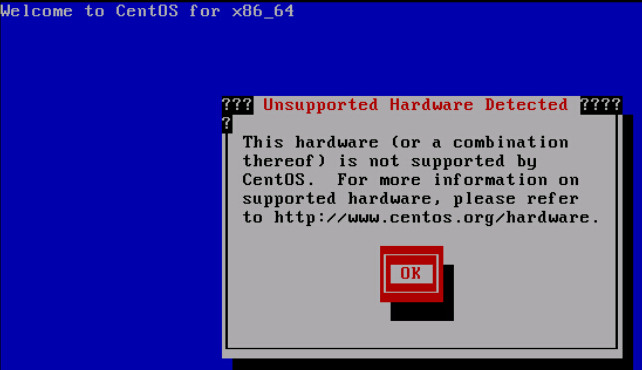
若果手动点击OK,也可以进入到下一步的自动安装。但不是智能化的一键安装。
解决方法:
服务端的ks.cfg 文件里添加一条:unsupport_hardware,就可以了:
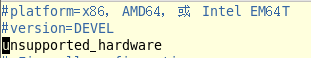
补:整个的ks.cfg文件如下:
#platform=x86, AMD64, 或 Intel EM64T
#version=DEVEL
unsupported_hardware
# Firewall configuration
firewall --disabled
# Install OS instead of upgrade
install
# Use network installation
url --url="http://10.0.0.1/rhel/"
# Root password
rootpw --iscrypted $1$Fn3HVews$q1gPsydA4Rs4wqsxl7PUO0
# System authorization information
auth --useshadow --passalgo=sha512
# Use graphical install
graphical
firstboot --disable
# System keyboard
keyboard us
# System language
lang en_US
# SELinux configuration
selinux --disabled
# Installation logging level
logging --level=info
# Reboot after installation
reboot
# System timezone
timezone Asia/Hong_Kong
# Network information
network --bootproto=dhcp --device=eth0 --onboot=on
# System bootloader configuration
bootloader --location=mbr
# Clear the Master Boot Record
zerombr
# Partition clearing information
clearpart --all --initlabel
# Disk partitioning information
part swap --fstype="swap" --size=1024
part / --fstype="ext4" --grow --size=1
%packages
@base
@chinese-support
@core
@debugging
@basic-desktop
@desktop-debugging
@desktop-platform
@directory-client
@fonts
@general-desktop
@graphical-admin-tools
@input-methods
@internet-applications
@internet-browser
@java-platform
@legacy-x
@network-file-system-client
@office-suite
@print-client
@remote-desktop-clients
@server-platform
@server-policy
@x11
mtools
pax
oddjob
wodim
sgpio
genisoimage
device-mapper-persistent-data
abrt-gui
samba-winbind
certmonger
pam_krb5
krb5-workstation
gnome-pilot
libXmu
%end