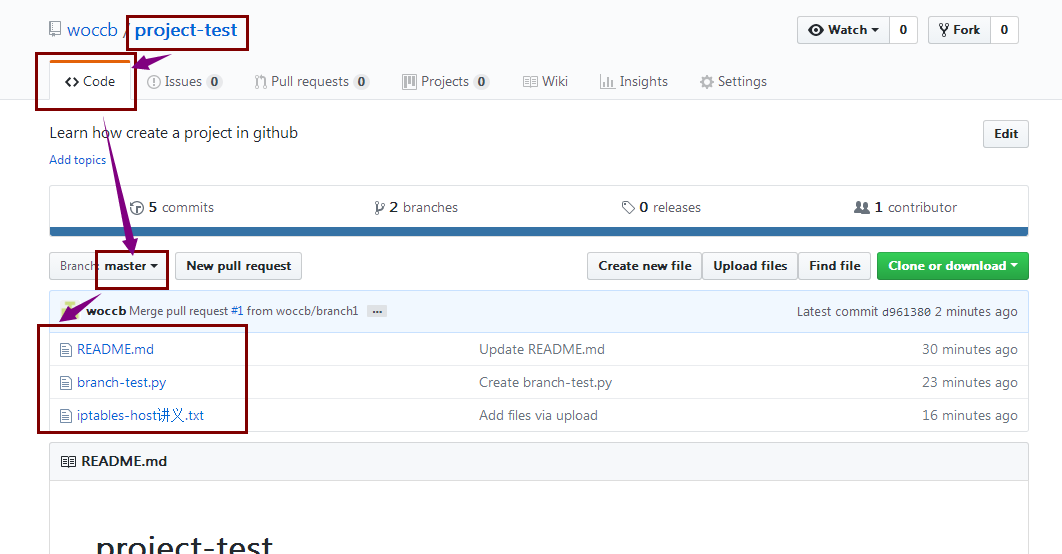author:headsen chen
date: 2018-05-30 10:50:56
notice:This article is created by headsen chen himself and no allowed to copy or you will count law question
1,To login github: open web-brouse and insert : https://github.com
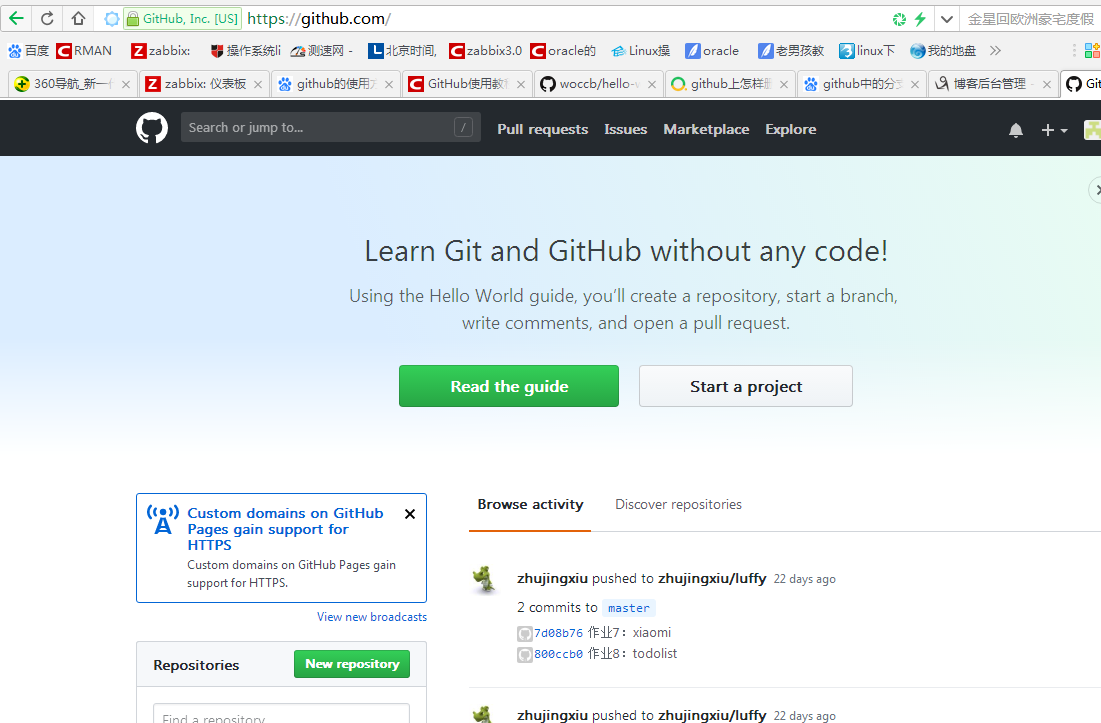
2,click sign in ,first you should sign a account for github, name,password and email-dress.when have signed up.use this account to sign in

3、create one project

and when complete,like this:
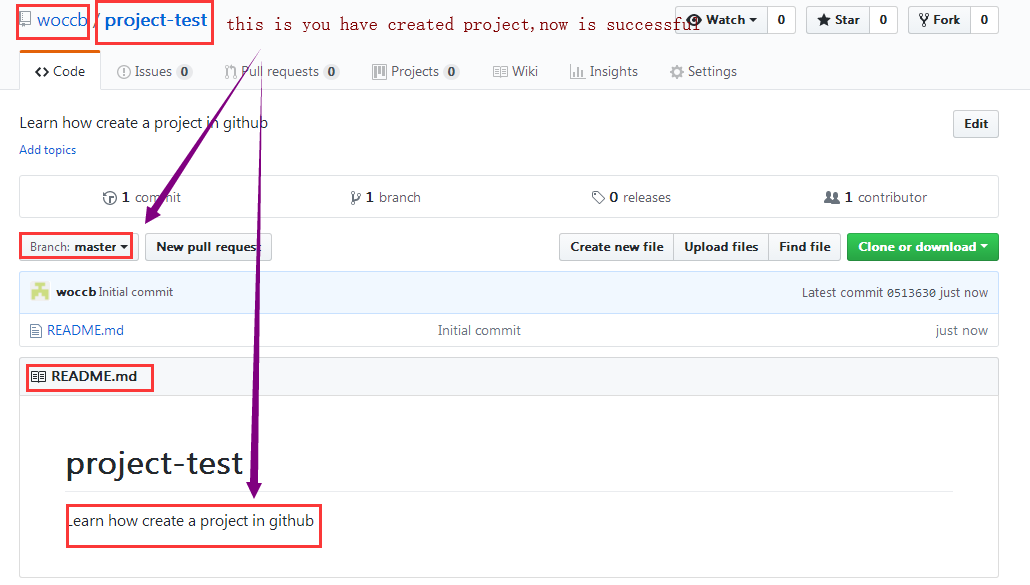
4, To create a branch in you project
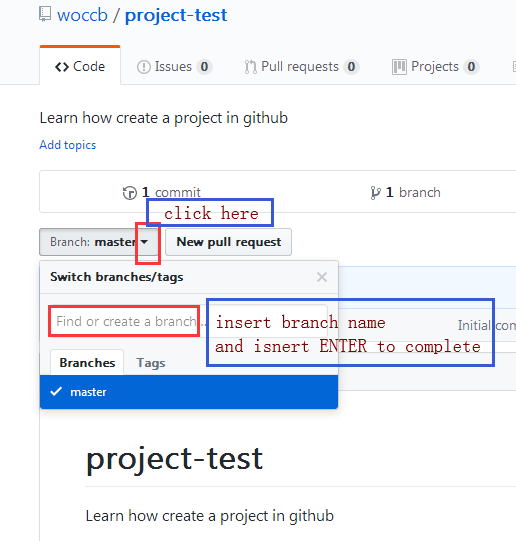
when complete is like this:
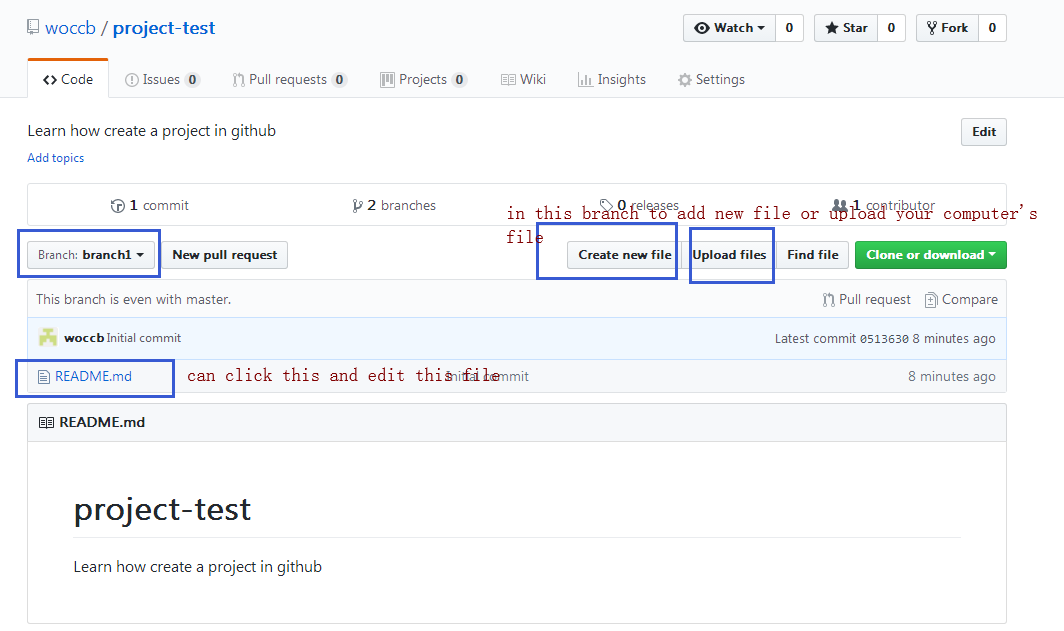
5、edit new branch file and upload some file
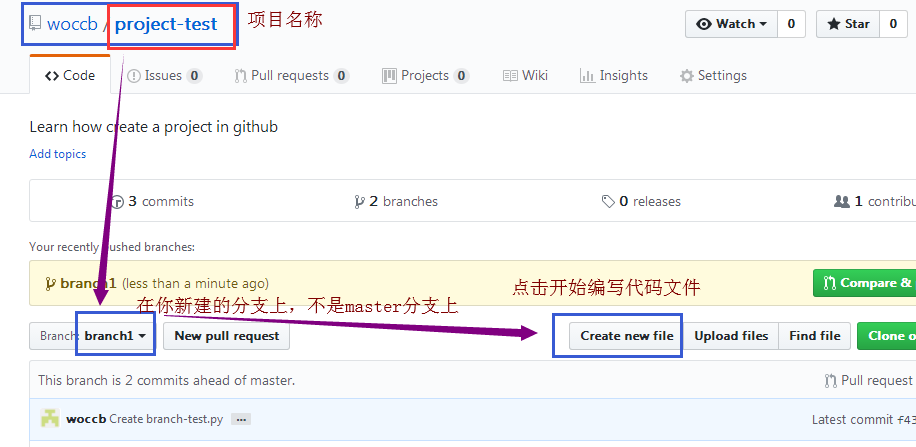
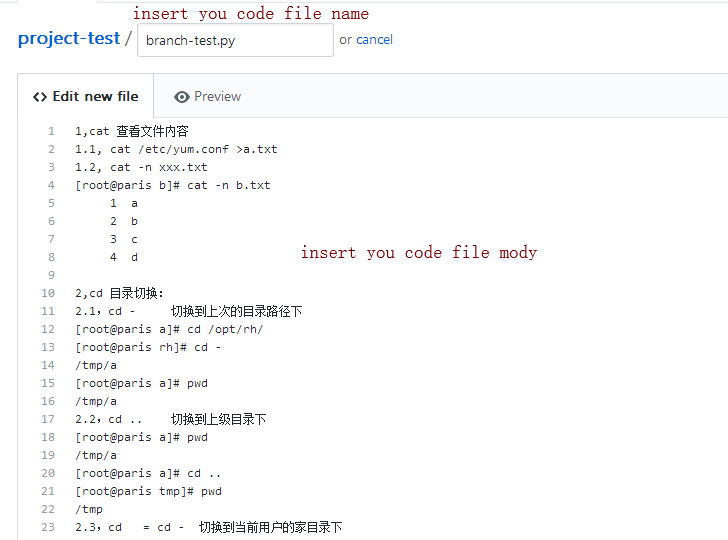

and now the create a brance code file is complete ,and upload you computer file to github is so easy:
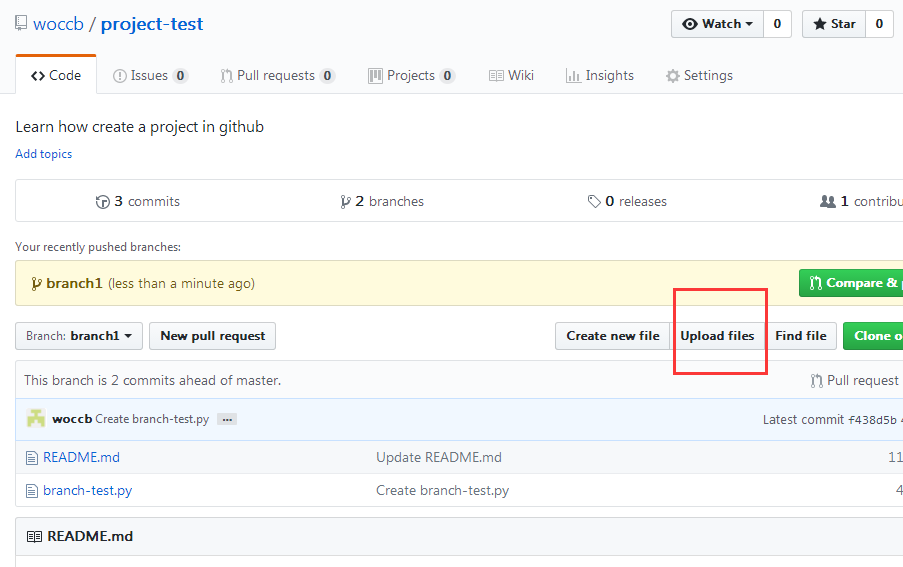
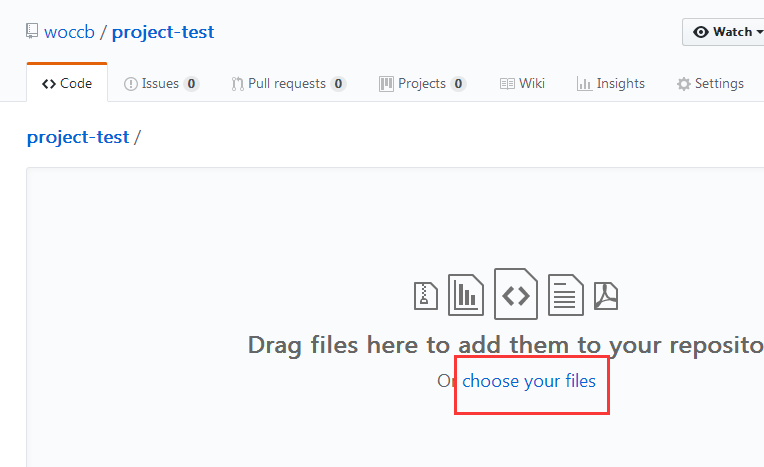

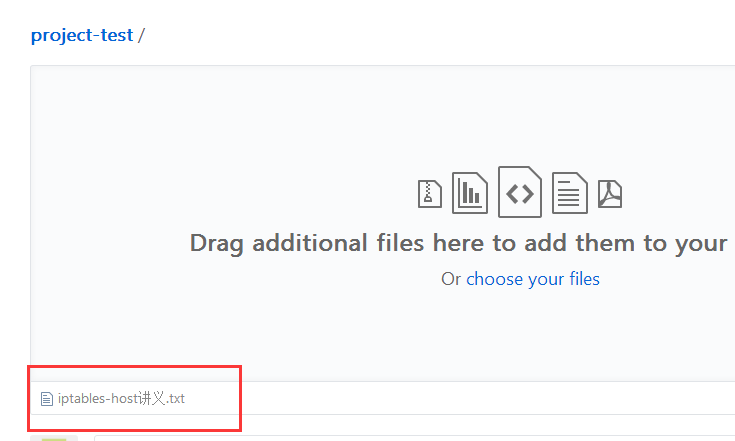
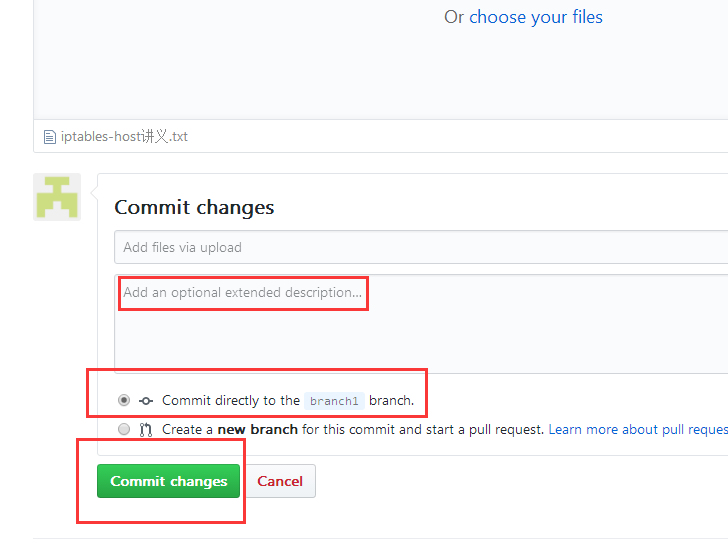

6、merger your branch files into master so that you workmans can use the latest code version
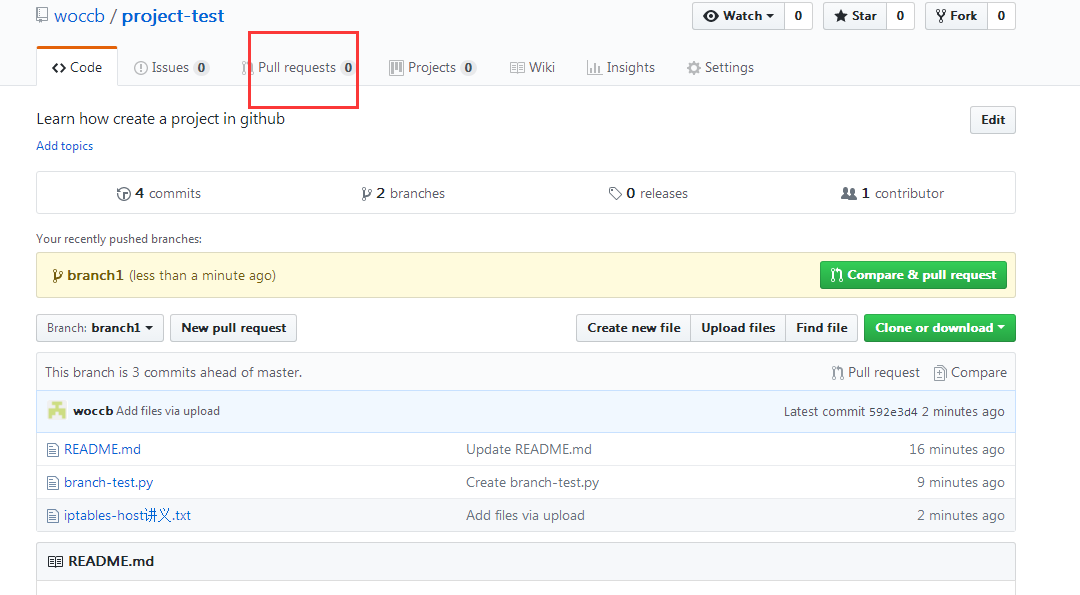
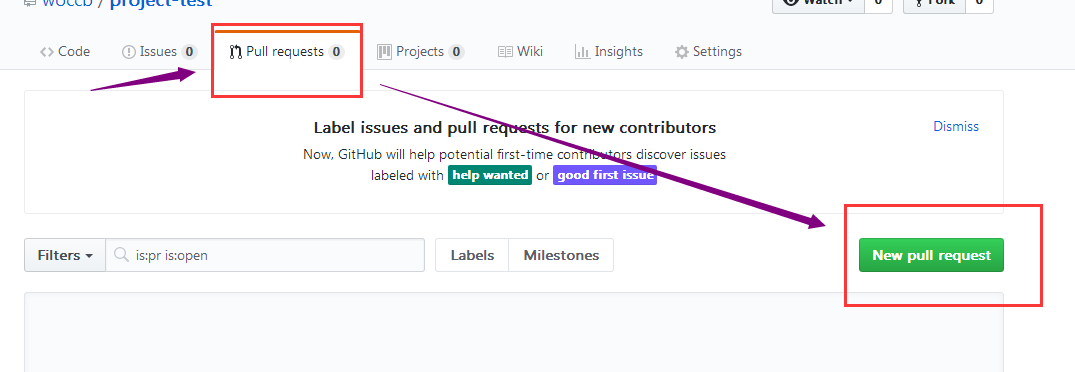
before you merge your code file ,first is to check your branh code with difference of master's code file:

when have check you branch code file is right ,and now to merge this code to master.
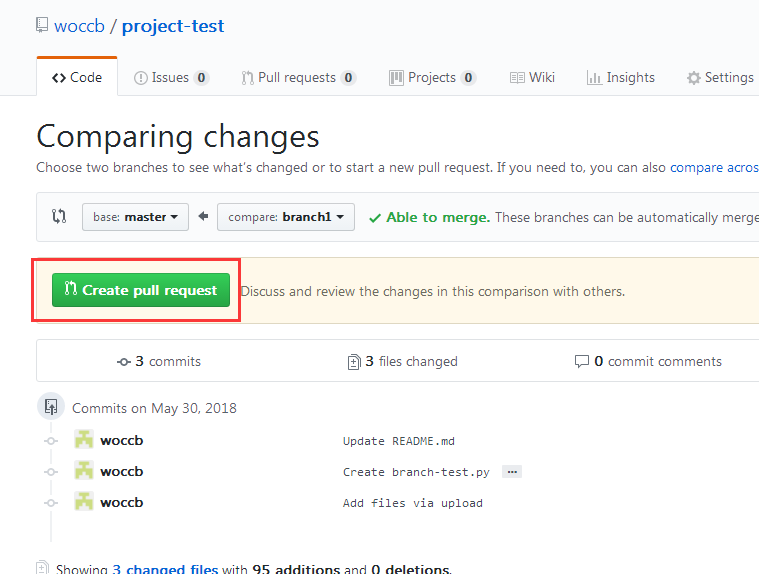
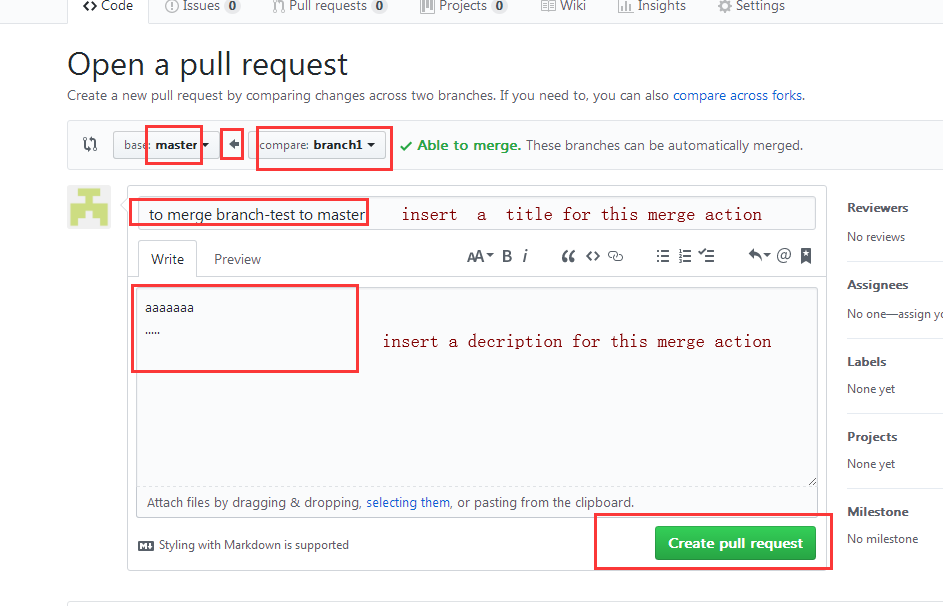
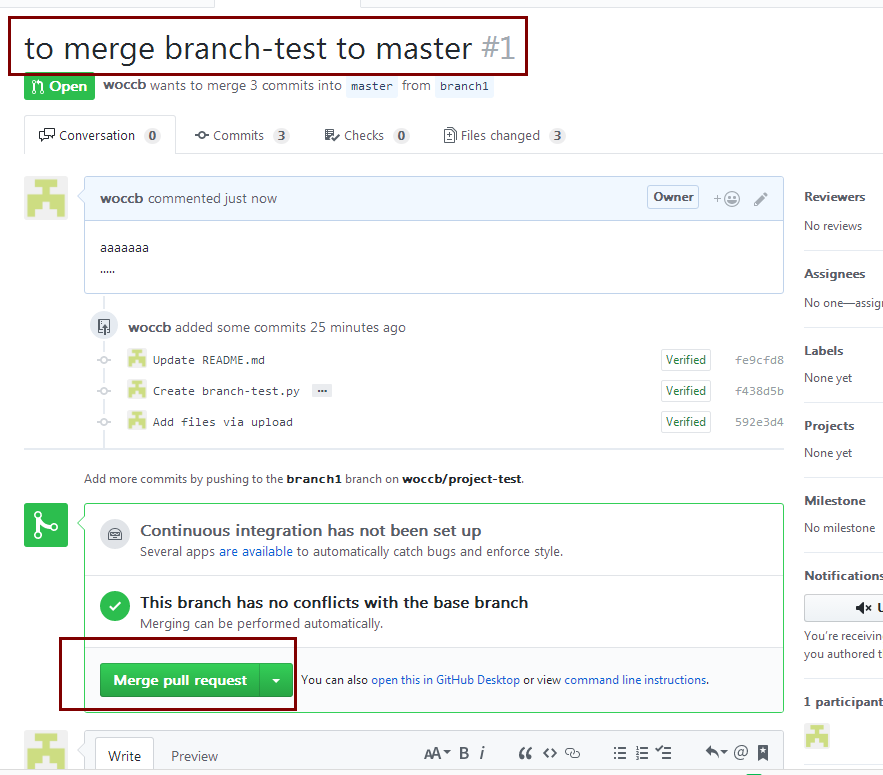
click Merge pull request(合并上传请求) ----》confirm pull request
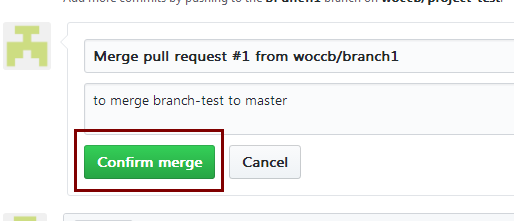
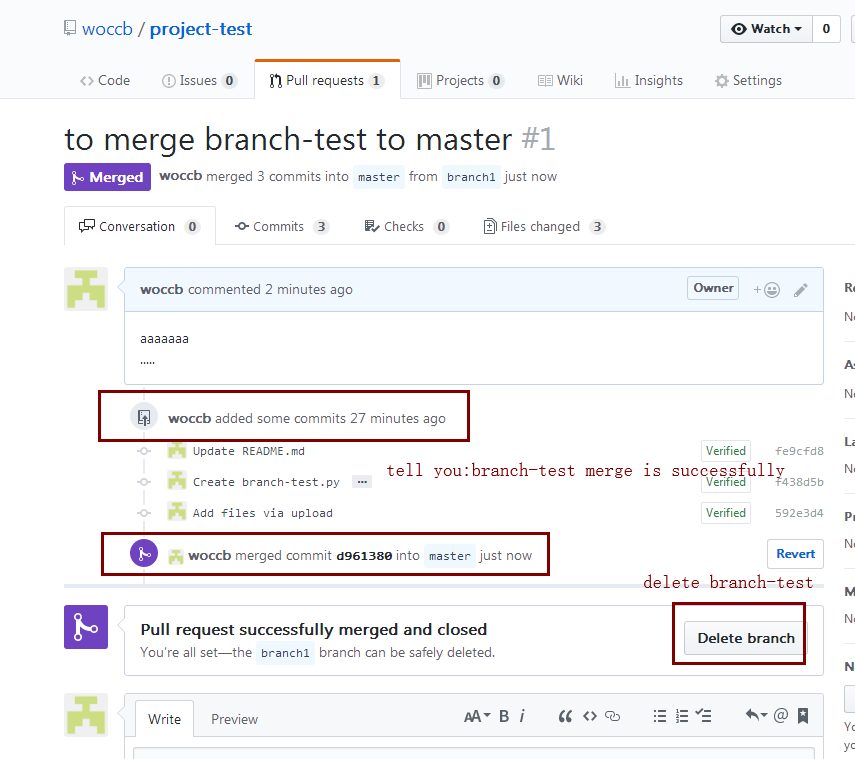
7,to see master code file,