效果
初始
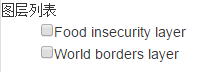
点击后
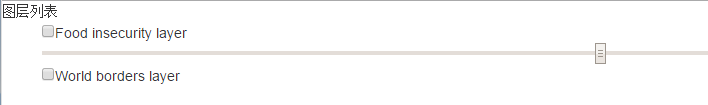
参考代码
<!DOCTYPE html> <html> <head> <title>Layer group example</title> <script src="js/jquery-1.11.1.min.js"></script> <link rel="stylesheet" href="css/bootstrap.min.css"> <script src="js/bootstrap.min.js"></script> <style> #layertree li > span { cursor: pointer; } </style> <style> ul,ol { list-style: none } </style> </head> <body> <div id="layertree" class="span6"> <span>图层列表</span> <ul class='layer-list'> <li><input type="checkbox"><span>Food insecurity layer</span> <fieldset> <input class="opacity" type="range" min="0" max="1" step="0.01"/> </fieldset> </li> <li><input type="checkbox"><span>World borders layer</span> <fieldset> <input class="opacity" type="range" min="0" max="1" step="0.01"/> </fieldset> </li> </ul> </div> <script> $('#layertree li > span').click(function() { $(this).siblings('fieldset').toggle(); }).siblings('fieldset').hide(); </script> </body> </html>
其中:
1. <html>标签<ul>表示无序列表;<ol>比奥斯有序列表
2. 以下格式,表示每一小项的前边没有默认的黑点
ul,ol {
list-style: none
}
实例
<!DOCTYPE html> <html> <head> <title>Layer group example</title> <script src="js/jquery-1.11.1.min.js"></script> <link rel="stylesheet" href="css/bootstrap.min.css"> <script src="js/bootstrap.min.js"></script> <link rel="stylesheet" href="css/ol.css" type="text/css"> <script src="js/ol.js"></script> <style> #layertree li > span { cursor: pointer; } </style> <style> ol,ul{ list-style:none } </style> </head> <body> <div class="row-fluid"> <div id="map" class="map"></div> <div id="layertree" > <span>图层列表</span> <ul> <!--无序列表--> <li><span>Food insecurity layer</span> <fieldset id="layer0"> <input class="visible" type="checkbox"/> <input class="opacity" type="range" min="0" max="1" step="0.01"/> </fieldset> </li> <li><span>World borders layer</span> <fieldset id="layer1"> <input class="visible" type="checkbox"/> <input class="opacity" type="range" min="0" max="1" step="0.01"/> </fieldset> </li> </ul> </div> </div> <script> var map = new ol.Map({ layers: [ new ol.layer.Tile({ source: new ol.source.MapQuest({layer: 'sat'}) }), new ol.layer.Group({ layers: [ new ol.layer.Tile({ source: new ol.source.TileJSON({ url: 'http://api.tiles.mapbox.com/v3/' + 'mapbox.20110804-hoa-foodinsecurity-3month.jsonp', crossOrigin: 'anonymous' }) }), new ol.layer.Tile({ source: new ol.source.TileJSON({ url: 'http://api.tiles.mapbox.com/v3/' + 'mapbox.world-borders-light.jsonp', crossOrigin: 'anonymous' }) }) ] }) ], target: 'map', view: new ol.View({ center: ol.proj.fromLonLat([37.40570, 8.81566]), zoom: 4 }) }); function bindInputs(layerid, layer) { var visibilityInput = $(layerid + ' input.visible'); visibilityInput.on('change', function() { layer.setVisible(this.checked); }); visibilityInput.prop('checked', layer.getVisible()); $.each(['opacity'], function(i, v) { var input = $(layerid + ' input.' + v); input.on('input change', function() { layer.set(v, parseFloat(this.value)); }); input.val(String(layer.get(v))); } ); } map.getLayers().forEach(function(layer, i) { bindInputs('#layer' + i, layer); if (layer instanceof ol.layer.Group) { layer.getLayers().forEach(function(sublayer, j) { bindInputs('#layer' + i + j, sublayer); }); } }); $('#layertree li > span').click(function() { $(this).siblings('fieldset').toggle(); }).siblings('fieldset').hide(); </script> </body> </html>