回《【开源】EnterpriseFrameWork框架系列文章索引》
EFW框架源代码下载:http://pan.baidu.com/s/1qWJjo3U
EFW框架中的WebController就是解决JqueryEasyUI与逻辑层的交互,之间的数据是通过Json字符串来传递;值得注意的是WebController的代码一定不要和EFWWeb项目放在一起,你可以单独建一个项目类库,也可以和逻辑层项目放一起;在EFWWeb项目不要编写任何C#代码,这个在前面的文章中就提过,可以让你的Web项目发布更省事一点,免去编译EFWWeb项目的痛苦;
控制器可以调用分层一下的所有代码,包括ObjectModel、Dao、Entity,甚至可以直接用oleDb编写SQL语句操作数据库;还有控制器与控制器之间是不能存在任何依赖关系的;
本章主要内容通过解读框架源代码来学习WebController是怎么实现的,以及思考这样实现会给我们开发带来什么好处;
本文要点:
1.如何使用Web控制器
2.Web控制器的设计思路
3.Web控制器基类AbstractController的实现
4.Web控制器的自定义标签WebControllerAttribute和WebMethodAttribute
5.基于JqueryEasyUI封装的Web控制器的实现
6.Web常用组件封装成控制器
Web控制器源代码目录
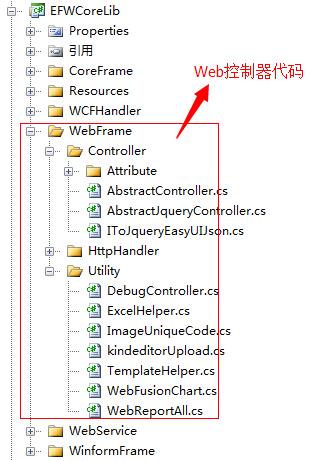
EFW框架控制器设计图

1.如何使用Web控制器
讲解EFW框架中的Web控制器的使用之前先看看传统的Web系统是如何开发的;
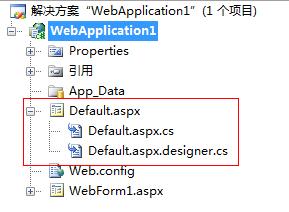
如上图,传统方式一个aspx文件对应一个cs文件,开发方式跟Winform桌面程序相同,都是事件响应的模式;我们再看看EFW框架中是如何开放的;
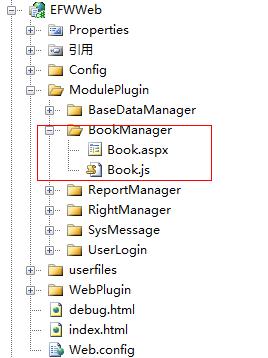
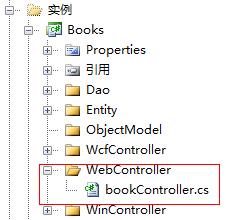
如上图,有两个项目EFWWeb项目和Books项目,EFWWeb项目里面只有界面HTML代码和JS代码,后台CS代码在另外的Books项目中;接着看里面的详细代码,界面层是如何调用后台的Web控制器的;
Book.aspx文件

1 <%@ Page Language="C#" %> 2 <html xmlns="http://www.w3.org/1999/xhtml"> 3 <head runat="server"> 4 <title>书籍管理</title> 5 <meta http-equiv="Content-Type" content="text/html; charset=UTF-8"/> 6 <link rel="stylesheet" type="text/css" href="../../../WebPlugin/jquery-easyui-1.3.4/themes/default/easyui.css"/> 7 <link rel="stylesheet" type="text/css" href="../../../WebPlugin/jquery-easyui-1.3.4/themes/icon.css"/> 8 <script type="text/javascript" src="../../../WebPlugin/jquery-1.8.0.min.js"></script> 9 <script type="text/javascript" src="../../../WebPlugin/jquery-easyui-1.3.4/jquery.easyui.min.js"></script> 10 <script type="text/javascript" src="../../../WebPlugin/jquery-easyui-1.3.4/locale/easyui-lang-zh_CN.js"></script> 11 <script src="../../../WebPlugin/JQueryCommon2.0.js" type="text/javascript"></script> 12 <script src="Book.js" type="text/javascript"></script> 13 </head> 14 <body class="easyui-layout"> 15 <div region="center" style="overflow:hidden;"> 16 <div id="grid-tool"> 17 <table cellpadding="0" cellspacing="0" style="100%"> 18 <tr> 19 <td style="padding-left:2px"> 20 <a href="#" class="easyui-linkbutton" plain="true" iconCls="icon-add" onclick="btn_add();">新增</a> 21 <a href="#" class="easyui-linkbutton" plain="true" iconCls="icon-edit" onclick="btn_alter();">修改</a> 22 </td> 23 <td style="text-align:right;padding-right:2px"> 24 <input class="easyui-searchbox" data-options="prompt:'请输入书籍名称'" style="250px"></input> 25 </td> 26 </tr> 27 </table> 28 </div> 29 <table id="bookGird" class="easyui-datagrid" toolbar="#grid-tool" fit="true" border="false" singleSelect="true"> 30 <thead> 31 <tr> 32 <th field="Id" width="100">序号</th> 33 <th field="BookName" width="80">书籍名称</th> 34 <th field="BuyPrice" width="120">购书价格</th> 35 <th field="BuyDate" width="200">购书时间</th> 36 <th field="Flag" width="80">是否丢失</th> 37 </tr> 38 </thead> 39 </table> 40 </div> 41 42 <%--弹出窗界面--%> 43 <div id="dialog-book" title="新增书籍" class="easyui-dialog" icon="icon-save" style="background:#fafafa;padding:10px;350px;height:250px;" buttons="#dlg-buttons1" resizable="true" modal="true"> 44 <form id="bookform" method="post"> 45 <table> 46 <tr> 47 <td><label>书籍名称:</label></td> 48 <td><input name="BookName" class="easyui-validatebox" style="200px;" type="text" required="true"></input></td> 49 </tr> 50 <tr> 51 <td><label>购书价格:</label></td> 52 <td><input name="BuyPrice" class="easyui-validatebox" style="200px;" type="text" required="true"></input></td> 53 </tr> 54 <tr> 55 <td><label>购书日期:</label></td> 56 <td><input name="BuyDate" class="easyui-datebox" style="200px;" type="text" required="true"></input></td> 57 </tr> 58 <tr> 59 <td><label>是否丢失:</label></td> 60 <td><input id="_flag" type="checkbox"/></td> 61 </tr> 62 </table> 63 <input id="book_id" type="hidden" name="Id" ></input> 64 <input id="book_flag" type="hidden" name="Flag" ></input> 65 </form> 66 </div> 67 <div id="dlg-buttons1"> 68 <a href="#" class="easyui-linkbutton" onclick="btn_save();">确定</a> 69 <a href="#" class="easyui-linkbutton" onclick="$('#dialog-book').dialog('close');">取消</a> 70 </div> 71 </body> 72 </html>
Book.js文件

1 //初始化入口 2 $(function() { 3 $('#dialog-book').dialog('close'); 4 //加载网格数据 5 $('#bookGird').datagrid('options').url = 'Controller.aspx?controller=bookController&method=SearchBook&schar=&flag=0'; 6 //$('#bookGird').datagrid('reload'); 7 }); 8 //添加 9 function btn_add(){ 10 $('#dialog-book').dialog({ title: '新增书籍' }); 11 $("#bookform").form('clear'); 12 $("#book_id").val(0); 13 $("#book_flag").val(0); 14 $("#_flag").removeAttr("checked"); 15 } 16 //修改 17 function btn_alter(){ 18 $('#dialog-book').dialog({ title: '修改书籍' }); 19 var selected = $('#bookGird').datagrid('getSelected'); 20 if (selected) { 21 $("#bookform").form("load", selected); 22 23 if (selected.Flag == "1") 24 $("#_flag").attr("checked", "true"); 25 else 26 $("#_flag").removeAttr("checked"); 27 } 28 } 29 //保存 30 function btn_save() { 31 var ckval=$("#_flag").attr("checked")=="checked"?1:0; 32 $('#book_flag').val(ckval); 33 formSubmit('#bookform', 'Controller.aspx?controller=bookController&method=SaveBook', function() { 34 $('#dialog-book').dialog('close'); 35 $('#bookGird').datagrid('reload'); 36 }); 37 }
bookController.cs文件

1 using System; 2 using System.Collections.Generic; 3 using System.Linq; 4 using System.Text; 5 using EFWCoreLib.WebFrame.Controller; 6 using Books.Entity; 7 using Books.Dao; 8 using System.Data; 9 10 namespace Books.WebController 11 { 12 [WebController] 13 public class bookController : EFWCoreLib.WebFrame.Controller.AbstractJqueryController 14 { 15 [WebMethod] 16 public void SaveBook() 17 { 18 Book book = GetModel<Book>(); 19 book.save(); 20 TxtJson = ReturnSuccess("保存书籍成功!"); 21 } 22 [WebMethod] 23 public void SearchBook() 24 { 25 string schar = ParamsData["schar"]; 26 int flag = Convert.ToInt32(ParamsData["flag"]); 27 28 IBookDao bdao = NewDao<IBookDao>(); 29 DataTable dt = bdao.GetBooks(schar, flag); 30 TxtJson = ToGridJson(dt); 31 } 32 33 public void TestEntity() 34 { 35 //创建实体对象实例 36 Book book = NewObject<Book>(); 37 38 //1.根据id获取一条记录 39 book= book.getmodel(1) as Book; 40 41 //2.修改或者新增一条记录 42 book.BookName = "人月神话"; 43 book.BuyPrice = 23; 44 book.BuyDate = Convert.ToDateTime("2014-01-01"); 45 book.save(); 46 47 //3.根据id删除表数据 48 book.delete(1); 49 50 //4.获取表所有记录转换为List实体对象 51 List<Book> booklist = book.getlist<Book>(); 52 53 //5.获取表所有记录转换为DataTable 54 DataTable dt = book.gettable(); 55 } 56 } 57 }
我们先说Book.aspx文件,里面的代码是基于JqueryEasyUI框架编写的,实现了一个网格数据,上面有添加、修改工具栏按钮,点击按钮弹出维护界面;这些代码没有什么好讲得,等你熟悉JqueryEasyUI的相关控件后,就能很快的开发各种复杂界面;我们接着看Book.js脚本文件,是采用Jquery的方式编写javascript脚本;
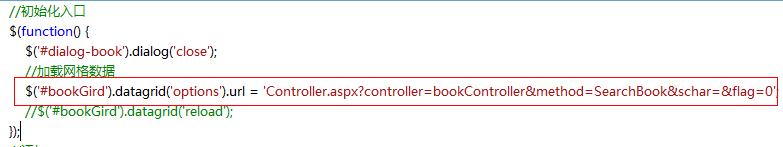
界面加载后就会执行这段代码,实现网格的数据显示,给datagrid控件设置url地址就会自动向后台发送Ajax请求,请求返回的Json数据datagrid控件解析后显示在界面;重点说一下这个url的参数意思,这是通往后台控制器的桥梁;controller指定后台控制器的名称bookController,method指定控制器内的方法名SearchBook,注意名称的大小写别搞错了;
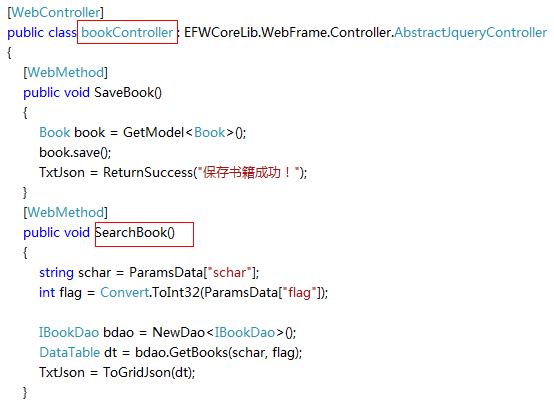
总结一下,Ajax向后台发送请求的URL必须采用Controller.aspx?controller=XXX&method=XXX这种格式,调试的时候控制器中打了断点没有进来,首先查看指定的控制器名称和方法名称是否正确;
2.Web控制器的设计思路
上文中举的实例是利用JqueryEasyUI开发的,如果我的项目不想要JqueryEasyUI,用更专业的Extjs或其他界面框架怎么办,EFW框架设计的时候充分的考虑到了这一点,我们看最上的“EFW框架控制器设计图”,bookController继承的是AbstractJqueryController对象,AbstractJqueryController对象又继承的AbstractController对象,AbstractController是Web控制器的核心基类,AbstractJqueryController就是针对JqueryEasyUI框架实现的控制器,我们要实现Extjs框架,就只要想只要像AbstractJqueryController一样编写一个适合Extjs框架的控制器基类,我们的bookController继承它就行了;
还有比如我们还开发手机上运行的网页程序,同样可以用这种方式来实现,下一个版本会把jquery.mobile引入到EFW框架中;

3.Web控制器基类AbstractController的实现
这里讲解一下Web控制器的核心基类AbstractController的代码实现;
AbstractController文件

1 public abstract class AbstractController:AbstractBusines 2 { 3 public AbstractDatabase oleDb 4 { 5 get 6 { 7 return _oleDb; 8 } 9 } 10 11 public SysLoginRight GetSysLoginRight 12 { 13 get 14 { 15 if (sessionData != null && sessionData.ContainsKey("RoleUser")) 16 { 17 return (SysLoginRight)sessionData["RoleUser"]; 18 } 19 else 20 { 21 return new SysLoginRight(); 22 } 23 } 24 } 25 26 public HttpContext context { get; set; } 27 28 private System.Collections.Generic.Dictionary<string, Object> _sessionData; 29 /// <summary> 30 /// Session数据传入后台 31 /// </summary> 32 public System.Collections.Generic.Dictionary<string, Object> sessionData 33 { 34 get 35 { 36 return _sessionData; 37 } 38 set 39 { 40 _sessionData = value; 41 } 42 } 43 44 private System.Collections.Generic.Dictionary<string, Object> _putOutData; 45 /// <summary> 46 /// 后台传出数据到Session数据 47 /// </summary> 48 public System.Collections.Generic.Dictionary<string, Object> PutOutData 49 { 50 get 51 { 52 return _putOutData; 53 } 54 set 55 { 56 _putOutData = value; 57 } 58 } 59 60 private List<string> _clearKey; 61 /// <summary> 62 /// 清除Session的数据 63 /// </summary> 64 public List<string> ClearKey 65 { 66 get { return _clearKey; } 67 set { _clearKey = value; } 68 } 69 70 private System.Collections.Generic.Dictionary<string, string> _paramsData; 71 /// <summary> 72 /// Url参数传递数据 73 /// </summary> 74 public System.Collections.Generic.Dictionary<string, string> ParamsData 75 { 76 get { return _paramsData; } 77 set { _paramsData = value; } 78 } 79 80 private System.Collections.Generic.Dictionary<string, string> _formData; 81 /// <summary> 82 /// Form提交的数据 83 /// </summary> 84 public System.Collections.Generic.Dictionary<string, string> FormData 85 { 86 get { return _formData; } 87 set { _formData = value; } 88 } 89 90 91 }
AbstractController基类封装了三方面的内容:
1)数据库操作对象,这个我们之前第十章也讲过为什么要在控制器开放oleDb,这也是为了让框架分层使用起来更灵活,且兼容性强;
2)系统登录用户信息SysLoginRight,此属性封装了用户登录后的姓名、部门、机构等信息;这样在控制器中查询当前登录用户的数据时候会很简单;
3)网页中的数据,如请求参数、Session数据、表单数据等;从界面传进来的数据都可以从中获取;
4.Web控制器的自定义标签WebControllerAttribute和WebMethodAttribute
为了能让系统根据url中控制器名称和方法名称找到对应的代码执行,就像Webservice服务一样需要对Web控制器的类名和方法名上加上上面两个自定义标签;
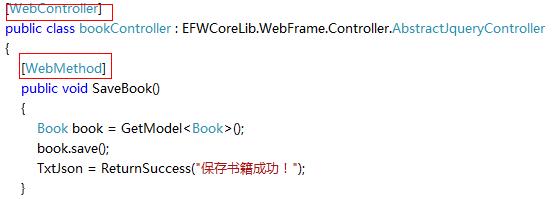
WebControllerAttribute文件

1 [AttributeUsageAttribute(AttributeTargets.Class, Inherited = true, AllowMultiple = false)] 2 public class WebControllerAttribute : Attribute 3 { 4 string _memo; 5 public string Memo 6 { 7 get { return _memo; } 8 set { _memo = value; } 9 } 10 }
WebMethodAttribute文件

1 [AttributeUsageAttribute(AttributeTargets.Method, Inherited = true, AllowMultiple = false)] 2 public class WebMethodAttribute : Attribute 3 { 4 private string _openDBNames; 5 /// <summary> 6 /// 打开数据库,中间用,号隔开 7 /// </summary> 8 public string OpenDBKeys 9 { 10 get { return _openDBNames; } 11 set { _openDBNames = value; } 12 } 13 14 string _memo; 15 public string Memo 16 { 17 get { return _memo; } 18 set { _memo = value; } 19 } 20 }
值得注意的就是,控制器的名称在整个系统中不能重复,如果出现相同名称的控制器,系统就可能无法正确调用对应的控制器;
5.基于JqueryEasyUI封装的Web控制器的实现
接下来讲解一下基于JqueryEasyUI封装的AbstractJqueryController的代码是如何实现的;AbstractJqueryController类继承了IToJqueryEasyUIJson接口,IToJqueryEasyUIJson接口就是提取出了把数据对象转换为符合JqueryEasyUI控件的Json字符串的方法;如:datagrid控件、Tree控件、treegrid控件等
IToJqueryEasyUIJson接口文件

1 /// <summary> 2 /// 对象转与JqueryEasyUI匹配的Json格式 3 /// </summary> 4 public interface IToJqueryEasyUIJson 5 { 6 7 string TxtJson { get; set; } 8 string FilterJson(string json);//过滤json字符串中所有特殊字符 9 10 string ToJson(object model); 11 string ToJson(System.Data.DataTable dt);//转json字符串,combobox控件用此方法 12 string ToJson(Hashtable hash); 13 14 string ToGridJson(string tojson, int totalCount); 15 string ToGridJson(string rowsjson, string footjson, int totalCount); 16 17 string ToGridJson(System.Data.DataTable dt); 18 string ToGridJson(System.Data.DataTable dt, int totalCount); 19 string ToGridJson(System.Data.DataTable dt, int totalCount, System.Collections.Hashtable[] footers); 20 21 22 string ToGridJson(System.Collections.IList list); 23 string ToGridJson(System.Collections.IList list, int totalCount); 24 string ToGridJson(System.Collections.IList list, int totalCount, System.Collections.Hashtable[] footers); 25 26 string ToFloorJson(List<floorclass> floor); 27 string ToFloorJson(List<floorclass> floor, int totalCount); 28 29 string ToTreeJson(List<treeNode> list); 30 31 string ToTreeGridJson(List<treeNodeGrid> list); 32 string ToTreeGridJson(List<treeNodeGrid> list, System.Collections.Hashtable[] footers); 33 string ToTreeGridJson(DataTable dt, string IdName, string _parentIdName); 34 string ToTreeGridJson(DataTable dt, string IdName, string _parentIdName, System.Collections.Hashtable[] footers); 35 string ToTreeGridJson(string rowsjson, string footjson, int totalCount); 36 37 T GetModel<T>();//从form表单提交的数据转为实体对象 38 T GetModel<T>(T model);//从form表单提交的数据赋值给model 39 40 41 DataTable ToDataTable(string json); 42 List<T> ToList<T>(string json); 43 44 string ReturnSuccess(); 45 string ReturnSuccess(string info); 46 string ReturnSuccess(string info, string data); 47 string ReturnError(string errmsg); 48 49 string ToView();//回退 50 string ToView(string info);//提示后再回退 51 string ToView(string info, string Url);//提示后调整到执行页面 52 53 54 55 }
AbstractJqueryController文件

1 /// <summary> 2 /// 基于JqueryEasyUI框架的Web控制器基类 3 /// </summary> 4 public abstract class AbstractJqueryController : AbstractController, IToJqueryEasyUIJson 5 { 6 private string _txtJson; 7 8 public string TxtJson 9 { 10 get { return _txtJson; } 11 set { _txtJson = value; } 12 } 13 14 #region IController2 成员 15 16 public string FilterJson(string json) 17 { 18 throw new NotImplementedException(); 19 } 20 21 public string ToJson(object model) 22 { 23 string value = JavaScriptConvert.SerializeObject(model, new AspNetDateTimeConverter()); 24 return value; 25 } 26 27 public string ToJson(System.Data.DataTable dt) 28 { 29 string value = JavaScriptConvert.SerializeObject(dt); 30 return value; 31 } 32 33 public string ToJson(System.Collections.Hashtable hash) 34 { 35 string value = JavaScriptConvert.SerializeObject(hash, new AspNetDateTimeConverter()); 36 return value; 37 } 38 39 public string ToGridJson(string rowsjson, int totalCount) 40 { 41 return ToGridJson(rowsjson, null, totalCount); 42 } 43 44 public string ToGridJson(string rowsjson, string footjson, int totalCount) 45 { 46 if (footjson == null) 47 return "{\"total\":" + totalCount + ",\"rows\":" + rowsjson + "}"; 48 else 49 return "{\"total\":" + totalCount + ",\"rows\":" + rowsjson + ",\"footer\":" + footjson + "}"; 50 } 51 52 public string ToGridJson(System.Data.DataTable dt) 53 { 54 return ToGridJson(dt, -1, null); 55 } 56 57 public string ToGridJson(System.Data.DataTable dt, int totalCount) 58 { 59 return ToGridJson(dt, totalCount, null); 60 } 61 62 public string ToGridJson(System.Data.DataTable dt, int totalCount, System.Collections.Hashtable[] footers) 63 { 64 totalCount = totalCount == -1 ? dt.Rows.Count : totalCount; 65 string rowsjson = ToJson(dt); 66 string footjson = footers == null ? null : ToJson(footers); 67 return ToGridJson(rowsjson, footjson, totalCount); 68 } 69 70 public string ToGridJson(System.Collections.IList list) 71 { 72 return ToGridJson(list, -1, null); 73 } 74 75 public string ToGridJson(System.Collections.IList list, int totalCount) 76 { 77 return ToGridJson(list, totalCount, null); 78 } 79 80 public string ToGridJson(System.Collections.IList list, int totalCount, System.Collections.Hashtable[] footers) 81 { 82 totalCount = totalCount == -1 ? list.Count : totalCount; 83 string rowsjson = ToJson(list); 84 string footjson = footers == null ? null : ToJson(footers); 85 return ToGridJson(rowsjson, footjson, totalCount); 86 87 } 88 89 90 public string ToFloorJson(List<floorclass> floor) 91 { 92 return ToFloorJson(floor, floor.Count); 93 } 94 95 public string ToFloorJson(List<floorclass> floor, int totalCount) 96 { 97 string Json = "{\"total\":" + totalCount + ",\"rows\":["; 98 string str = ""; 99 for (int i = 0; i < floor.Count; i++) 100 { 101 if (str == "") 102 { 103 str += "{\"floorid\":" + floor[i].floorid + ",\"floortext\":\"" + floor[i].floortext + "\",\"room\":"; 104 } 105 else 106 { 107 str += ",{\"floorid\":" + floor[i].floorid + ",\"floortext\":\"" + floor[i].floortext + "\",\"room\":"; 108 } 109 str += JavaScriptConvert.SerializeObject(floor[i].room); 110 str += "}"; 111 } 112 Json += str; 113 Json += "]}"; 114 115 return Json; 116 } 117 118 public string ToTreeJson(List<treeNode> list) 119 { 120 JsonConverter converter = new AspNetDateTimeConverter(); 121 string value = JavaScriptConvert.SerializeObject(list, converter); 122 value = value.Replace("check", "checked"); 123 return value; 124 } 125 126 public string ToTreeGridJson(List<treeNodeGrid> list) 127 { 128 return ToTreeGridJson(list, null); 129 } 130 131 public string ToTreeGridJson(List<treeNodeGrid> list, System.Collections.Hashtable[] footers) 132 { 133 List<Hashtable> hashlist = new List<Hashtable>(); 134 for (int i = 0; i < list.Count; i++) 135 { 136 Hashtable hash = new Hashtable(); 137 hash.Add("id", list[i].id); 138 if (list[i]._parentId > 0) 139 hash.Add("_parentId", list[i]._parentId); 140 if (!string.IsNullOrEmpty(list[i].state)) 141 hash.Add("state", list[i].state); 142 if (!string.IsNullOrEmpty(list[i].iconCls)) 143 hash.Add("iconCls", list[i].iconCls); 144 if (list[i].check) 145 hash.Add("check", list[i].check); 146 if (list[i].model != null) 147 { 148 PropertyInfo[] propertys = list[i].model.GetType().GetProperties(); 149 for (int j = 0; j < propertys.Length; j++) 150 { 151 if (!hash.ContainsKey(propertys[j].Name)) 152 hash.Add(propertys[j].Name, propertys[j].GetValue(list[i].model, null)); 153 } 154 } 155 156 hashlist.Add(hash); 157 } 158 159 int totalCount = hashlist.Count; 160 string rowsjson = ToJson(hashlist); 161 string footjson = footers == null ? null : ToJson(footers); 162 return ToTreeGridJson(rowsjson, footjson, totalCount); 163 } 164 165 public string ToTreeGridJson(System.Data.DataTable dt, string IdName, string _parentIdName) 166 { 167 return ToTreeGridJson(dt, IdName, _parentIdName, null); 168 } 169 170 public string ToTreeGridJson(System.Data.DataTable dt, string IdName, string _parentIdName, System.Collections.Hashtable[] footers) 171 { 172 List<Hashtable> hashlist = new List<Hashtable>(); 173 for (int i = 0; i < dt.Rows.Count; i++) 174 { 175 Hashtable hash = new Hashtable(); 176 hash.Add("id", dt.Rows[i][IdName]); 177 if (Convert.ToInt32(dt.Rows[i][_parentIdName]) > 0) 178 hash.Add("_parentId", dt.Rows[i][_parentIdName]); 179 for (int j = 0; j < dt.Columns.Count; j++) 180 { 181 if (dt.Columns[j].ColumnName.ToLower() == IdName.ToLower()) continue; 182 if (dt.Columns[j].ColumnName.ToLower() == _parentIdName.ToLower()) continue; 183 184 hash.Add(dt.Columns[j].ColumnName, dt.Rows[i][j]); 185 } 186 hashlist.Add(hash); 187 } 188 189 int totalCount = hashlist.Count; 190 string rowsjson = ToJson(hashlist); 191 string footjson = footers == null ? null : ToJson(footers); 192 return ToTreeGridJson(rowsjson, footjson, totalCount); 193 } 194 195 public string ToTreeGridJson(string rowsjson, string footjson, int totalCount) 196 { 197 if (footjson == null) 198 return "{\"total\":" + totalCount + ",\"rows\":" + rowsjson + "}"; 199 else 200 return "{\"total\":" + totalCount + ",\"rows\":" + rowsjson + ",\"footer\":" + footjson + "}"; 201 } 202 203 public T GetModel<T>() 204 { 205 T model = NewObject<T>(); 206 return GetModel<T>(model); 207 } 208 209 public T GetModel<T>(T model) 210 { 211 System.Reflection.PropertyInfo[] propertys = model.GetType().GetProperties(); 212 for (int j = 0; j < propertys.Length; j++) 213 { 214 if (propertys[j].Name == "WorkId") break; 215 if (FormData.ContainsKey(propertys[j].Name) == true) 216 { 217 if (propertys[j].PropertyType.Equals(typeof(Int32))) 218 propertys[j].SetValue(model, Convert.ToInt32(FormData[propertys[j].Name].Trim() == "" ? "0" : FormData[propertys[j].Name]), null); 219 else if (propertys[j].PropertyType.Equals(typeof(Int64))) 220 propertys[j].SetValue(model, Convert.ToInt64(FormData[propertys[j].Name].Trim() == "" ? "0" : FormData[propertys[j].Name]), null); 221 else if (propertys[j].PropertyType.Equals(typeof(decimal))) 222 propertys[j].SetValue(model, Convert.ToDecimal(FormData[propertys[j].Name].Trim() == "" ? "0" : FormData[propertys[j].Name]), null); 223 else if (propertys[j].PropertyType.Equals(typeof(DateTime))) 224 propertys[j].SetValue(model, Convert.ToDateTime(FormData[propertys[j].Name].Trim() == "" ? DateTime.Now.ToString() : FormData[propertys[j].Name]), null); 225 else 226 propertys[j].SetValue(model, FormData[propertys[j].Name], null); 227 } 228 } 229 230 return model; 231 } 232 233 public System.Data.DataTable ToDataTable(string json) 234 { 235 throw new NotImplementedException(); 236 } 237 238 public List<T> ToList<T>(string json) 239 { 240 Newtonsoft.Json.JavaScriptArray jsonArray = (Newtonsoft.Json.JavaScriptArray)Newtonsoft.Json.JavaScriptConvert.DeserializeObject(json); 241 242 List<T> list = new List<T>(); 243 T model = NewObject<T>(); 244 245 System.Reflection.PropertyInfo[] propertys = model.GetType().GetProperties(); 246 247 for (int i = 0; i < jsonArray.Count; i++) 248 { 249 T _model = (T)((ICloneable)model).Clone(); 250 251 Newtonsoft.Json.JavaScriptObject Jobject = ((Newtonsoft.Json.JavaScriptObject)((Newtonsoft.Json.JavaScriptArray)jsonArray)[i]); 252 for (int n = 0; n < Jobject.Count; n++) 253 { 254 for (int j = 0; j < propertys.Length; j++) 255 { 256 if (propertys[j].Name == "WorkId") break; 257 if (Jobject.ToList()[n].Key.Trim().ToUpper() == propertys[j].Name.ToUpper()) 258 { 259 260 if (propertys[j].PropertyType.Equals(typeof(Int32))) 261 propertys[j].SetValue(_model, Convert.ToInt32(Jobject.ToList()[n].Value.ToString().Trim() == "" ? 0 : Jobject.ToList()[n].Value), null); 262 else if (propertys[j].PropertyType.Equals(typeof(Int64))) 263 propertys[j].SetValue(_model, Convert.ToInt64(Jobject.ToList()[n].Value.ToString().Trim() == "" ? 0 : Jobject.ToList()[n].Value), null); 264 else if (propertys[j].PropertyType.Equals(typeof(decimal))) 265 propertys[j].SetValue(_model, Convert.ToDecimal(Jobject.ToList()[n].Value.ToString().Trim() == "" ? 0 : Jobject.ToList()[n].Value), null); 266 else if (propertys[j].PropertyType.Equals(typeof(DateTime))) 267 propertys[j].SetValue(_model, Convert.ToDateTime(Jobject.ToList()[n].Value.ToString().Trim() == "" ? DateTime.Now.ToString() : Jobject.ToList()[n].Value), null); 268 else 269 propertys[j].SetValue(_model, Jobject.ToList()[n].Value.ToString(), null); 270 break; 271 } 272 } 273 } 274 list.Add(_model); 275 } 276 277 return list; 278 } 279 280 public string ReturnSuccess() 281 { 282 return ReturnSuccess(null, null); 283 } 284 285 public string ReturnSuccess(string info) 286 { 287 return ReturnSuccess(info, null); 288 } 289 290 public string ReturnSuccess(string info, string data) 291 { 292 info = info == null ? "" : info; 293 data = data == null ? "\"\"" : data; 294 return "{\"ret\":0,\"msg\":" + "\"" + info + "\"" + ",\"data\":" + data + "}"; 295 } 296 297 public string ReturnError(string errmsg) 298 { 299 return "{\"ret\":1,\"msg\":" + "\"" + errmsg + "\"" + "}"; 300 } 301 302 public string ToView() 303 { 304 return ToView(null, null); 305 } 306 307 public string ToView(string info) 308 { 309 return ToView(info, null); 310 } 311 312 public string ToView(string info, string Url) 313 { 314 StringBuilder sb = new StringBuilder(); 315 sb.Append("<script language=\"javascript\" type=\"text/javascript\">\n"); 316 if (info != null) 317 sb.Append("alert('" + info + "');\n"); 318 if (Url != null) 319 sb.Append("window.location.href='" + Url + "'\n"); 320 sb.Append("history.back();\n"); 321 sb.Append("</script>\n"); 322 return sb.ToString(); 323 } 324 325 #endregion 326 }
开发一个新界面框架的Web控制器,一定要先设计好数据转换接口,因为到时候继承它的所有控制器都会使用这些封装的方法进行数据转换,到时候再改动此接口影响的代码就多啦;
还有就是TxtJson这个属性,系统就是把此属性中的数据输出到界面上的;
为什么要再EFW框架中默认使用JqueryEasyUI了,最主要的是学习成本底,基本上花的几个小时属性一下Demo中的控件就会用了;还有就是它是基于Jquery开发的,所以自己也可以再基础上进行一些扩展开发,能够满足一些特殊的需求;刚开始项目中是用的Extjs开发,就是因为学习成本太高了,一个新手一开始根本摸不到边,特别是设计界面与操作数据都是用JS代码,代码编写得规范的还好,编写得不好的,真的是太难看了;而我选择JqueryeasyUI另一点就是设计界面不用js代码,用html标签代码就可以搞定,非常方便;
6.Web常用组件封装成控制器
Web系统中一些常用到的组件也封装成独立的控制器方便使用:
1)调试控制器DebugController

1 /// <summary> 2 /// 控制器调试 3 /// </summary> 4 [WebController] 5 public class DebugController : AbstractController 6 { 7 private List<Hashtable> getHashList(string[] str) 8 { 9 List<Hashtable> hashlist = new List<Hashtable>(); 10 for (int i = 0; i < str.Length; i++) 11 { 12 Hashtable hash = new Hashtable(); 13 hash.Add("code", i); 14 hash.Add("Name", str[i]); 15 hashlist.Add(hash); 16 } 17 return hashlist; 18 } 19 20 [WebMethod] 21 public void GetControllerClassNameData() 22 { 23 List<Cmd_Controller> cmd = (List<Cmd_Controller>)AppGlobal.cache.GetData("cmdWebController"); 24 List<string> classlist =new List<string>(); 25 for (int i = 0; i < cmd.Count; i++) 26 { 27 classlist.Add(cmd[i].controllerName); 28 } 29 context.Response.Charset = "UTF-8"; 30 //把数据输出到页面 31 context.Response.Write(JavaScriptConvert.SerializeObject(getHashList(classlist.ToArray()))); 32 } 33 34 [WebMethod] 35 public void GetControllerMethodNameData() 36 { 37 List<string> methodlist = new List<string>(); 38 39 string ClassName = ParamsData["ClassName"]; 40 List<Cmd_Controller> cmd = (List<Cmd_Controller>)AppGlobal.cache.GetData("cmdWebController"); 41 Cmd_Controller cmdC = cmd.Find(x => x.controllerName == ClassName); 42 if (cmdC != null) 43 { 44 for (int i = 0; i < cmdC.cmdMethod.Count; i++) 45 { 46 methodlist.Add(cmdC.cmdMethod[i].methodName); 47 } 48 } 49 50 context.Response.Charset = "UTF-8"; 51 //把数据输出到页面 52 context.Response.Write(JavaScriptConvert.SerializeObject(getHashList(methodlist.ToArray()))); 53 } 54 }
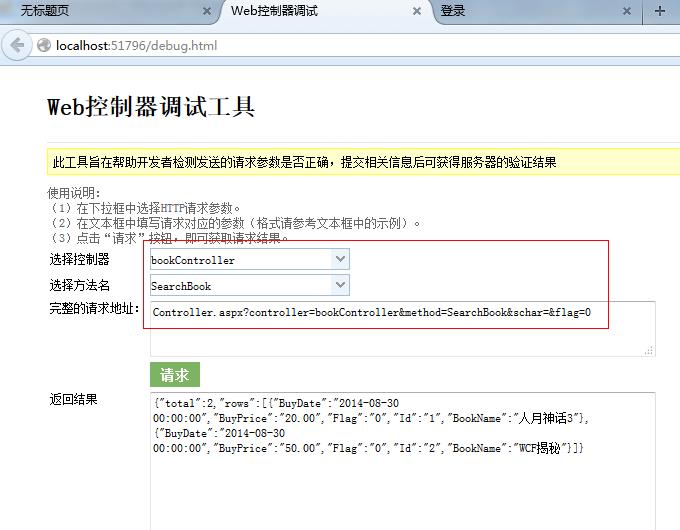
2)登录验证码ImageUniqueCode

1 /// <summary> 2 /// 登录验证码控制器 3 /// </summary> 4 public class ImageUniqueCode : AbstractController 5 { 6 public static readonly string ImageUniqueCode_Session = "ImageUniqueCode"; 7 8 public void CreateCode() 9 { 10 context.Response.ContentType = "image/gif"; 11 //建立Bitmap对象,绘图 12 Bitmap basemap = new Bitmap(160, 60); 13 Graphics graph = Graphics.FromImage(basemap); 14 graph.FillRectangle(new SolidBrush(Color.White), 0, 0, 160, 60); 15 Font font = new Font(FontFamily.GenericSerif, 48, FontStyle.Bold, GraphicsUnit.Pixel); 16 Random r = new Random(); 17 string letters = "ABCDEFGHIJKLMNPQRSTUVWXYZ0123456789"; 18 string letter; 19 StringBuilder s = new StringBuilder(); 20 21 //添加随机字符 22 for (int x = 0; x < 4; x++) 23 { 24 letter = letters.Substring(r.Next(0, letters.Length - 1), 1); 25 s.Append(letter); 26 graph.DrawString(letter, font, new SolidBrush(Color.Black), x * 38, r.Next(0, 15)); 27 } 28 29 //混淆背景 30 Pen linePen = new Pen(new SolidBrush(Color.Black), 2); 31 for (int x = 0; x < 6; x++) 32 graph.DrawLine(linePen, new Point(r.Next(0, 159), r.Next(0, 59)), new Point(r.Next(0, 159), r.Next(0, 59))); 33 34 //将图片保存到输出流中 35 basemap.Save(context.Response.OutputStream, System.Drawing.Imaging.ImageFormat.Gif); 36 context.Session[ImageUniqueCode_Session] = s.ToString(); 37 } 38 39 public void CreateNumCode() 40 { 41 context.Response.ContentType = "image/gif"; 42 //建立Bitmap对象,绘图 43 Bitmap basemap = new Bitmap(160, 60); 44 Graphics graph = Graphics.FromImage(basemap); 45 graph.FillRectangle(new SolidBrush(Color.White), 0, 0, 160, 60); 46 Font font = new Font(FontFamily.GenericSerif, 48, FontStyle.Bold, GraphicsUnit.Pixel); 47 Random r = new Random(); 48 string letters = "0123456789"; 49 string letter; 50 StringBuilder s = new StringBuilder(); 51 52 //添加随机字符 53 for (int x = 0; x < 4; x++) 54 { 55 letter = letters.Substring(r.Next(0, letters.Length - 1), 1); 56 s.Append(letter); 57 graph.DrawString(letter, font, new SolidBrush(Color.Black), x * 38, r.Next(0, 15)); 58 } 59 60 //混淆背景 61 Pen linePen = new Pen(new SolidBrush(Color.Black), 2); 62 for (int x = 0; x < 6; x++) 63 graph.DrawLine(linePen, new Point(r.Next(0, 159), r.Next(0, 59)), new Point(r.Next(0, 159), r.Next(0, 59))); 64 65 //将图片保存到输出流中 66 basemap.Save(context.Response.OutputStream, System.Drawing.Imaging.ImageFormat.Gif); 67 context.Session[ImageUniqueCode_Session] = s.ToString(); 68 } 69 70 public void CheckCode() 71 { 72 string code = ParamsData["UniqueCode"]; 73 if (code.ToUpper() == sessionData[ImageUniqueCode_Session].ToString().ToUpper()) 74 { 75 context.Response.Write("0"); 76 } 77 else 78 { 79 context.Response.Write("1"); 80 } 81 } 82 }
3)上传下载文件kindeditorUpload

1 /// <summary> 2 /// kindeditor控件上传下载的操作控制器 3 /// </summary> 4 public class kindeditorUpload : AbstractController 5 { 6 public void uploadfile() 7 { 8 //String aspxUrl = context.Request.Path.Substring(0, context.Request.Path.LastIndexOf("/") + 1); 9 10 //文件保存目录路径 11 String savePath = @"~/userfiles/"; 12 13 //文件保存目录URL 14 String saveUrl = @"/userfiles/"; 15 16 //定义允许上传的文件扩展名 17 Hashtable extTable = new Hashtable(); 18 extTable.Add("image", "gif,jpg,jpeg,png,bmp"); 19 extTable.Add("flash", "swf,flv"); 20 extTable.Add("media", "swf,flv,mp3,wav,wma,wmv,mid,avi,mpg,asf,rm,rmvb"); 21 extTable.Add("file", "doc,docx,xls,xlsx,ppt,htm,html,txt,zip,rar,gz,bz2"); 22 23 //最大文件大小 24 int maxSize = 1000000; 25 this.context = context; 26 27 HttpPostedFile imgFile = context.Request.Files["imgFile"]; 28 if (imgFile == null) 29 { 30 showError("请选择文件。"); 31 } 32 33 String dirPath = context.Server.MapPath(savePath); 34 if (!Directory.Exists(dirPath)) 35 { 36 showError("上传目录不存在。"); 37 } 38 39 String dirName = context.Request.QueryString["dir"]; 40 if (String.IsNullOrEmpty(dirName)) 41 { 42 dirName = "image"; 43 } 44 if (!extTable.ContainsKey(dirName)) 45 { 46 showError("目录名不正确。"); 47 } 48 49 String fileName = imgFile.FileName; 50 String fileExt = Path.GetExtension(fileName).ToLower(); 51 52 if (imgFile.InputStream == null || imgFile.InputStream.Length > maxSize) 53 { 54 showError("上传文件大小超过限制。"); 55 } 56 57 if (String.IsNullOrEmpty(fileExt) || Array.IndexOf(((String)extTable[dirName]).Split(','), fileExt.Substring(1).ToLower()) == -1) 58 { 59 showError("上传文件扩展名是不允许的扩展名。\n只允许" + ((String)extTable[dirName]) + "格式。"); 60 } 61 62 //创建文件夹 63 dirPath += dirName + "/"; 64 saveUrl += dirName + "/"; 65 if (!Directory.Exists(dirPath)) 66 { 67 Directory.CreateDirectory(dirPath); 68 } 69 String ymd = DateTime.Now.ToString("yyyyMMdd", System.Globalization.DateTimeFormatInfo.InvariantInfo); 70 dirPath += ymd + "/"; 71 saveUrl += ymd + "/"; 72 if (!Directory.Exists(dirPath)) 73 { 74 Directory.CreateDirectory(dirPath); 75 } 76 77 String newFileName = DateTime.Now.ToString("yyyyMMddHHmmss_ffff", System.Globalization.DateTimeFormatInfo.InvariantInfo) + fileExt; 78 String filePath = dirPath + newFileName; 79 80 imgFile.SaveAs(filePath); 81 82 String fileUrl = saveUrl + newFileName; 83 84 Hashtable hash = new Hashtable(); 85 hash["error"] = 0; 86 hash["url"] = fileUrl; 87 context.Response.AddHeader("Content-Type", "text/html; charset=UTF-8"); 88 context.Response.Write(JavaScriptConvert.SerializeObject(hash)); 89 context.Response.End(); 90 91 } 92 93 public void filemanager() 94 { 95 //String aspxUrl = context.Request.Path.Substring(0, context.Request.Path.LastIndexOf("/") + 1); 96 97 //根目录路径,相对路径 98 String rootPath = @"~/userfiles/"; 99 //根目录URL,可以指定绝对路径,比如 http://www.yoursite.com/attached/ 100 String rootUrl = @"/userfiles/"; 101 //图片扩展名 102 String fileTypes = "gif,jpg,jpeg,png,bmp"; 103 104 String currentPath = ""; 105 String currentUrl = ""; 106 String currentDirPath = ""; 107 String moveupDirPath = ""; 108 109 String dirPath = context.Server.MapPath(rootPath); 110 String dirName = context.Request.QueryString["dir"]; 111 if (!String.IsNullOrEmpty(dirName)) 112 { 113 if (Array.IndexOf("image,flash,media,file".Split(','), dirName) == -1) 114 { 115 context.Response.Write("Invalid Directory name."); 116 context.Response.End(); 117 } 118 dirPath += dirName + "/"; 119 rootUrl += dirName + "/"; 120 if (!Directory.Exists(dirPath)) 121 { 122 Directory.CreateDirectory(dirPath); 123 } 124 } 125 126 //根据path参数,设置各路径和URL 127 String path = context.Request.QueryString["path"]; 128 path = String.IsNullOrEmpty(path) ? "" : path; 129 if (path == "") 130 { 131 currentPath = dirPath; 132 currentUrl = rootUrl; 133 currentDirPath = ""; 134 moveupDirPath = ""; 135 } 136 else 137 { 138 currentPath = dirPath + path; 139 currentUrl = rootUrl + path; 140 currentDirPath = path; 141 moveupDirPath = Regex.Replace(currentDirPath, @"(.*?)[^\/]+\/$", "$1"); 142 } 143 144 //排序形式,name or size or type 145 String order = context.Request.QueryString["order"]; 146 order = String.IsNullOrEmpty(order) ? "" : order.ToLower(); 147 148 //不允许使用..移动到上一级目录 149 if (Regex.IsMatch(path, @"\.\.")) 150 { 151 context.Response.Write("Access is not allowed."); 152 context.Response.End(); 153 } 154 //最后一个字符不是/ 155 if (path != "" && !path.EndsWith("/")) 156 { 157 context.Response.Write("Parameter is not valid."); 158 context.Response.End(); 159 } 160 //目录不存在或不是目录 161 if (!Directory.Exists(currentPath)) 162 { 163 context.Response.Write("Directory does not exist."); 164 context.Response.End(); 165 } 166 167 //遍历目录取得文件信息 168 string[] dirList = Directory.GetDirectories(currentPath); 169 string[] fileList = Directory.GetFiles(currentPath); 170 171 switch (order) 172 { 173 case "size": 174 Array.Sort(dirList, new NameSorter()); 175 Array.Sort(fileList, new SizeSorter()); 176 break; 177 case "type": 178 Array.Sort(dirList, new NameSorter()); 179 Array.Sort(fileList, new TypeSorter()); 180 break; 181 case "name": 182 default: 183 Array.Sort(dirList, new NameSorter()); 184 Array.Sort(fileList, new NameSorter()); 185 break; 186 } 187 188 Hashtable result = new Hashtable(); 189 result["moveup_dir_path"] = moveupDirPath; 190 result["current_dir_path"] = currentDirPath; 191 result["current_url"] = currentUrl; 192 result["total_count"] = dirList.Length + fileList.Length; 193 List<Hashtable> dirFileList = new List<Hashtable>(); 194 result["file_list"] = dirFileList; 195 for (int i = 0; i < dirList.Length; i++) 196 { 197 DirectoryInfo dir = new DirectoryInfo(dirList[i]); 198 Hashtable hash = new Hashtable(); 199 hash["is_dir"] = true; 200 hash["has_file"] = (dir.GetFileSystemInfos().Length > 0); 201 hash["filesize"] = 0; 202 hash["is_photo"] = false; 203 hash["filetype"] = ""; 204 hash["filename"] = dir.Name; 205 hash["datetime"] = dir.LastWriteTime.ToString("yyyy-MM-dd HH:mm:ss"); 206 dirFileList.Add(hash); 207 } 208 for (int i = 0; i < fileList.Length; i++) 209 { 210 FileInfo file = new FileInfo(fileList[i]); 211 Hashtable hash = new Hashtable(); 212 hash["is_dir"] = false; 213 hash["has_file"] = false; 214 hash["filesize"] = file.Length; 215 hash["is_photo"] = (Array.IndexOf(fileTypes.Split(','), file.Extension.Substring(1).ToLower()) >= 0); 216 hash["filetype"] = file.Extension.Substring(1); 217 hash["filename"] = file.Name; 218 hash["datetime"] = file.LastWriteTime.ToString("yyyy-MM-dd HH:mm:ss"); 219 dirFileList.Add(hash); 220 } 221 context.Response.AddHeader("Content-Type", "application/json; charset=UTF-8"); 222 context.Response.Write(JavaScriptConvert.SerializeObject(result)); 223 context.Response.End(); 224 225 } 226 227 private void showError(string message) 228 { 229 Hashtable hash = new Hashtable(); 230 hash["error"] = 1; 231 hash["message"] = message; 232 context.Response.AddHeader("Content-Type", "text/html; charset=UTF-8"); 233 context.Response.Write(JavaScriptConvert.SerializeObject(hash)); 234 context.Response.End(); 235 } 236 237 }
4)图表显示WebFusionChart

1 public delegate object DelegateChart(XmlDocument xmldoc); 2 3 public static class WebFusionChart 4 { 5 public static XmlDocument CreateChartXML() 6 { 7 StringBuilder sb = new StringBuilder(); 8 sb.Append("<graph>"); 9 sb.Append("</graph>"); 10 XmlDocument _xmlDoc = new XmlDocument(); 11 _xmlDoc.LoadXml(sb.ToString()); 12 13 return _xmlDoc; 14 } 15 16 /// <summary> 17 /// 根据XML数据文件创建对象 18 /// </summary> 19 /// <param name="filename"></param> 20 /// <returns></returns> 21 public static XmlDocument CreateChartXML(string filename) 22 { 23 XmlDocument _xmlDoc = new XmlDocument(); 24 _xmlDoc.Load(filename); 25 return _xmlDoc; 26 } 27 /// <summary> 28 /// 29 /// </summary> 30 /// <param name="chartXML"></param> 31 /// <param name="AttributeName"></param> 32 /// <param name="AttributeValue"></param> 33 public static void AddgraphAttribute(XmlDocument chartXML, string AttributeName, string AttributeValue) 34 { 35 chartXML.DocumentElement.SetAttribute(AttributeName, AttributeValue); 36 } 37 38 public static void Addcategories(XmlDocument chartXML) 39 { 40 XmlElement xmlcategories = chartXML.CreateElement("categories"); 41 chartXML.DocumentElement.AppendChild(xmlcategories); 42 } 43 44 public static void AddcategoriesAttribute(XmlDocument chartXML, int index, string AttributeName, string AttributeValue) 45 { 46 ((XmlElement)chartXML.DocumentElement.SelectNodes("categories")[index]).SetAttribute(AttributeName, AttributeValue); 47 } 48 49 public static void Addcategory(XmlDocument chartXML, int index) 50 { 51 XmlElement xmlcategory = chartXML.CreateElement("category"); 52 chartXML.DocumentElement.SelectNodes("categories")[index].AppendChild(xmlcategory); 53 } 54 55 public static void AddcategoryAttribute(XmlDocument chartXML, int index, int index2, string AttributeName, string AttributeValue) 56 { 57 ((XmlElement)chartXML.DocumentElement.SelectNodes("categories")[index].SelectNodes("category")[index2]).SetAttribute(AttributeName, AttributeValue); 58 } 59 60 public static void Adddataset(XmlDocument chartXML) 61 { 62 XmlElement xmldataset = chartXML.CreateElement("dataset"); 63 chartXML.DocumentElement.AppendChild(xmldataset); 64 } 65 66 public static void AdddatasetAttribute(XmlDocument chartXML, int index, string AttributeName, string AttributeValue) 67 { 68 ((XmlElement)chartXML.DocumentElement.SelectNodes("dataset")[index]).SetAttribute(AttributeName, AttributeValue); 69 } 70 71 public static void Addset(XmlDocument chartXML, int index) 72 { 73 XmlElement xmlset = chartXML.CreateElement("set"); 74 chartXML.DocumentElement.SelectNodes("dataset")[index].AppendChild(xmlset); 75 } 76 77 public static void AddsetAttribute(XmlDocument chartXML, int index, int index2, string AttributeName, string AttributeValue) 78 { 79 ((XmlElement)chartXML.DocumentElement.SelectNodes("dataset")[index].SelectNodes("set")[index2]).SetAttribute(AttributeName, AttributeValue); 80 } 81 82 public static string chartXMLtoJson(XmlDocument chartXML) 83 { 84 System.IO.StringWriter sw = new System.IO.StringWriter(); 85 chartXML.Save(sw); 86 string xmlstr = sw.ToString(); 87 xmlstr = xmlstr.Replace("<?xml version=\"1.0\" encoding=\"utf-16\"?>", "").Replace("\r\n", "").Replace("\"", "'"); 88 return "{\"data\":\"" + xmlstr + "\"}"; 89 } 90 91 public static string chartXMLtoJson(XmlDocument chartXML, int rowNum) 92 { 93 System.IO.StringWriter sw = new System.IO.StringWriter(); 94 chartXML.Save(sw); 95 string xmlstr = sw.ToString(); 96 xmlstr = xmlstr.Replace("<?xml version=\"1.0\" encoding=\"utf-16\"?>", "").Replace("\r\n", "").Replace("\"", "'"); 97 return "{\"data\":\"" + xmlstr + "\",\"rowNum\":\"" + rowNum.ToString() + "\"}"; 98 } 99 100 public static string GetLineChartXmlDataDemo1() 101 { 102 XmlDocument xmlchart = CreateChartXML(); 103 104 AddgraphAttribute(xmlchart, "numdivlines", "4"); 105 AddgraphAttribute(xmlchart, "lineThickness", "3"); 106 AddgraphAttribute(xmlchart, "showValues", "0"); 107 AddgraphAttribute(xmlchart, "numVDivLines", "10"); 108 AddgraphAttribute(xmlchart, "formatNumberScale", "1"); 109 AddgraphAttribute(xmlchart, "rotateNames", "1"); 110 AddgraphAttribute(xmlchart, "decimalPrecision", "1"); 111 AddgraphAttribute(xmlchart, "anchorRadius", "2"); 112 AddgraphAttribute(xmlchart, "anchorBgAlpha", "0"); 113 AddgraphAttribute(xmlchart, "numberPrefix", "$"); 114 AddgraphAttribute(xmlchart, "divLineAlpha", "30"); 115 AddgraphAttribute(xmlchart, "showAlternateHGridColor", "1"); 116 AddgraphAttribute(xmlchart, "yAxisMinValue", "800000"); 117 AddgraphAttribute(xmlchart, "shadowAlpha", "50"); 118 119 Addcategories(xmlchart); 120 Addcategory(xmlchart, 0); 121 AddcategoryAttribute(xmlchart, 0, 0, "Name", "Jan"); 122 Addcategory(xmlchart, 0); 123 AddcategoryAttribute(xmlchart, 0, 1, "Name", "Feb"); 124 Addcategory(xmlchart, 0); 125 AddcategoryAttribute(xmlchart, 0, 2, "Name", "Mar"); 126 127 Adddataset(xmlchart); 128 AdddatasetAttribute(xmlchart, 0, "seriesName", "Current Year"); 129 AdddatasetAttribute(xmlchart, 0, "color", "A66EDD"); 130 AdddatasetAttribute(xmlchart, 0, "anchorBorderColor", "A66EDD"); 131 AdddatasetAttribute(xmlchart, 0, "anchorRadius", "4"); 132 Addset(xmlchart, 0); 133 AddsetAttribute(xmlchart, 0, 0, "value", "927654"); 134 Addset(xmlchart, 0); 135 AddsetAttribute(xmlchart, 0, 1, "value", "917654"); 136 Addset(xmlchart, 0); 137 AddsetAttribute(xmlchart, 0, 2, "value", "987654"); 138 139 Adddataset(xmlchart); 140 AdddatasetAttribute(xmlchart, 1, "seriesName", "Current Year"); 141 AdddatasetAttribute(xmlchart, 1, "color", "A66EDD"); 142 AdddatasetAttribute(xmlchart, 1, "anchorBorderColor", "A66EDD"); 143 AdddatasetAttribute(xmlchart, 1, "anchorRadius", "4"); 144 Addset(xmlchart, 1); 145 AddsetAttribute(xmlchart, 1, 0, "value", "827654"); 146 Addset(xmlchart, 1); 147 AddsetAttribute(xmlchart, 1, 1, "value", "817654"); 148 Addset(xmlchart, 1); 149 AddsetAttribute(xmlchart, 1, 2, "value", "887654"); 150 151 152 153 154 return chartXMLtoJson(xmlchart); 155 } 156 157 public static string GetLineChartXmlDataDemo2() 158 { 159 DataTable dt = new DataTable(); 160 DelegateChart chart = delegate(XmlDocument xmlchart) 161 { 162 AddgraphAttribute(xmlchart, "numdivlines", "4"); 163 AddgraphAttribute(xmlchart, "lineThickness", "3"); 164 AddgraphAttribute(xmlchart, "showValues", "0"); 165 AddgraphAttribute(xmlchart, "numVDivLines", "10"); 166 AddgraphAttribute(xmlchart, "formatNumberScale", "1"); 167 AddgraphAttribute(xmlchart, "rotateNames", "1"); 168 AddgraphAttribute(xmlchart, "decimalPrecision", "1"); 169 AddgraphAttribute(xmlchart, "anchorRadius", "2"); 170 AddgraphAttribute(xmlchart, "anchorBgAlpha", "0"); 171 AddgraphAttribute(xmlchart, "numberPrefix", "$"); 172 AddgraphAttribute(xmlchart, "divLineAlpha", "30"); 173 AddgraphAttribute(xmlchart, "showAlternateHGridColor", "1"); 174 AddgraphAttribute(xmlchart, "yAxisMinValue", "800000"); 175 AddgraphAttribute(xmlchart, "shadowAlpha", "50"); 176 return xmlchart;//? 177 }; 178 return CreateLineXMLData(dt, chart); 179 } 180 181 public static string CreateLineXMLData(DataTable dt, DelegateChart chart) 182 { 183 XmlDocument xmlchart = CreateChartXML(); 184 185 AddgraphAttribute(xmlchart, "numdivlines", "4"); 186 AddgraphAttribute(xmlchart, "lineThickness", "3"); 187 AddgraphAttribute(xmlchart, "showValues", "0"); 188 AddgraphAttribute(xmlchart, "numVDivLines", "10"); 189 AddgraphAttribute(xmlchart, "formatNumberScale", "1"); 190 AddgraphAttribute(xmlchart, "rotateNames", "1"); 191 AddgraphAttribute(xmlchart, "decimalPrecision", "1"); 192 AddgraphAttribute(xmlchart, "anchorRadius", "2"); 193 AddgraphAttribute(xmlchart, "anchorBgAlpha", "0"); 194 AddgraphAttribute(xmlchart, "numberPrefix", "$"); 195 AddgraphAttribute(xmlchart, "divLineAlpha", "30"); 196 AddgraphAttribute(xmlchart, "showAlternateHGridColor", "1"); 197 AddgraphAttribute(xmlchart, "yAxisMinValue", "800000"); 198 AddgraphAttribute(xmlchart, "shadowAlpha", "50"); 199 200 Addcategories(xmlchart); 201 //创建X轴 202 for (int i = 0; i < dt.Rows.Count; i++) 203 { 204 Addcategory(xmlchart, 0); 205 AddcategoryAttribute(xmlchart, 0, 0, "Name", dt.Rows[i][0].ToString()); 206 } 207 208 //画线 209 for (int i = 1; i < dt.Columns.Count; i++)//多少条线 210 { 211 Adddataset(xmlchart); 212 AdddatasetAttribute(xmlchart, i - 1, "seriesName", "Current Year"); 213 AdddatasetAttribute(xmlchart, i - 1, "color", "A66EDD"); 214 AdddatasetAttribute(xmlchart, i - 1, "anchorBorderColor", "A66EDD"); 215 AdddatasetAttribute(xmlchart, i - 1, "anchorRadius", "4"); 216 217 for (int j = 0; j < dt.Rows.Count; j++)//画每条线的点的位置 218 { 219 Addset(xmlchart, j); 220 AddsetAttribute(xmlchart, i - 1, j, "value", dt.Rows[j][i].ToString()); 221 } 222 } 223 224 if (chart != null) 225 chart(xmlchart); 226 227 return chartXMLtoJson(xmlchart); 228 } 229 230 public static string CreateLineXMLData(DataTable dt, Hashtable chartAttribute, string categoriesColumn, string[] valueColumns, Hashtable[] valueAttributes) 231 { 232 DelegateChart chart = delegate(XmlDocument xmlchart) 233 { 234 AddgraphAttribute(xmlchart, "numdivlines", "4"); 235 AddgraphAttribute(xmlchart, "lineThickness", "3"); 236 AddgraphAttribute(xmlchart, "showValues", "0"); 237 AddgraphAttribute(xmlchart, "numVDivLines", "10"); 238 AddgraphAttribute(xmlchart, "formatNumberScale", "1"); 239 AddgraphAttribute(xmlchart, "rotateNames", "1"); 240 AddgraphAttribute(xmlchart, "decimalPrecision", "1"); 241 AddgraphAttribute(xmlchart, "anchorRadius", "2"); 242 AddgraphAttribute(xmlchart, "anchorBgAlpha", "0"); 243 AddgraphAttribute(xmlchart, "numberPrefix", "$"); 244 AddgraphAttribute(xmlchart, "divLineAlpha", "30"); 245 AddgraphAttribute(xmlchart, "showAlternateHGridColor", "1"); 246 AddgraphAttribute(xmlchart, "yAxisMinValue", "800000"); 247 AddgraphAttribute(xmlchart, "shadowAlpha", "50"); 248 return xmlchart;//? 249 }; 250 return CreateLineXMLData(dt, chart, chartAttribute, categoriesColumn, valueColumns, valueAttributes); 251 } 252 /// <summary> 253 /// 创建图表线数据源的方法 254 /// </summary> 255 /// <param name="dt">数据集</param> 256 /// <param name="chart">回调函数用来数据源属性</param> 257 /// <param name="chartAttribute">数据源根节点属性</param> 258 /// <param name="categoriesColumn">指定dt数据集中列名一致的列值为X轴内容</param> 259 /// <param name="valueColumns">指定dt数据集中列名一致的数组列值为线的值,可以有多条线</param> 260 /// <param name="valueAttributes">给每条线赋相关属性值</param> 261 /// <returns></returns> 262 public static string CreateLineXMLData(DataTable dt, DelegateChart chart, Hashtable chartAttribute, string categoriesColumn, string[] valueColumns, Hashtable[] valueAttributes) 263 { 264 XmlDocument xmlchart = CreateChartXML(); 265 AddgraphAttribute(xmlchart, "caption", "XXXXXX统计");//主标题 266 AddgraphAttribute(xmlchart, "subcaption", "2009年");//子标题 267 AddgraphAttribute(xmlchart, "xAxisName", "月份");//x轴标题 268 AddgraphAttribute(xmlchart, "yAxisName", "销售额");//y轴标题 269 AddgraphAttribute(xmlchart, "yAxisMinValue", "800000");//y轴最小值 270 AddgraphAttribute(xmlchart, "numVDivLines", "10");//y抽分隔线条数 271 AddgraphAttribute(xmlchart, "numdivlines", "4"); 272 AddgraphAttribute(xmlchart, "numberPrefix", "$");//y轴值得单位 273 AddgraphAttribute(xmlchart, "lineThickness", "3");//折线的粗细 274 AddgraphAttribute(xmlchart, "showValues", "0"); 275 AddgraphAttribute(xmlchart, "formatNumberScale", "1"); 276 AddgraphAttribute(xmlchart, "rotateNames", "1"); 277 AddgraphAttribute(xmlchart, "decimalPrecision", "1"); 278 AddgraphAttribute(xmlchart, "anchorRadius", "2"); 279 AddgraphAttribute(xmlchart, "anchorBgAlpha", "0"); 280 AddgraphAttribute(xmlchart, "divLineAlpha", "30"); 281 AddgraphAttribute(xmlchart, "showAlternateHGridColor", "1"); 282 AddgraphAttribute(xmlchart, "shadowAlpha", "50"); 283 284 285 if (chartAttribute != null) 286 { 287 foreach (DictionaryEntry de in chartAttribute) 288 { 289 AddgraphAttribute(xmlchart, de.Key.ToString(), de.Value.ToString()); 290 } 291 } 292 293 Addcategories(xmlchart); 294 //创建X轴 295 for (int i = 0; i < dt.Rows.Count; i++) 296 { 297 Addcategory(xmlchart, 0); 298 AddcategoryAttribute(xmlchart, 0, i, "Name", dt.Rows[i][categoriesColumn].ToString()); 299 } 300 301 //画线 302 for (int i = 0; i < valueColumns.Length; i++)//多少条线 303 { 304 Adddataset(xmlchart); 305 AdddatasetAttribute(xmlchart, i, "seriesName", "Current Year"); 306 AdddatasetAttribute(xmlchart, i, "color", "A66EDD"); 307 AdddatasetAttribute(xmlchart, i, "anchorBorderColor", "A66EDD"); 308 AdddatasetAttribute(xmlchart, i, "anchorRadius", "4"); 309 310 if (valueAttributes != null) 311 { 312 foreach (DictionaryEntry de in valueAttributes[i]) 313 { 314 AdddatasetAttribute(xmlchart, i, de.Key.ToString(), de.Value.ToString()); 315 } 316 } 317 318 for (int j = 0; j < dt.Rows.Count; j++)//画每条线的点的位置 319 { 320 Addset(xmlchart, i); 321 AddsetAttribute(xmlchart, i, j, "value", dt.Rows[j][valueColumns[i]].ToString()); 322 } 323 } 324 325 if (chart != null) 326 chart(xmlchart); 327 328 return chartXMLtoJson(xmlchart, dt.Rows.Count); 329 } 330 331 /// <summary> 332 /// 创建图表具状图数据源的方法 333 /// </summary> 334 /// <param name="dt">数据集</param> 335 /// <param name="chart">回调函数用来数据源属性</param> 336 /// <param name="chartAttribute">数据源根节点属性</param> 337 /// <param name="categoriesColumn">指定dt数据集中列名一致的列值为X轴内容</param> 338 /// <param name="valueColumns">指定dt数据集中列名一致的数组列值为线的值,可以有多条线</param> 339 /// <param name="valueAttributes">给每条线赋相关属性值</param> 340 /// <returns></returns> 341 public static string CreateColumnXMLData(DataTable dt, DelegateChart chart, Hashtable chartAttribute, string categoriesColumn, string[] valueColumns, Hashtable[] valueAttributes) 342 { 343 XmlDocument xmlchart = CreateChartXML(); 344 AddgraphAttribute(xmlchart, "caption", "XXXXXX统计");//主标题 345 AddgraphAttribute(xmlchart, "subcaption", "2009年");//子标题 346 AddgraphAttribute(xmlchart, "xAxisName", "月份");//x轴标题 347 AddgraphAttribute(xmlchart, "yAxisName", "销售额");//y轴标题 348 AddgraphAttribute(xmlchart, "yAxisMinValue", "800000");//y轴最小值 349 AddgraphAttribute(xmlchart, "numVDivLines", "10");//y抽分隔线条数 350 AddgraphAttribute(xmlchart, "numdivlines", "4"); 351 AddgraphAttribute(xmlchart, "numberPrefix", "$");//y轴值得单位 352 AddgraphAttribute(xmlchart, "lineThickness", "3");//折线的粗细 353 AddgraphAttribute(xmlchart, "showValues", "0"); 354 AddgraphAttribute(xmlchart, "formatNumberScale", "1"); 355 AddgraphAttribute(xmlchart, "rotateNames", "1"); 356 AddgraphAttribute(xmlchart, "decimalPrecision", "1"); 357 AddgraphAttribute(xmlchart, "anchorRadius", "2"); 358 AddgraphAttribute(xmlchart, "anchorBgAlpha", "0"); 359 AddgraphAttribute(xmlchart, "divLineAlpha", "30"); 360 AddgraphAttribute(xmlchart, "showAlternateHGridColor", "1"); 361 AddgraphAttribute(xmlchart, "shadowAlpha", "50"); 362 363 364 if (chartAttribute != null) 365 { 366 foreach (DictionaryEntry de in chartAttribute) 367 { 368 AddgraphAttribute(xmlchart, de.Key.ToString(), de.Value.ToString()); 369 } 370 } 371 372 Addcategories(xmlchart); 373 //创建X轴 374 for (int i = 0; i < dt.Rows.Count; i++) 375 { 376 Addcategory(xmlchart, 0); 377 AddcategoryAttribute(xmlchart, 0, i, "Name", dt.Rows[i][categoriesColumn].ToString()); 378 } 379 380 //画线 381 for (int i = 0; i < valueColumns.Length; i++)//多少条线 382 { 383 Adddataset(xmlchart); 384 AdddatasetAttribute(xmlchart, i, "seriesName", "Current Year"); 385 AdddatasetAttribute(xmlchart, i, "color", "A66EDD"); 386 AdddatasetAttribute(xmlchart, i, "anchorBorderColor", "A66EDD"); 387 AdddatasetAttribute(xmlchart, i, "anchorRadius", "4"); 388 389 if (valueAttributes != null) 390 { 391 foreach (DictionaryEntry de in valueAttributes[i]) 392 { 393 AdddatasetAttribute(xmlchart, i, de.Key.ToString(), de.Value.ToString()); 394 } 395 } 396 397 for (int j = 0; j < dt.Rows.Count; j++)//画每条线的点的位置 398 { 399 Addset(xmlchart, i); 400 AddsetAttribute(xmlchart, i, j, "value", dt.Rows[j][valueColumns[i]].ToString()); 401 } 402 } 403 404 if (chart != null) 405 chart(xmlchart); 406 407 return chartXMLtoJson(xmlchart, dt.Rows.Count); 408 } 409 410 /// <summary> 411 /// 创建图表饼图数据源的方法 412 /// </summary> 413 /// <param name="dt">数据集</param> 414 /// <param name="chart">回调函数用来数据源属性</param> 415 /// <param name="chartAttribute">数据源根节点属性</param> 416 /// <param name="categoriesColumn">指定dt数据集中列名一致的列值为X轴内容</param> 417 /// <param name="valueColumns">指定dt数据集中列名一致的数组列值为线的值,可以有多条线</param> 418 /// <param name="valueAttributes">给每条线赋相关属性值</param> 419 /// <returns></returns> 420 public static string CreatePieXMLData(DataTable dt, DelegateChart chart, Hashtable chartAttribute, string categoriesColumn, string[] valueColumns, Hashtable[] valueAttributes) 421 { 422 XmlDocument xmlchart = CreateChartXML(); 423 AddgraphAttribute(xmlchart, "caption", "XXXXXX统计");//主标题 424 AddgraphAttribute(xmlchart, "subcaption", "2009年");//子标题 425 AddgraphAttribute(xmlchart, "xAxisName", "月份");//x轴标题 426 AddgraphAttribute(xmlchart, "yAxisName", "销售额");//y轴标题 427 AddgraphAttribute(xmlchart, "yAxisMinValue", "800000");//y轴最小值 428 AddgraphAttribute(xmlchart, "numVDivLines", "10");//y抽分隔线条数 429 AddgraphAttribute(xmlchart, "numdivlines", "4"); 430 AddgraphAttribute(xmlchart, "numberPrefix", "$");//y轴值得单位 431 AddgraphAttribute(xmlchart, "lineThickness", "3");//折线的粗细 432 AddgraphAttribute(xmlchart, "showValues", "0"); 433 AddgraphAttribute(xmlchart, "formatNumberScale", "1"); 434 AddgraphAttribute(xmlchart, "rotateNames", "1"); 435 AddgraphAttribute(xmlchart, "decimalPrecision", "1"); 436 AddgraphAttribute(xmlchart, "anchorRadius", "2"); 437 AddgraphAttribute(xmlchart, "anchorBgAlpha", "0"); 438 AddgraphAttribute(xmlchart, "divLineAlpha", "30"); 439 AddgraphAttribute(xmlchart, "showAlternateHGridColor", "1"); 440 AddgraphAttribute(xmlchart, "shadowAlpha", "50"); 441 442 443 if (chartAttribute != null) 444 { 445 foreach (DictionaryEntry de in chartAttribute) 446 { 447 AddgraphAttribute(xmlchart, de.Key.ToString(), de.Value.ToString()); 448 } 449 } 450 451 Addcategories(xmlchart); 452 //创建X轴 453 for (int i = 0; i < dt.Rows.Count; i++) 454 { 455 Addcategory(xmlchart, 0); 456 AddcategoryAttribute(xmlchart, 0, i, "Name", dt.Rows[i][categoriesColumn].ToString()); 457 } 458 459 //画线 460 for (int i = 0; i < valueColumns.Length; i++)//多少条线 461 { 462 Adddataset(xmlchart); 463 AdddatasetAttribute(xmlchart, i, "seriesName", "Current Year"); 464 AdddatasetAttribute(xmlchart, i, "color", "A66EDD"); 465 AdddatasetAttribute(xmlchart, i, "anchorBorderColor", "A66EDD"); 466 AdddatasetAttribute(xmlchart, i, "anchorRadius", "4"); 467 468 if (valueAttributes != null) 469 { 470 foreach (DictionaryEntry de in valueAttributes[i]) 471 { 472 AdddatasetAttribute(xmlchart, i, de.Key.ToString(), de.Value.ToString()); 473 } 474 } 475 476 for (int j = 0; j < dt.Rows.Count; j++)//画每条线的点的位置 477 { 478 Addset(xmlchart, i); 479 AddsetAttribute(xmlchart, i, j, "value", dt.Rows[j][valueColumns[i]].ToString()); 480 } 481 } 482 483 if (chart != null) 484 chart(xmlchart); 485 486 return chartXMLtoJson(xmlchart, dt.Rows.Count); 487 } 488 }
5)报表开发WebReportAll

1 /// <summary> 2 /// Web报表封装帮助类 3 /// </summary> 4 public static class WebReportAll 5 { 6 /// <summary> 7 /// 转换为报表数据 8 /// </summary> 9 /// <param name="dtDetail">明细数据内容</param> 10 /// <returns></returns> 11 public static string ToReportData(DataTable dtDetail) 12 { 13 RAXmlDataSource xmlData = new RAXmlDataSource(); 14 //xmlData.SetMaster(dtMaster, ""); 15 xmlData.AddDetail("Detail1", dtDetail, "", ""); 16 return xmlData.ExportToJson(); 17 } 18 /// <summary> 19 /// 转换为报表数据 20 /// </summary> 21 /// <param name="dtMaster">报表页眉数据内容</param> 22 /// <param name="dtDetail">明细数据内容</param> 23 /// <returns></returns> 24 public static string ToReportData(DataTable dtMaster, DataTable dtDetail) 25 { 26 RAXmlDataSource xmlData = new RAXmlDataSource(); 27 xmlData.SetMaster(dtMaster, ""); 28 xmlData.AddDetail("Detail1", dtDetail, "", ""); 29 return xmlData.ExportToJson(); 30 } 31 /// <summary> 32 /// 转换为报表数据 33 /// </summary> 34 /// <param name="dtMaster">报表页眉数据内容</param> 35 /// <param name="dtDetails">多个明细数据内容</param> 36 /// <returns></returns> 37 public static string ToReportData(DataTable dtMaster, DataTable[] dtDetails) 38 { 39 RAXmlDataSource xmlData = new RAXmlDataSource(); 40 xmlData.SetMaster(dtMaster, ""); 41 for (int i = 0; i < dtDetails.Length; i++) 42 { 43 xmlData.AddDetail("Detail" + (i + 1).ToString(), dtDetails[i], "", ""); 44 } 45 return xmlData.ExportToJson(); 46 } 47 }
6)Excel导入导出ExcelHelper

1 /// <summary> 2 /// 导出Excel 3 /// </summary> 4 public class ExcelHelper 5 { 6 /// <summary> 7 /// DataTable导出到Excel文件 8 /// </summary> 9 /// <param name="dtSource">源DataTable</param> 10 /// <param name="strHeaderText">表头文本</param> 11 /// <param name="strFileName">保存位置</param> 12 /// <Author></Author> 13 public static void Export(DataTable dtSource, string strHeaderText, string strFileName) 14 { 15 using (MemoryStream ms = Export(dtSource, strHeaderText, new Dictionary<string, string>())) 16 { 17 using (FileStream fs = new FileStream(strFileName, FileMode.Create, FileAccess.Write)) 18 { 19 byte[] data = ms.ToArray(); 20 fs.Write(data, 0, data.Length); 21 fs.Flush(); 22 } 23 } 24 } 25 26 public static void Export(DataTable dtSource, string strHeaderText, Dictionary<string, string> columnNames, string strFileName) 27 { 28 using (MemoryStream ms = Export(dtSource, strHeaderText, columnNames)) 29 { 30 using (FileStream fs = new FileStream(strFileName, FileMode.Create, FileAccess.Write)) 31 { 32 byte[] data = ms.ToArray(); 33 fs.Write(data, 0, data.Length); 34 fs.Flush(); 35 } 36 } 37 } 38 39 /// <summary> 40 /// DataTable导出到Excel的MemoryStream 41 /// </summary> 42 /// <param name="dtSource">源DataTable</param> 43 /// <param name="strHeaderText">表头文本</param> 44 /// <Author> 2010-5-8 22:21:41</Author> 45 public static MemoryStream Export(DataTable dtSource, string strHeaderText, Dictionary<string, string> columnNames) 46 { 47 HSSFWorkbook workbook = new HSSFWorkbook(); 48 HSSFSheet sheet = (HSSFSheet)workbook.CreateSheet(); 49 50 #region 右击文件 属性信息 51 { 52 DocumentSummaryInformation dsi = PropertySetFactory.CreateDocumentSummaryInformation(); 53 dsi.Company = ""; 54 workbook.DocumentSummaryInformation = dsi; 55 56 SummaryInformation si = PropertySetFactory.CreateSummaryInformation(); 57 si.Author = "曾浩"; //填加xls文件作者信息 58 si.ApplicationName = ""; //填加xls文件创建程序信息 59 si.LastAuthor = ""; //填加xls文件最后保存者信息 60 si.Comments = "说明信息"; //填加xls文件作者信息 61 si.Title = ""; //填加xls文件标题信息 62 si.Subject = "";//填加文件主题信息 63 si.CreateDateTime = DateTime.Now; 64 workbook.SummaryInformation = si; 65 } 66 #endregion 67 68 HSSFCellStyle dateStyle = (HSSFCellStyle)workbook.CreateCellStyle(); 69 HSSFDataFormat format = (HSSFDataFormat)workbook.CreateDataFormat(); 70 dateStyle.DataFormat = format.GetFormat("yyyy-mm-dd"); 71 72 //取得列宽 73 int[] arrColWidth = new int[dtSource.Columns.Count]; 74 foreach (DataColumn item in dtSource.Columns) 75 { 76 arrColWidth[item.Ordinal] = Encoding.GetEncoding(936).GetBytes(item.ColumnName.ToString()).Length; 77 } 78 for (int i = 0; i < dtSource.Rows.Count; i++) 79 { 80 for (int j = 0; j < dtSource.Columns.Count; j++) 81 { 82 int intTemp = Encoding.GetEncoding(936).GetBytes(dtSource.Rows[i][j].ToString()).Length; 83 if (intTemp > arrColWidth[j]) 84 { 85 arrColWidth[j] = intTemp; 86 } 87 } 88 } 89 90 91 92 int rowIndex = 0; 93 int index = 0; 94 foreach (DataRow row in dtSource.Rows) 95 { 96 #region 新建表,填充表头,填充列头,样式 97 if (rowIndex == 65535 || rowIndex == 0) 98 { 99 if (rowIndex != 0) 100 { 101 sheet = (HSSFSheet)workbook.CreateSheet(); 102 } 103 104 #region 表头及样式 105 { 106 HSSFRow headerRow = (HSSFRow)sheet.CreateRow(0); 107 headerRow.HeightInPoints = 25; 108 headerRow.CreateCell(0).SetCellValue(strHeaderText); 109 110 HSSFCellStyle headStyle = (HSSFCellStyle)workbook.CreateCellStyle(); 111 headStyle.Alignment = NPOI.SS.UserModel.HorizontalAlignment.CENTER; 112 HSSFFont font = (HSSFFont)workbook.CreateFont(); 113 font.FontHeightInPoints = 20; 114 font.Boldweight = 700; 115 headStyle.SetFont(font); 116 117 headerRow.GetCell(0).CellStyle = headStyle; 118 if (columnNames.Count > 0) 119 { 120 sheet.AddMergedRegion(new Region(0, 0, 0, columnNames.Count - 1)); 121 } 122 else 123 sheet.AddMergedRegion(new Region(0, 0, 0, dtSource.Columns.Count - 1)); 124 //headerRow.Dispose(); 125 } 126 #endregion 127 128 129 #region 列头及样式 130 { 131 HSSFRow headerRow = (HSSFRow)sheet.CreateRow(1); 132 133 134 HSSFCellStyle headStyle = (HSSFCellStyle)workbook.CreateCellStyle(); 135 headStyle.Alignment = NPOI.SS.UserModel.HorizontalAlignment.CENTER; 136 HSSFFont font = (HSSFFont)workbook.CreateFont(); 137 font.FontHeightInPoints = 10; 138 font.Boldweight = 700; 139 headStyle.SetFont(font); 140 141 index = 0; 142 foreach (DataColumn column in dtSource.Columns) 143 { 144 if (columnNames.Count > 0) 145 { 146 if (columnNames.ContainsKey(column.ColumnName)) 147 { 148 149 headerRow.CreateCell(index).SetCellValue(columnNames[column.ColumnName]); 150 headerRow.GetCell(index).CellStyle = headStyle; 151 152 //设置列宽 153 sheet.SetColumnWidth(index, (Encoding.GetEncoding(936).GetBytes(columnNames[column.ColumnName]).Length + 1) * 256); 154 155 index++; 156 } 157 } 158 else 159 { 160 headerRow.CreateCell(column.Ordinal).SetCellValue(column.ColumnName); 161 headerRow.GetCell(column.Ordinal).CellStyle = headStyle; 162 163 //设置列宽 164 sheet.SetColumnWidth(column.Ordinal, (arrColWidth[column.Ordinal] + 1) * 256); 165 } 166 } 167 //headerRow.Dispose(); 168 } 169 #endregion 170 171 rowIndex = 2; 172 } 173 #endregion 174 175 176 #region 填充内容 177 index = 0; 178 HSSFRow dataRow = (HSSFRow)sheet.CreateRow(rowIndex); 179 foreach (DataColumn column in dtSource.Columns) 180 { 181 if (columnNames.Count > 0) 182 { 183 if (columnNames.ContainsKey(column.ColumnName)) 184 { 185 HSSFCell newCell = (HSSFCell)dataRow.CreateCell(index); 186 187 string drValue = row[column].ToString(); 188 189 switch (column.DataType.ToString()) 190 { 191 case "System.String"://字符串类型 192 newCell.SetCellValue(drValue); 193 break; 194 case "System.DateTime"://日期类型 195 DateTime dateV; 196 DateTime.TryParse(drValue, out dateV); 197 newCell.SetCellValue(dateV); 198 199 newCell.CellStyle = dateStyle;//格式化显示 200 break; 201 case "System.Boolean"://布尔型 202 bool boolV = false; 203 bool.TryParse(drValue, out boolV); 204 newCell.SetCellValue(boolV); 205 break; 206 case "System.Int16"://整型 207 case "System.Int32": 208 case "System.Int64": 209 case "System.Byte": 210 int intV = 0; 211 int.TryParse(drValue, out intV); 212 newCell.SetCellValue(intV); 213 break; 214 case "System.Decimal"://浮点型 215 case "System.Double": 216 double doubV = 0; 217 double.TryParse(drValue, out doubV); 218 newCell.SetCellValue(doubV); 219 break; 220 case "System.DBNull"://空值处理 221 newCell.SetCellValue(""); 222 break; 223 default: 224 newCell.SetCellValue(""); 225 break; 226 } 227 228 index++; 229 } 230 } 231 else 232 { 233 HSSFCell newCell = (HSSFCell)dataRow.CreateCell(column.Ordinal); 234 235 string drValue = row[column].ToString(); 236 237 switch (column.DataType.ToString()) 238 { 239 case "System.String"://字符串类型 240 newCell.SetCellValue(drValue); 241 break; 242 case "System.DateTime"://日期类型 243 DateTime dateV; 244 DateTime.TryParse(drValue, out dateV); 245 newCell.SetCellValue(dateV); 246 247 newCell.CellStyle = dateStyle;//格式化显示 248 break; 249 case "System.Boolean"://布尔型 250 bool boolV = false; 251 bool.TryParse(drValue, out boolV); 252 newCell.SetCellValue(boolV); 253 break; 254 case "System.Int16"://整型 255 case "System.Int32": 256 case "System.Int64": 257 case "System.Byte": 258 int intV = 0; 259 int.TryParse(drValue, out intV); 260 newCell.SetCellValue(intV); 261 break; 262 case "System.Decimal"://浮点型 263 case "System.Double": 264 double doubV = 0; 265 double.TryParse(drValue, out doubV); 266 newCell.SetCellValue(doubV); 267 break; 268 case "System.DBNull"://空值处理 269 newCell.SetCellValue(""); 270 break; 271 default: 272 newCell.SetCellValue(""); 273 break; 274 } 275 } 276 } 277 #endregion 278 279 rowIndex++; 280 } 281 282 283 using (MemoryStream ms = new MemoryStream()) 284 { 285 workbook.Write(ms); 286 ms.Flush(); 287 ms.Position = 0; 288 289 //sheet.Workbook.Dispose(); 290 //workbook.Dispose();//一般只用写这一个就OK了,他会遍历并释放所有资源,但当前版本有问题所以只释放 sheet 291 return ms; 292 } 293 294 } 295 296 297 /// <summary> 298 /// 用于Web导出 299 /// </summary> 300 /// <param name="dtSource">源DataTable</param> 301 /// <param name="strHeaderText">表头文本</param> 302 /// <param name="strFileName">文件名</param> 303 /// <Author> 2010-5-8 22:21:41</Author> 304 public static void ExportByWeb(HttpContext context, DataTable dtSource, string strHeaderText, Dictionary<string, string> columnNames, string strFileName) 305 { 306 307 HttpContext curContext = context; 308 309 // 设置编码和附件格式 310 curContext.Response.ContentType = "application/vnd.ms-excel"; 311 curContext.Response.ContentEncoding = Encoding.UTF8; 312 curContext.Response.Charset = ""; 313 curContext.Response.AppendHeader("Content-Disposition", 314 "attachment;filename=" + HttpUtility.UrlEncode(strFileName, Encoding.UTF8)); 315 316 curContext.Response.BinaryWrite(Export(dtSource, strHeaderText, columnNames).GetBuffer()); 317 //curContext.Response.End(); 318 } 319 320 321 /// <summary>读取excel 322 /// 默认第一行为标头 323 /// </summary> 324 /// <param name="strFileName">excel文档路径</param> 325 /// <returns></returns> 326 public static DataTable Import(string strFileName) 327 { 328 DataTable dt = new DataTable(); 329 330 HSSFWorkbook hssfworkbook; 331 using (FileStream file = new FileStream(strFileName, FileMode.Open, FileAccess.Read)) 332 { 333 hssfworkbook = new HSSFWorkbook(file); 334 } 335 HSSFSheet sheet = (HSSFSheet)hssfworkbook.GetSheetAt(0); 336 System.Collections.IEnumerator rows = sheet.GetRowEnumerator(); 337 338 HSSFRow headerRow = (HSSFRow)sheet.GetRow(0); 339 int cellCount = headerRow.LastCellNum; 340 341 for (int j = 0; j < cellCount; j++) 342 { 343 HSSFCell cell = (HSSFCell)headerRow.GetCell(j); 344 dt.Columns.Add(cell.ToString()); 345 } 346 347 for (int i = (sheet.FirstRowNum + 1); i <= sheet.LastRowNum; i++) 348 { 349 HSSFRow row = (HSSFRow)sheet.GetRow(i); 350 DataRow dataRow = dt.NewRow(); 351 352 for (int j = row.FirstCellNum; j < cellCount; j++) 353 { 354 if (row.GetCell(j) != null) 355 dataRow[j] = row.GetCell(j).ToString(); 356 } 357 358 dt.Rows.Add(dataRow); 359 } 360 return dt; 361 } 362 363 }
7)模板引擎TemplateHelper

1 /// <summary> 2 /// NVelocity模板引擎帮助类 3 /// </summary> 4 public class TemplateHelper 5 { 6 private VelocityEngine velocity = null; 7 private IContext context = null; 8 9 public static string templatePath = "CodeTemplate"; 10 11 public TemplateHelper() 12 { 13 velocity = new VelocityEngine(); 14 15 //使用设置初始化VelocityEngine 16 ExtendedProperties props = new ExtendedProperties(); 17 18 props.AddProperty(RuntimeConstants.FILE_RESOURCE_LOADER_PATH, templatePath); 19 props.AddProperty(RuntimeConstants.INPUT_ENCODING, "utf-8"); 20 21 // props.AddProperty(RuntimeConstants.OUTPUT_ENCODING, "gb2312"); 22 // props.AddProperty(RuntimeConstants.RESOURCE_LOADER, "file"); 23 24 // props.SetProperty(RuntimeConstants.RESOURCE_MANAGER_CLASS, "NVelocity.Runtime.Resource.ResourceManagerImpl\\,NVelocity"); 25 26 velocity.Init(props); 27 //RuntimeConstants.RESOURCE_MANAGER_CLASS 28 //为模板变量赋值 29 context = new VelocityContext(); 30 31 } 32 33 /// <summary> 34 /// 给模板变量赋值 35 /// </summary> 36 /// <param name="key">模板变量</param> 37 /// <param name="value">模板变量值</param> 38 public void Put(string key, object value) 39 { 40 context.Put(key, value); 41 } 42 43 /// <summary> 44 /// 生成字符 45 /// </summary> 46 /// <param name="templatFileName">模板文件名</param> 47 public string BuildString(string templateFile) 48 { 49 //从文件中读取模板 50 Template template = velocity.GetTemplate(templateFile); 51 52 //合并模板 53 StringWriter writer = new StringWriter(); 54 template.Merge(context, writer); 55 return writer.ToString(); 56 } 57 58 public bool ContainsKey(string keyName) 59 { 60 return context.ContainsKey(keyName); 61 } 62 63 }
更多组件持续封装中!
