restful的webservice开发

创建项目

第一步:导入相关的依赖
<properties> <project.build.sourceEncoding>UTF-8</project.build.sourceEncoding> <maven.compiler.source>1.7</maven.compiler.source> <maven.compiler.target>1.7</maven.compiler.target> <org.springframework.version>4.3.2.RELEASE</org.springframework.version> </properties> <dependencies> <!--junit--> <dependency> <groupId>junit</groupId> <artifactId>junit</artifactId> <version>4.12</version> <scope>test</scope> </dependency> <!--javaEE规范--> <dependency> <groupId>javax.servlet</groupId> <artifactId>servlet-api</artifactId> <version>2.5</version> <scope>provided</scope> </dependency> <!--jstl--> <dependency> <groupId>jstl</groupId> <artifactId>jstl</artifactId> <version>1.2</version> </dependency> <!--spring相关jar--> <dependency> <groupId>org.springframework</groupId> <artifactId>spring-core</artifactId> <version>${org.springframework.version}</version> </dependency> <dependency> <groupId>org.springframework</groupId> <artifactId>spring-context</artifactId> <version>${org.springframework.version}</version> </dependency> <dependency> <groupId>org.springframework</groupId> <artifactId>spring-context-support</artifactId> <version>${org.springframework.version}</version> </dependency> <dependency> <groupId>org.springframework</groupId> <artifactId>spring-aop</artifactId> <version>${org.springframework.version}</version> </dependency> <dependency> <groupId>org.springframework</groupId> <artifactId>spring-expression</artifactId> <version>${org.springframework.version}</version> </dependency> <dependency> <groupId>org.springframework</groupId> <artifactId>spring-aspects</artifactId> <version>${org.springframework.version}</version> </dependency> <dependency> <groupId>org.springframework</groupId> <artifactId>spring-tx</artifactId> <version>${org.springframework.version}</version> </dependency> <dependency> <groupId>org.springframework</groupId> <artifactId>spring-jdbc</artifactId> <version>${org.springframework.version}</version> </dependency> <dependency> <groupId>org.springframework</groupId> <artifactId>spring-beans</artifactId> <version>${org.springframework.version}</version> </dependency> <dependency> <groupId>org.springframework</groupId> <artifactId>spring-web</artifactId> <version>${org.springframework.version}</version> </dependency> <dependency> <groupId>org.springframework</groupId> <artifactId>spring-test</artifactId> <version>${org.springframework.version}</version> <scope>test</scope> </dependency> <!--引入springmvc--> <dependency> <groupId>org.springframework</groupId> <artifactId>spring-webmvc</artifactId> <version>${org.springframework.version}</version> </dependency> <!--引入CXF开发SOAP的webservicejar--> <dependency> <groupId>org.apache.cxf</groupId> <artifactId>cxf-rt-frontend-jaxws</artifactId> <version>3.1.6</version> </dependency> <dependency> <groupId>org.apache.cxf</groupId> <artifactId>cxf-rt-transports-http</artifactId> <version>3.1.6</version> </dependency> <dependency> <groupId>org.apache.cxf</groupId> <artifactId>cxf-core</artifactId> <version>3.1.6</version> </dependency> <!--引入CXF开发RestFulwebservice 的jar--> <dependency> <groupId>org.apache.cxf</groupId> <artifactId>cxf-rt-frontend-jaxrs</artifactId> <version>3.1.6</version> </dependency> <!--restful的对象转为json的数据格式依赖jar--> <dependency> <groupId>com.colobu</groupId> <artifactId>fastjson-jaxrs-json-provider</artifactId> <version>0.1.0</version> </dependency> <dependency> <groupId>com.alibaba</groupId> <artifactId>fastjson</artifactId> <version>1.2.47</version> </dependency> </dependencies> <build> <finalName>cxf_restful_webservice_server</finalName> <pluginManagement><!-- lock down plugins versions to avoid using Maven defaults (may be moved to parent pom) --> <plugins> <plugin> <artifactId>maven-clean-plugin</artifactId> <version>3.0.0</version> </plugin> <!-- see http://maven.apache.org/ref/current/maven-core/default-bindings.html#Plugin_bindings_for_war_packaging --> <plugin> <artifactId>maven-resources-plugin</artifactId> <version>3.0.2</version> </plugin> <plugin> <artifactId>maven-compiler-plugin</artifactId> <version>3.7.0</version> </plugin> <plugin> <artifactId>maven-surefire-plugin</artifactId> <version>2.20.1</version> </plugin> <plugin> <artifactId>maven-war-plugin</artifactId> <version>3.2.0</version> </plugin> <plugin> <artifactId>maven-install-plugin</artifactId> <version>2.5.2</version> </plugin> <plugin> <artifactId>maven-deploy-plugin</artifactId> <version>2.8.2</version> </plugin> </plugins> </pluginManagement> </build>
第二步:创建webservice接口和实现类
@WebService public interface WeatherService { public String queryWeather(String cityName); } == /** * @path : 用在方法上 代表当前服务方法的访问路径 "" * @GET : 用在方法上 代表当前服务方法只能通过GET方式访问 * @PathParam : 用来方法的参数上 代表获取请求路径中的参数 value属性用来书写路径的中参数的别名 * @Produces : 用在方法上 用来控制方法的响应类型 */ @WebService public class WeatherServiceImpl implements WeatherService { @Override @POST @Path("/queryWeather/{cc}/") @Produces("text/plain;charset=UTF-8") public String queryWeather(@PathParam(value="cc") String cityName) { if("北京".equals(cityName)){ return "晴......"; } return "挺冷....."; } } ============================================================= @WebService public interface UserWebService { Result save(User user); Result update(User user); Result delete(String id); Result findOne(String id); Result findAll(); } === @WebService public class UserWebServiceImpl implements UserWebService { @Override @POST @Path("/save") @Produces("application/json;charset=UTF-8") public Result save(User user) { Result result = new Result(); try { System.out.println("接收用户:" +user); result.setStatus(1); } catch (Exception e) { e.printStackTrace(); result.setStatus(0); result.setMessage(e.getMessage()); } return result; } @Override @PUT @Path("/update") @Produces("application/json;charset=UTF-8") public Result update(User user) { Result result = new Result(); try { System.out.println("更新的用户信息:" +user); result.setStatus(1); } catch (Exception e) { e.printStackTrace(); result.setStatus(0); result.setMessage(e.getMessage()); } return result; } @Override @DELETE @Path("/delete/{id}/") @Produces("application/json;charset=UTF-8") public Result delete(@PathParam("id") String id) { Result result = new Result(); try { System.out.println("删除的对象的id: "+id); result.setStatus(1); } catch (Exception e) { e.printStackTrace(); result.setStatus(0); result.setMessage(e.getMessage()); } return result; } @Override @GET @Path("/findOne/{id}/") @Produces("application/json;charset=UTF-8") public Result findOne(@PathParam("id") String id) { Result result; try { System.out.println("查询对象的id: "+id); User user = new User(id, "小黑", 23, new Date()); result = new Result(); result.getResult().add(user); result.setStatus(1); } catch (Exception e) { e.printStackTrace(); result = new Result(); result.setStatus(0); result.setMessage(e.getMessage()); } return result; } @Override @GET @Path("/findAll") @Produces("application/json;charset=UTF-8") public Result findAll() { Result result = new Result(); try { System.out.println("查询所有对象信息......."); List<User> users = new ArrayList<>(); users.add(new User("21","小三",23,new Date())); users.add(new User("22","小四",23,new Date())); users.add(new User("23","小五",23,new Date())); users.add(new User("24","小六",23,new Date())); users.add(new User("25","小七",23,new Date())); result.getResult().addAll(users); result.setStatus(1); } catch (Exception e) { e.printStackTrace(); result.setStatus(0); result.setMessage(e.getMessage()); } return result; } }
第三步:配置spring-cxf.xml配置文件,通过restful方式发布服务
<?xml version="1.0" encoding="UTF-8"?> <beans xmlns="http://www.springframework.org/schema/beans" xmlns:xsi="http://www.w3.org/2001/XMLSchema-instance" xmlns:jaxrs="http://cxf.apache.org/jaxrs" xsi:schemaLocation="http://www.springframework.org/schema/beans http://www.springframework.org/schema/beans/spring-beans.xsd http://cxf.apache.org/jaxrs http://cxf.apache.org/schemas/jaxrs.xsd"> <!--注册服务实现类--> <bean id="weatherService" class="com.baizhi.restful.webservice.WeatherServiceImpl"></bean> <bean id="userWebService" class="com.baizhi.restful.webservice.UserWebServiceImpl"></bean> <!--使用restful形式发布服务jaxws jaxrs 服务地址:http://localhost:8989/cxf_restful_webservice_server/cxf/ws/queryWeather/北京/ --> <jaxrs:server address="/ws" serviceClass="com.baizhi.restful.webservice.WeatherService"> <jaxrs:serviceBeans> <ref bean="weatherService"></ref> </jaxrs:serviceBeans> </jaxrs:server> <jaxrs:server address="/userservice" serviceClass="com.baizhi.restful.webservice.UserWebService"> <jaxrs:serviceBeans> <ref bean="userWebService"/> </jaxrs:serviceBeans> <!--配置底层转换json的工具包--> <jaxrs:providers> <bean class="com.alibaba.fastjson.support.jaxrs.FastJsonProvider"/> </jaxrs:providers> </jaxrs:server> </beans>
第四步:在spring配置文件中引入xcf子配置文件
<?xml version="1.0" encoding="UTF-8"?> <beans xmlns="http://www.springframework.org/schema/beans" xmlns:xsi="http://www.w3.org/2001/XMLSchema-instance" xsi:schemaLocation="http://www.springframework.org/schema/beans http://www.springframework.org/schema/beans/spring-beans.xsd"> <!--引入子配置文件--> <import resource="classpath:spring-cxf.xml"/> </beans>
第五步:配置web.xml
<!DOCTYPE web-app PUBLIC "-//Sun Microsystems, Inc.//DTD Web Application 2.3//EN" "http://java.sun.com/dtd/web-app_2_3.dtd" > <web-app> <display-name>Archetype Created Web Application</display-name> <!--初始化工厂的配置文件--> <context-param> <param-name>contextConfigLocation</param-name> <param-value>classpath:spring-basic.xml</param-value> </context-param> <!--配置工厂启动的监听器--> <listener> <listener-class>org.springframework.web.context.ContextLoaderListener</listener-class> </listener> <!--配置CXF的Servlet--> <servlet> <servlet-name>cxf</servlet-name> <servlet-class>org.apache.cxf.transport.servlet.CXFServlet</servlet-class> </servlet> <servlet-mapping> <servlet-name>cxf</servlet-name> <url-pattern>/cxf/*</url-pattern> </servlet-mapping> </web-app>
第六步:配置tomcat启动项目
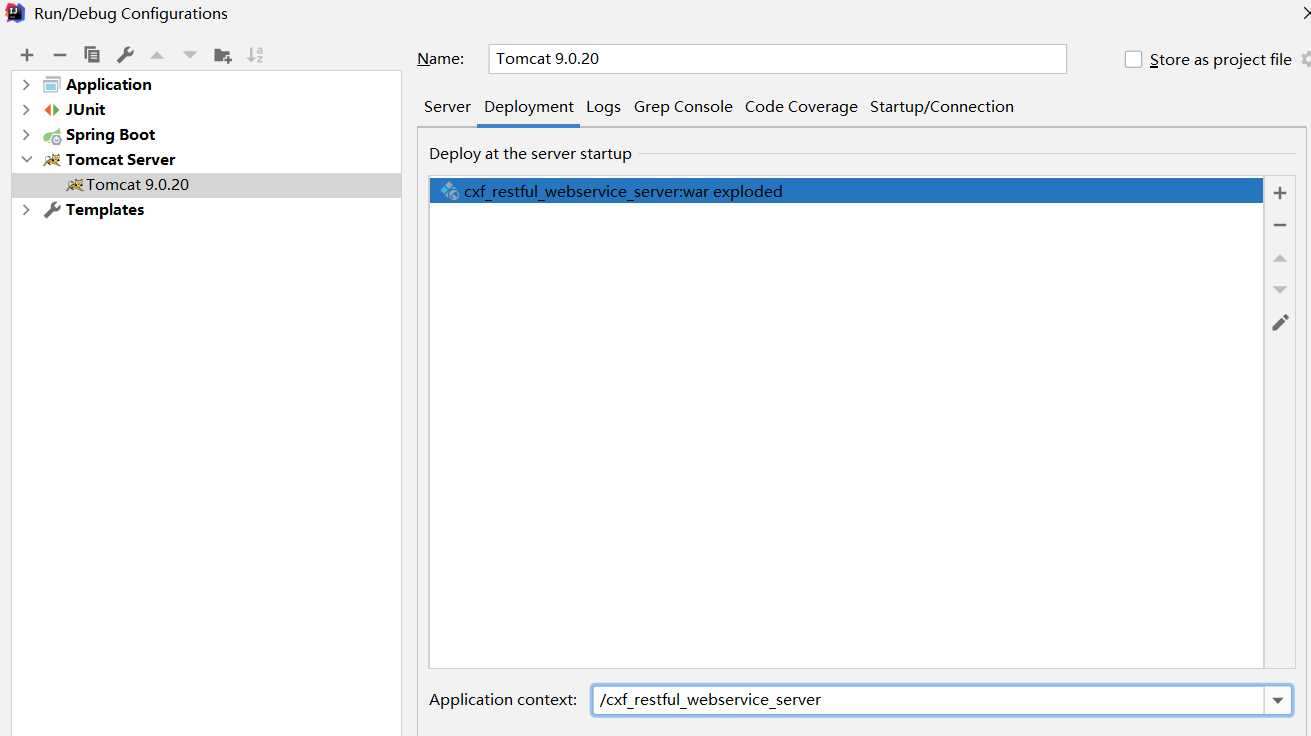
第七步:访问swdl
地址:http://localhost:9999/cxf_restful_webservice_server/cxf/ws/queryWeather/北京/