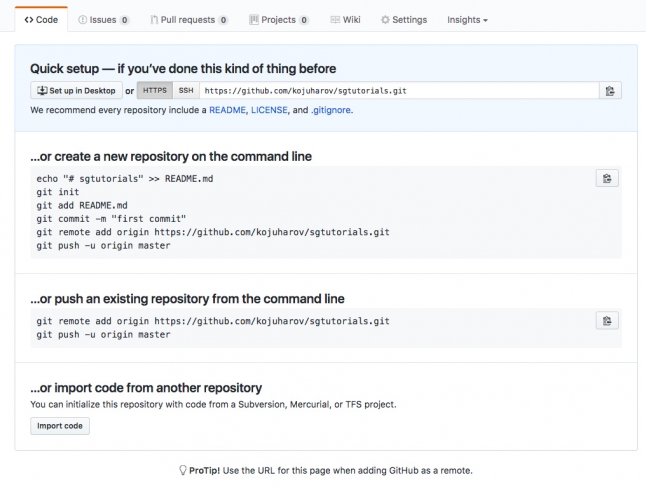Start a GIT Repository
The first step in creating a GIT repository is finding where to actually create it. You can either create the repository on your hosting account or use a remote GIT repository service. If you decide to use your hosting account, you can check our SG-GIT Tutorial for instructions how to do that.
If you choose to use an external GIT repository, one of the best and most popular is GitHub. This service allows you to upload and manage your GIT repositories. This way different programmers can take part in the collaborative development of your software. They can fork your projects, send pull requests, create issues, and monitor the development of your applications.
Once you are ready with the development of your application, you can easily clone your project to your SiteGround account and test it using each one of the many PHP versions which we offer.
To get started with GitHub, fill in the desired username, email and password and click on the Sign up for GitHub button.
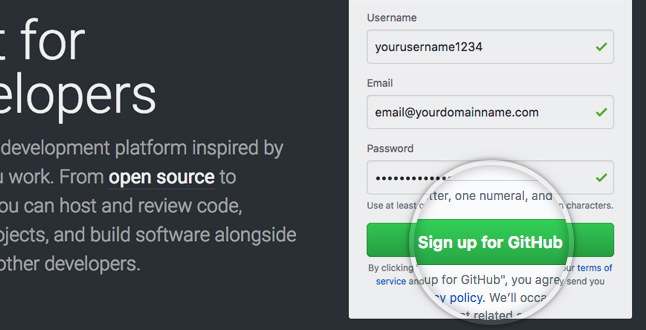
On the next page, choose the plan that best suits your needs. The free one comes with unlimited public repositories and unlimited public collaborators. The other plan comes with unlimited numbers of private repositories, collaborators and additional extras.
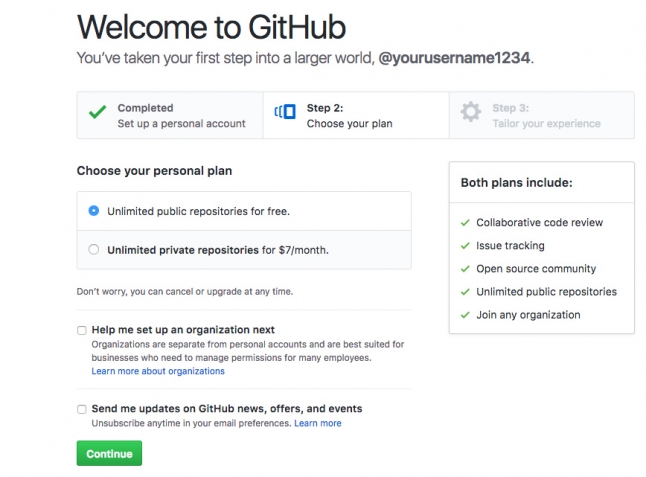
Once you complete the signup process, you can create your first repository by clicking the Start a Project button.

Enter the desired repository name, an optional description and choose whether the repository should be visible to the public or it should be private. Then click the Create repository button.

Your repository will be automatically created and on the next page you will find instructions how to setup your repository.