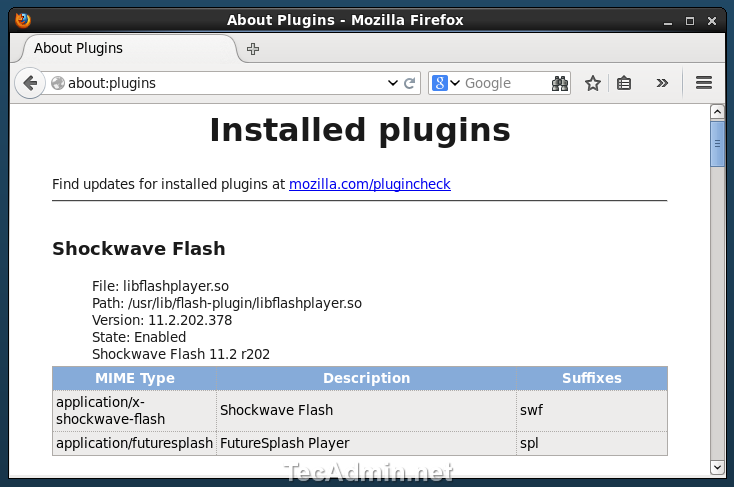Adobe Flash Player are very useful for watching videos in web browser online. Without flash player most of the videos will not play in your browser. This article will help you to install Adobe flash player plugin for your browsers in CentOS 6/5, Redhat 6/5 and Fedora 20/19 Systems.
Step 1: Add Yum Repository
First we need to add required yum repository in our system. To do this create a new repo file /etc/yum.repos.d/adobe-linux.repo and add following content.
vim /etc/yum.repos.d/adobe-linux.repo
[adobe-linux] name=Adobe Systems Incorporated baseurl=http://linuxdownload.adobe.com/linux/$basearch/ enabled=1 gpgcheck=1 gpgkey=file:///etc/pki/rpm-gpg/RPM-GPG-KEY-adobe-linux
Step 2: Install Flash Player
After adding adobe yum repository in our system, let’s use following command to install Flash player on CentOS, RedHat and Fedora systems.
# yum install flash-plugin nspluginwrapper alsa-plugins-pulseaudio libcurl
Step 3: Verify Flash Plugin
To verify flash is working properly in your system, Simply visit to http://youtube.com and play any video, If it’s started properly, It means flash plugin is working properly. You can also visit about:plugins in browser to view all installed plugin like below screenshot.