首先需要下载ActiveMQ,下面的链接给我们列出了所有版本:
http://activemq.apache.org/download-archives.html
每个版本为不同的OS提供了链接: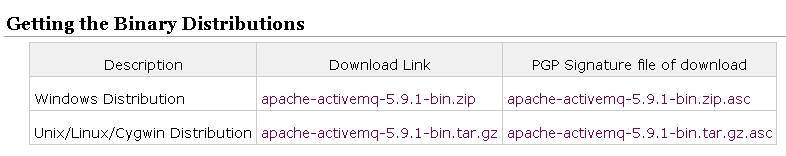
公司电脑是windows的,用目录下的activemq.bat启动:
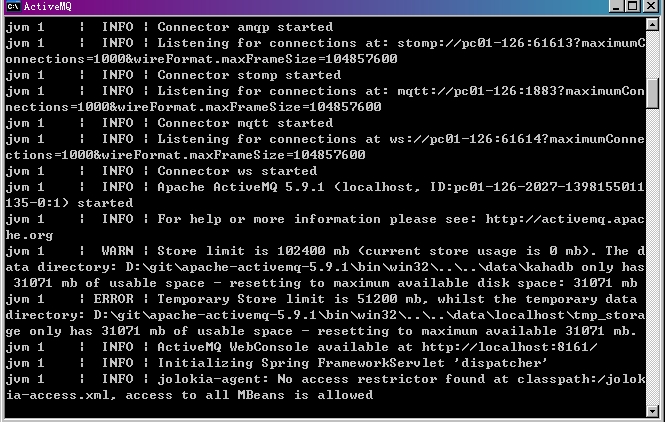
端口号默认是61616,可以在conf/activemq.xml中看到:
<transportConnectors>
<!-- DOS protection, limit concurrent connections to 1000 and frame size to 100MB -->
<transportConnector name="openwire" uri="tcp://0.0.0.0:61616?maximumConnections=1000&wireFormat.maxFrameSize=104857600"/>
<transportConnector name="amqp" uri="amqp://0.0.0.0:5672?maximumConnections=1000&wireFormat.maxFrameSize=104857600"/>
<transportConnector name="stomp" uri="stomp://0.0.0.0:61613?maximumConnections=1000&wireFormat.maxFrameSize=104857600"/>
<transportConnector name="mqtt" uri="mqtt://0.0.0.0:1883?maximumConnections=1000&wireFormat.maxFrameSize=104857600"/>
<transportConnector name="ws" uri="ws://0.0.0.0:61614?maximumConnections=1000&wireFormat.maxFrameSize=104857600"/>
</transportConnectors>
相关的Maven dependency:
<dependency>
<groupId>javax.jms</groupId>
<artifactId>javax.jms-api</artifactId>
<version>2.0</version>
</dependency>
<dependency>
<groupId>org.apache.activemq</groupId>
<artifactId>activemq-core</artifactId>
<version>5.7.0</version>
</dependency>
使用javax.jms.Session跟JMS Provider通信,好像说了句废话...:
ConnectionFactory connectionFactory = new ActiveMQConnectionFactory(
ActiveMQConnection.DEFAULT_USER,
ActiveMQConnection.DEFAULT_PASSWORD, "tcp://localhost:61616");
Connection connection = connectionFactory.createConnection();
connection.start();
Session session = connection.createSession(Boolean.TRUE,
Session.AUTO_ACKNOWLEDGE);
然后一些目的地、发送者、发送内容什么的都是由session来弄的:
Destination destination = session.createQueue("this is sparta!!");
MessageProducer producer = session.createProducer(destination);
TextMessage message0 = session.createTextMessage("这是斯巴达!!!");
TextMessage message1 = session.createTextMessage("这也是斯巴达!!!");
TextMessage message2 = session.createTextMessage("这些都是斯巴达!!!");
producer.send(message0);
producer.send(message1);
producer.send(message2);
session.commit();
有了producer,相应地也有consumer,接收消息方法如下:
MessageConsumer consumer = session.createConsumer(destination);
System.out.println(((TextMessage) consumer.receive(10000)).getText());
结果还是consumer去一个个receive了,就像是接收人亲自去确认那样。
或许我们可以让Listener代劳:
consumer.setMessageListener(new MessageListener() {
public void onMessage(Message message) {
try {
System.out.println("listener catched:::"+((TextMessage)message).getText());
} catch (JMSException e) {
e.printStackTrace();
}
}
});
当这个consumer设置了Listener的时候就不能再以receive()的方式接收了,
不然会出现javax.jms.IllegalStateException:Cannot synchronously receive a message when a MessageListener is set...
如果想使用publish/subscribe,直接将createQueue改为createTopic即可,但需要理解Topic是无状态的。
完整code如下,发送者:
{
ConnectionFactory connectionFactory = new ActiveMQConnectionFactory(
ActiveMQConnection.DEFAULT_USER,
ActiveMQConnection.DEFAULT_PASSWORD, "tcp://localhost:61616");
Connection connection = connectionFactory.createConnection();
connection.start();
Session session = connection.createSession(Boolean.TRUE,
Session.AUTO_ACKNOWLEDGE);
Destination destination = session.createQueue("this is sparta!!");
MessageProducer producer = session.createProducer(destination);
TextMessage message0 = session.createTextMessage("这是斯巴达!!!");
TextMessage message1 = session.createTextMessage("这也是斯巴达!!!");
TextMessage message2 = session.createTextMessage("这些都是斯巴达!!!");
producer.send(message0);
producer.send(message1);
producer.send(message2);
session.commit();
}
接收者:
{
ConnectionFactory connectionFactory = new ActiveMQConnectionFactory(
ActiveMQConnection.DEFAULT_USER,
ActiveMQConnection.DEFAULT_PASSWORD, "tcp://localhost:61616");;
Connection connection = connectionFactory.createConnection();
connection.start();
Session session = connection.createSession(Boolean.FALSE,
Session.AUTO_ACKNOWLEDGE);
Destination destination = session.createQueue("this is sparta!!");
MessageConsumer consumer = session.createConsumer(destination);
System.out.println(((TextMessage) consumer.receive(10000)).getText());
System.out.println(((TextMessage) consumer.receive(10000)).getText());
System.out.println(((TextMessage) consumer.receive(10000)).getText());
}这次试试集成到Spring。
下面的连接是ActiveMQ官网提供的文档。
http://activemq.apache.org/spring-support.html
下面是我添加的一些dependency,基本的spring依赖我就不列举了:
<!-- jms activemq -->
<dependency>
<groupId>javax.jms</groupId>
<artifactId>javax.jms-api</artifactId>
<version>2.0</version>
</dependency>
<dependency>
<groupId>org.apache.activemq</groupId>
<artifactId>activemq-core</artifactId>
<version>${activemq.version}</version>
</dependency>
<dependency>
<groupId>org.apache.activemq</groupId>
<artifactId>activemq-pool</artifactId>
<version>${activemq.version}</version>
</dependency>
<dependency>
<groupId>org.apache.activemq</groupId>
<artifactId>activemq-spring</artifactId>
<version>${activemq.version}</version>
</dependency>
<dependency>
<groupId>org.apache.xbean</groupId>
<artifactId>xbean-spring</artifactId>
<version>3.16</version>
</dependency>
<dependency>
<dependency>
<groupId>org.springframework</groupId>
<artifactId>spring-jms</artifactId>
<version>${spring.version}</version>
</dependency>
maven中添加时要注意还有个xbean-spring;
之前并没有注意,运行发现异常提示 ClassNotFound:org.apache.xbean.spring.context.v2.XBeanNamespaceHandler;
后来我添加了xbean-v2,结果提示v2c,于是我添加v2c,后来感觉太傻就加了xbean-spring。
配置方面可以使用jms和activeMq的标签:
xmlns:amq="http://activemq.apache.org/schema/core"
xmlns:jms="http://www.springframework.org/schema/jms"
相应的xsi:schemaLocation:
http://activemq.apache.org/schema/core http://activemq.apache.org/schema/core/activemq-core.xsd
http://www.springframework.org/schema/jms http://www.springframework.org/schema/jms/spring-jms.xsd
关于connectionFactory的配置可以使用amq标签:
<amq:connectionFactory id="jmsFactory" brokerURL="tcp://localhost:61616" />
但是在这里我打算试试PooledConnectionFactory;
关于org.apache.activemq.pool.PooledConnectionFactory官网有以下解释(简单到位,都不用翻译了):
If you are not using a JCA container to manage your JMS connections, we recommend you use our pooling JMS connection provider, (org.apache.activemq.pool.PooledConnectionFactory) from the activemq-pool library, which will pool the JMS resources to work efficiently with Spring's JmsTemplate or with EJBs.
对于其属性,下面根据javaDoc给出一些解释:
- MaximumActiveSessionPerConnection:每个Connection的最大Session数
- BlockIfSessionPoolIsFull:默认为session池满时请求获得session会阻塞;设置false则会抛出JMSException
- MaxConnections:最大连接数
- IdleTimeout:空闲时间,默认为30秒
- CreateConnectionOnStartup:是否在启动时创建connection
在这里我先用默认参数声明,不知道为什么总是报MalformPrameterizedType...
<bean id="jmsFactory" class="org.apache.activemq.pool.PooledConnectionFactory" />
上次用的队列,这次换用Topic试试...
<bean id="destination" class="org.apache.activemq.command.ActiveMQTopic">
<constructor-arg index="0" value="spartaTopic"></constructor-arg>
</bean>
当然也可以使用amq标签:
<amq:topic physicalName="sparta" />
如果是使用queue的话:
<amq:queue physicalName="sparta" />
难道我将这些放到spring里就是为了用用标签方便DI?
用里的话来说就是jmsTemplate是<spring对jms支持核心的部分>
(另有jmsTemplate102为适应jms1.0.2的);
和jdbcTemplate那样 jmsTemplate也有提供相似的优势。
比如,像jdbcTemplate处理失控的jdbc代码那样,用jmsTemplate处理失控的jms代码。
或者,如果在使用JmsTemplate是捕捉到了JMSException,JmsTemplate将捕获该异常,然后抛出一个Spring自带的JmsException的子类异常(个人感觉spring提供的不是更详细的异常信息,只是侧重点不同...)。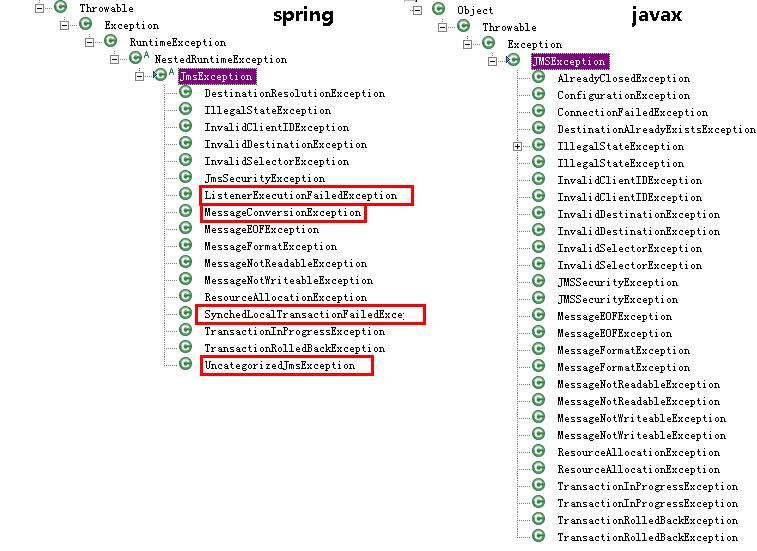
比如:
- ListenerExecutionFailedException:监听器执行失败
- MessageConversionException:消息转换失败
- SynchedLocalTransactionFailedException:同步本地事务未完成
- UncategorizedJmsException:没有适合异常的其他情况
如果我们catch了JMSException,我们依然可以把他转为JmsException:
catch (JMSException e) {
e.printStackTrace();
JmsException je = JmsUtils.convertJmsAccessException(e);
}
现在试着配置jmsTemplate:
<bean id="jmsTemplate" class="org.springframework.jms.core.JmsTemplate" >
<property name="connectionFactory" >
<bean class="org.apache.activemq.pool.PooledConnectionFactory" />
</property>
<property name="defaultDestination" >
<amq:topic physicalName="sparta" />
</property>
</bean>
这样编写代码时就变得简单多了,之前那些connectionFactory,connection,session,consumer,producer统统不见了;
我只需要(匿名内部类可能有些碍眼):
ApplicationContext context = new ClassPathXmlApplicationContext("classpath:applicationContext.xml");
JmsTemplate template = (JmsTemplate)context.getBean("jmsTemplate");
template.send(new MessageCreator() {
public Message createMessage(Session session) throws JMSException {
ActiveMQMapMessage msg = (ActiveMQMapMessage)session.createMapMessage();
msg.setString("msg", "This is sparta!!");
return msg;
}
});
接收时只需要:
template.receive();
但需要注意!这个receive是同步接收消息的,他会一直阻塞到有消息个接收。
可能会想到MessageListener,比如我们可以给一个MessageConsumer对象setMessageListener:
MessageConsumer consumer = session.createConsumer(destination);
consumer.setMessageListener(new MessageListener() {
public void onMessage(Message message) {
try {
System.out.println("listener catched:::"+((TextMessage)message).getText());
} catch (JMSException e) {
e.printStackTrace();
}
}
});
上面代码中的MessageListener实例,如果新建一个专门用来监听的类,实现MessageListener接口并加上MessageDriven标注就会出现一个问题——他不够pojo。他有侵入性,我不想要任何实现接口的语法出现在代码中。
于是我可以用listener-container;
现在我创建一个类去监听,比如:
public class CustomedListener {
void processHandle(HashMap<String,String> map){
System.out.println("msg:::"+map.get("msg"));
}
}
但需要注意的是方法的参数列表,他并不是随便定义的。
上面的publisher发送的message是ActiveMQMapMessage,这就需要我把参数定义为上面那种形式。
然后看一下spring中如何配置这个Listener:
<bean id="myListener" class="pac.testcase.jms.CustomedListener"/>
<jms:listener-container connection-factory="connectionFactory">
<jms:listener destination="sparta" ref="myListener" method="processHandle"/>
</jms:listener-container>
这样我就不需要去调用receive了,有消息就接收。
现在试试通过JMS,在应用程序之间发送消息。 先看看spring提供的RPC方案(其实还有其他方案,只是没见过谁用)。 需要使用到这两个类:
- org.springframework.jms.remoting.JmsInvokerServiceExporter将bean导出为基于消息的服务
- org.springframework.jms.remoting.JmsInvokerProxyFactoryBean让客户端调用服务
比较一下JmsInvokerServiceExporter和RmiServiceExporter: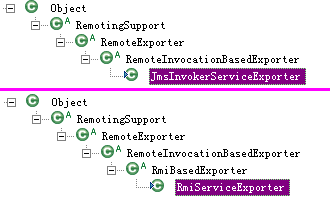
我创建一个接口和实现类如下:
package pac.testcase.jms;
public interface JmsRmiService {
String doServe(String requestedNum);
}
实现:
package pac.testcase.jms;
import org.springframework.stereotype.Service;
@Service
public class JmsRmiServiceImpl implements JmsRmiService {
public String doServe(String content) {
System.out.println(content.concat(" has been requested!!"));
return "your message::".concat(content).concat(":::length:")+content.length();
}
}
将这个pojo声明为服务,在spring配置文件中配置:
<bean id="serverService" class="org.springframework.jms.remoting.JmsInvokerServiceExporter"
p:serviceInterface="pac.testcase.jms.JmsRmiService"
p:service-ref="JmsRmiServiceImpl">
</bean>
需将他设置为jms监听器,配置方法和一般的jmsMessageListener的配置相同:
<amq:connectionFactory id="jmsFactory" />
<jms:listener-container
destination-type="queue"
connection-factory="jmsFactory"
concurrency="3"
container-type="simple">
<jms:listener destination="sparta" ref="serverService" />
</jms:listener-container>
container-type有simple和default,根据不同的type也可以使用task-Executor,这里先简单记录一下。
先启动jms broker再启动:
new ClassPathXmlApplicationContext("classpath:applicationContext-*.xml").getBean(JmsRmiService.class);
client这边我需要一个调用代理帮我去调用接口,也就是JmsInvokerProxyFactoryBean;
配置如下:
<amq:connectionFactory id="connectionFactory" />
<bean id="clientService" class="org.springframework.jms.remoting.JmsInvokerProxyFactoryBean"
p:serviceInterface="pac.test.jms.SenderRmiService"
p:connectionFactory-ref="connectionFactory"
p:queueName="sparta"/>
配置中的serviceInterface是client端中根据要调用的方法创建的一个接口。
main方法试着调用看看:
public static void main(String[] args) {
ApplicationContext context = new ClassPathXmlApplicationContext("classpath:applicationContext.xml");
SenderRmiService service = (SenderRmiService)context.getBean("clientService");
System.out.println(service.doServe("这才是斯巴达!!"));
}
server端输出: 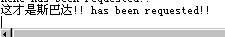
client端输出: 